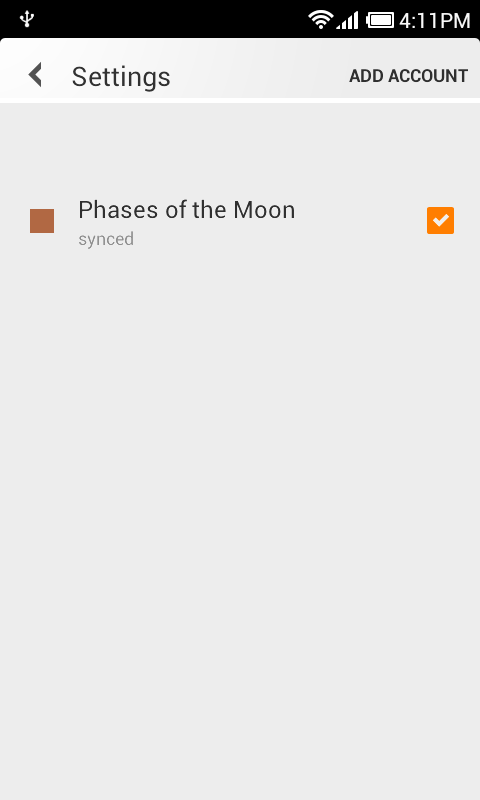How to add Phases of the Moon Calendar (Full moon and New Moon) to your Google calendar
September 10, 2012 / by Marco / Categories : GmailI come from a Buddhist background and generally pay my respect to God on the Full and New Moon. I’ve been finding it difficult to keep track of when this occurs in the month because it doesn’t follow the Gregorian calendar. But today, I just found out that you can use your Google Calendar (I have an Android Phone :)). Here’s how:
1. Login to your Gmail and click on Calendar
![]() 2. Click the wheel on the top right hand corner and click settings
2. Click the wheel on the top right hand corner and click settings
 4. Click on Browse Interesting Calendars in the Other Calendars section
4. Click on Browse Interesting Calendars in the Other Calendars section
5. Click More
6. Subscribe to Phases of the Moon
 7. Go to your calendar and make sure Phases of the Moon is selected
7. Go to your calendar and make sure Phases of the Moon is selected
![]() 8. Check your calendar to see if you have the moon icons like shown below:
8. Check your calendar to see if you have the moon icons like shown below:
9. Done. I didn’t realise how easy it was and now I can track when it’s full moon and new moon.
Now, if you plan to add this to your Android Phone, simply go to your Calendar, Press Menu, Settings and make sure Phases of the Moon is selected.
OTHER ARTICLES YOU MAY LIKE
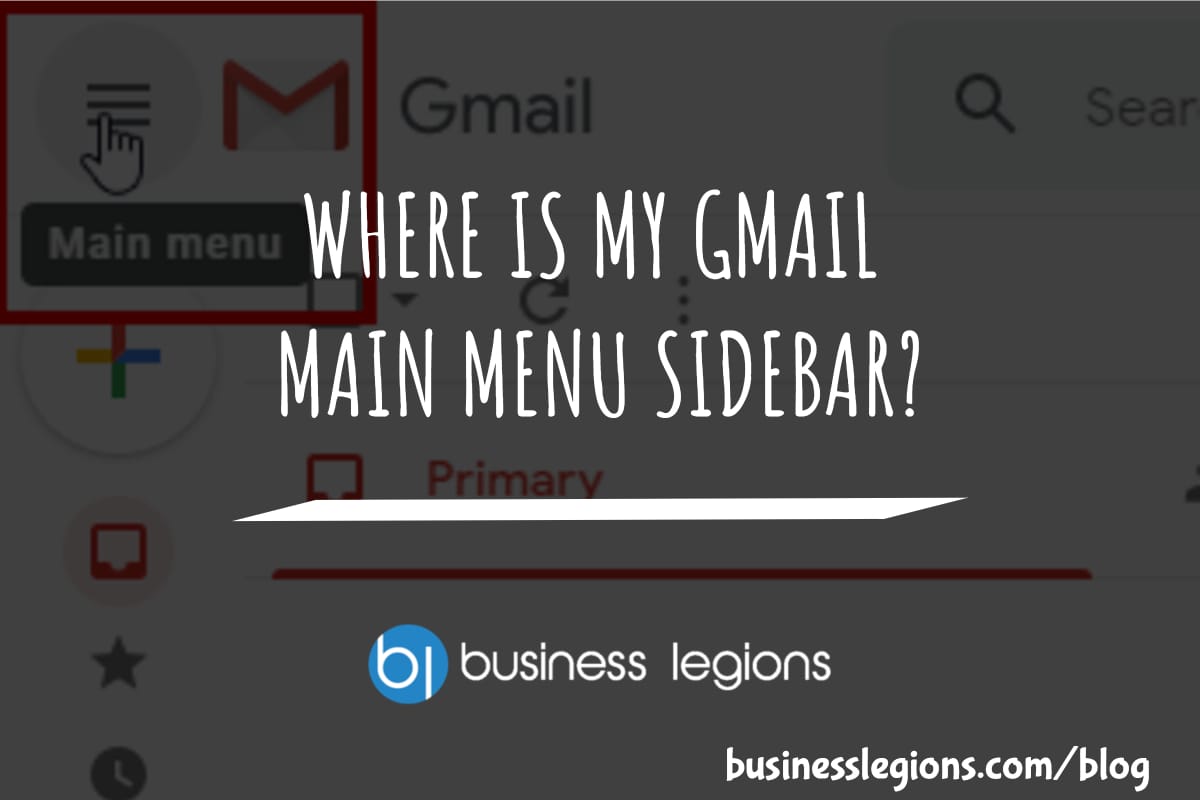
WHERE IS MY GMAIL MAIN MENU SIDEBAR?
If you’ve logged into Gmail and you’re seeing icons on the left hand side menu sidebar instead of the typical names and folders, then you need to watch this fix. It is a very easy fix but it took me a while to figure it out: You simply need to click on the Main Menu […]
read more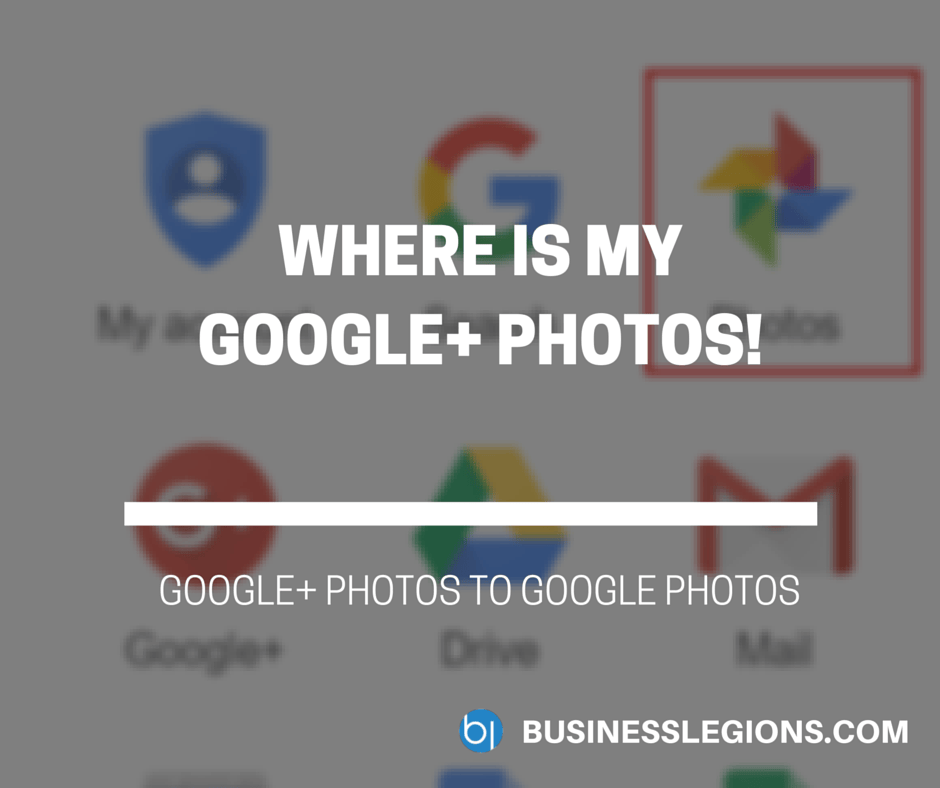
WHERE IS MY GOOGLE+ PHOTOS!
Today, I needed to go into my Google+ Photos to retrieve an old photo I took earlier this year. When I went into Google+ I couldn’t find the Photos button which is generally located somewhere on this list: Heck, I couldn’t find it anywhere. That’s when I threw in the towel and decided to just […]
read more