Solution: Exporting gmail to pst
September 19, 2012 / by Marco / Categories : Gmail, Technology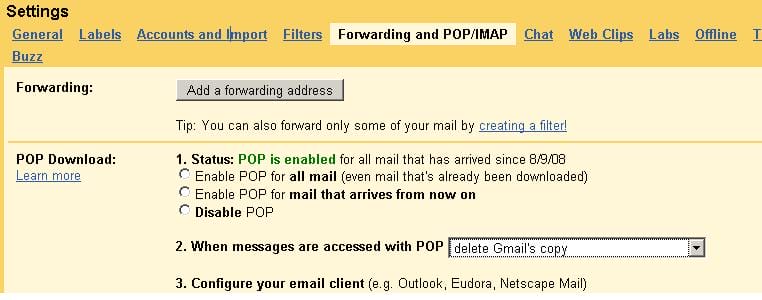
I was looking for a solution to export my Gmail emails into a PST. I just worked a way on how to do is. With a bit of innovative thinking the solution was quite straight forward.
I looked everywhere and there are no options within Gmail to export to pst. That’s conclusive but what you can do is use your outlook and grab your emails using POP. This will basically download your emails into your outlook application. The steps are:
1. Log into gmail and click settings
2. Click “Fowarding and POP/IMAP”
3. In the POP Download section click Enable POP for all mail
4. If you don’t want to keep you emails in Gmail in step 2 select in the dropdown “delete Gmail’s copy”. This should free up all of your email space.
5. Then follow step 3 which gmail has provided detailed documentation and instructions. http://mail.google.com/support/bin/answer.py?hl=en&ctx=mail&answer=12103
Once you’ve got you Gmail connected to Outlook then you will start noticing all your emails being downloaded. Now, the catch is depending on how much email you’ve got, the process may take a while.
At the end of the download process, you can create a new PST file, by clicking in outlook “File – New – Outlook Data”. Give it a name e.g Gmail Backup and then start moving your emails into that outlook pst file.
Now you may be asking me, “I don’t have outlook!”, then my response is “Then why do you want to export to PST!”.
I hope this helped some of you people out there who was looking for a solution.
OTHER ARTICLES YOU MAY LIKE
USING BUTTERNUT.AI TO CREATE PROFESSIONAL WEBSITES
Having a professional and efficient website is crucial for any business looking to thrive online. With the constant advancements in technology, it can be overwhelming to keep up with the latest tools and platforms available for website creation. However, by leveraging the innovative capabilities of Butternut.ai, businesses can maximize their efficiency and create stunning websites […]
read more
EASY AND SIMPLE AI VIDEO EDITING SOFTWARE
Imagine your favourite movie scene transformed into a video in minutes, not hours. Thanks to advancements in technology, editing software has become increasingly user-friendly. Wondershare’s Filmora 14 stands as a prime example, boasting an array of AI features that simplify the editing process, with AI voice capabilities that could turn your voiceover dreams into a […]
read more


