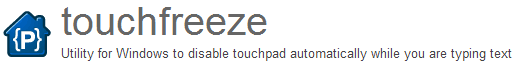Touchfreeze – disable the touchpad while typing
July 18, 2013 / by Marco / Categories : Free, Software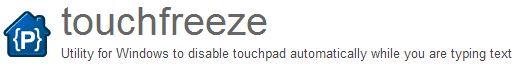
Here’s a little great utility for Windows to disable the touchpad automatically while you are typing text. Why you may ask? Because sometimes, we may accidentally touch the touchpad with the palm of our hands which causes the mouse to move around the screen. So if you get annoyed when you are typing a document and accidentally the palm of your hand brushes the touchpad, changing the position of the cursor in your document or accidentally clicking on an option then this is the utility you’ve been looking for. TouchFreeze is simple utility for Windows to solve this problem. It simply disables the touchpad while you are typing text. You can download it and install it here: http://code.google.com/p/touchfreeze/
OTHER ARTICLES YOU MAY LIKE

UNLOCKING YOUR FACEBOOK DISABLED ACCOUNT
The article titled “What You Can Do to Unlock a Facebook Disabled Account” provides valuable information on the steps you can take to regain access to your Facebook account if it has been disabled. It begins by explaining the common reasons why Facebook may disable an account, such as violating community guidelines, engaging in suspicious […]
read more
5 REASONS WHY ZEN FLOWCHART IS OUR FAVORITE FLOWCHART MAKER
Flowcharts are designed to provide a lot of clarity, improved communication, and problem-solving capabilities – but creating them digitally can always feel a bit like a bit of an uphill battle. Unless of course you are using Zen Flowchart. Designed from the ground up to be the best flowchart maker on the planet today, you’ll […]
read more