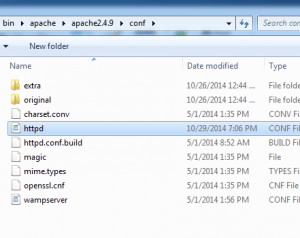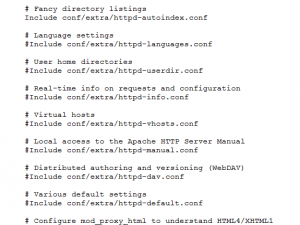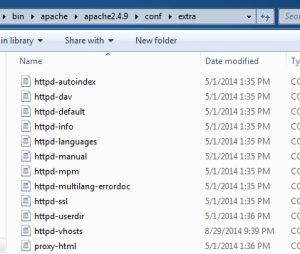How to add Virtual Hosts to WAMP
October 29, 2014 / by Marco / Categories : Websites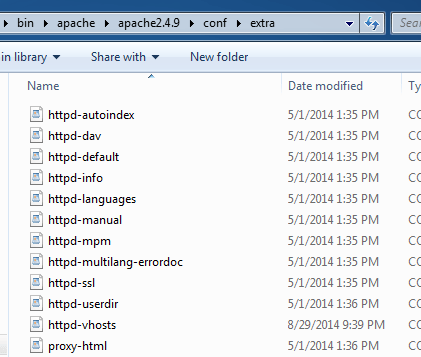
I’ve done this many times in the past, but for some reason I forgot the actual steps so decided to write them down. Here’s the steps:
1. edit the httpd.conf file located in C:\wamp\bin\apache\apache[version number]\conf
2. Search for Virtual hosts and remove the #
# Virtual hosts
#Include conf/extra/httpd-vhosts.conf3. No open the httpd-vhosts.conf file located in C:\wamp\bin\apache\apache[version number]\conf\extra and add the following information replacing businesslegion.com with your own domain name:
<VirtualHost *:80>
ServerAdmin info@businesslegions.com
DocumentRoot "C:/wamp/www/businesslegions.com"
ServerName www.businesslegions.com
ServerAlias *.businesslegions.com businesslegions.com
ErrorLog "logs/businesslegions.com-error.log"
CustomLog "logs/businesslegions.com-access.log" common
</VirtualHost>
4. Restart the WAMP service and test. The easiest way to test this is to modify your host file and add:
127.0.0.1 yourdomainname.com
Once you have finished with your testing remember to remove it.
Our Sponsors
- Advertise Me Pty Ltd
Digital Signage Solutions
OTHER ARTICLES YOU MAY LIKE
USING BUTTERNUT.AI TO CREATE PROFESSIONAL WEBSITES
Having a professional and efficient website is crucial for any business looking to thrive online. With the constant advancements in technology, it can be overwhelming to keep up with the latest tools and platforms available for website creation. However, by leveraging the innovative capabilities of Butternut.ai, businesses can maximize their efficiency and create stunning websites […]
read more
TOP USEFUL LINKEDIN TOOLS THAT WILL HELP YOU STAY CONNECTED WITH YOUR CLIENTS
While LinkedIn is mainly known as a business social network, it’s much more than that. It’s a go-to place for professionals to stay connected with past colleagues and friends, a place to find jobs, and a place to find clients. It is an essential tool for networking with others in the professional world. In addition […]
read more