How to Disable Printing Confirmation Report Samsung Printer
March 12, 2015 / by Marco / Categories : Hardware, samsung, Technology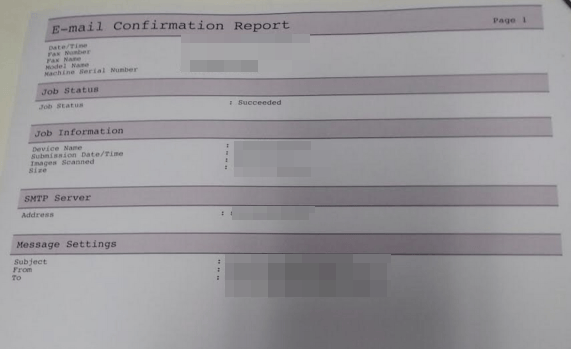
We’ve had the Samsung Printer CLX-6220 Series for several years now. It has served us well and has been very reliable. There was one feature though that I had to disable even after all these years of putting up with it and that was to disable the Printing Confirmation Report. This is what I’m refeering to:
I just thought it was time to save paper and disable this feature, however I couldn’t find where this feature or setting was on the printer. Alas, I managed to find it on the web control interface on the printer. Here’s the steps you need to follow if you want to disable this feature:
1. Login to the printer by using your Web browser and IP address
2. Enter the username (generally admin) and the password
3. Click on Settings
4. Click on Fax – General
In the sending option – Fax Send report select OFF and click apply
5. Click on Scan and then Scan to E-Mail
In the Advanced click on the drop down box for Print Confirmation Sheet and select Never
6. Click on Apply and this feature will be disabled
OTHER ARTICLES YOU MAY LIKE
USING BUTTERNUT.AI TO CREATE PROFESSIONAL WEBSITES
Having a professional and efficient website is crucial for any business looking to thrive online. With the constant advancements in technology, it can be overwhelming to keep up with the latest tools and platforms available for website creation. However, by leveraging the innovative capabilities of Butternut.ai, businesses can maximize their efficiency and create stunning websites […]
read more
EASY AND SIMPLE AI VIDEO EDITING SOFTWARE
Imagine your favourite movie scene transformed into a video in minutes, not hours. Thanks to advancements in technology, editing software has become increasingly user-friendly. Wondershare’s Filmora 14 stands as a prime example, boasting an array of AI features that simplify the editing process, with AI voice capabilities that could turn your voiceover dreams into a […]
read more



