INTEL NUC NUC5i5MYHE ETHERNET DRIVERS
March 13, 2016 / by Marco / Categories : Business, Hardware, Technology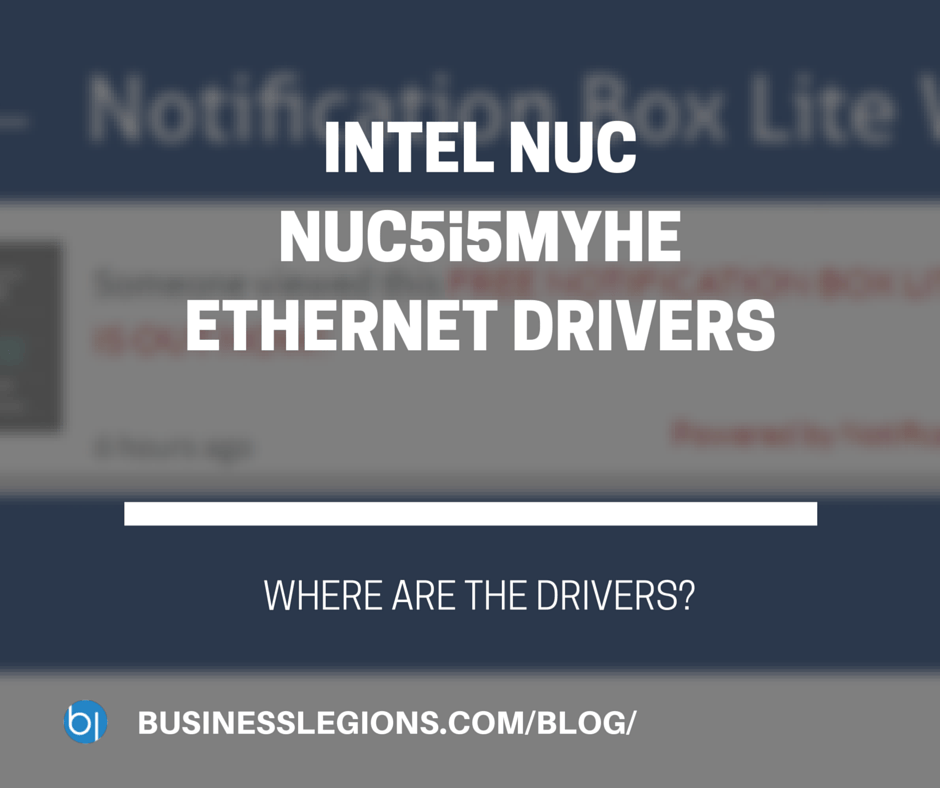
Today I’ve been testing the Intel NUC model number NUC5i5MYHE. After installing Windows 7, I noticed that the Ethernet adapter was not working and I assumed Windows would use a standard Intel network driver but this was not the case. When I went to the Intel Downloads page and selected the model NUC5i5MYHE, the only listed network drivers was for Windows Web Server 2008 R2 and Windows Server 2012 R2. None for Windows 7 Pro 64 bit. I found this quite unusual and just decided to download and install these drivers even though they were for a different Operating System. After successful installation, the drivers worked without any problems. So if you’re looking for the network drivers go here. Hope this helped another poor soul.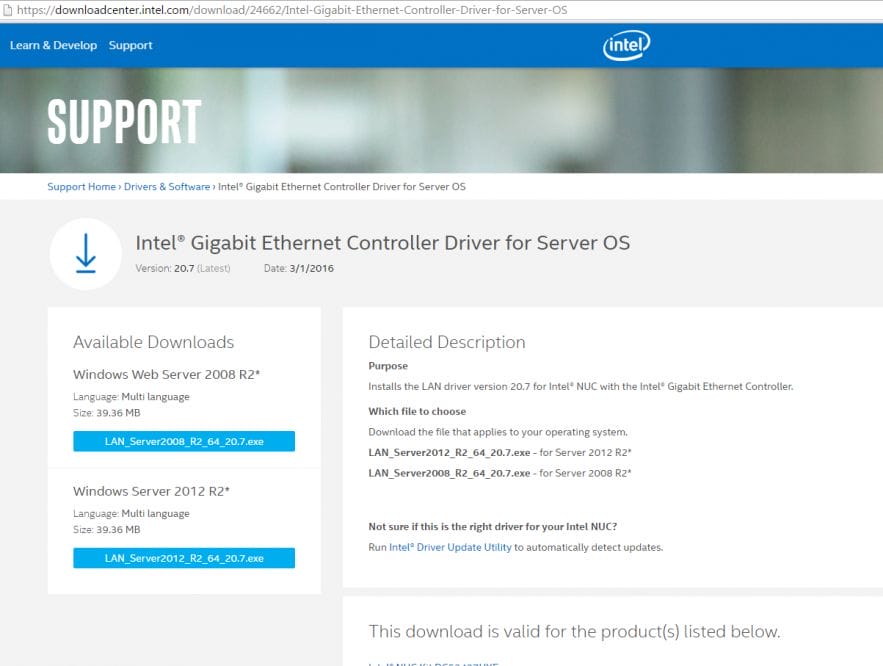
OTHER ARTICLES YOU MAY LIKE

BUILDING SMARTER APPS: WHY THE MOBILE MVP APPROACH WORKS
Creating a successful mobile app is rarely a straight line. You’ve got ideas, users with different needs, and a constantly shifting market. That’s why building a full-scale product right out of the gate can be risky—and expensive. Instead, smart teams are turning to the mobile MVP approach to test ideas, reduce waste, and move fast […]
read moreUSING BUTTERNUT.AI TO CREATE PROFESSIONAL WEBSITES
Having a professional and efficient website is crucial for any business looking to thrive online. With the constant advancements in technology, it can be overwhelming to keep up with the latest tools and platforms available for website creation. However, by leveraging the innovative capabilities of Butternut.ai, businesses can maximize their efficiency and create stunning websites […]
read more
