USB 2.0 j5CREATE STOPPED WORKING
June 17, 2016 / by Marco / Categories : Technology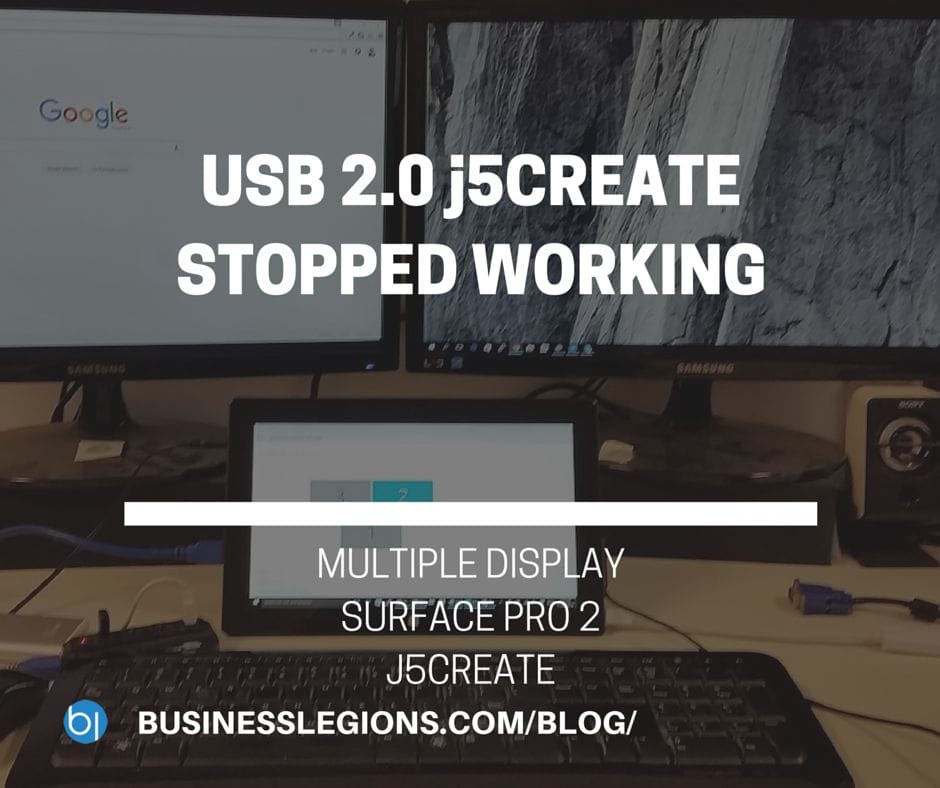
Today, I experienced an issue with the USB 2.0 DVI J5CREATE dongle and it wasn’t displaying when I connected my display port cable to the Surface Pro 2. I run 3 screens on the Surface Pro 2. The setup is like this:
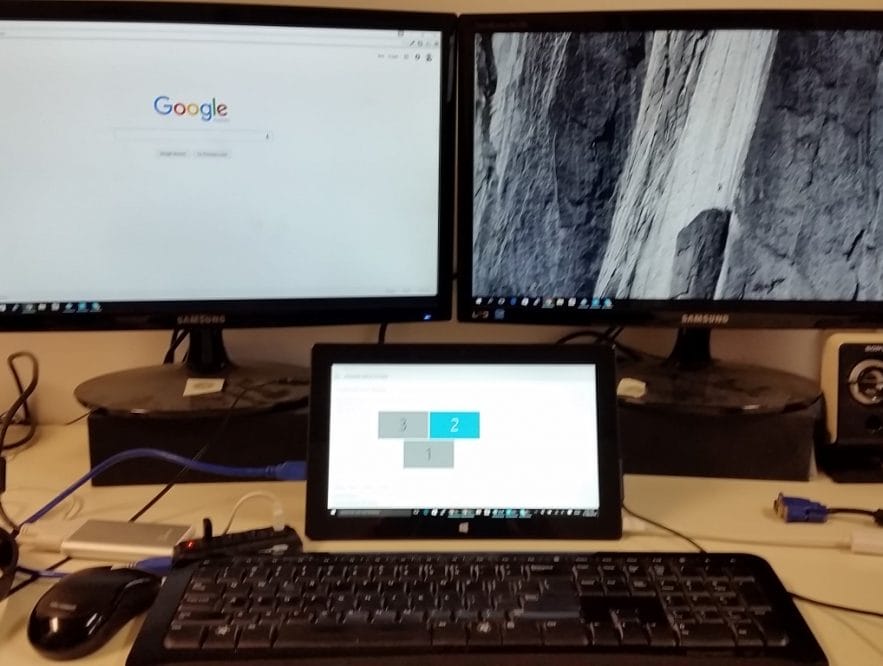
One is the tablet monitor, the second via the Display Port – I have an adapter to go from Display Port to HDMI, then a HDMI cable to the monitor as the Samsung Monitor didn’t have any HDMI ports) and finally a USB 2.0 DVI J5CREATE connected to a USB Hub.
The software configuration is as follows:
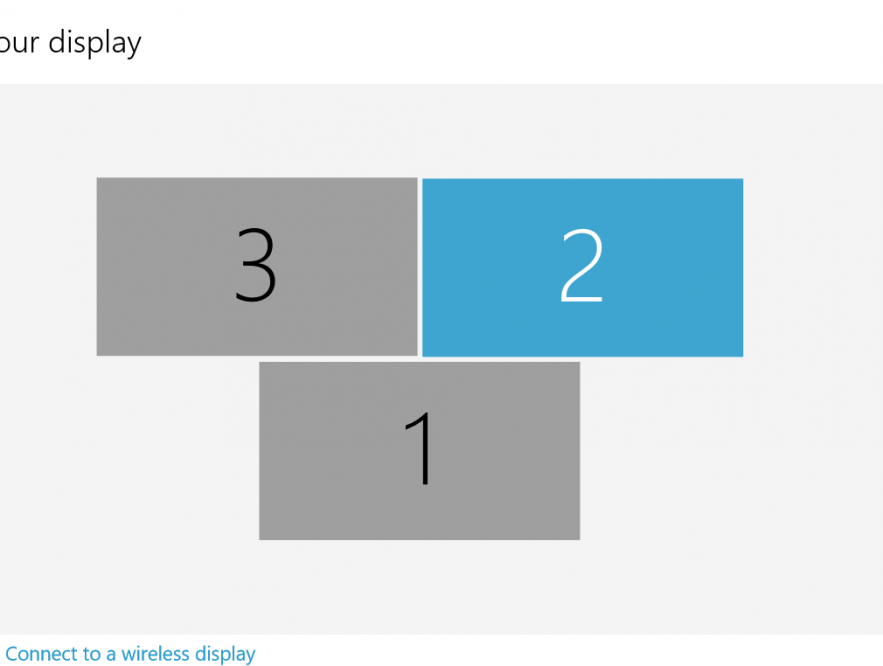
So the problem that I had is when I connected the Display port cable it would automatically disable the J5CREATE display adapter. If I took the Display Cable out then the J5CREATE display adapter would work. I tried updating the drivers and even reinstalling the display drivers for the J5CREATE and the Intel HD 4000 drivers for the Surface Pro but it didn’t fix the issue.
The actual fix was to make sure Disconnect This Display option is not selected in the J5CREATE software.

Just make sure Extend Desktop is selected

For some reason “Disable this Display” was selected and I honestly don’t think I’ve changed this. Well the solution is here if I ever need it.
OTHER ARTICLES YOU MAY LIKE
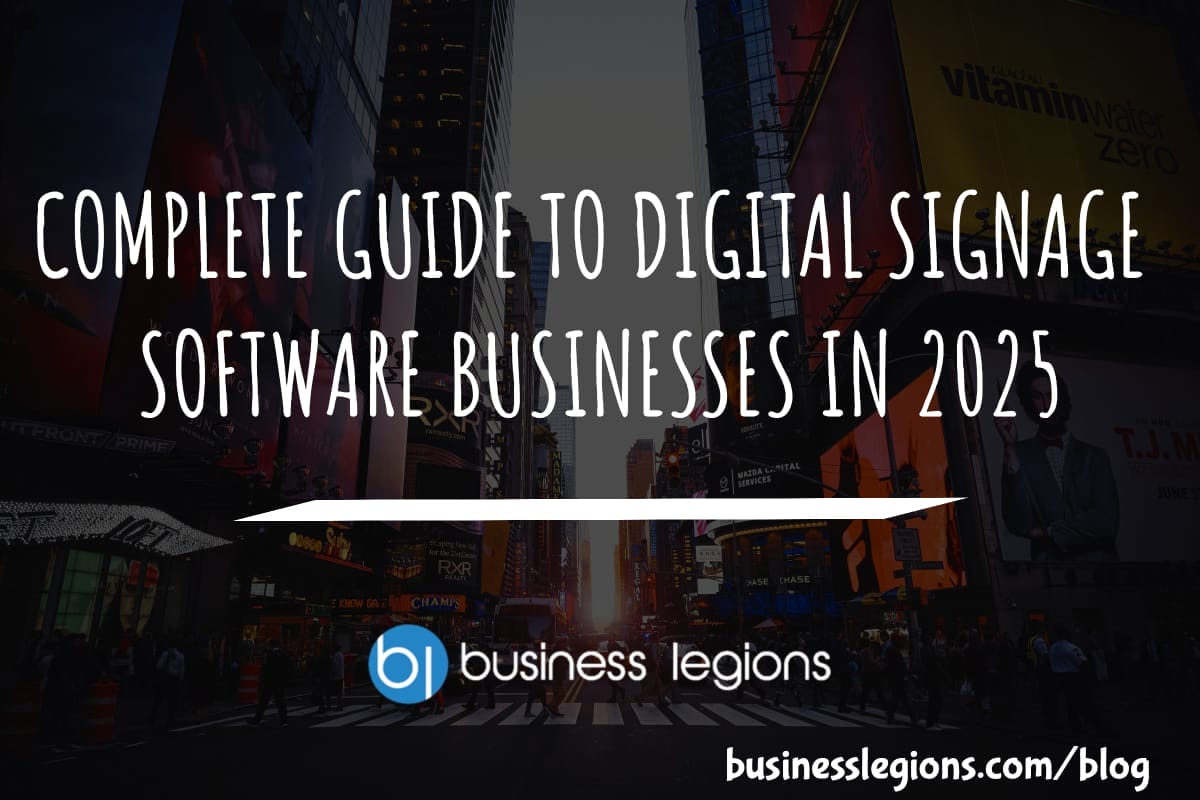
COMPLETE GUIDE TO DIGITAL SIGNAGE SOFTWARE BUSINESSES IN 2025
Unlock the potential of digital signage software for businesses in 2025 with this comprehensive guide, covering features, benefits, and top solutions.
read moreUSING BUTTERNUT.AI TO CREATE PROFESSIONAL WEBSITES
Having a professional and efficient website is crucial for any business looking to thrive online. With the constant advancements in technology, it can be overwhelming to keep up with the latest tools and platforms available for website creation. However, by leveraging the innovative capabilities of Butternut.ai, businesses can maximize their efficiency and create stunning websites […]
read more
