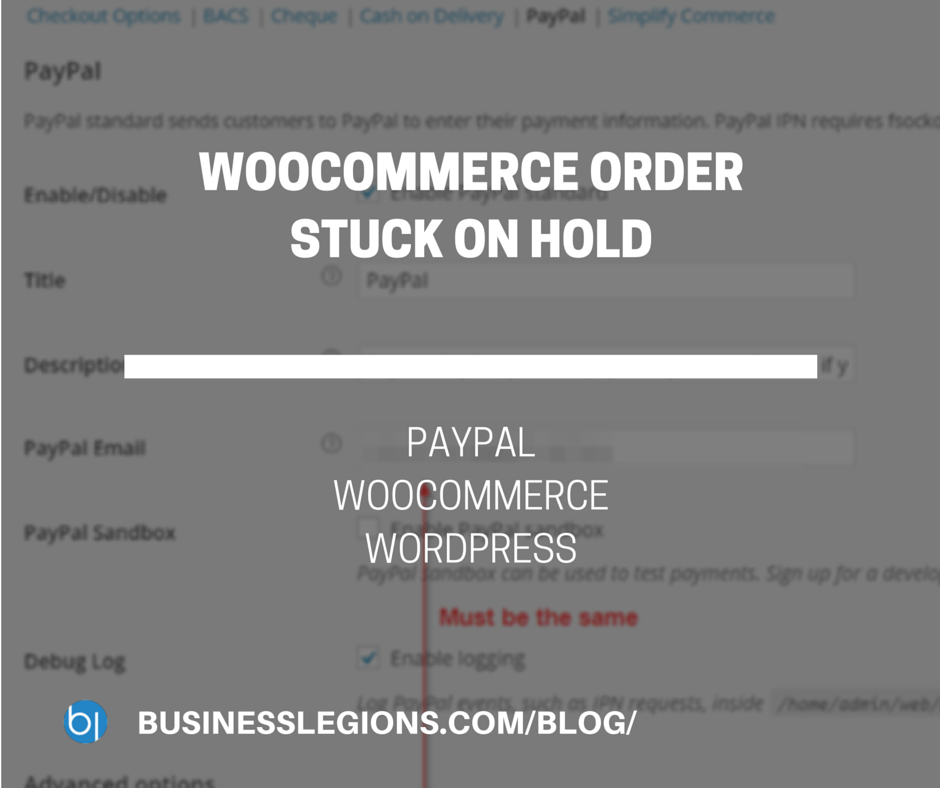I’m selling a virtual product where people can download from the website but it seems like every time the order is placed and the payment is processed via PayPal, the order is placed ON HOLD. I need to manually change the status from ON HOLD to COMPLETED before the customer received the download link. So I had to figure out the solution to this problem and it was quite simple.
Look at the order notes and you may see something like this error message “Validation error: PayPal IPN response from a different email address xxxx Order status changed from Pending Payment to On Hold.

So the solution was quite simple. Just follow these steps:
- Login to WordPress
- Click on WooCommerce – Settings
- Click on Checkout tab
- Click on PayPal
- Make sure that the PayPal email address is the same as the Receive Email Address. If they are not the same, then you will receive the error message above.
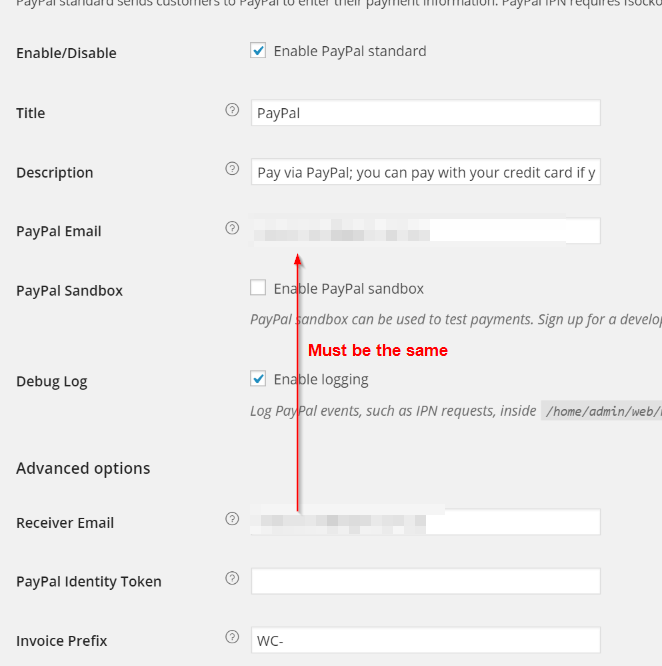
OTHER ARTICLES YOU MAY LIKE
USING BUTTERNUT.AI TO CREATE PROFESSIONAL WEBSITES
Having a professional and efficient website is crucial for any business looking to thrive online. With the constant advancements in technology, it can be overwhelming to keep up with the latest tools and platforms available for website creation. However, by leveraging the innovative capabilities of Butternut.ai, businesses can maximize their efficiency and create stunning websites […]
read more
THE BEST WOOCOMMERCE AFFILIATE AFFILIATE RETAILER PLUGIN FOR MAXIMUM PROFITS
In today’s highly competitive e-commerce landscape, leveraging the power of affiliate marketing has become a crucial strategy for online retailers to maximize their profits. And when it comes to running an efficient and lucrative affiliate program on your WooCommerce store, choosing the right plugin is paramount. The best WooCommerce affiliate retailer plugin that stands out […]
read more