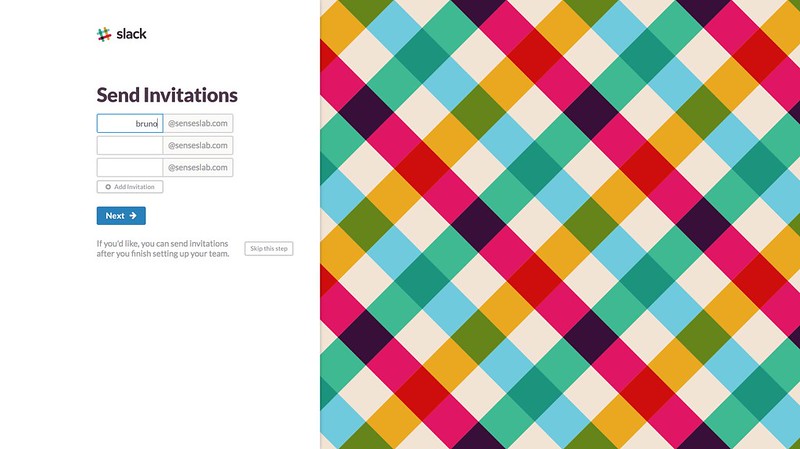5 TECH TOOLS TO CONTROL THE WORKFLOW IN YOUR COMPANY
February 25, 2017 / by Marco / Categories : Technology, Workflow Automation
Profitable businesses find ways to retain their customers through efficient services that solve problems in the least possible time. If business processes are not automated enough, employees in this competitive environment might find it hard to give optimal services to the customers. This in return may result in big losses of the company. Therefore, workflow automation has become a necessity for both small and big businesses, allowing them to not just increase their quality of services but also build new volume of customers. In real life scenarios, workflow automation has many added benefits such as an increase in speed and productivity of employees, reduction in waste and errors through more streamlined programs, eliminating steps that can hinder efficiency, helping standardize business processes and compliance, while also expanding capabilities through more innovative products. Efficient control of the workflow may become more profitable for your business than various marketing strategies. Following tech tools can help to improve workflow in your business.
Manage Emails through Productivity Tools
Managing and responding to emails can take up to 28 percent of daily work hours of an employee. This time can be better used for more important working purposes. Automated tools can improve effeminacy of employees and get them free from unwanted emails. There are software and programs, designed to help employees distinguish between what is important and what is not while allowing them to focus on critical issues first.
- Boomerang – It helps manage emails and prioritize which should be responded at once, or can be dealt with later. It also helps set up reminders related to bills, meetings, and event management. It can work with Microsoft Outlook and Google Gmail accounts.
- Unroll.Me – Everyone has some form of news feed rolling out to their inboxes or emails from websites they purchased something from and sought for updates. Unroll.Me helps align all such emails into one single message and then delete them with the press of a button. It scans the inbox for any addresses that are part of email subscriptions or RSS networks. Works on all forms of email accounts, including social media platforms.
- Mailstrom – Helps align a particular set of emails into groups, so that they can be responded at once. It has chilled and expire modes to reply to emails or see frequent senders that you replied to.
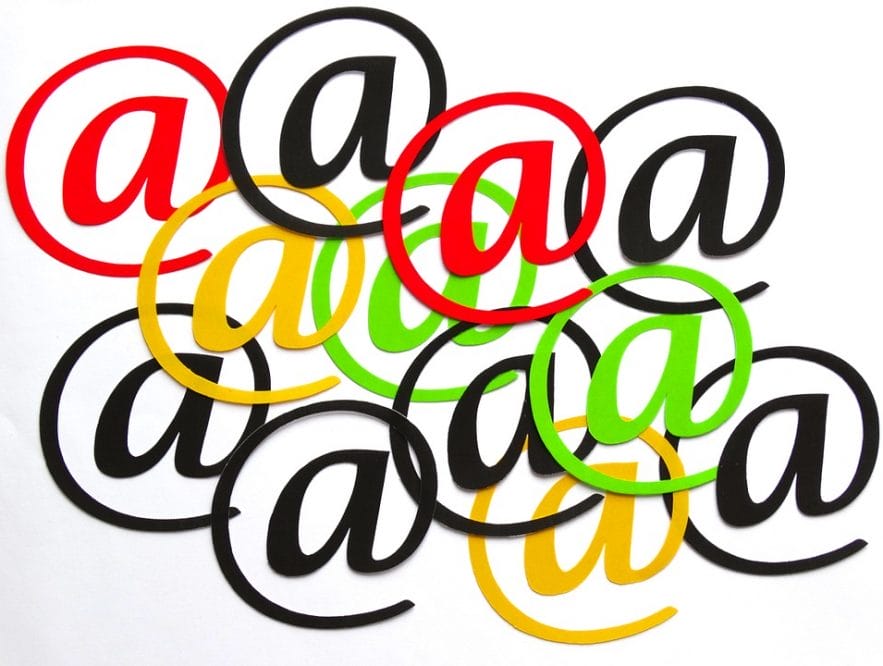
Start Using Slack
Enterprise communication is the key component of success for any business. Therefore, choosing a communication system that can help manage workflow is critical. One automated workflow technology is the application named Slack. It works as a bpm software and helps make a virtual social media for the employees working in a company. Employees can post updates, enter meetings, work on assignments, as well as share social media updates with their groups or the organization. Many big businesses such as Quartz, Vox, Slate, and the Associated Press, use it as the go-to app for all communication needs. Quartz uses a multi-channel approach in Slack, allowing its employee to communicate within teams or the company itself over new assignments, editing proposals, media publications, and codes that have become the backbone of their online infrastructure. Vox Media uses Slack for bringing together teams that are based in different locations and geographies. There are bots embedded in Slack that keep you and your employees updated on news, new code deployment, publishing platforms and active channels. Slack also uses the multi-channel approach for bringing teams together for both social and technical matters. Slack by far is the biggest tech tool that should be deployed at once.
Try implementing Salesforce Technology
Businesses invest heavily in their information technology budgets to help better manage applications and core business services. Many do not know what workflow is but they try to use integrated Enterprise Resource Planning (ERP) Services such as SAP and Oracle, to help make applications that are tailor-made to help work easy and more engaging. Because not every business can integrate such systems or deploy complex technologies, this is where Salesforce comes into play. Salesforce can help deploy a standalone platform or a custom-made businesses system in no time. Salesforce can either help deploy a current set of program or help develop a single platform based API structure for all enterprise programs that are hybrids in nature. Hence, this type of integration can be made easy with a single source code that helps use a single software across the business, which is both easy to learn and manage. It checks the fundamental need to make workflow automated, including the need to reduce errors, while bringing all data and knowledge under one platform, so that data is accessible to everyone no matter where they are. In addition, another area where Salesforce helps is implementing application integration is through a service-oriented architecture (SOA) that are easier to deploy and make various businesses practices easier to help extract data when needed.
Try Adopting Cloud Computing
Cloud computing is seen as one of the best ways to cut down on IT infrastructure costs while moving data to servers that can be accessed from anywhere on this globe. Cloud platform services that are offered by Microsoft, Google, Amazon, Facebook and other online storage businesses such as Dropbox, offer a variety of ways in which businesses can manage their data and resources in an efficient and low-cost manner. Business applications hosted on the cloud infrastructure can be used to cut down on steps that include storage of data and execution of codes that take ample computing power to get processed. Cloud computing and infrastructure deployment can also help businesses lower their cost of operations by having desired levels of resource allocation, node communication loss management, and faults reporting outsourced to the cloud systems management company or a more advanced server based operations provider. Another major benefit for workflow management involves the availability of remote servers and working spaces, where more than one individual can work on a specific task. Many Microsoft Office products, help connect teams together to work on a single spreadsheet, presentation or document at the same time no matter where they are situated.
Invest in Knowledge-Based Systems
Workflow is easy when the steps needed for its operations are clearly defined and are available to review when needed. Knowledge-based systems are databases where employees can ask for help. Many knowledge-based systems have how-to guides and bots, helping employees solve minor issues themselves, or get a know-how of certain processes that can help save time. These knowledge-based systems can also serve as a notice board for new announcements, training and implementation of new technology environment that can make workflow more efficient likes those found at paper writing service. However, investment in knowledge-based systems can be expensive if implemented for the first time, and employees require training before execution. Furthermore, making basic standards and principles accessible to all makes a prudent reason why businesses would like to implement it to help employees better manage their workflow activities. Another interesting way knowledge-based systems can be handy is by storing applications that are commonly used across the business irrespective of geographies. When interacting with the same application, teams can provide feedback that other departments can look into in order to help make the services or products better.
Our Sponsors
- Advertise Me Pty Ltd
Digital Signage Solutions
OTHER ARTICLES YOU MAY LIKE
USING BUTTERNUT.AI TO CREATE PROFESSIONAL WEBSITES
Having a professional and efficient website is crucial for any business looking to thrive online. With the constant advancements in technology, it can be overwhelming to keep up with the latest tools and platforms available for website creation. However, by leveraging the innovative capabilities of Butternut.ai, businesses can maximize their efficiency and create stunning websites […]
read more
EASY AND SIMPLE AI VIDEO EDITING SOFTWARE
Imagine your favourite movie scene transformed into a video in minutes, not hours. Thanks to advancements in technology, editing software has become increasingly user-friendly. Wondershare’s Filmora 14 stands as a prime example, boasting an array of AI features that simplify the editing process, with AI voice capabilities that could turn your voiceover dreams into a […]
read more