HOW TO USE OPTUS PREPAID SIM WITH ZTE MF60
April 5, 2017 / by Marco / Categories : Hardware, Technology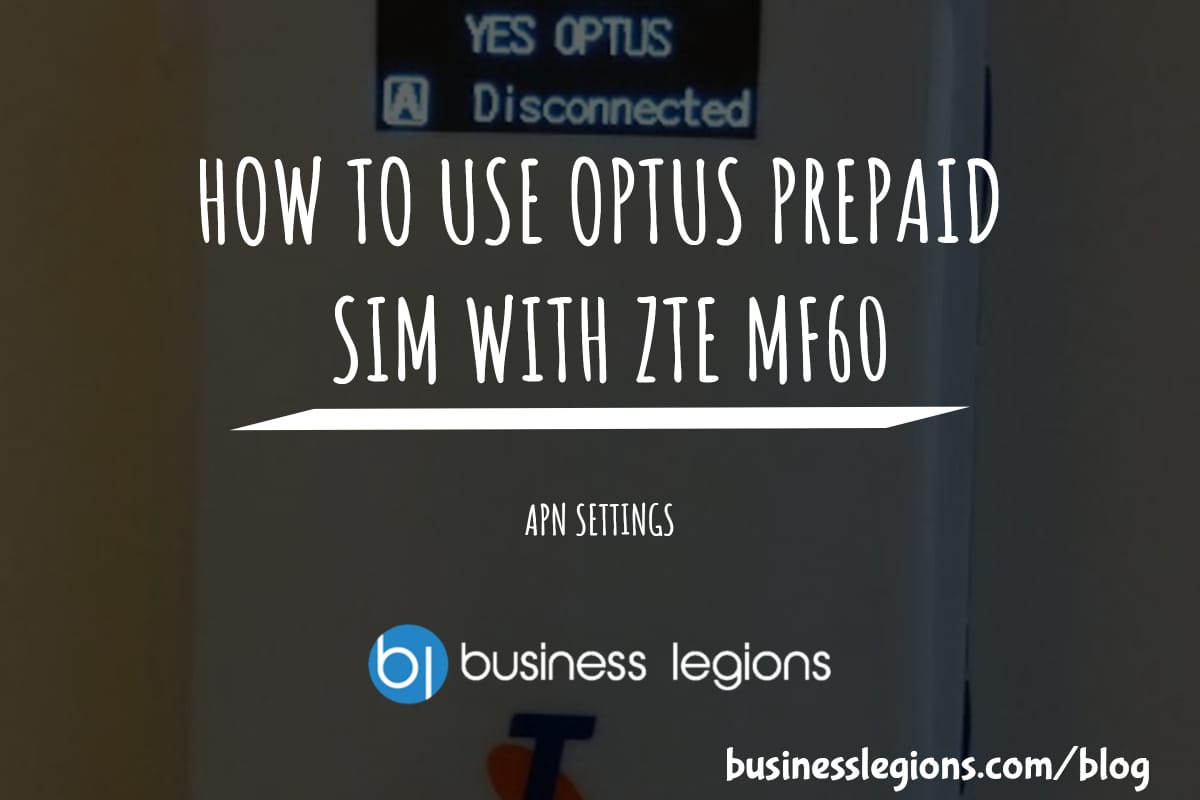
In a previous post, I talked about how to unlock the ZTE MF60 for free. Quite a number of people found this useful and I’m glad it helped them. I recently had to use the ZTE MF60 with an Optus Prepaid Mobile Broadband SIM and the status of the modem kept saying DISCONNECTED, just like this picture:


THE FIX
The solution was to change the APN settings in the MF60. To do this, you need to login to the modem by firstly connecting to it via WiFi. Then use the IP address 192.168.0.1 and enter the password (default is admin). Once logged in click on Settings – 3G Settings

Click on APN Settings

You will notice that Auto APN is selected and the APN it detected is internet. We need to change this so select Manual APN.

Click on Add

Add the APN settings as shown below. Note the APN is preconnect and the authentication set to PAP.

Click on Save then Set Default

Once saved you should see the following:

Click on the home button and then click connect

The status will now change to Connected

Our Sponsors
- Advertise Me Pty Ltd
Digital Signage Solutions
- Fitness Mania
Everything to do with fitness products ranging from gym equipment, fitness clothing, protein powder and lots more.
- My Healthy App
My Healthy App curates all the best and latest mobile health apps.
OTHER ARTICLES YOU MAY LIKE
USING BUTTERNUT.AI TO CREATE PROFESSIONAL WEBSITES
Having a professional and efficient website is crucial for any business looking to thrive online. With the constant advancements in technology, it can be overwhelming to keep up with the latest tools and platforms available for website creation. However, by leveraging the innovative capabilities of Butternut.ai, businesses can maximize their efficiency and create stunning websites […]
read more
EASY AND SIMPLE AI VIDEO EDITING SOFTWARE
Imagine your favourite movie scene transformed into a video in minutes, not hours. Thanks to advancements in technology, editing software has become increasingly user-friendly. Wondershare’s Filmora 14 stands as a prime example, boasting an array of AI features that simplify the editing process, with AI voice capabilities that could turn your voiceover dreams into a […]
read more



