HOW TO CHANGE HOLDEN ASTRA SEDAN 2000 TAIL LIGHT
April 22, 2017 / by Marco / Categories : Business
I don’t hate you…. whoever hit my car. It’s a bit an inconvenience and I guess doing a hit and run is not the nicest thing to do to a stranger but life just goes on. It did almost come to a halt (driving wise) when the mechanic said I needed to replace the tail light otherwise it will not pass the pink slip. Apparently, it’s not legal to drive around the car with a broken tail light, in particular, if you can see the white part of the tail light (the reflection). I ended up finding a second-hand pair for only $50 and thought it was a bargain until I realised it was the wrong size when I tried installing it.

Apparently, the sedan and hatchback are two different sizes (the hatchback is wider than the sedan) so if you’re looking at replacing it make sure it’s the correct size. I decided to create a short video on how to change the Holden Astra Sedan Model 2000 tail light. It’s very easy to do and here’s the video.
The steps are as follows:
1. Remove plastic cover

2. Remove the two white screws

3. Pull the tail light towards you to remove it

4. Remove the grey plastic globe holder – 3 clips in total

5. Grab the new tail light

6. Put back the plastic globe holder and make sure it’s clipped

7. Put back the white plastic screws
8. Put back the back plastic cover

9. Test to make sure the indicator lights work
If you’re wondering what software tool I’m using to create this video it’s called Filmora for Windows or Filmora for Mac. It’s an easy to use and powerful video editor which I think you would love. If you use the coupon code BSA-R9AY-YBUK you’ll also get 30% off which is a bargain or just click on this link to automatically receive the discount Filmora for Windows or Filmora for Mac
Our Sponsors
- Fitness Mania
Everything to do with fitness products ranging from gym equipment, fitness clothing, protein powder and lots more.
- My Healthy App
My Healthy App curates all the best and latest mobile health apps.
OTHER ARTICLES YOU MAY LIKE

AI TOOLS YOU NEED TO USE RIGHT NOW
Unlock your potential with essential AI tools that enhance productivity, streamline tasks, and boost creativity. Transform your workflow today!
read more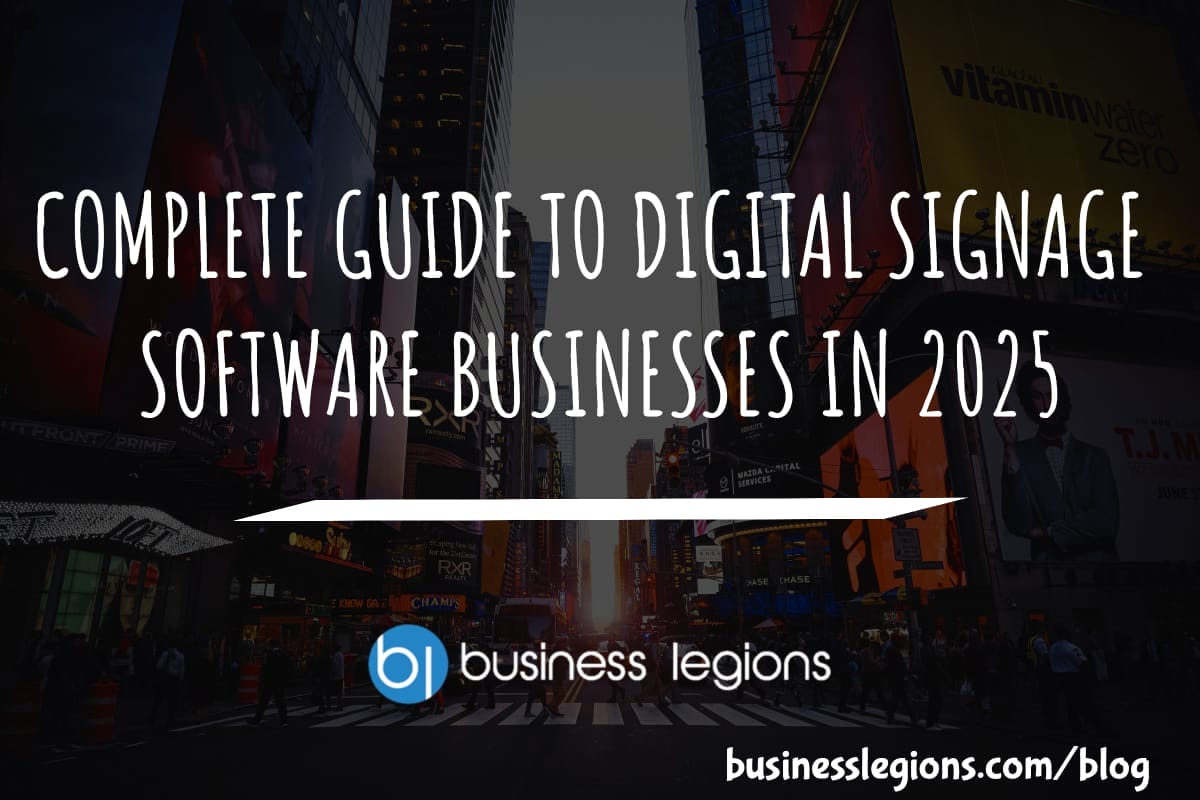
COMPLETE GUIDE TO DIGITAL SIGNAGE SOFTWARE BUSINESSES IN 2025
Unlock the potential of digital signage software for businesses in 2025 with this comprehensive guide, covering features, benefits, and top solutions.
read more


