HOW TO FIX ISSUE WORDPRESS PLUGIN BANNER ADS ROTATOR NOT DISPLAYING AD BANNERS PAGE
June 20, 2017 / by Marco / Categories : Business, TIP AND TRICKS, wordpress, Wordpress
I’ve been using the Banner Ads Rotator plugin on several of my WordPress sites to display different types of banners on the sites. I recently stumbled on an issue whereby when I tried clicking on Ads Banner, it would go to a default error page.

I just needed to go in there and delete some banners but couldn’t do this and was very frustrated. It would go to this URL: http://www.businesslegions.com/wp-admin/edit.php?post_type=ads_banner

This would be the error message:
This page isn’t working
www.businesslegions.com/blog/ is currently unable to handle this request.
HTTP ERROR 500

The fix was quite simple and I think it is related to the accumulation of stats gathered for each banner. The simple way I got around it was to login to the database and empty the stats table. To do this follow these step by step instructions:
Login to your phpmyadmin page

Let’s check to make sure it’s the correct table, by selecting your database and clicking on the table called wp_bar_info
You will notice that it will have a lot of entries, and it will have a column called bannerid. That’s the correct table (if you are unsure, then I recommend you backup the database before making any changes to it)
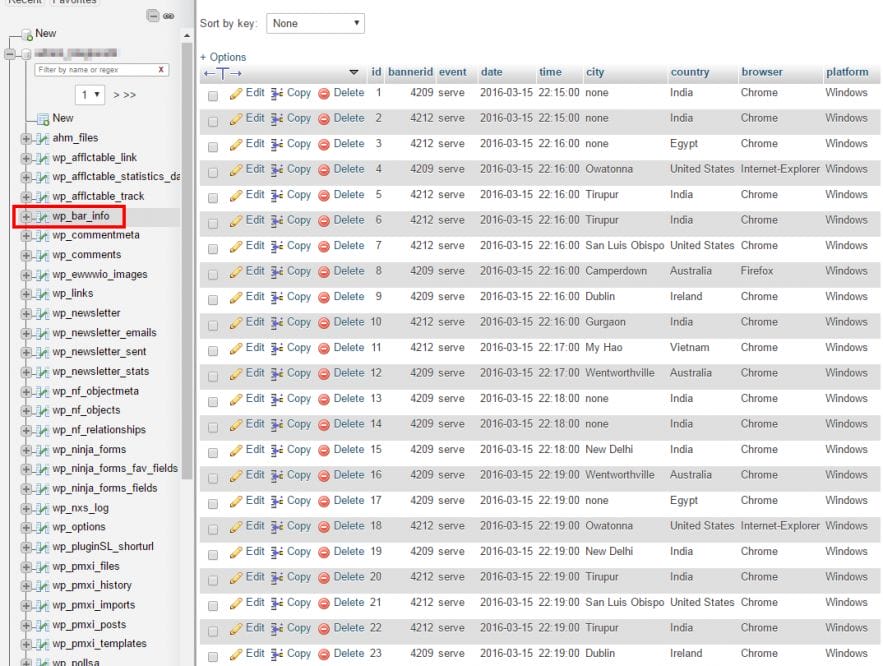
Now click on the database name

Then on the right hand side you will see all the tables. Click on the Empty button for the wp_bar_info table. If you look at the below screenshot you will notice this table was 105.6MiB which was quite large.
![]()
You will receive the following message when the table is emptied. You will also notice the table is now 0 
Now go back to the Ad Banner and it should now work.

Hopefully, this has helped someone out there using this plugin and WordPress. If you still need any help, leave me a comment and I’ll try my best to help.
Our Sponsors
- Advertise Me Pty Ltd
Digital Signage Solutions
OTHER ARTICLES YOU MAY LIKE
USING BUTTERNUT.AI TO CREATE PROFESSIONAL WEBSITES
Having a professional and efficient website is crucial for any business looking to thrive online. With the constant advancements in technology, it can be overwhelming to keep up with the latest tools and platforms available for website creation. However, by leveraging the innovative capabilities of Butternut.ai, businesses can maximize their efficiency and create stunning websites […]
read more
EASY AND SIMPLE AI VIDEO EDITING SOFTWARE
Imagine your favourite movie scene transformed into a video in minutes, not hours. Thanks to advancements in technology, editing software has become increasingly user-friendly. Wondershare’s Filmora 14 stands as a prime example, boasting an array of AI features that simplify the editing process, with AI voice capabilities that could turn your voiceover dreams into a […]
read more


