Learn to Design Bundle for $29
June 23, 2017 / by Marco / Categories : Business, deals, design, entrepreneur, website

KEY FEATURES
With more people than ever browsing the Web through different devices–phone apps, desktop browsers, and more–it’s important for designers to build responsive sites that look good no matter how they’re viewed. Dive into responsive design by mastering Sketch 3 and UX best practices, and consolidate your knowledge by building a full app from start to finish utilizing the principles outlined in this course.
- Dive into responsive, mobile-first Web design w/ 6 hours of content
- Master Sketch 3 as a design tool: work w/ layers, edit shapes, use symbols, etc.
- Understand key UX concepts: the history of UX, user-centered design principles, etc.
- Apply UX theory to the real world: discover target users, create personas & more
- Create your own app: ideate, research, mock up, design, prototype & deploy it
- Apply your newly acquired skills to build other usable, beautiful apps
- Become a full-fledged mobile designed by course’s end
PRODUCT SPECS
Details & Requirements
- Length of time users can access this course: lifetime access
- Access options: web streaming, mobile streaming
- Certification of completion not included
- Redemption deadline: redeem your code within 30 days of purchase
- Experience level required: beginner
Compatibility
- Internet required
- Mac computer or OS X desktop environment required
- Sketch 3 required (available for free for 30 days)
- Basic HTML & CSS knowledge required
THE EXPERT
Edurila is a platform for discovering online courses that teach you new skills wherever you may be in the world. Taught by best-selling instructors and top industry experts, our courses bring the best experience in the game to your computer screen. For more details on the course and instructor, click here.
This course is hosted by StackSkills, the premier eLearning destination for discovering top-shelf courses on everything from coding—to business—to fitness, and beyond!

KEY FEATURES
Here’s a surefire way to increase your desirability by employers everywhere: learning and improving at professional Web design skills. Take advantage of Photoshop as a design tool, using it to apply key design principles such as how to work with white space, utilize contrast, design logos, and more. Upon finishing this course, you’ll be fully acquainted with how to create sleek, stunning designs that work as beautifully as they look.
- Master Photoshop foundations & important web design principles w/ 9 hours of content
- Design custom graphics & icons, then incorporate them in your work
- Understand where to source fonts & graphics, plus how to implement them
- Plan & wireframe website layouts that follow the principles of good design
- Consolidate your knowledge & skills by completing 2 projects
- Access resources like PSD files, a cheat sheet, website templates & more
- Build impressive websites, craft a killer portfolio & accrue clients
PRODUCT SPECS
Details & Requirements
- Length of time users can access this course: lifetime access
- Access options: web streaming, mobile streaming
- Certification of completion not included
- Redemption deadline: redeem your code within 30 days of purchase
- Experience level required: all levels
Compatibility
- Internet required
- Photoshop required
THE EXPERT
Barin Cristian Doru is a web designer with 5+ years experience. He started out by designing and coding complete websites, then started learning Photoshop so he could focus only on design. After ample practice, he became a fast, efficient designer capable of creating stunning website designs in no time. Additionally, Barin is an entrepreneur having started his first business at 18 and today running multiple online businesses: an online shop, a web design business, an app creation studio for Android devices, and more. For more details on the course and instructor, click here.
This course is hosted by StackSkills, the premier eLearning destination for discovering top-shelf courses on everything from coding—to business—to fitness, and beyond!
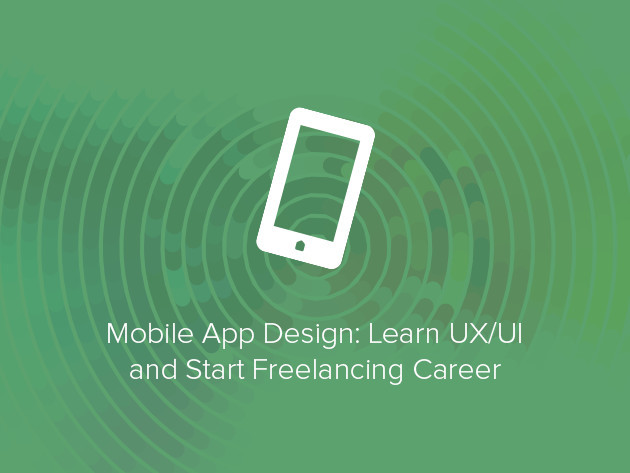
KEY FEATURES
Here’s your chance to jumpstart your career in UX/UI design, one of the hottest fields in today’s job market. You’ll learn how to go from idea to working product, doing everything from identifying potential users to creating wireframes for your app. Whether you’re developing a product you strongly believe in or strengthening your career prospects, you’re guaranteed to not only develop your UX/UI skills, but also take them to the next level.
- Take your app idea from a mere vision to reality w/ 6 hours of content
- Perform user research to find your target audience, then market to it
- Learn how to plan, research, tell stories, sketch & wireframe your app’s UX
- Use Photoshop to design your UI: use layers, create buttons & more
- Design different pages in your app: login screen, categories screen, etc.
- Complete assignments & take quizzes to consolidate your knowledge
- Boost your employability & monetize your new skills
PRODUCT SPECS
Details & Requirements
- Length of time users can access this course: lifetime access
- Access options: web streaming, mobile streaming
- Certification of completion not included
- Redemption deadline: redeem your code within 30 days of purchase
- Experience level required: all levels
Compatibility
- Internet required
THE EXPERT
Deimantas Brandišauskas is a passionate mobile UX/UI designer and Front-End Developer who firmly believes that well-designed apps are just as important as well-built apps. He sees UX design as all about creating relationships between users and technology, and boasts over 5 years of experience in front-end development. His workflow involves going from initial app idea to a polished, well-developed app. For more details on the course and instructor, click here.
This course is hosted by StackSkills, the premier eLearning destination for discovering top-shelf courses on everything from coding—to business—to fitness, and beyond!

KEY FEATURES
Learn responsive design, and you’ll never waste hours toiling over a stunning design only for it to look distorted on a particular device. From configuring your site’s HTML content to stylizing its layout using CSS, you’ll make certain that anything you design will look good no matter the viewport.
- Master the design of responsive websites w/ 4 hours of content
- Prep your site’s HTML content & structure: add content, navigation, etc.
- Use CSS to create your site’s style & layout: import fonts, define basic text styles, etc.
- Create a menu system that’s easily navigable
- Adjust layouts for screens of different sizes: large, medium & small
- Make adjustments to print layouts & content
PRODUCT SPECS
Details & Requirements
- Length of time users can access this course: lifetime access
- Access options: web streaming, mobile streaming
- Certification of completion not included
- Redemption deadline: redeem your code within 30 days of purchase
- Experience level required: all levels
Compatibility
- Internet required
THE EXPERT
Chris Converse has over 22 years experience in graphic design and interactive media, with a unique focus on both design and development. He possesses development skills across such languages as HTML, CSS, JavaScript (including jQuery and AngulatJS), and PHP, making his design execution optimal across various media. In addition to designing and teaching online, Chris speaks at number of industry-related conferences, including HOW Design, Adobe MAX, Adobe ADIM, AIGA, and the Creative Publishing Network. For more details on the course and instructor, click here.
This course is hosted by StackSkills, the premier eLearning destination for discovering top-shelf courses on everything from coding—to business—to fitness, and beyond!

KEY FEATURES
Guided by step-by-step tutorials, you’ll become a master at crafting simple websites–setting a strong foundation for more complex sites you aspire to build. Learn how to lay out your web pages’ structures using HTML, then manipulate CSS to further stylize your site and consolidate your skills as a skilled Web developer.
- Master Web design using HTML & CSS w/ 6 hours of content
- Understand which code editors are effective to use
- Utilize HTML to create tables, lists & frames
- Use CSS to create external style sheets, build a Web layout, etc.
- Ensure your HTML & CSS code is pristine w/ debugging tools
- Build & style HTML forms using tables, CSS & more
- Craft animations w/ Animate.css
- Become an efficient & effective Web developer
PRODUCT SPECS
Details & Requirements
- Length of time users can access this course: lifetime access
- Access options: web streaming, mobile streaming
- Certification of completion not included
- Redemption deadline: redeem your code within 30 days of purchase
- Experience level required: all levels
Compatibility
- Internet required
THE EXPERT
Brett Romero is a software engineer and entrepreneur who has started several businesses. Bitesizebschool.com is his latest business, where he writes about applying business principles to the real world and solving technology issues that every online business faces. He has also written desktop applications in languages running from Delphi to C# winforms/WPF, as well as built ASP.NET webforms and MVC based applications. He is also an iOS developer and currently has seven apps in the iTunes App Store. For more details on the course and instructor, click here.
This course is hosted by StackSkills, the premier eLearning destination for discovering top-shelf courses on everything from coding—to business—to fitness, and beyond!
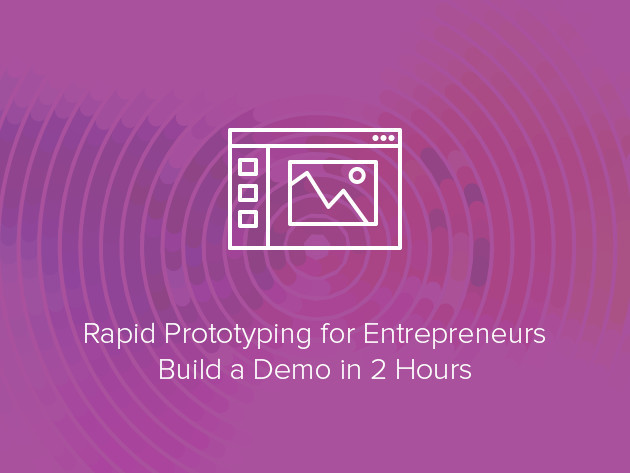
KEY FEATURES
No longer is building a product a tedious, time-consuming process. With rapid prototyping principles, you’ll be able to turn out a real demo of your app in just 2 short hours–valuable to you whether you’re an entrepreneur intent on launching an MVP, a product manager seeking user feedback, or more.
- Quickly turn ideas into working demos without coding a line w/ 9 hours of content
- Test the viability of your ideas: products, features & designs
- Get an overview of prototyping concepts: key terms, when to use wireframes, etc.
- Understand which prototyping tools to use
- Formulate your strategy & define the scope of your project
- Build a low fidelity version of your prototype: sketch it out, use templates & more
- Handle images in Pidoco, use Balsamiq, etc.
- Create an interactive prototype: design & polish it, create a tablet version, etc.
PRODUCT SPECS
Details & Requirements
- Length of time users can access this course: lifetime access
- Access options: web streaming, mobile streaming
- Certification of completion not included
- Redemption deadline: redeem your code within 30 days of purchase
- Experience level required: all levels
Compatibility
- Internet required
THE EXPERT
Evan Kimbrell is the founder and director of Sprintkick, a referral based full service digital agency based out of San Francisco. Over the last 4 years, he has overseen the development and launch of over 100 web and mobile apps. Clients range from 1-2 man startups bootstrapping their idea, to multibillion dollar Fortune 100s like Wal-Mart, Dick’s Sporting Goods, & GNC. Before founding Sprintkick, Evan worked as a VC for the LA-based Juvo Capital firm. For more details on the course and instructor, click here.
This course is hosted by StackSkills, the premier eLearning destination for discovering top-shelf courses on everything from coding—to business—to fitness, and beyond!

KEY FEATURES
Get in on Bootstrap, one of the most widely adopted responsive frameworks for Web and device development. It’s a cost-effective, efficient tool for building web pages and apps that look good no matter how they’re viewed–regardless of device, screen size, or browser type. You’ll learn to utilize responsive grids, insert page elements, and more, mastering this essential development tool in absolutely no time.
- Use Bootstrap to rapidly develop Web & device UIs w/ 7 hours of content
- Install & set up key bootstrapping tools: Boostrap, jQuery, etc.
- Work w/ a responsive grid: nest rows & columns, position them, etc.
- Format page elements: align text, organize lists & tables, and more
- Implement advanced page components: dropdowns, button groups, etc.
- Insert carousels, accordions & other features using JavaScript & jQuery plugins
- Build automation w/ Node.js & Grunt
- Quickly build an online business presence
PRODUCT SPECS
Details & Requirements
- Length of time users can access this course: lifetime access
- Access options: web streaming, mobile streaming
- Certification of completion not included
- Redemption deadline: redeem your code within 30 days of purchase
- Experience level required: all levels
Compatibility
- Internet required
THE EXPERT
Brian Gorman is an experienced .Net developer, certified as an MCSD.net in C#.net. He also has five years of experience instructing college courses online in SQL databases, C#/VB.net programming, java programming, and Microsoft office technology. He owns and runs MajorGuidance, a training, consulting, and audio and video production company. For more details on the course and instructor, click here.
This course is hosted by StackSkills, the premier eLearning destination for discovering top-shelf courses on everything from coding—to business—to fitness, and beyond!

KEY FEATURES
Round out your Web design skill sets by learning to bring your Photoshop mockups to life. With this course, you’ll take PSD files and turn them into fully functional websites coded in valid HTML5 and CSS3. Whether you’re building sections of your site using HTML, or stylizing them using CSS, you’ll acquire the knowledge necessary to hand-code fully functional web pages.
- Turn a Photoshop mockup into a semantic HTML5 & CSS3 website w/ 5 hours of content
- Hand-code your first website in 4-hours
- Set up your work environment: configure your folder structure, etc.
- Code an HTML5 skeleton, header, content section & footer
- Use CSS to add a stylesheet, style the navigation bar, etc.
- Validate your HTML5 & CSS3
PRODUCT SPECS
Details & Requirements
- Length of time users can access this course: lifetime access
- Access options: web streaming, mobile streaming
- Certification of completion not included
- Redemption deadline: redeem your code within 30 days of purchase
- Experience level required: all levels
Compatibility
- Internet required
THE EXPERT
A highly skilled professional, Brad Hussey is a passionate and experienced web designer, developer, blogger and digital entrepreneur. Hailing from North Of The Wall (Yellowknife, Canada), Brad made the trek to the Wet Coast (Vancouver, Canada) to educate and equip himself with the necessary skills to become a spearhead in his trade of solving problems on the Web, crafting design solutions, and speaking in code. Brad builds custom websites, and provides design solutions for a wide-array of clientele at his company, Brightside Studios–when he’s not passing on his knowledge to hundreds of thousands of students and counting through his online coding tutorials. For more details on the course and instructor, click here.
This course is hosted by StackSkills, the premier eLearning destination for discovering top-shelf courses on everything from coding—to business—to fitness, and beyond!

KEY FEATURES
Considering how many people browse the Web on a mobile device, and how many different phones and tablets exist on the market–it’s imperative for you learn mobile-first, responsive Web design. Ensure your websites and apps look great on any device by mastering use of fluid grids, adding responsive features like carousels, and much more.
- Understand what responsive design is & why it’s important w/ 5 hours of content
- Work w/ fluid grids to craft responsive web pages
- Build your website by wireframing designs, configuring site organization & more
- Use jQuery plugins to implement responsive carousels & social share buttons
- Use CSS Flexbox to easily map out & build responsive layouts
- Utilize the Bootstrap framework, jQuery Mobile & more
- Optimize your site’s images so that they conform to the needs of a responsive website
PRODUCT SPECS
Details & Requirements
- Length of time users can access this course: lifetime access
- Access options: web streaming, mobile streaming
- Certification of completion not included
- Redemption deadline: redeem your code within 30 days of purchase
- Experience level required: all levels
Compatibility
- Internet required
- Basic HTML & CSS knowledge required
THE EXPERT
Chris Dixon is a web developer and online teacher. He is passionate about his work, as well as teaching others about it, and has started various online and offline businesses. He was personally motivated to become his own boss and have more freedom and flexibility in his life. He built his first website back in 1999, back when the Internet was first beginning to popularize in usage. For more details on the course and instructor, click here.
This course is hosted by StackSkills, the premier eLearning destination for discovering top-shelf courses on everything from coding—to business—to fitness, and beyond!
OTHER ARTICLES YOU MAY LIKE

viewflip – Plus Exclusive Lifetime Deal for $49
viewflip – Plus Exclusive Lifetime Deal for $49 Overview Viewflip is a sidebar that integrates with Windows and macOS apps, so you can collaborate with people on any application. Remote access to any app With viewflip, you can grant remote control of your screen or limit access to select windows—it only takes a couple clicks […]
read more
Rocky AI – Plus Exclusive Lifetime Deal for $59
Rocky AI – Plus Exclusive Lifetime Deal for $59 Overview Rocky AI is a white-label, AI-powered platform that lets you offer personalized coaching programs for clients or teams. AI-powered daily coaching Rocky AI doesn’t just offer pre-recorded content or occasional check-ins. This AI-powered platform delivers daily, personalized coaching interactions to help users meet their goals. […]
read more

