REVIEW VIVIBRIGHT PROJECTOR GP100U
January 2, 2018 / by Marco / Categories : Business, Hardware, repost, Technology
I recently purchased my first projector and was quite impressed with the Vivibright GP100U. It’s basically an affordable home projector which can be used to project movies and used for presentations. I purchased it from here: https://www.gearbest.com/projectors/pp_775870.html?lkid=12315655
This is an unboxing video so check it out:
At the time when I purchased this projector, it cost around the $220. I purchased the Android version as I wanted to stream some movies from YouTube and other streaming services. Yes – it has basically an android player which you can also use to install other Apps or even Games. Now if you don’t want to pay more for the Android version, it does have two HDMI ports and two USB ports. You can directly use the USB ports and play movies that way too, or you can connect a HDMI device like a computer, laptop, set top box, DVD player or anything that has a HDMI (otherwise convert your device to HDMI and you’re set).
The box contains the following items:
- Power cable (EU)
- Remote control
- Manual (very short and not useful)
- Video cable RCA
- VGA cable (not sure why they wouldn’t include a HDMI cable as that’s the standard)
- Projector


I was impressed with the quality of the video being projected – it was a native 720p. The text was clear when connecting a laptop and using powerpoint or even searching the web. Even using the browser on the internal Android player was readable.
If you needed to change and use the Android Player, you need to press the input button and then select the first option (Android). Once you’re in the Android player, you can then configure the WiFi settings and you’ll need to login using your Google Gmail account to install apps or games on Google Play.
There are internal speakers which are quite loud with decent quality. If you want to connect to your AMP or external speakers there is an audio jack you can use on the back. I haven’t managed to figure out how to turn off the “Loading Sound” when the projector is first turned on. It can get annoying and loud too when connecting to an amp or speaker.
The only Cons I have with this projector are:
- Fan noise – the fan noise is quite loud. I guess you would need a powerful fan to keep the projector cool, but I would have thought they could have added an option to turn the speed of the fan or even use a quieter fan. I plan to change this fan when the warranty expires.
- Brightness – there are no options to change the brightness. The default setting is 3200 Lms.
- Power cable – the original power cable the unit comes with is for EU. They do send an adaptor that converts the EU to other regions but I prefer not to use these adapters as they are very flimsy and break easily. Luckily I had a spare IEC cable (ones you can use from the monitors)
Overall I’m quite impressed with the projector and have used it to watch movies, play games and used it for presentations. I even purchased a portable 120″ projector stand so I can move it around. I have also projected on white walls and it still looked great. The below photos does not do it justice.
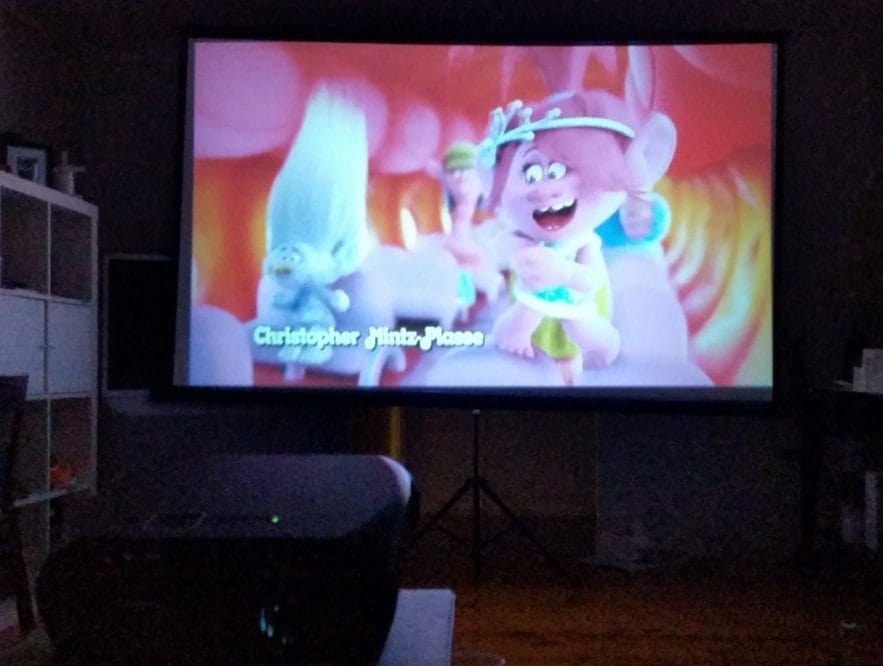

For more information about this projector click here: https://www.gearbest.com/projectors/pp_775870.html?lkid=12315655
Our Sponsors
- Advertise Me Pty Ltd
Digital Signage Solutions
- Fitness Mania
Everything to do with fitness products ranging from gym equipment, fitness clothing, protein powder and lots more.
- My Healthy App
My Healthy App curates all the best and latest mobile health apps.
OTHER ARTICLES YOU MAY LIKE

AI TOOLS YOU NEED TO USE RIGHT NOW
Unlock your potential with essential AI tools that enhance productivity, streamline tasks, and boost creativity. Transform your workflow today!
read more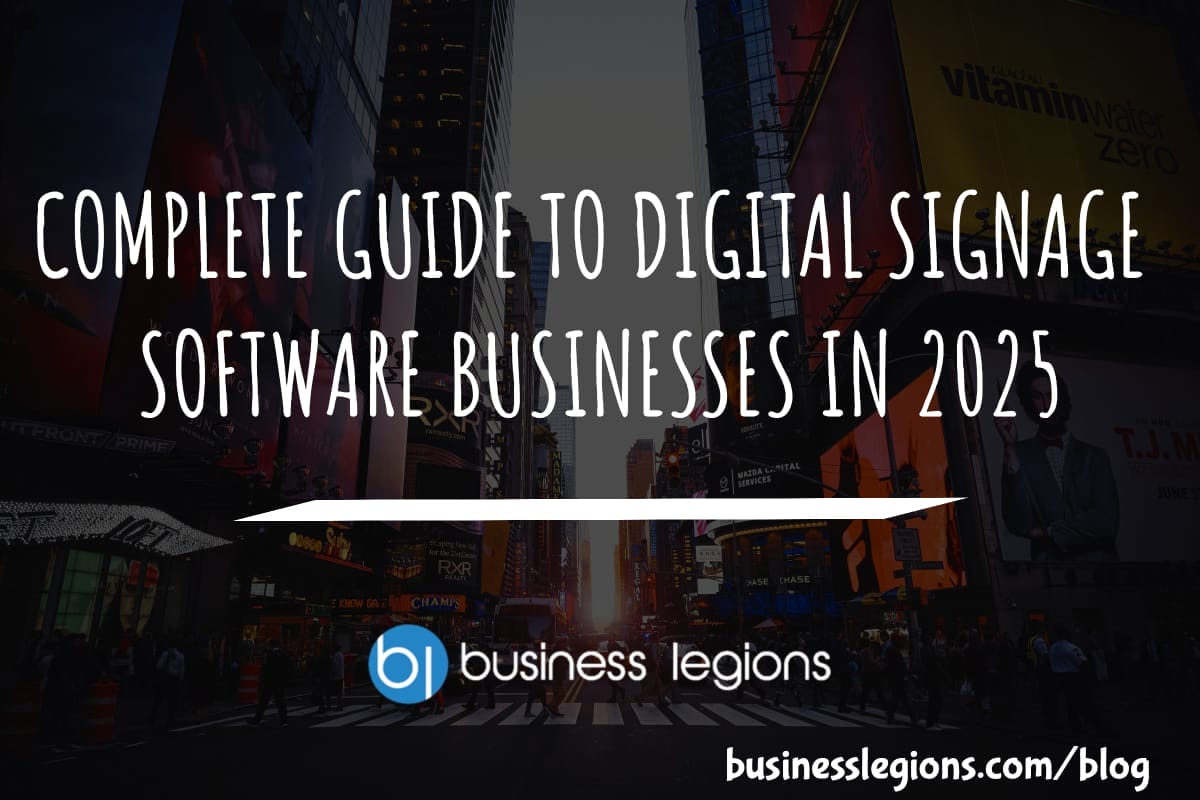
COMPLETE GUIDE TO DIGITAL SIGNAGE SOFTWARE BUSINESSES IN 2025
Unlock the potential of digital signage software for businesses in 2025 with this comprehensive guide, covering features, benefits, and top solutions.
read more



