Android Messages for Web
August 13, 2018 / by Marco / Categories : Business, Technology, Websites
I recently tried the Android Messages for web and it’s pretty good. The setup is very similar to the Whatsapp Web messager where you scan a QR code on your phone and then the website on your desktop launches the web app to display your SMS messages. The advantage of using the Messages for the web is that it’s faster to type and you can easily manage your messages e.g archive, delete, mute.
If you want to try it out just go to https://messages.android.com

You will see the QR code. Open the SMS app on your android phone and then in the settings select Messages for web and scan the code.


The website will then display your SMS messages.


Our Sponsors
- Advertise Me Pty Ltd
Digital Signage Solutions
- Fitness Mania
Everything to do with fitness products ranging from gym equipment, fitness clothing, protein powder and lots more.
- My Healthy App
My Healthy App curates all the best and latest mobile health apps.
OTHER ARTICLES YOU MAY LIKE
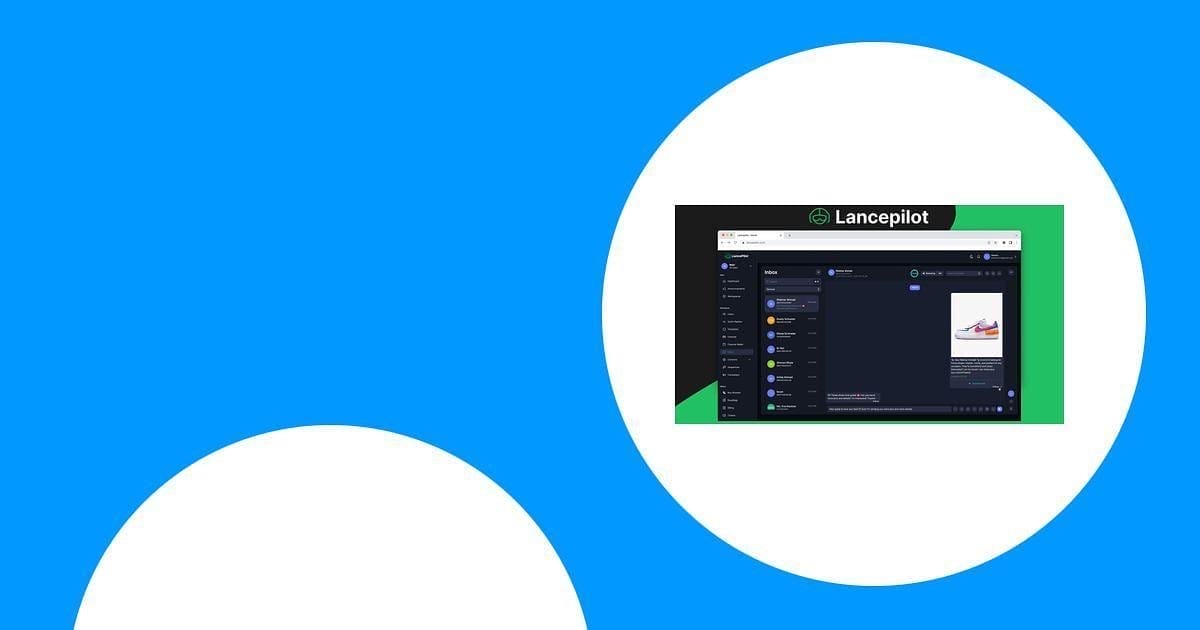
The Ultimate Lancepilot Software Review for Entrepreneurs
Uncover the features, benefits, and drawbacks of Lancepilot software tailored for entrepreneurs, helping you make informed decisions for your business needs.
read more
BUILDING SMARTER APPS: WHY THE MOBILE MVP APPROACH WORKS
Creating a successful mobile app is rarely a straight line. You’ve got ideas, users with different needs, and a constantly shifting market. That’s why building a full-scale product right out of the gate can be risky—and expensive. Instead, smart teams are turning to the mobile MVP approach to test ideas, reduce waste, and move fast […]
read more



