HOW TO CHANGE THE SEND FROM NAME IN ZOHO MAIL
May 28, 2020 / by Marco / Categories : Business, Software, Technology
So I spent hours trying to resolve this and finally managed to land on the correct instructions and decided to share it with my readers.
I use ZOHO MAIL for email hosting on some of my domain names and when I tried sending an email from one of the accounts, the FROM name was not what I wanted.

I needed to find a way to change this and I initially thought it was as simple as changing the name on the profile account but that was not the case.

Here’s what you need to do.
- Login to ZOHO Mail: https://mail.zoho.com/
- Go to this link: https://mail.zoho.com/zm/#settings
- Then click on the email address you want to change

- Change the Display Name (outgoing emails)

Press update and that should be it. Test by composing an email. In my example below, it now has Business Legions.

I hope this helps some of you out there.
Here’s a video showing how to do it: HOW TO CHANGE THE OUTGOING DISPLAY NAME FROM EMAIL ADDRESS IN ZOHO MAIL
Our Sponsors
- Advertise Me Pty Ltd
Digital Signage Solutions
- Fitness Mania
Everything to do with fitness products ranging from gym equipment, fitness clothing, protein powder and lots more.
- My Healthy App
My Healthy App curates all the best and latest mobile health apps.
OTHER ARTICLES YOU MAY LIKE
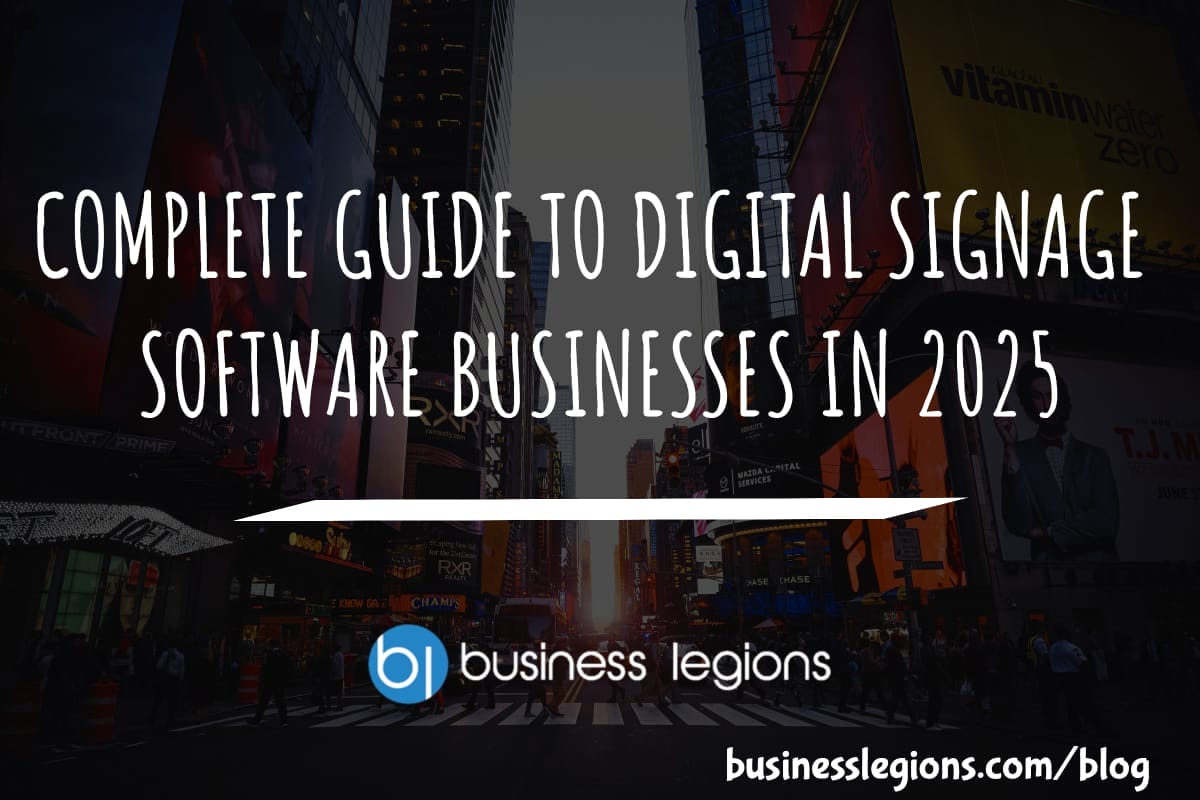
COMPLETE GUIDE TO DIGITAL SIGNAGE SOFTWARE BUSINESSES IN 2025
Unlock the potential of digital signage software for businesses in 2025 with this comprehensive guide, covering features, benefits, and top solutions.
read more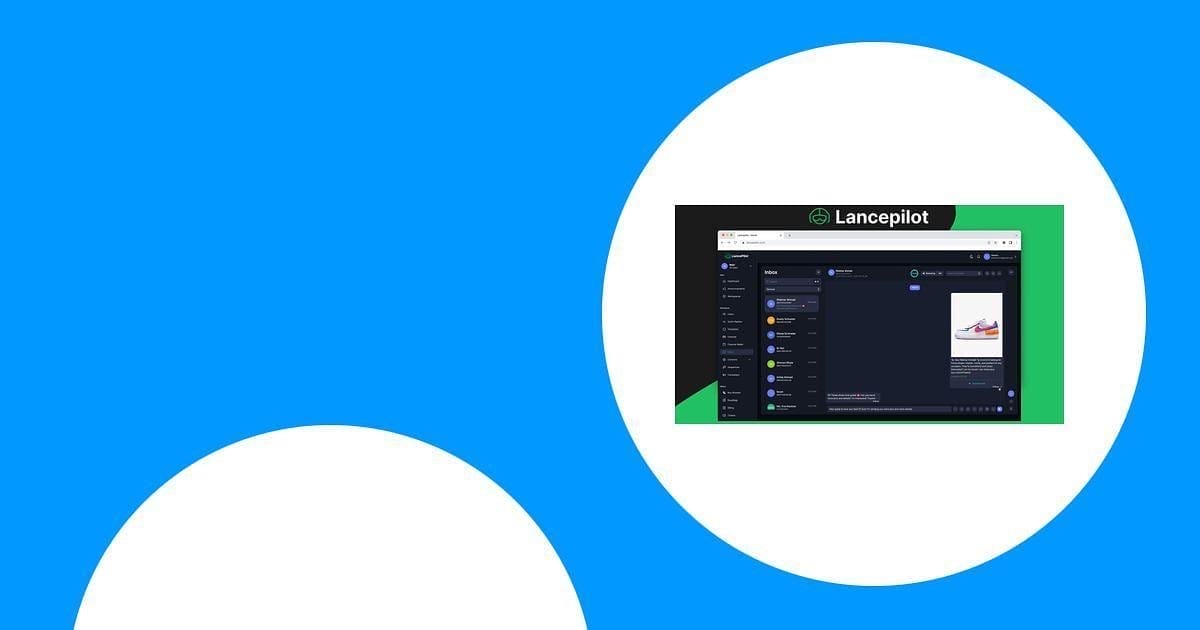
The Ultimate Lancepilot Software Review for Entrepreneurs
Uncover the features, benefits, and drawbacks of Lancepilot software tailored for entrepreneurs, helping you make informed decisions for your business needs.
read more



