LMS Capabilities You Need for Flawless Remote Training
January 28, 2021 / by Marco / Categories : Business
The Covid-19 pandemic has forced companies to switch to a work from home policy. Many companies also have a remote workforce, and it is difficult for businesses to plan for their learning. However, with the arrival of cloud-based Learning Management System LMS, organizations can provide learning tools and enhance their productivity.
For effective remote training, the LMS needs to have certain features or capabilities. To make things easy, here is a list of features that can provide excellent remote training.
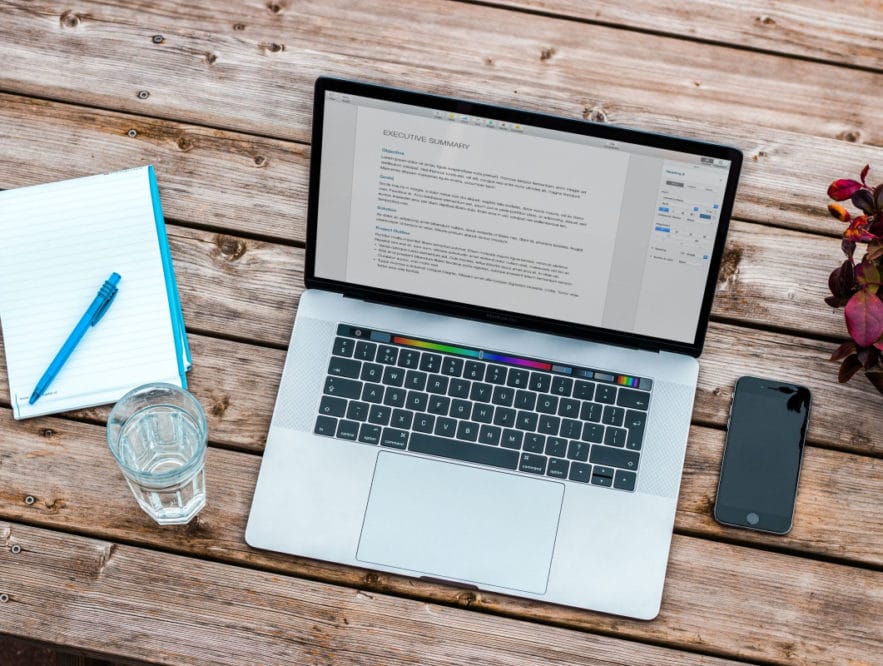
Anytime and Anywhere Access
Remote employees might not have the same office facilities as traditional site-based employees. Their work might require them to stay in the field where desktops and laptops may not be available.
According to experts like Janison, cloud-based LMS can be accessed from mobile devices, and all they need is an Internet connection. With these two requirements fulfilled, remote employees can access online courses or learning tools provided through cloud LMS from any place and any time.
Live Sessions
Live sessions accelerate the learning process due to the human interaction between the learner and the tutor. Remote employees can learn faster and get their doubts cleared in real-time through live sessions.
Though live interaction can be complicated for remote employees, advanced cloud-based LMS apps come with in-built conferencing tools that make live sessions easier for both parties.
One advantage of liver sessions is they encourage debate and discussion that makes learning an enjoyable process. Some LMS, comes with a dedicated forum that allows tutors and administrators to initiate discussions and get valuable insights into the learning process’s success.
Easy Assessment Process
Assessment is an important aspect. It validates the learning process. The LMS should offer easy assessment tools that will allow the remote workforce to get the most out of these learning management systems. The LMS should enable administrators to and tutors to conduct tests and assignments to ensure the remote employees have understood the courses.
The system should make submission easy for remote employees, and it should allow administrators to give marks and feedback to help remote employees where they stand.
Easy Access to Learning Materials
The LMS for remote employees should offer easy access to learning materials. In other words, the system should allow its users to download notes and course material for offline learning. The LMS should also offer self-assessment tools that can be used by employees to know where they lack.
As per experts like Janison, the system should offer training videos and recorded sessions for remote employees who could not attend live sessions for some reason. This feature will allow employees to learn as per convenience.
Reduced Learning Times
Many employees don’t like attending traditional classroom sessions as they lengthen the learning process. On the other hand, virtual learning reduces training times by 40% to 60%. This aspect encourages remote employees to participate in the learning process. The LMS should allow remote employees to study at their pace and complete courses faster.
To summarise, when it comes to learning solutions for the remote workforce, you need to ensure they are easier to implement and use. The features discussed above are critical to make the learning process easier for remote employees and guarantee higher efficacy.
OTHER ARTICLES YOU MAY LIKE

STOP NOISY CALLS: THE ANDROID SETTING YOU SHOULD SWITCH ON TODAY
Phone calls still matter. Whether you’re speaking to a client, checking in with family, or handling something urgent on the move, clarity can make or break the conversation. If you’ve ever found yourself apologising for the construction noise behind you, the wind across your microphone, or the café chatter muddling your words, there’s an Android […]
read more
FILMORA 15 – WHAT’S NEW? AI EXTEND, DYNAMIC CAPTIONS, TRUE TIMELINE EDITING + INSTALL GUIDE
There is a particular thrill to installing a major new release of your everyday editor, especially when your workflow is comfortable and productive in the current version. That feeling is right at the heart of the move from Filmora 14 to Filmora 15. This upgrade promises fresh creative features, faster handling of complex projects, and […]
read more

