AWESOME TOOL FOR REMOTE ACCESS COMPUTERS CALLED GETSCREEN.ME
December 5, 2022 / by Marco / Categories : Business, Software, Technology
Are you looking for a reliable and secure tool to access remote computers? Look no further than Getscreen.me. This powerful and easy-to-use remote access tool for Windows and Mac provides a fast, secure connection for accessing and controlling virtually any type of device, even if you’re far away. With Getscreen.me, you can connect with any computer, no matter how far away, and access files, applications, and other resources quickly and securely. In this blog post, we’ll explore the features Getscreen.me has to offer, and how they can assist you in managing remote computers with ease. With its simple setup and intuitive user interface, Getscreen.me is the perfect tool for anyone looking to access remote computers.
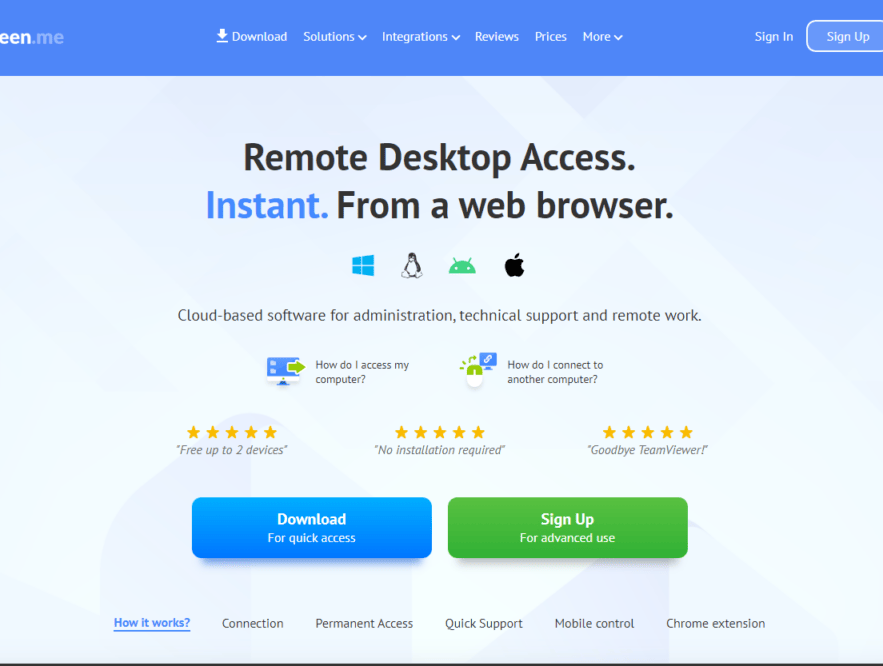
Getscreen.me is a powerful tool for remote access to computers with an easy to use interface. With this tool, you can connect to and control other computers quickly and easily. The interface is simple to navigate and allows you to quickly access the features you need. You can also customize your workspace to tailor the experience to your needs. With an intuitive and user-friendly design, Getscreen.me makes it easy to get up and running quickly with remote access to computers.
With secure remote access, Getscreen.me ensures that your data and devices are secure while you are away. The platform offers a range of authentication options, including two-factor authentication, and enables you to control who has access to your data and devices and when. With this feature, users can be sure that their data will remain secure and confidential even if someone else is using their computer. Getscreen.me also features an activity log with detailed information about who accessed a device and when, allowing you to monitor user activity and spot any suspicious activities.
One of the greatest features of Getscreen.me is its comprehensive compatibility across different operating systems. Whether you are using a Windows, macOS, or Linux machine, you can easily connect to a remote computer using Getscreen.me. This means that you can enjoy the convenience of accessing remote computers regardless of your system or the system of the person you are connecting to. Furthermore, the easy-to-use interface and intuitively designed features make it simple to get connected and start working in no time.
With Getscreen.me, desktop sharing is a breeze! It allows you to access a computer remotely, as if you were sitting right in front of it. With this feature, you can provide remote assistance to a friend or colleague, share your screen with other people, or even host online meetings with multiple participants. With desktop sharing, you can collaborate online in real time, enabling you to work together more efficiently and productively. Plus, you don’t have to worry about any compatibility issues, as Getscreen.me is compatible with both Mac and PC.
Getscreen.me is a great tool for remote access computers while on the go! With the Getscreen.me mobile app, you can easily access your computer from anywhere, any time. This app provides full remote control of your computer, allowing you to view, navigate, and control your computer from the comfort of your phone. Additionally, the Getscreen.me app allows you to securely access your files and applications, even when you’re away from your computer. The app is easy to use, secure and reliable, so you can get your work done efficiently, even when you’re not in front of your computer.
Getscreen.me is the best remote access tool available on the market. Ideal for businesses and users who need to access their computer from anywhere, this powerful software offers a secure connection with easy setup and usage. With Getscreen, you can easily control your machine remotely with just one click, allowing you to work faster and more efficiently than ever before.
Getscreen’s features make it stand out among the competition; it supports multiple operating systems including Windows, Linux, macOS, iOS and Android devices so you can stay connected no matter what device you use. With its dynamic design that allows for fast performance and its secure data encryption capabilities designed to protect your identity while accessing your machine remotely, Getscreen is the number one choice when it comes to remote access tools.
Getscreen.me is a great tool for remote access of computers. No matter where you are in the world, you can easily access, control and manage your computer from any device with a web browser. With its intuitive interface, secure connection and feature-rich set of tools, Getscreen.me is an invaluable tool for IT professionals, freelancers and anyone who needs remote access to their computer. With Getscreen.me, you can easily stay connected with your computer, no matter where you are.
OTHER ARTICLES YOU MAY LIKE

Peoplebox Lifetime Deal for $99
Peoplebox Lifetime Deal for $99 Overview Peoplebox is a tool that tracks remote employee performance and engagement, helps you build OKRs, and supports more productive 1:1s. Let’s start with the dashboard, which lines up metrics that matter and provides an overview of Employee Net Promoter Scores (eNPS), Manager Scores, and Drivers. Advanced analytics and segmentation […]
read more
aaPanel Lifetime Deal for $149
aaPanel Lifetime Deal for $149 Overview AaPanel is a hosting control panel that helps website owners manage their own servers—no technical expertise required. Create multiple email domains From plugins to integrations, aaPanel has everything you need to create and manage multiple domains. Create an email server with no sending or storage restrictions like public mailboxes […]
read more

