The Complete Adobe CC Training Bundle for $29
June 21, 2018 / by Marco / Categories : Business, deals, design, entrepreneur, website

KEY FEATURES
Course Description
Chances are you’ve heard of Adobe Photoshop, the most popular photo editing software on Earth, but do you really know the extent of its capabilities? With Photoshop, you can create almost any sort of visual art you can imagine, putting itself at the center of almost any type of creative project. In this course, you’ll learn how to create and enhance photos, web designs, mobile designs, 3D artwork, videos, and more in Photoshop.
- Access 25 lectures & 5.5 hours of content 24/7
- Explore the Photoshop tools & work area
- Understand color mode basics
- Use selection tools, work w/ layers, master crop & transform functions, & more
- Apply Photoshop filters, layer styles, explore adjustment layers, & more
- Get demos in photo retouching, poster design, digital art, coloring, & more
PRODUCT SPECS
Important Details
- Length of time users can access this course: 1 year
- Access options: web streaming, mobile streaming
- Certification of completion not included
- Redemption deadline: redeem your code within 30 days of purchase
- Experience level required: all levels
Requirements
- Internet required
THE EXPERT
Instructor
Bobby Marinelli is a Floridian born filmmaker. In 2006, he graduated from the University of Florida with a Bachelor’s in Telecommunication Production. Soon after he began working in television, with production credits on Discovery Channel’s Miami Ink and Dual Survival and TLC’s What Not to Wear. In 2010, he received a Master of Fine Arts in Film Production from Florida State University’s College of Motion Picture Arts. His thesis film “Waking Eloise” won, among other honors, a College Television Award for comedy short, the Grand Jury Prize for a short at Dances With Films and inclusion in the 2011 American Pavilion’s Emerging Filmmakers Showcase at the Cannes Film Festival. Bobby’s feature film work includes Production Designing 2012’s Roswell FM, 2014’s Altitude, 2015’s The Accident and Art Directing the 2013 Sundance Film Festival Selection, The Rambler. For more information on this course and instructor, click here.

KEY FEATURES
Course Description
When you think of animation, movies and cartoons probably come to mind. But animation also encompasses video games, interactive media, event reconstruction, education, and so much more. It helps explain difficult concepts in a visual way, which keeps animators in demand in a wide range of fields. In this course, you’ll get a crash course in working with animation in Adobe Flash/Animate.
- Access 43 lectures & 12.5 hours of content 24/7
- Explore 2D, stop motion, motion media, & more forms of animation
- Learn the 12 principles of animation
- Create pendulum, boil, flag, & shake effects
- Use staggered frames to imply coughing, laughing or shaking
- Design a simple puppet & test it
PRODUCT SPECS
Important Details
- Length of time users can access this course: 1 year
- Access options: web streaming, mobile streaming
- Certification of completion not included
- Redemption deadline: redeem your code within 30 days of purchase
- Experience level required: all levels
Requirements
- Internet required
THE EXPERT
Instructor
Dana Corrigan is 2D Animator and Adjunct Professor of Animation and Digital Art. Dana holds an Animation Bachelor of Arts in Electronic Media Art and a Master of Fine Arts in Animation. Dana has six years teaching experience at the college level and over 10 years’ experience as a freelance animator, graphic designer, and digital artist. For more information on this course and instructor, click here.

KEY FEATURES
Course Description
If you want to make visually stunning video, Adobe Premiere Pro is one of the best tools you can use. This editing software allows you to edit virtually any type of media in its native format and create professional-quality productions with brilliant color. No experience necessary, as this course will start you off with the basics.
- Access 30 lectures & 5.5 hours of content 24/7
- Learn how to create a new project & navigate the Premier Pro workspace
- Import, organize, edit, & monitor media
- Create a multi-camera source sequence
- User the program monitor & perform advanced sequence editing
- Work w/ graphics, add music, mix dialogue, & more
- Explore the tool panel, the effect control panel, incorporate transitions, & more
PRODUCT SPECS
Important Details
- Length of time users can access this course: 1 year
- Access options: web streaming, mobile streaming
- Certification of completion not included
- Redemption deadline: redeem your code within 30 days of purchase
- Experience level required: all levels
Requirements
- Internet required
THE EXPERT
Instructor
Bobby Marinelli is a Floridian born filmmaker. In 2006, he graduated from the University of Florida with a Bachelor’s in Telecommunication Production. Soon after he began working in television, with production credits on Discovery Channel’s Miami Ink and Dual Survival and TLC’s What Not to Wear. In 2010, he received a Master of Fine Arts in Film Production from Florida State University’s College of Motion Picture Arts. His thesis film “Waking Eloise” won, among other honors, a College Television Award for comedy short, the Grand Jury Prize for a short at Dances With Films and inclusion in the 2011 American Pavilion’s Emerging Filmmakers Showcase at the Cannes Film Festival. Bobby’s feature film work includes Production Designing 2012’s Roswell FM, 2014’s Altitude, 2015’s The Accident and Art Directing the 2013 Sundance Film Festival Selection, The Rambler. For more information on this course and instructor, click here.

KEY FEATURES
Course Description
Adobe InDesign is a layout software that takes images and text and lays them out across pages. It’s great for working with multi-page documents like books, magazines, brochures, and portfolios and can even be used to create business cards, flyers, posters, and more. If you want to be a Graphic Designer, you absolutely have to know Adobe InDesign. In this course, you’ll get an introduction to this powerful program and eventually progress to more advanced techniques.
- Access 19 lectures & 7.5 hours of content 24/7
- Create a new document
- Import images & basic tools
- Apply colors & color swatches
- Master pages & page auto numbers
- Package & export for web and print
- Use the page tool to create multiple page sizes
PRODUCT SPECS
Important Details
- Length of time users can access this course: 1 year
- Access options: web streaming, mobile streaming
- Certification of completion not included
- Redemption deadline: redeem your code within 30 days of purchase
- Experience level required: all levels
Requirements
- Internet required
THE EXPERT
Instructor
Dana Corrigan is 2D Animator and Adjunct Professor of Animation and Digital Art. Dana holds an Animation Bachelor of Arts in Electronic Media Art and a Master of Fine Arts in Animation. Dana has six years teaching experience at the college level and over 10 years’ experience as a freelance animator, graphic designer, and digital artist. For more information on this course and instructor, click here.
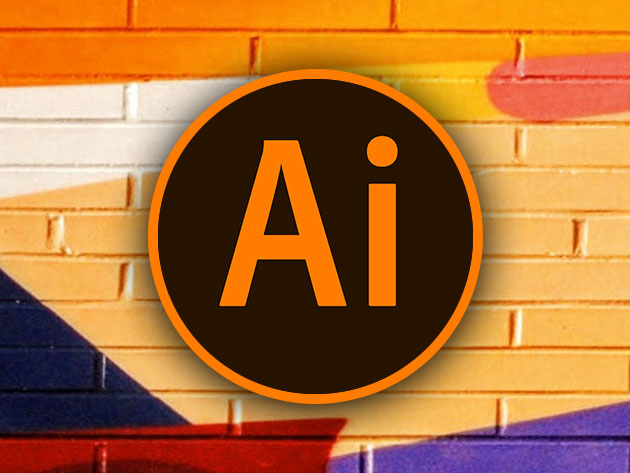
KEY FEATURES
Course Description
Adobe Illustrator is the industry-standard vector graphics software, used by designers the world over to create logos, icons, sketches, typography, and more complex illustrations. Whether you’re designing for print, web, video, or anything else, Illustrator is a go-to program. In this course, you’ll get step-by-step instruction on mastering this Illustrator from scratch.
- Access 32 lectures & 6.5 hours of content 24/7
- Explore the Illustrator workspace
- Use the Shape tool, apply fill & strokes, use the Pencil & Pen tools, & more
- Discover transparency & Graphic Styles
- Understand the Type tool, blending shapes & colors, basic effects, & more
- Get demos on the Wonka Bar, caricatures, building logos, & more
PRODUCT SPECS
Important Details
- Length of time users can access this course: 1 year
- Access options: web streaming, mobile streaming
- Certification of completion not included
- Redemption deadline: redeem your code within 30 days of purchase
- Experience level required: all levels
Requirements
- Internet required
THE EXPERT
Instructor
Bobby Marinelli is a Floridian born filmmaker. In 2006, he graduated from the University of Florida with a Bachelor’s in Telecommunication Production. Soon after he began working in television, with production credits on Discovery Channel’s Miami Ink and Dual Survival and TLC’s What Not to Wear. In 2010, he received a Master of Fine Arts in Film Production from Florida State University’s College of Motion Picture Arts. His thesis film “Waking Eloise” won, among other honors, a College Television Award for comedy short, the Grand Jury Prize for a short at Dances With Films and inclusion in the 2011 American Pavilion’s Emerging Filmmakers Showcase at the Cannes Film Festival. Bobby’s feature film work includes Production Designing 2012’s Roswell FM, 2014’s Altitude, 2015’s The Accident and Art Directing the 2013 Sundance Film Festival Selection, The Rambler. For more information on this course and instructor, click here.

KEY FEATURES
Course Description
Adobe Flash/Animate is an animation and interactive media industry standard software. You can use it to create animation projects like short films, commercials, and even longer ones like television shows. It’s best utilized, however, in conjunction with other Adobe software like Premiere and After Effects. This course will show you how to maximize these programs to create compelling animation.
- Access 57 lectures & 15 hours of content 24/7
- Create a new document in Flash & explore the interface
- Learn how to draw in Flash & animate frame by frame
- Import graphics
- Create & animate a puppet
- Understand rotoscoping, cycles, masking, tweening, & more
- Animate w/ code
- Control the timeline
PRODUCT SPECS
Important Details
- Length of time users can access this course: 1 year
- Access options: web streaming, mobile streaming
- Certification of completion not included
- Redemption deadline: redeem your code within 30 days of purchase
- Experience level required: all levels
Requirements
- Internet required
THE EXPERT
Instructor
Dana Corrigan is 2D Animator and Adjunct Professor of Animation and Digital Art. Dana holds an Animation Bachelor of Arts in Electronic Media Art and a Master of Fine Arts in Animation. Dana has six years teaching experience at the college level and over 10 years’ experience as a freelance animator, graphic designer, and digital artist. For more information on this course and instructor, click here.

KEY FEATURES
Course Description
Adobe After Effects is a motion media, compositing, animation, and special effects software used for film and television post-production, editing photos, and much more. In this course, you’ll get an in-depth introduction to After Effects and all the tools and effects in the workspace. You’ll learn how to create and animate primitive shapes and move onto a simple bouncing ball before mastering advanced techniques.
- Access 41 lectures & 12 hours of content 24/7
- Create a new document & animate primitive shapes
- Work w/ a simple & complex bouncing ball
- Explore 3D laters, typographical animation, syncing w/ audio, & more
- Cover expressions, masks, puppet pins, & more
- Discover the Curves editor
PRODUCT SPECS
Important Details
- Length of time users can access this course: 1 year
- Access options: web streaming, mobile streaming
- Certification of completion not included
- Redemption deadline: redeem your code within 30 days of purchase
- Experience level required: all levels
Requirements
- Internet required
THE EXPERT
Instructor
Dana Corrigan is 2D Animator and Adjunct Professor of Animation and Digital Art. Dana holds an Animation Bachelor of Arts in Electronic Media Art and a Master of Fine Arts in Animation. Dana has six years teaching experience at the college level and over 10 years’ experience as a freelance animator, graphic designer, and digital artist. For more information on this course and instructor, click here.
OTHER ARTICLES YOU MAY LIKE

viewflip – Plus Exclusive Lifetime Deal for $49
viewflip – Plus Exclusive Lifetime Deal for $49 Overview Viewflip is a sidebar that integrates with Windows and macOS apps, so you can collaborate with people on any application. Remote access to any app With viewflip, you can grant remote control of your screen or limit access to select windows—it only takes a couple clicks […]
read more
Rocky AI – Plus Exclusive Lifetime Deal for $59
Rocky AI – Plus Exclusive Lifetime Deal for $59 Overview Rocky AI is a white-label, AI-powered platform that lets you offer personalized coaching programs for clients or teams. AI-powered daily coaching Rocky AI doesn’t just offer pre-recorded content or occasional check-ins. This AI-powered platform delivers daily, personalized coaching interactions to help users meet their goals. […]
read more

