WHERE IS MY GMAIL MAIN MENU SIDEBAR?
June 2, 2020 / by Marco / Categories : Gmail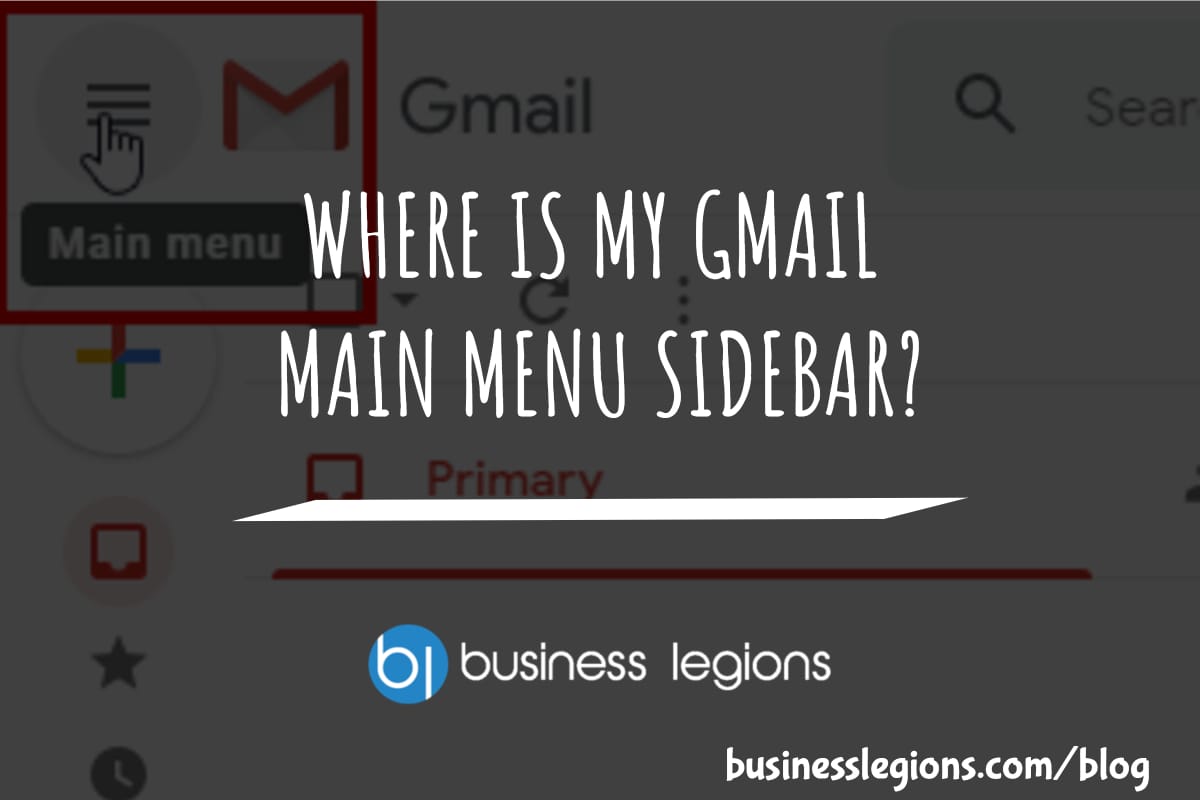
If you’ve logged into Gmail and you’re seeing icons on the left hand side menu sidebar instead of the typical names and folders, then you need to watch this fix. It is a very easy fix but it took me a while to figure it out:
You simply need to click on the Main Menu icon (3 lines) at the top left-hand corner next to the Gmail logo. For more instructions visit HOW TO EXPAND AND COLLAPSE THE MAIN MENU IN GMAIL
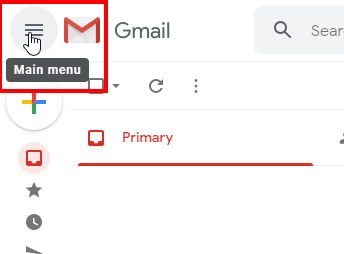
OTHER ARTICLES YOU MAY LIKE
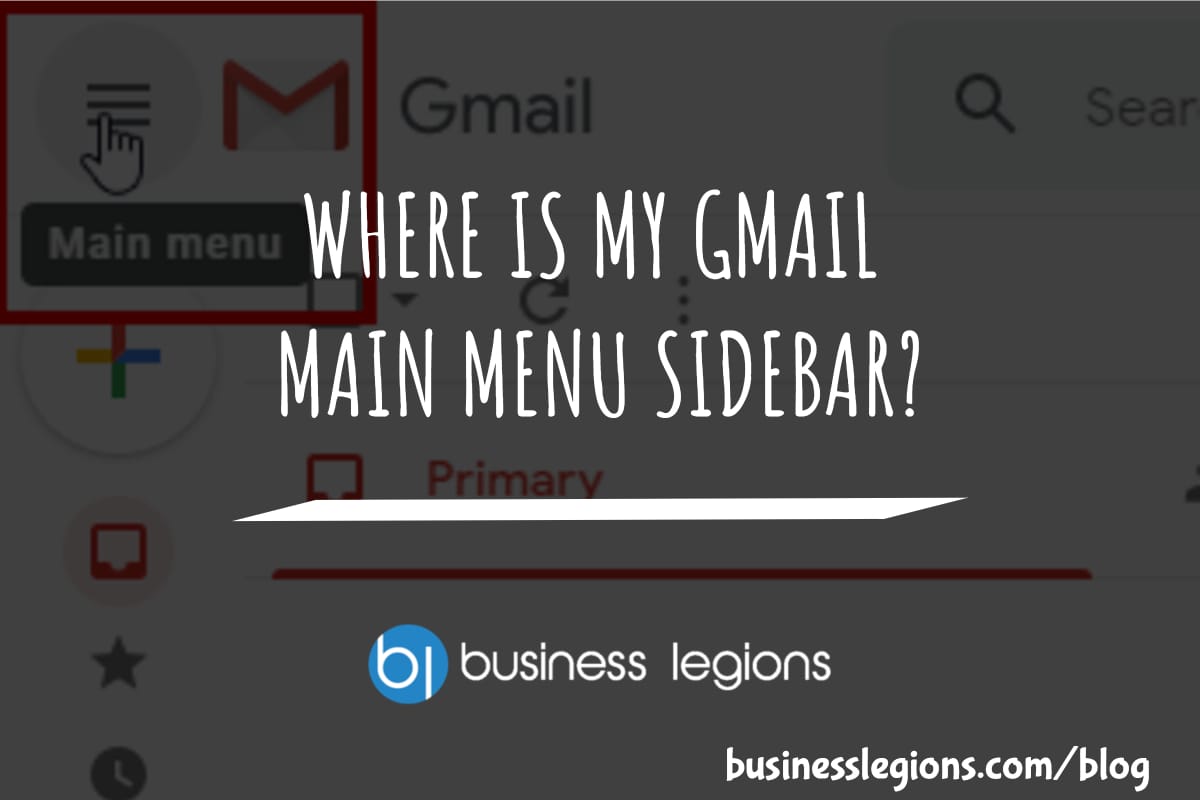
WHERE IS MY GMAIL MAIN MENU SIDEBAR?
If you’ve logged into Gmail and you’re seeing icons on the left hand side menu sidebar instead of the typical names and folders, then you need to watch this fix. It is a very easy fix but it took me a while to figure it out: You simply need to click on the Main Menu […]
read more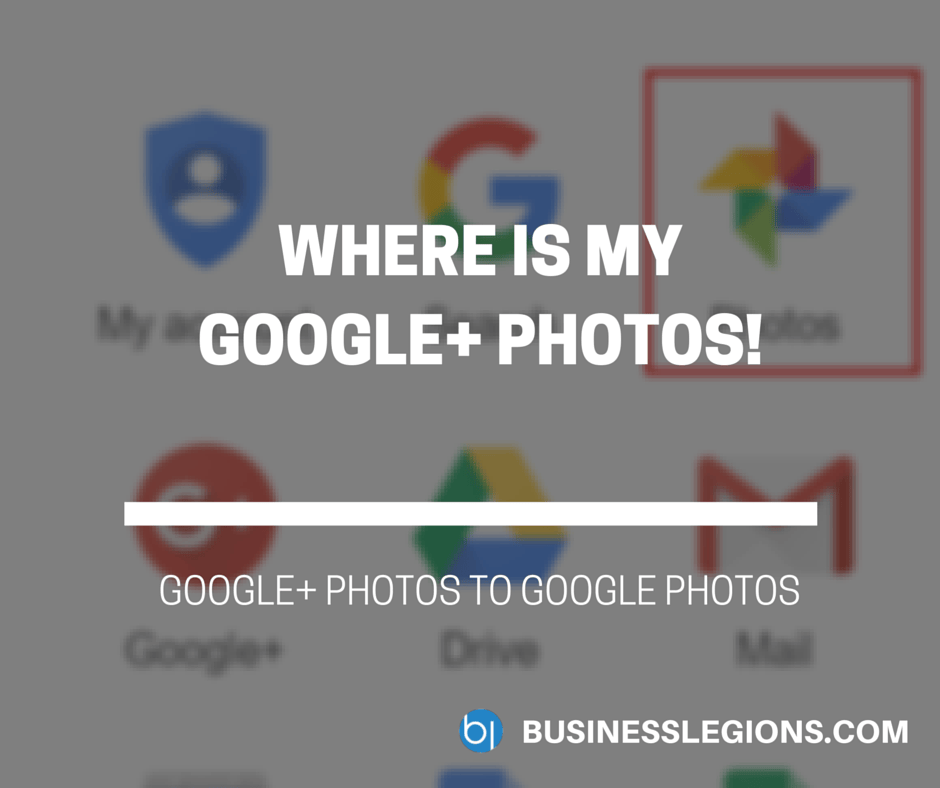
WHERE IS MY GOOGLE+ PHOTOS!
Today, I needed to go into my Google+ Photos to retrieve an old photo I took earlier this year. When I went into Google+ I couldn’t find the Photos button which is generally located somewhere on this list: Heck, I couldn’t find it anywhere. That’s when I threw in the towel and decided to just […]
read more
