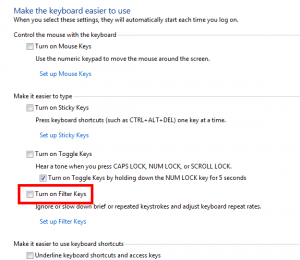Why can’t I press the same key twice on my keyboard
April 28, 2013 / by Marco / Categories : Software, Technology
Ever encountered this problem on a Windows OS: you type the word letter but it ends up being leter. Or you type the word sorry and sory comes out. Basically, any double letters you type consecutively only comes out once. If you are having this issue then you may have the Filter Keys setting enabled.
What is Filter Keys?
Filter keys is a Windows settings that ignores or slows down brief or repeated keys and adjust keyboard repeat rates. What this basically means is that if you have Filter keys turned on, when you type the word “keep” will end up being “kep”. The letter “e” won’t be repeated.
How do I fix this?
Click on Start – Control Panel – Ease of Access – Change how your keyboard works
Make sure Turn on Filter Keys is not selected
Video Instructions
Here’s a video to show you how to fix this.
Our Sponsors
OTHER ARTICLES YOU MAY LIKE
USING BUTTERNUT.AI TO CREATE PROFESSIONAL WEBSITES
Having a professional and efficient website is crucial for any business looking to thrive online. With the constant advancements in technology, it can be overwhelming to keep up with the latest tools and platforms available for website creation. However, by leveraging the innovative capabilities of Butternut.ai, businesses can maximize their efficiency and create stunning websites […]
read more
EASY AND SIMPLE AI VIDEO EDITING SOFTWARE
Imagine your favourite movie scene transformed into a video in minutes, not hours. Thanks to advancements in technology, editing software has become increasingly user-friendly. Wondershare’s Filmora 14 stands as a prime example, boasting an array of AI features that simplify the editing process, with AI voice capabilities that could turn your voiceover dreams into a […]
read more