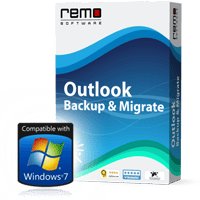How to Automatically BCC in Outlook 2010
May 31, 2011 / by Marco / Categories : Technology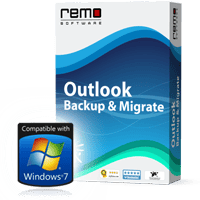
So today I wanted to automatically add in the BCC my gmail account so that I can easily retrieve and archive sent messages from Outlook 2010. WIthin 4 minutes I was able to get this working thanks to these instructions:
http://www.groovypost.com/howto/microsoft/how-to-automatically-bcc-in-outlook-2010/
Now if you’re like me and want to backup your outlook information then you need to get this tool called Outlook Backup & Migrate.
Some of the features are:
- Compatible with Windows XP, Vista and Windows 7
- Powerful internal scheduler to backup e-mail settings automatically. (You can set up a backup schedule daily, weekly or monthly)
- Simple and intuitive user interface so that even a beginner can master the program
- Helps to restore all your Microsoft Outlook e-mail and other settings
- Endowment to select the desired items of Outlook either to backup or restore
- Supports migration Outlook from one environment to another
- Competent to burn backup archive or selected outlook items to CD/DVD
- Creates several “restore points”, which adds flexibility to slip back to previous Outlook state without reconfiguring complete settings in Microsoft Outlook
- Facilitates in splitting the backup file to manage backup data on various storage devices efficiently
- Provides various standard compression levels to your backup archive to save space on your backup media
- Protect Outlook backup file with a password with strong security to prevent unauthorized access to your private Outlook data.
OTHER ARTICLES YOU MAY LIKE
USING BUTTERNUT.AI TO CREATE PROFESSIONAL WEBSITES
Having a professional and efficient website is crucial for any business looking to thrive online. With the constant advancements in technology, it can be overwhelming to keep up with the latest tools and platforms available for website creation. However, by leveraging the innovative capabilities of Butternut.ai, businesses can maximize their efficiency and create stunning websites […]
read more
EASY AND SIMPLE AI VIDEO EDITING SOFTWARE
Imagine your favourite movie scene transformed into a video in minutes, not hours. Thanks to advancements in technology, editing software has become increasingly user-friendly. Wondershare’s Filmora 14 stands as a prime example, boasting an array of AI features that simplify the editing process, with AI voice capabilities that could turn your voiceover dreams into a […]
read more