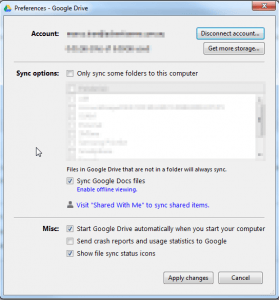Google Drive for PC can’t see shared documents
September 14, 2012 / by Marco / Categories : Google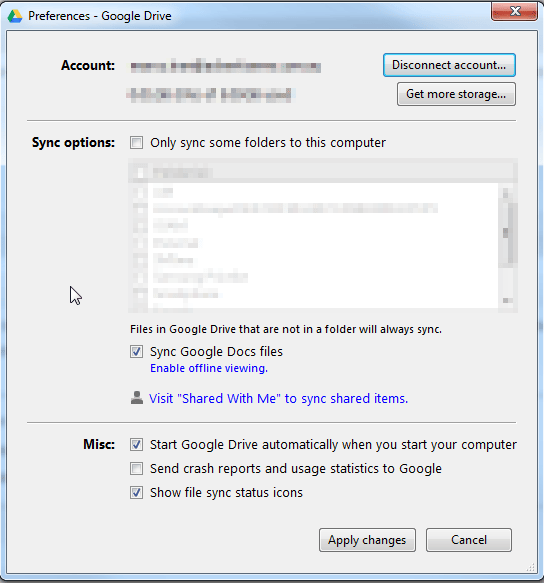
One of my colleagues just told me that he doesn’t like Google Drive for PC because he can’t view shared documents. That sounded strange to me and I eventually figured out the solution. Here’s the steps:
1. Right click on the Google Drive icon
2. Click preferences
3. Click Visit “Shared with Me” to sync shared items
4. Drag the files or folders shared with you to My Drive
5. Check your Google Drive folder (press F5 to refresh) and they should appear.
OTHER ARTICLES YOU MAY LIKE

HOW TO CONVERT YOUTUBE VIDEO SHORTS TO NON YOUTUBE SHORTS
Have you tried uploading your captured videos straight from your phone to YouTube? Have you noticed that some of your videos have been automatically been tagged as SHORTS. There are a few ways to make sure this does not happen and most importantly, you just have to make sure you don’t record your videos in […]
read more
ANDROID 11 EASTER EGG
Did you know about the Android 11 Easter Egg? Google just released Android 11 and they have a cool Easter egg called Neko Cat game. Check out this video on how to enable the Android 11 Easter Egg and if you need more detailed instructions read this article CAT LOVERS WILL LOVE THE ANDROID 11 […]
read more