Roxio Toast 15 Pro for $74
May 24, 2017 / by Marco / Categories : Business, deals, design, entrepreneur, website

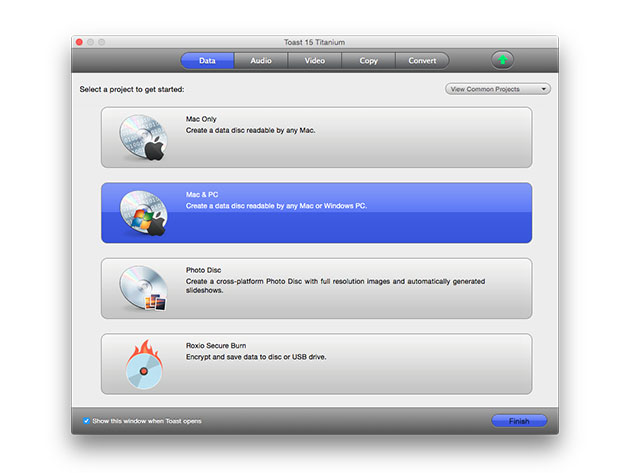

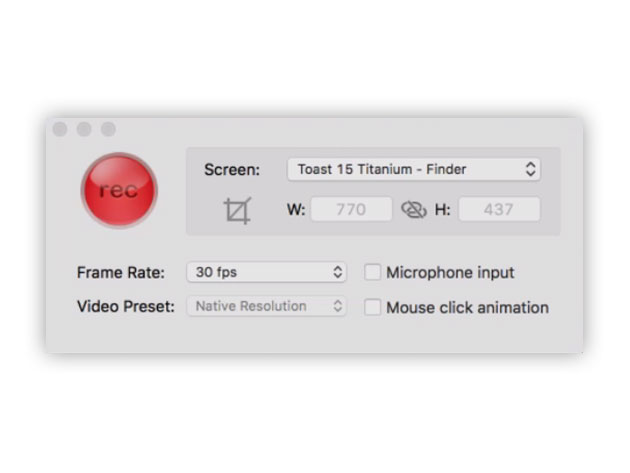
KEY FEATURES
Roxio Toast 15 Pro takes all of the power of the popular DVD burning software Toast Titanium, and pumps it full of exclusive extras. The enhanced, more secure DVD authoring and screen capturing, and flexibility of Toast Slice is all here, plus new capabilities to burn Blu-rays and far greater ability to integrate with other software. You’ve never met a media converter quite as comprehensive as Toast 15 Pro.
- Capture video directly from your screen, portable devices, or the Web
- Author Blu-ray discs
- Use simple video editing w/ Toast Slice to create the perfect project
- Copy & convert your files & media to view on popular devices
- Burn & share directly to social media or to disc w/ built-in tools
- Access over 100 DVD or Blu-ray menu templates
- Integrate w/ Corel Painter Essentials, AfterShot, or FotoMagico to greatly enhance photo management & editing
- Use HDR Express 3 to perform high dynamic range photo editing
- Secure your files on discs or USB drives w/ Roxio Secure Burn
PRODUCT SPECS
Details & Requirements
- Version 15
- Minor updates included
- Languages: English, French, German, Italian, Spanish, Brazilian Portuguese, Japanese
- Supported Input Formats:
- Audio: AAC, AIFF, MP3, WAV, M4A, OGG, FLAC and Dolby® Digital AC-3
- Video: AVCHD, AVCHD Lite, AVI, DivX Plus HD, DV, FLV and F4V for Adobe® Flash®, MJPEG, MOV, MKV, MPEG-1/2/4, VOB, VIDEO_TS folder, shared iMovie® projects, and EyeTV recordings
- Photo: BMP, GIF. JPG, PDF, PSD, PNG, TIFF
- Disc Images: ISO, BIN/CUE, IMG, DMG, CDR, NRG
Compatibility
- Mac OS X 10.7 or later. Partial functionality on Mac OS X 10.8
- Intel processor
- 1 GB RAM
- Approximately 1 GB of free space to install all components
- VideoBoost requires a compatible NVIDIA® card and 4 GB of RAM for optimal performance
- Internet connection required for video tutorials, OS compatibility and other product updates or functionalities
SOFTWARE LICENSE DETAILS
- Redemption: must redeem within 30 days of purchase
- Length of access: lifetime
- Restrictions: for use on 1 computer
OTHER ARTICLES YOU MAY LIKE
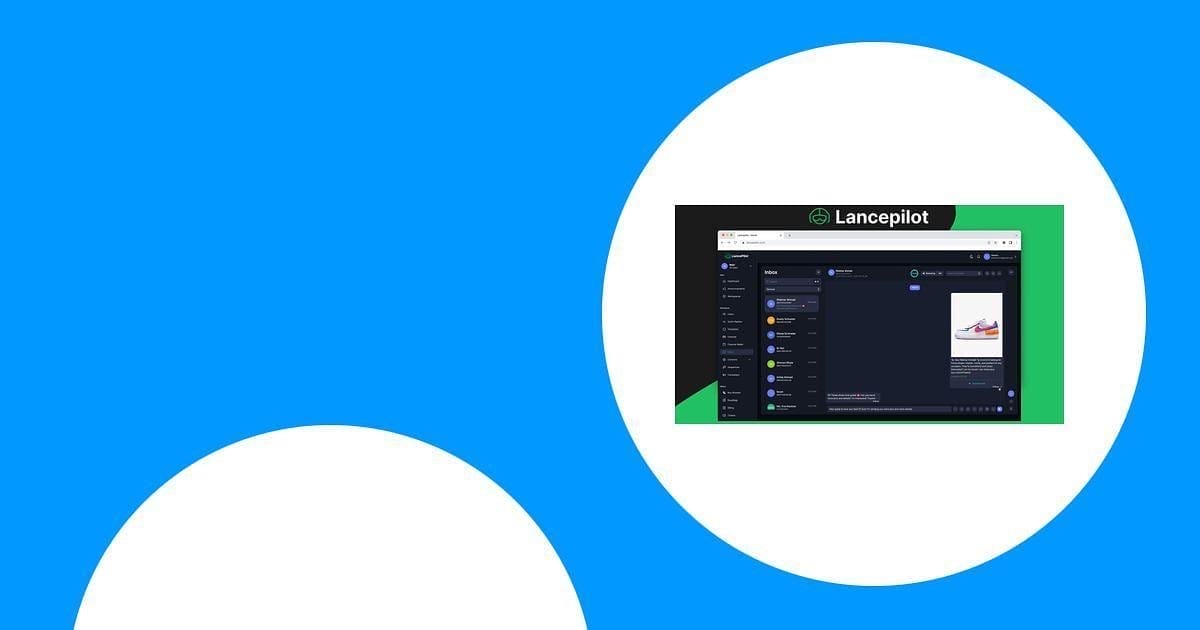
The Ultimate Lancepilot Software Review for Entrepreneurs
Uncover the features, benefits, and drawbacks of Lancepilot software tailored for entrepreneurs, helping you make informed decisions for your business needs.
read more
BUILDING SMARTER APPS: WHY THE MOBILE MVP APPROACH WORKS
Creating a successful mobile app is rarely a straight line. You’ve got ideas, users with different needs, and a constantly shifting market. That’s why building a full-scale product right out of the gate can be risky—and expensive. Instead, smart teams are turning to the mobile MVP approach to test ideas, reduce waste, and move fast […]
read more

