tvOS App & Game Coding Bundle for $29
June 23, 2017 / by Marco / Categories : Business, deals, design, entrepreneur, website

KEY FEATURES
While the iOS app market is oversaturated, the still-young tvOS platform is ripe for an app gold rush. Maximize your chance of building an iTunes Store chart topper by mastering Apple TV app development: utilizing Xcode, programming in the new TVML language, brushing up on JavaScript and Swift, and more. You’ll not only understand how to build a working app by course’s end, but will also have built a valuable skill set applicable to any future programming projects.
- Master native tvOS development w/ over 15.5 hours & 79 lectures of content
- Install & utilize the Xcode development environment
- Build client-server apps w/ Apple’s new markup language TVML
- Learn or get a refresher on JavaScript & Swift
- Create Apple TV Games w/ SpriteKit
- Deploy your app to the App Store
- Learn skills applicable to any future programming endeavors
PRODUCT SPECS
Details & Requirements
- Length of time users can access this course: lifetime access
- Access options: web streaming, mobile streaming
- Certification of completion not included
- Redemption deadline: redeem your code within 30 days of purchase
- Experience level required: all levels
Compatibility
- Internet required
THE EXPERT
Mark Price is a veteran mobile developer who has built over 57 iOS and Android apps. He has owned two highly successful tech consulting companies, and has worked on top titles and companies, such as Logitech, Yellow Pages, the LDS Church, Cookie Dough Bites, and many more. He now serves as a professional engineering instructor, and has even helped many students go from being broke to making over $85,000/year within 6 months of taking his courses. For more details on the course and instructor, click here.
This course is hosted by StackSkills, the premier eLearning destination for discovering top-shelf courses on everything from coding—to business—to fitness, and beyond!

KEY FEATURES
With its latest operating system upgrade, Apple TV isn’t just a platform for watching films and TV shows anymore–it’s also a bona fide gaming platform. Get in on the action, and create the next Angry Birds for an app market raring for its next big hit. You’ll learn by completing projects–creating a tvOS template for any SpriteKit game, then a side scroller game–in the process fine-tuning your development skill set and taking one step closer to publishing that blockbuster app to the iTunes Store.
- Learn tvOS game development w/ 9.5 hours of content
- Create a tvOS template for any SpriteKit game
- Build a side scroller game for tvOS or iOS
- Program characters, configure the physics of your game world & more
- Add visual effects such as parallax scrolling, moving platforms, etc.
- Master valuable programming skills
PRODUCT SPECS
Details & Requirements
- Length of time users can access this course: lifetime access
- Access options: web streaming, mobile streaming
- Certification of completion not included
- Redemption deadline: redeem your code within 30 days of purchase
- Experience level required: all levels
Compatibility
- Internet required
THE EXPERT
Justin Dike is the founder of CartoonSmart, one of the Internet’s first video training websites. He is a long-time illustrator and animator, focusing mostly on Adobe Flash, and experienced programmer with Swift, Sprite Kit, Actionscript 3, Objective C and Cocos2d. For CartoonSmart, he has recorded hundreds of hours of video tutorials, and recently published his first full length book, titled iOS Programming with Xcode and Cocos2d. Justin has also developed many iOS games, including a side scrolling game engine. For more details on the course and instructor, click here.
This course is hosted by StackSkills, the premier eLearning destination for discovering top-shelf courses on everything from coding—to business—to fitness, and beyond!
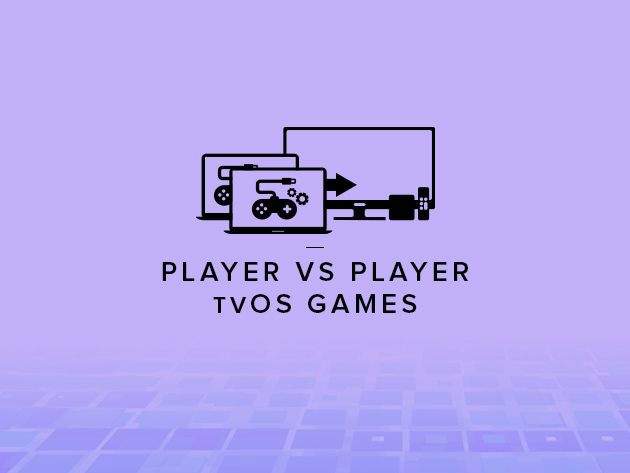
KEY FEATURES
This course will teach you the essentials for crafting engaging games for Apple TV that pit player against player. You’ll learn to configure multi-player gameplay modes, external controllers, the physics of your game world, and more, rounding out your game development skill set to create games certain to engross players again and again.
- Develop player vs player tvOS games w/ 5.5 hours of content
- Master the fundamentals of tvOS app development
- Add 1-Player & 2-Player gameplay modes
- Configure external controllers w/ tvOS
- Detect physics collisions, create a bullet class, animate explosions, etc.
- Build out your game development skill set
PRODUCT SPECS
Details & Requirements
- Length of time users can access this course: lifetime access
- Access options: web streaming, mobile streaming
- Certification of completion not included
- Redemption deadline: redeem your code within 30 days of purchase
- Experience level required: all levels
Compatibility
- Internet required
THE EXPERT
Justin Dike is the founder of CartoonSmart, one of the Internet’s first video training websites. He is a long-time illustrator and animator, focusing mostly on Adobe Flash, and experienced programmer with Swift, Sprite Kit, Actionscript 3, Objective C and Cocos2d. For CartoonSmart, he has recorded hundreds of hours of video tutorials, and recently published his first full length book, titled iOS Programming with Xcode and Cocos2d. Justin has also developed many iOS games, including a side scrolling game engine. For more details on the course and instructor, click here.
This course is hosted by StackSkills, the premier eLearning destination for discovering top-shelf courses on everything from coding—to business—to fitness, and beyond!
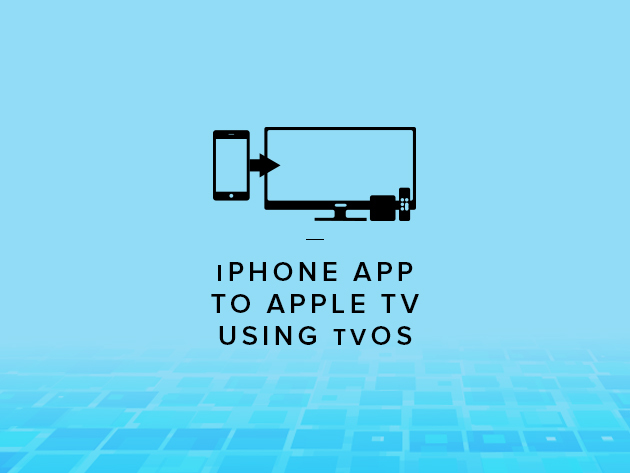
KEY FEATURES
Walk through the process of converting an iPhone app into an Apple TV app, and gain hands-on experience in tvOS development. You’ll utilize provided source code, master coding in Xcode, familiarize yourself with Objective-C, and more. You’ll finish with a full-fledged app uploaded to the iTunes store and ready to earn you passive income.
- Convert an iOS app into a tvOS app w/ 1.5 hours of content
- Build an Apple TV app w/ provided source code
- Use the Xcode development environment
- Program in Objective-C, including by utilizing its frameworks
- Familiarize yourself w/ Apple TV & its simulator
- Publish your app to the iTunes store & earn passive income
PRODUCT SPECS
Details & Requirements
- Length of time users can access this course: lifetime access
- Access options: web streaming, mobile streaming
- Certification of completion not included
- Redemption deadline: redeem your code within 30 days of purchase
- Experience level required: all levels
Compatibility
- Internet required
THE EXPERT
Yohann Taleb holds a Bachelor’s degree in Computer Science from Florida International University. He has been a college instructor for over 6 years, teaching iPhone Development. Yohann owns over 100 apps and games in both the Apple app store and the Android store, and has enabled dozen of students to publish their own top-ranking apps, which has been picked up in articles and blogs from popular sources like WIRED magazine, Yahoo News, and Forbes Online. For more details on the course and instructor, click here.
This course is hosted by StackSkills, the premier eLearning destination for discovering top-shelf courses on everything from coding—to business—to fitness, and beyond!
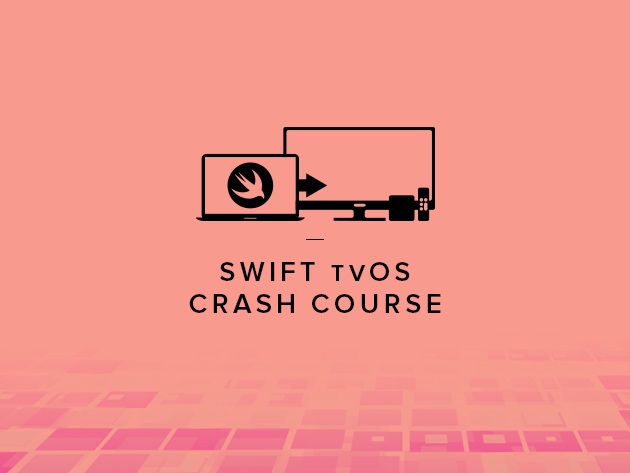
KEY FEATURES
Further excel your tvOS development skills by gaining hands-on experience with this project-based course. You’ll be guided step-by-step through the process of building a number of real-world apps. From mastering use of Xcode and SpriteKit to setting up player controls, you’ll learn important skills with which to really bolster your programming expertise.
- Complete projects to learn tvOS development w/ 1.5 hours of content
- Download, install & use Xcode
- Use SpriteKit to render & animate images
- Set up player controls, configure physics, add color, etc.
- Gain practical, employable skills
- End the course having built a space shooter game
PRODUCT SPECS
Details & Requirements
- Length of time users can access this course: lifetime access
- Access options: web streaming, mobile streaming
- Certification of completion not included
- Redemption deadline: redeem your code within 30 days of purchase
- Experience level required: all levels
Compatibility
- Internet required
THE EXPERT
John Bura has been programming games since 1997 and teaching since 2002. He is the owner of the game development studio Mammoth Interactive, which produces XBOX 360, iPhone, iPad, Android, HTML5, ad-games and more. To this day, John has contributed to 40 commercial games, several of which have risen to number 1 in the iTunes App Store. For more details on the course and instructor, click here.
This course is hosted by StackSkills, the premier eLearning destination for discovering top-shelf courses on everything from coding—to business—to fitness, and beyond!
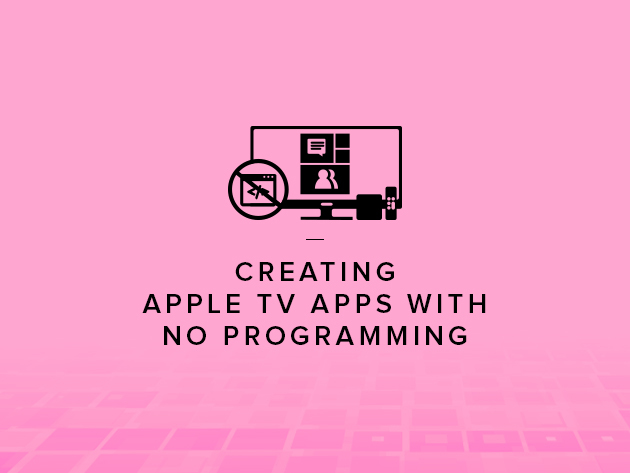
KEY FEATURES
This beginner’s course is the perfect place to dip your toes into the world of tvOS development, offering a primer on using Xcode, mastering basic Swift, and implementing UI design principles. You’ll access source code to build a simple storyboard app, building an important foundation for any development projects you want to take on long after this course has ended.
- Build a tvOS app w/ 1 hour of content
- Master use of Xcode & learn how to code in basic Swift
- Learn UI design: add images, buttons & more
- Utilize provided source code
- Craft a solid foundation for future development projects
PRODUCT SPECS
Details & Requirements
- Length of time users can access this course: lifetime access
- Access options: web streaming, mobile streaming
- Certification of completion not included
- Redemption deadline: redeem your code within 30 days of purchase
- Experience level required: beginner
Compatibility
- Internet required
- Familiarity w/ Mac OS
THE EXPERT
Scott La Counte is a author and educator. For the past ten years, he’s worked as both a public and academic librarian. He enjoys teaching newer learners the skills they need to get ahead with the latest tech trends. In addition to developing apps for fun, he was the production manager for the bestselling Shakespeare app “SwipeSpeare.” For more details on the course and instructor, click here.
This course is hosted by StackSkills, the premier eLearning destination for discovering top-shelf courses on everything from coding—to business—to fitness, and beyond!
OTHER ARTICLES YOU MAY LIKE

CX Genie Lifetime Deal for $69
CX Genie Lifetime Deal for $69 Overview CX Genie is a no-code, AI platform that lets you offer 24/7 customer support along every touchpoint for better customer engagement. Provide 24/7 customer support CX Genie lets you handle common support issues with your own AI-powered chatbot, built on GPT-4o-mini for efficient responses and GPT-4 for complex […]
read more
Kosmic Ai – Plus Exclusive Lifetime Deal for $69
Kosmic Ai – Plus Exclusive Lifetime Deal for $69 Overview Kosmic Ai offers a built-in freelancer marketplace, AI-powered video editor, and project management suite in one platform. Find verified, creative freelancers With Kosmic Ai’s marketplace, you can hire top-tier talent for all your video production needs, including video editors, animators, graphic designers, marketers, and scriptwriters. […]
read more

