How to fix stuck Maintenance Mode in WordPress
December 15, 2014 / by Marco / Categories : Websites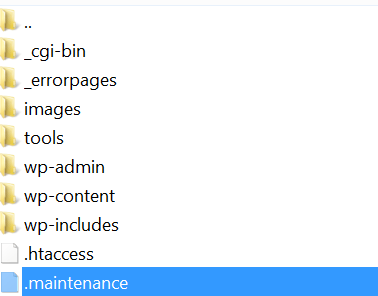
Today I tried updating several plugins through the WordPress admin dashboard. There was about 7 on the list so as usual I decided to select all 7 and update. However, I wasn’t patient and didn’t wait until the WordPress update finished and caused the site to go into Maintenance Mode meaning the message was displayed:
“Briefly unavailable for scheduled maintenance. Check back in a minute.”
The only way to fix this was to delete the file .maintenance in the root of the site’s web folder. You need to use FTP or your hosting providers file manager dashboard.
OTHER ARTICLES YOU MAY LIKE
USING BUTTERNUT.AI TO CREATE PROFESSIONAL WEBSITES
Having a professional and efficient website is crucial for any business looking to thrive online. With the constant advancements in technology, it can be overwhelming to keep up with the latest tools and platforms available for website creation. However, by leveraging the innovative capabilities of Butternut.ai, businesses can maximize their efficiency and create stunning websites […]
read more
TOP USEFUL LINKEDIN TOOLS THAT WILL HELP YOU STAY CONNECTED WITH YOUR CLIENTS
While LinkedIn is mainly known as a business social network, it’s much more than that. It’s a go-to place for professionals to stay connected with past colleagues and friends, a place to find jobs, and a place to find clients. It is an essential tool for networking with others in the professional world. In addition […]
read more

