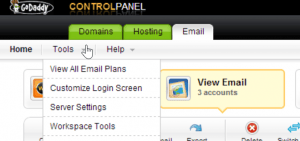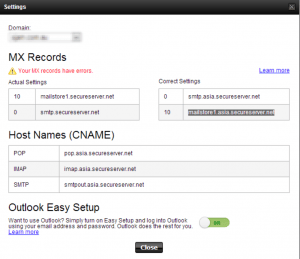Email Delivery Status Notification (Failure) – Godaddy
November 5, 2013 / by Marco / Categories : Technology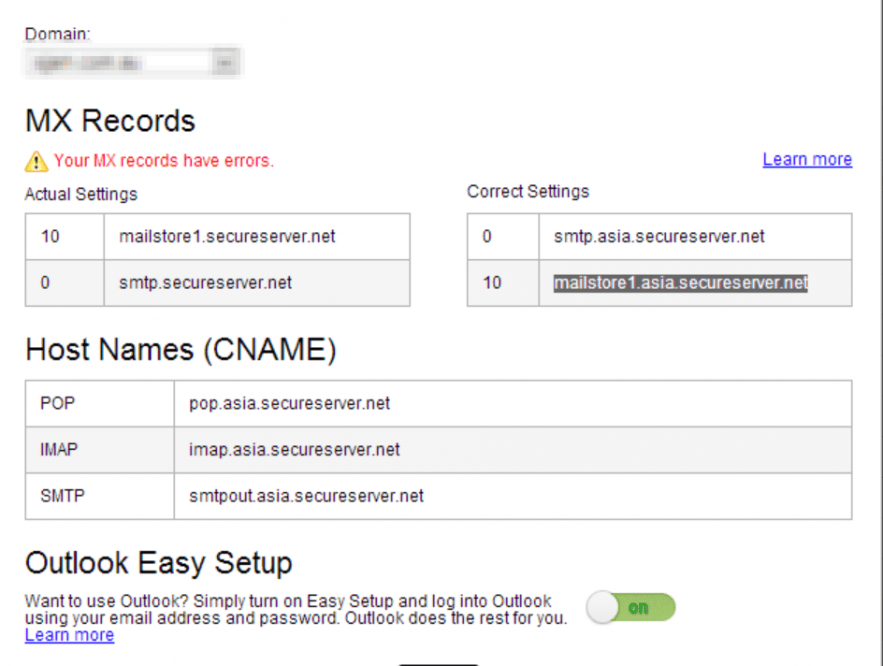
I recently noticed my emails were bouncing back with the following error message:
Delivery to the following recipient failed permanently:
emailadress@email.com
Technical details of permanent failure:
Google tried to deliver your message, but it was rejected by the server for the recipient domain example.com by mailstore1.secureserver.net. [72.167.238.201].The error that the other server returned was:
550 #5.1.0 Address rejected.
After some investigation I discovered the issue was with an incorrect MX record. I recently changed the Name servers in my Godaddy account and this caused the incorrect MX records (must have used the default).
In Godaddy there is a way to check whether your MX or CNAME records are correct. To do this follow these instructions:
- Log in to your Account Manager
- From the Products tab, select Email
- Next to the account you want to change, click Launch. The Email Control Center displays
- Go to the Domains tab
- Select the email account you want to verify MX records for, and then select Tools and Server Settings (the documentation on the Godaddy Website is incorrect) as it doesn’t have this step.
- You will then receive the following screen with the server settings:
THE FIX
- Then click on the Domains tab next to hosting and select the relevant domain name
- Click the DNS Zone file tab and make all the relevant changes from the Server settings
- Test by sending an email and check whether there’s an issue
Hopefully this fixed the problem and I hope that Godaddy update their documentation.
OTHER ARTICLES YOU MAY LIKE
USING BUTTERNUT.AI TO CREATE PROFESSIONAL WEBSITES
Having a professional and efficient website is crucial for any business looking to thrive online. With the constant advancements in technology, it can be overwhelming to keep up with the latest tools and platforms available for website creation. However, by leveraging the innovative capabilities of Butternut.ai, businesses can maximize their efficiency and create stunning websites […]
read more
EASY AND SIMPLE AI VIDEO EDITING SOFTWARE
Imagine your favourite movie scene transformed into a video in minutes, not hours. Thanks to advancements in technology, editing software has become increasingly user-friendly. Wondershare’s Filmora 14 stands as a prime example, boasting an array of AI features that simplify the editing process, with AI voice capabilities that could turn your voiceover dreams into a […]
read more