Droplr Screenshot and Screencasting Tool: 4-Yr Subscription for $29
September 15, 2017 / by Marco / Categories : Business, deals, design, entrepreneur, website

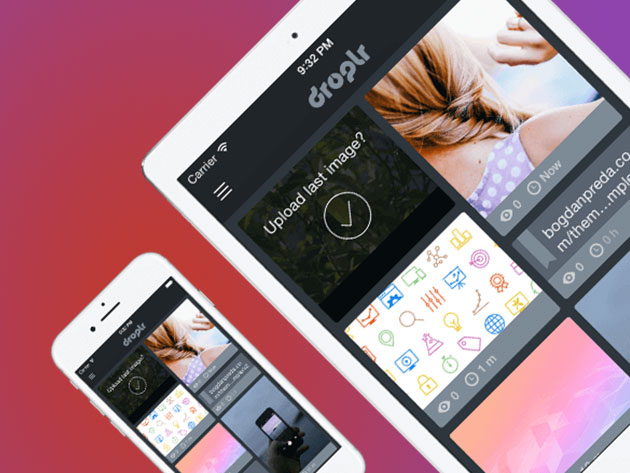
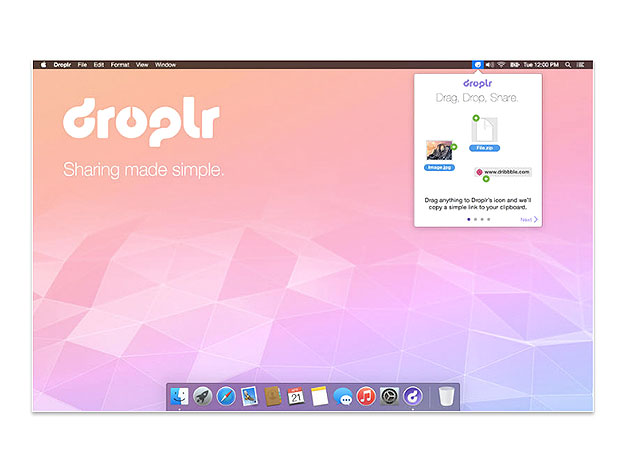
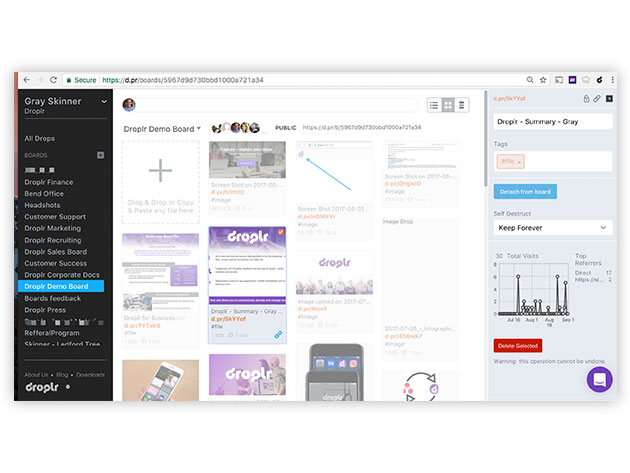
KEY FEATURES
Let’s face it, remote collaboration is a huge convenience but communicating over a distance doesn’t always work the way we want it to. The inability to get your point across efficiently can be a real pain in the neck. It doesn’t have to be this way, though! You can make your communication short and sweet: Simply capture a screenshot of anything you’re working on, add comments, and send the screenshot in a shortlink. Do you need to explain how a piece of software works? Record your screen as you’re performing a task and send it right away to your client. Save time and leave your clients in awe.
4.5/5 Stars on 358 G2 Crowd reviews
- Snag images or videos of your screen & have them share-ready in a few quick clicks
- Collaborate w/ up to 3 users on a single account
- Use the new Boards feature to create & share boards w/ team members around concepts, ideas, projects, & more
- Annotate screenshots for further clarity
- Record as an image or gif & pop a link in a chat or email in seconds
- Select any part of your screen to record & pause or mute audio during recording
- Drag & drop gifs right from the browser
- Annotate screenshots for further clarity
- Shorten links for easier sharing
- Share only what you want to show w/ previews
- Control when what you share disappears & password protect Drops for added security
- Tag Drops w/ keywords for simple organization
- Write Markdown notes & share code snippets w/ syntax-highlighting
- Integrate w/ Slack, Jira, Confluence, Google Docs, Asana, Hipchat, Twitter, Basecamp, Photoshop, Illustrator, Sketch, & many more
PRODUCT SPECS
Details & Requirements
- 3 users
- Unlimited drops
- 50GB/user bandwidth
- 10GB/user storage
- Updates included
Compatibility
- Windows
- Linux
- Mac OS X
- iOS
- Android
SOFTWARE LICENSE DETAILS
Redemption: must redeem within 30 days of purchase
- Length of access: 4 years
OTHER ARTICLES YOU MAY LIKE

AI TOOLS YOU NEED TO USE RIGHT NOW
Unlock your potential with essential AI tools that enhance productivity, streamline tasks, and boost creativity. Transform your workflow today!
read more
Peoplebox Lifetime Deal for $99
Peoplebox Lifetime Deal for $99 Overview Peoplebox is a tool that tracks remote employee performance and engagement, helps you build OKRs, and supports more productive 1:1s. Let’s start with the dashboard, which lines up metrics that matter and provides an overview of Employee Net Promoter Scores (eNPS), Manager Scores, and Drivers. Advanced analytics and segmentation […]
read more


