HOW TO FIX UPSTREAM TIMED OUT (110: CONNECTION TIMED OUT) ERROR IN VESTACP NGINX
December 17, 2015 / by Marco / Categories : Software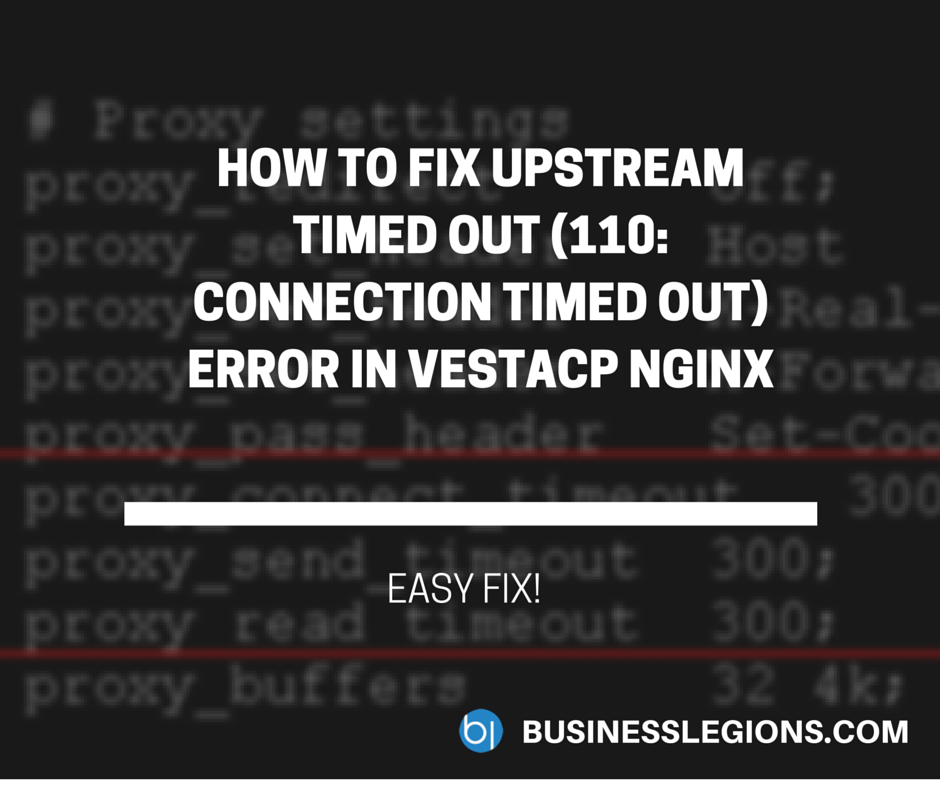
This was the most annoying issue I’ve ever experienced. I had to import large XML files into a SQL database using a WordPress plugin and kept getting the 500 Internal Server Error message. When I checked the error log I noticed this:
*19 upstream timed out (110: Connection timed out) while reading response header from upstream, client: x.x.x.x, server: example.com, request:
The VPS hosting for this domain has 4GB of memory so I knew that memory was not the issue. I even updated the php.ini file to increase the maximum timeout but this also didn’t fix the issue. The only way to solve this issue was to increase the nginx proxy timeout value in /etc/nginx/nginx.conf from 90 to 300
I also ended up changing the proxy_send_timeout and proxy_read_timeout values to 300. After restarting the VPS (can always use the command service nginx restart) and running the import, it worked!
Our Sponsors
- Advertise Me Pty Ltd
Digital Signage Solutions
OTHER ARTICLES YOU MAY LIKE

UNLOCKING YOUR FACEBOOK DISABLED ACCOUNT
The article titled “What You Can Do to Unlock a Facebook Disabled Account” provides valuable information on the steps you can take to regain access to your Facebook account if it has been disabled. It begins by explaining the common reasons why Facebook may disable an account, such as violating community guidelines, engaging in suspicious […]
read more
5 REASONS WHY ZEN FLOWCHART IS OUR FAVORITE FLOWCHART MAKER
Flowcharts are designed to provide a lot of clarity, improved communication, and problem-solving capabilities – but creating them digitally can always feel a bit like a bit of an uphill battle. Unless of course you are using Zen Flowchart. Designed from the ground up to be the best flowchart maker on the planet today, you’ll […]
read more


