Automatic Screenshots using IcyScreen
March 6, 2015 / by Marco / Categories : Business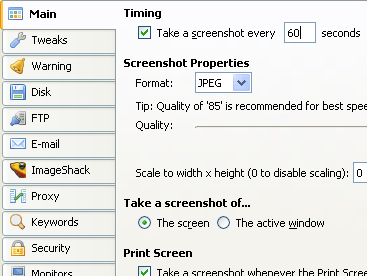
For many of you taking a screenshot is straight forward – you press the Print Screen button and then open up an image editor, paste the screen capture and then save the file. Simple right? But what happens if you want to automate this process so that you have a screenshot every minute or every hour? What if you wanted to capture your screen when you or someone who is using your computer types a certain keyword?
I recently found the answer. It’s called IcyScreen and it’s the ultimate Windows software tool for automatically taking screenshots. There are many uses for this type of software but the reason why I needed it was for system monitoring. I needed to capture the screen on our server that was running a live monitoring tool and I wanted it email it to me so I can check the status without having to login to the server. IcyScreen solved this problem. The tool allows you to capture the whole screen (or even part of a screen… or even select which screen if you had multiple connected – yes there’s lots of features) every 30 minutes and then email it to me. That way I could check the status of the live monitoring tool on my mobile phone. Now if you don’t want to email the image, you have the option to save it locally on the hard disk, FTP the file or even Save it on ImageShack.
If you want to capture your screen so you can recall what tasks or work you were doing at a specific time then this is the perfect solution. The software can even protect the configuration settings by using a password so you know that no one will be able to make any changes.
So far I have found the software to be reliable and support from the developers is very responsive. There are too many features the software provides so I would suggest go to the website and have a read here.
You can also download and use the trial version for 30 Days. There is also a money back guarantee if you’re not happy with the software so you’ve got nothing to lose.
OTHER ARTICLES YOU MAY LIKE
USING BUTTERNUT.AI TO CREATE PROFESSIONAL WEBSITES
Having a professional and efficient website is crucial for any business looking to thrive online. With the constant advancements in technology, it can be overwhelming to keep up with the latest tools and platforms available for website creation. However, by leveraging the innovative capabilities of Butternut.ai, businesses can maximize their efficiency and create stunning websites […]
read more
EASY AND SIMPLE AI VIDEO EDITING SOFTWARE
Imagine your favourite movie scene transformed into a video in minutes, not hours. Thanks to advancements in technology, editing software has become increasingly user-friendly. Wondershare’s Filmora 14 stands as a prime example, boasting an array of AI features that simplify the editing process, with AI voice capabilities that could turn your voiceover dreams into a […]
read more


