THE GET THINGS DONE TOOL YOU NEED NOW
August 29, 2022 / by Marco / Categories : Business
Over the years, I have been using different productivity tools to help me manage my tasks but I’ve never found one that gave me that edge to get things done more efficiently. That was until I came across a tool called Chaos Control.
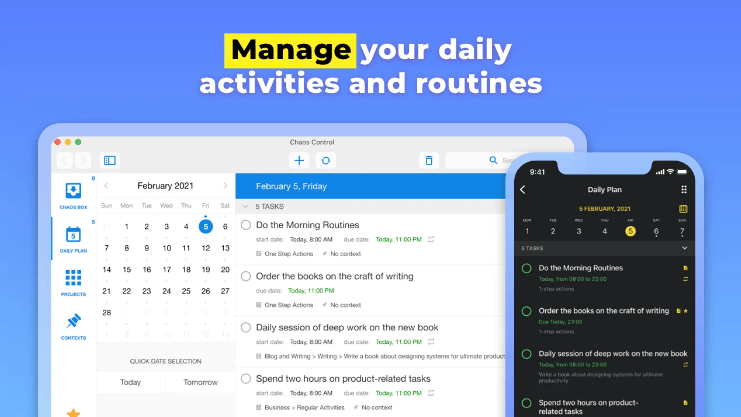
If you’re looking for a tool to help you get things done, then you need to check out Chaos Control. Chaos Control is a powerful tool that you can use on your Windows, Mac, mobile or even tablet. It helps you to simply get things done quickly and efficiently. As the name suggests, Chaos control will help you resolve some of your chaos and be in control of all the tasks you may be inundated with. It can be used to restore order to a chaotic situation or to prevent chaos from occurring in the first place. Chaos control tool is an essential tool for anyone who desires to live in an orderly and peaceful world. We have all been in a situation where our task list is constantly growing and trying to get things done becomes more challenging. That’s where Chaos Control can help.
Task management is a critical skill for anyone who wants to be more effective. By learning to manage your tasks effectively, you can increase your productivity, reduce your stress levels, and make better use of your time but what if you need some help with this? What if you need a tool to help you manage this? There are a number of different ways to approach task management, and the best method for you will depend on your individual needs and preferences. What is great about Chaos Control, is that your data and tasks are all synched with the different devices and you can even export the tasks to Google Calendar. At the moment it’s a one-way sync but in due time, the developer will eventually add a 2-way sync. In particular, I would like to see the ability to import tasks from other systems.
What I really like about Chaos Control is the simple and clean interface. The Windows app has 4 main menus on the left-hand side and these are listed below:
Chaos Box – this is where you add any tasks that just come up and you want to get jot them down
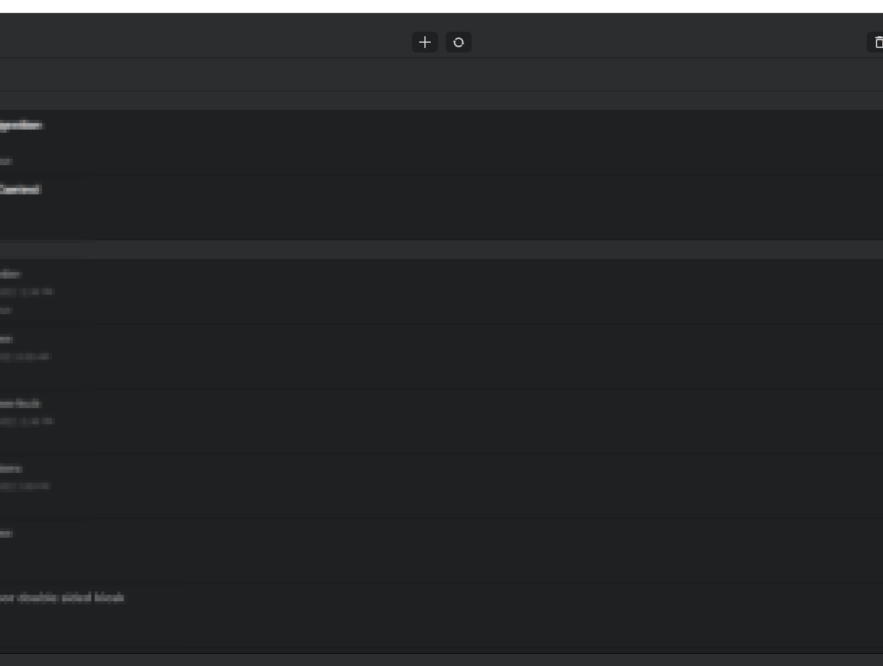
Daily Plan – these are tasks that have a due date. You will see a snapshot of todays’ tasks and also upcoming tasks.
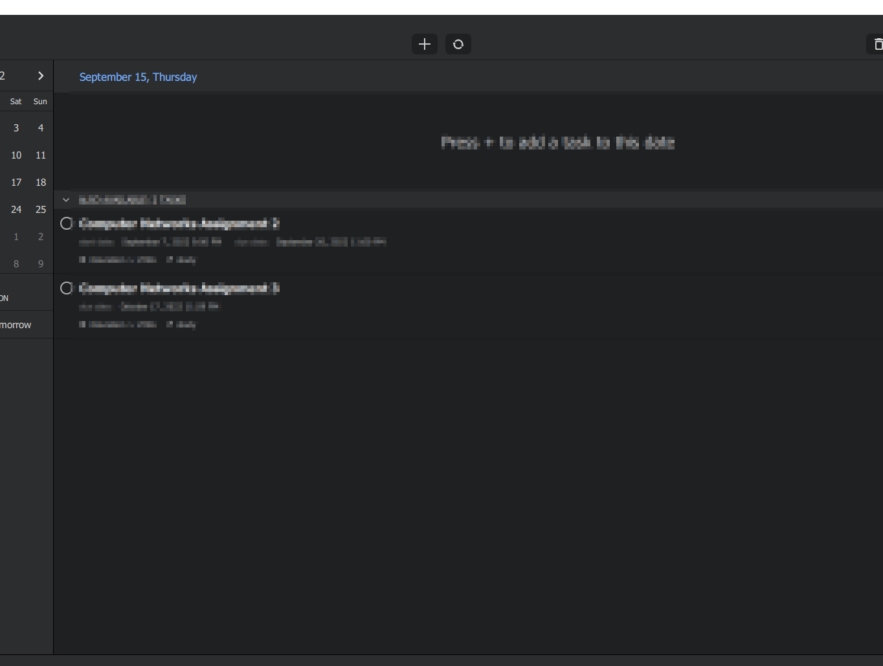
Projects – you can create different projects and folders in this section. You can setup this section the way you want it and add a project to a folder. For example, if you’re a business with multiple clients you can create a folder called Clients and then create a subfolder with the client’s business name. Then in the client’s business name folder, you create a project with tasks
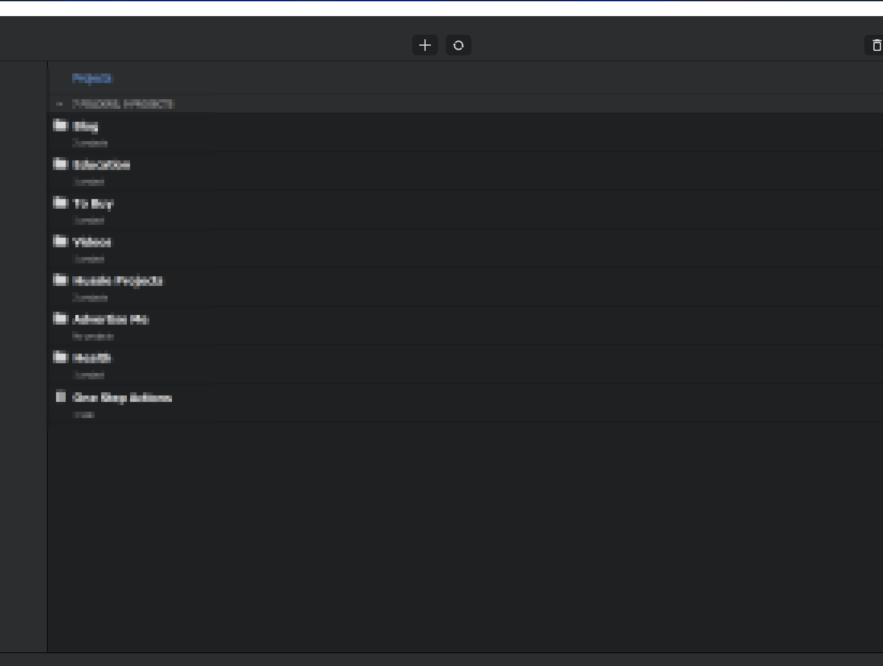
Contexts – the contexts page allows you to create tags or contexts so that each task or folder can be associated with a particular tag
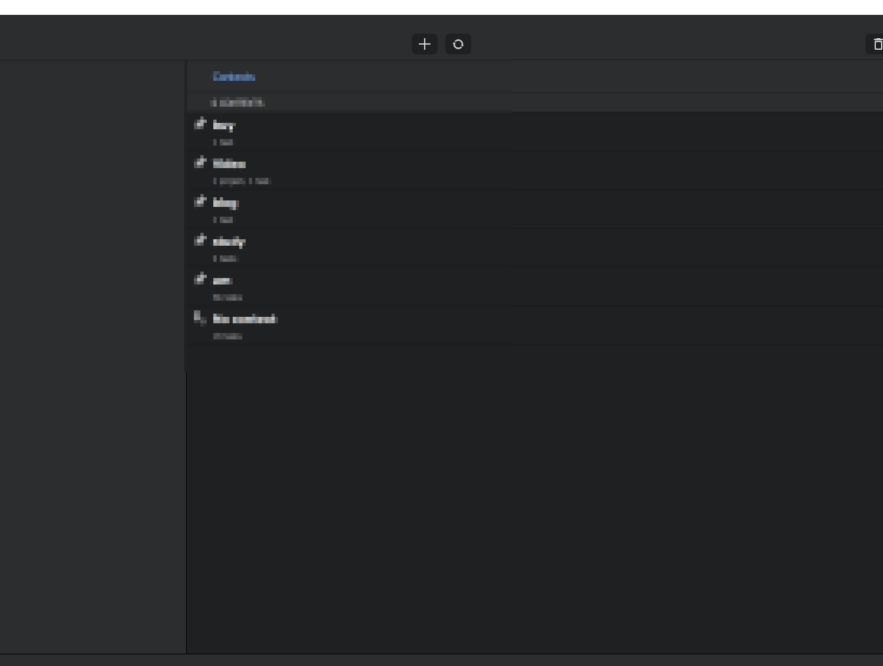
Some of the other features such the ability to set an app passcode, where you will be required to enter a pin every time the application opens. It can be annoying having to do this all the time but if you have sensitive information in your tasks then by all means enable this option.
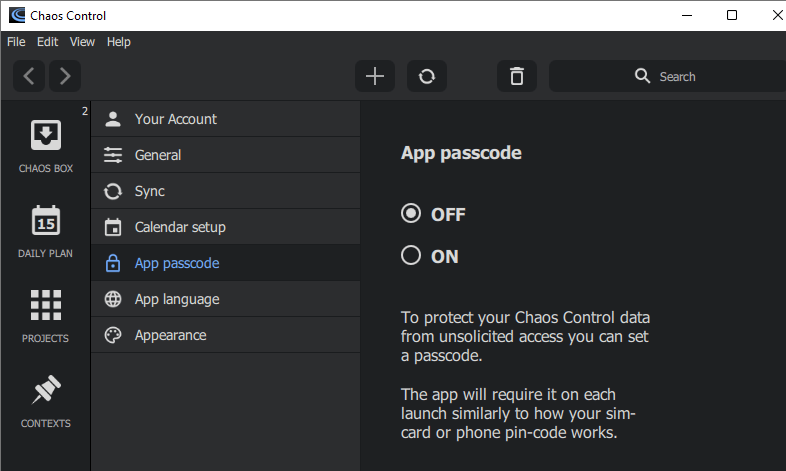
You can also change the appearance of the app by using themes and colours.
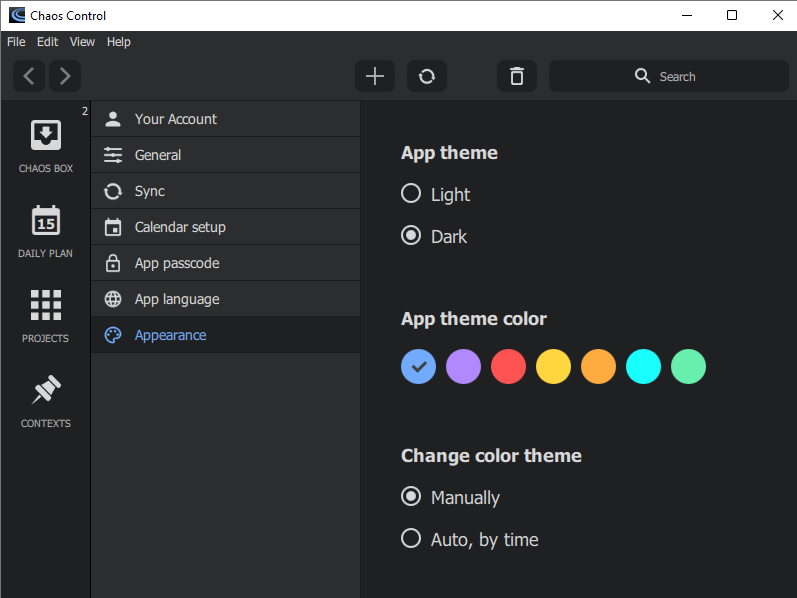
As I mentioned before you can also sync your Google Calendar in the settings page.
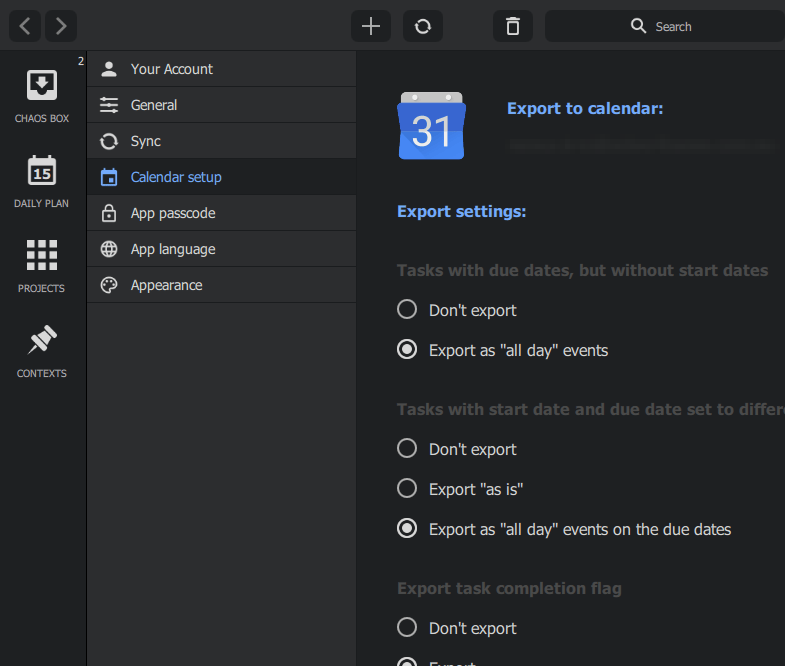
I’m using an Android mobile and you can set up widgets on your homepages.
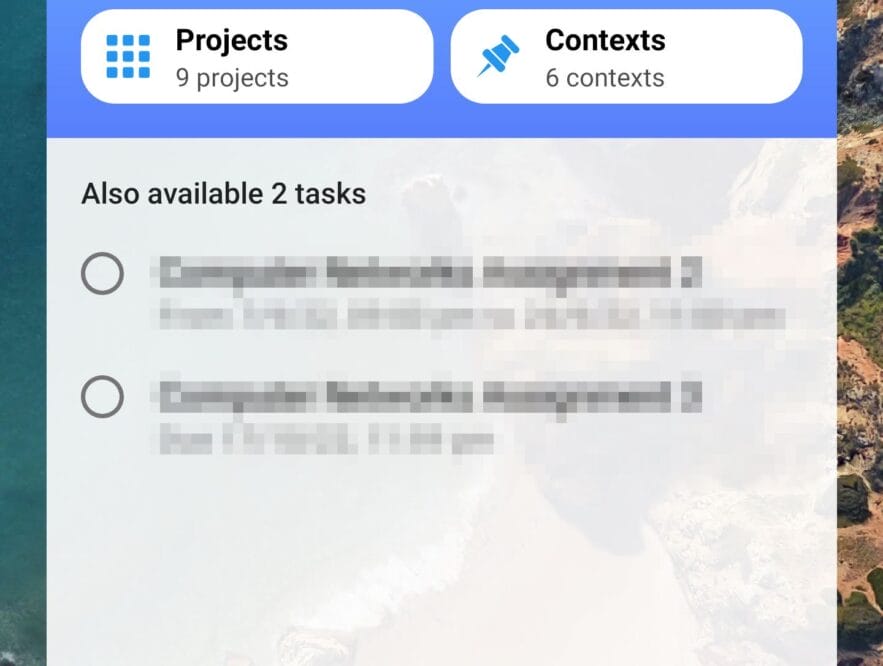
There are a few features I would like to see on this app and these are:
- Ability to sync multiple calendars
- Ability to sync with Google Tasks
- Option to make the Windows Chaos Control app popup at the front (always on top)
- Option to add use Widgets on Windows 11
- Colour coding of the tasks
- Add team tasks
There is a currently a lifetime deal on AppSumo so you may want to get it before it ends.
What tools do you use to manage your tasks? Let me know in the comment section below.
OTHER ARTICLES YOU MAY LIKE
USING BUTTERNUT.AI TO CREATE PROFESSIONAL WEBSITES
Having a professional and efficient website is crucial for any business looking to thrive online. With the constant advancements in technology, it can be overwhelming to keep up with the latest tools and platforms available for website creation. However, by leveraging the innovative capabilities of Butternut.ai, businesses can maximize their efficiency and create stunning websites […]
read more
EASY AND SIMPLE AI VIDEO EDITING SOFTWARE
Imagine your favourite movie scene transformed into a video in minutes, not hours. Thanks to advancements in technology, editing software has become increasingly user-friendly. Wondershare’s Filmora 14 stands as a prime example, boasting an array of AI features that simplify the editing process, with AI voice capabilities that could turn your voiceover dreams into a […]
read more
