HOW TO CONNECT THE PS3 CONTROLLER TO THE NINTENDO SWITCH
June 21, 2019 / by Marco / Categories : Business, Nintendo Switch, Technology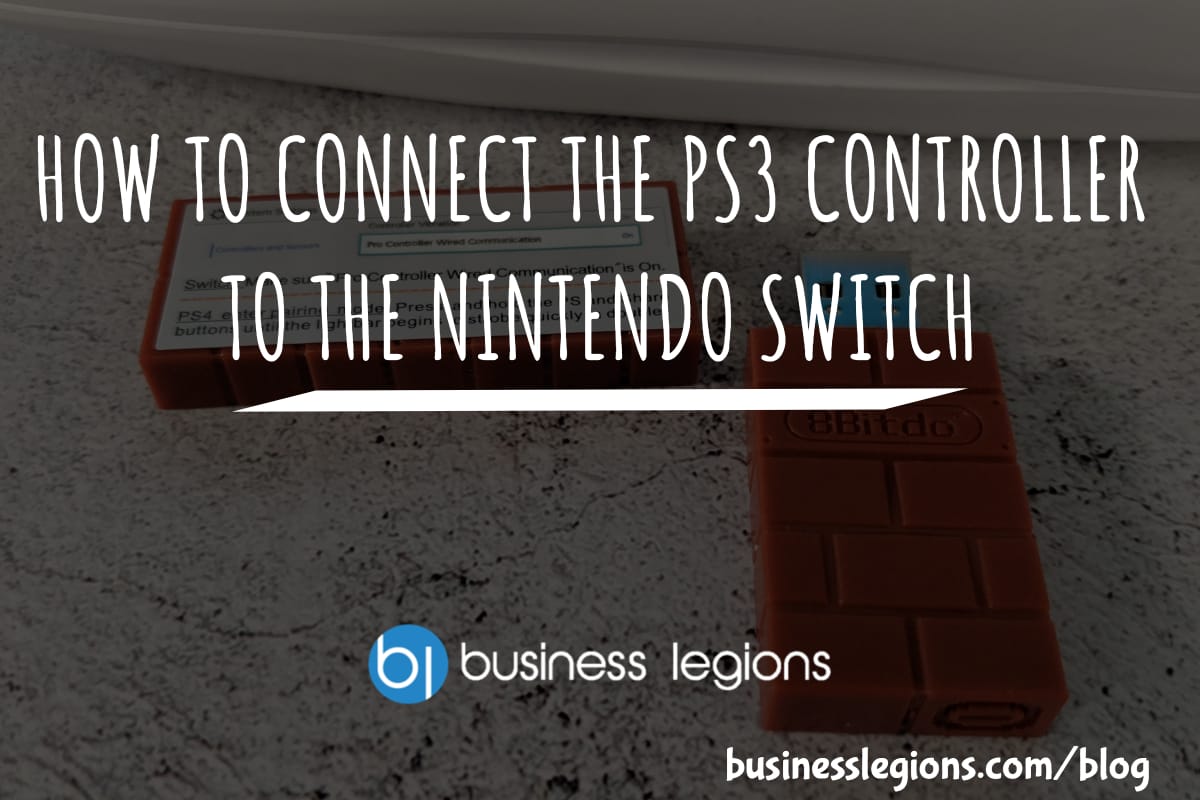
Our family has a Nintendo Switch with only the 2 Joycon controllers that came with the Switch. I decided to look at getting extra controllers but I noticed we had 2 PS3 controllers from the Sony Playstation 3. After some research, I discovered there are Bluetooth dongles that allow the PS3 controllers to connect to the Nintendo Switch. I decided to try one to see if it worked.

I ended up buying 2 of the 8BitDo dongles. You can buy these from here:
When I received the 8BitDo dongles I needed to sync the devices to the controllers. To do this you need to follow these steps in this order:
1. Download drivers for your PC. The latest drivers from the website didn’t work correctly so when I contacted 8BitDo using Facebook messenger they advised to use the older version. Here’s the link: download.8bitdo.com/Tools/Receiver/8Bitdo_PS3_Tool_Win_V1.1.zip
2. Extract the files and run

3. Plug the 8BitDo whilst pressing the sync button. The drivers will be installed for the 8BitDo. If the drivers are installed correctly you will see the “Retro Receiver Connected” button go dark red

4. Only if step 3 worked, then proceed to this step. Connect the PS3 controller via a USB cable. Install the drivers for the PS3 controller.

5. If the drivers installed correctly you will also see the “Pair button” turn orange.

6. Press the Pair button and if successful the message “Paired OK!” will be displayed. The 8BitDo and the PS3 Controller are now connected.

6. Remove both the 8BitDo and the PS3 controller from the PC. On the Nintendo Switch make sure you enable “Pro Controller Wired Communication” (set to ON) by going to System Settings – Controllers and Sensors . Reboot the Nintendo Switch console by holding the power button for 10 seconds.

Connect the 8BitDo to the USB ports of the Nintendo Switch. Here’s a video showing that it’s working.
7. You will see the Sync light on the 8BitDo flash orange. On the PS3 press the PS button and the orange flashing light to a solid orange – this means the PS3 is linked correctly.

8. Test the controllers

I hope this helped and if it did please share it!
NOTE: Make sure you turn on “Pro Controlller Wired Communication” on the Nintendo Switch.
OTHER ARTICLES YOU MAY LIKE
USING BUTTERNUT.AI TO CREATE PROFESSIONAL WEBSITES
Having a professional and efficient website is crucial for any business looking to thrive online. With the constant advancements in technology, it can be overwhelming to keep up with the latest tools and platforms available for website creation. However, by leveraging the innovative capabilities of Butternut.ai, businesses can maximize their efficiency and create stunning websites […]
read more
EASY AND SIMPLE AI VIDEO EDITING SOFTWARE
Imagine your favourite movie scene transformed into a video in minutes, not hours. Thanks to advancements in technology, editing software has become increasingly user-friendly. Wondershare’s Filmora 14 stands as a prime example, boasting an array of AI features that simplify the editing process, with AI voice capabilities that could turn your voiceover dreams into a […]
read more
