USING CHROME AND GOOGLE LENS TO SEARCH FOR IMAGES
March 13, 2024 / by Marco / Categories : Business
Learn how to efficiently search for images on a website using Google Lens through Chrome. Chrome enhances the search experience using the revolutionary Google Lens technology, enabling users to conduct quick image searches with remarkable ease. By incorporating image recognition algorithms, Google Lens empowers users to identify objects, landmarks, and products depicted in images accurately and efficiently.
- Chrome Functionality: Chrome’s integration with Google Lens allows users to perform image searches directly from their browser, eliminating the need for manual text-based queries. This feature streamlines the search process and provides users with a innovative way to access information.
- Image Recognition Technology: Google Lens leverages advanced image recognition technology to analyze and interpret visual data within images. This cutting-edge technology enables users to conduct searches by simply uploading or capturing an image, giving rise to a more intuitive and visually-driven search experience.
- Identifying Objects and Landmarks: Users can utilize Google Lens to accurately identify objects, landmarks, and other entities present in images. Whether it’s a famous landmark, a unique artifact, or a distinctive product, Google Lens can provide relevant information and insights based on the visual content.
By harnessing the power of image recognition and search technology, Chrome’s integration with Google Lens transforms the way users explore and interact with visual content online, fostering a more engaging and immersive search experience.
How to Use Google Lens in Chrome
Google Lens is a powerful tool that allows you to search for information on the web using images. By integrating Google Lens into Chrome, you can easily search for similar images and gather additional information with just a few clicks. Here’s a step-by-step guide on how to use Google Lens in Chrome:
1. Right-click on an image on a website
To initiate a Google Lens search, start by right-clicking on an image that you come across while browsing the web. This could be an image on a webpage, a social media platform, or any other online source where images are displayed.
Right-clicking on the image will bring up a context menu with various options. Look for the option that says ‘Search Google for image’ and click on it to proceed to the next step.
2. Select ‘Search Google for image’
After clicking on the ‘Search Google for image’ option, Chrome will open a new tab and perform a reverse image search using Google Lens. This process involves analyzing the image and scanning the web for similar images, related web pages, and any relevant information associated with the image.
Google Lens uses advanced image recognition technology to identify objects, landmarks, text, and other elements within the image. This allows you to discover more about the image and its context, making it a valuable tool for research, exploration, and curiosity.
3. Find similar images and additional information
Once the reverse image search is complete, Google will display the results on the search page. You will see a list of websites, articles, and images that are related to the image you searched for. This can help you find more context, discover similar images, and access additional information that may not have been available initially.
By exploring the search results, you can delve deeper into the subject matter of the image, learn about its origins, and uncover related content that expands your knowledge and understanding. Google Lens in Chrome makes it easy to navigate through the vast expanse of the web and connect the dots between different pieces of information.
Using Google Lens in Chrome is a convenient way to leverage the power of visual search and enhance your browsing experience. Whether you’re conducting research, identifying objects, or simply satisfying your curiosity, Google Lens provides a seamless interface for exploring the web through images.
Benefits of Using Google Lens
Google Lens is a versatile tool that offers a wide range of benefits for users. Whether you are conducting research, shopping online, or simply looking to find information quickly, Google Lens can streamline the process and provide valuable assistance.
Enhanced Research Capabilities
One of the key advantages of Google Lens is its usefulness in research. By simply pointing your phone’s camera at a book, document, or object, Google Lens can quickly provide information about it. This feature is particularly helpful for students and professionals who need to gather information efficiently.
Product Identification Made Easy
When shopping or browsing in a store, Google Lens can be your go-to tool for identifying products. By scanning an item with Google Lens, you can access detailed information such as prices, reviews, and similar products. This feature simplifies the shopping experience and helps you make informed decisions.
Related Images and Websites
Google Lens not only provides information about the objects it scans, but it also offers related images and websites for further exploration. This feature can be particularly useful when you are conducting visual research or trying to learn more about a specific topic.
Convenient Information Retrieval
Google Lens offers a quick and convenient way to find information online. Instead of typing out search queries, you can simply point your camera at an object or text to access relevant information. This saves time and effort, making information retrieval a seamless process.
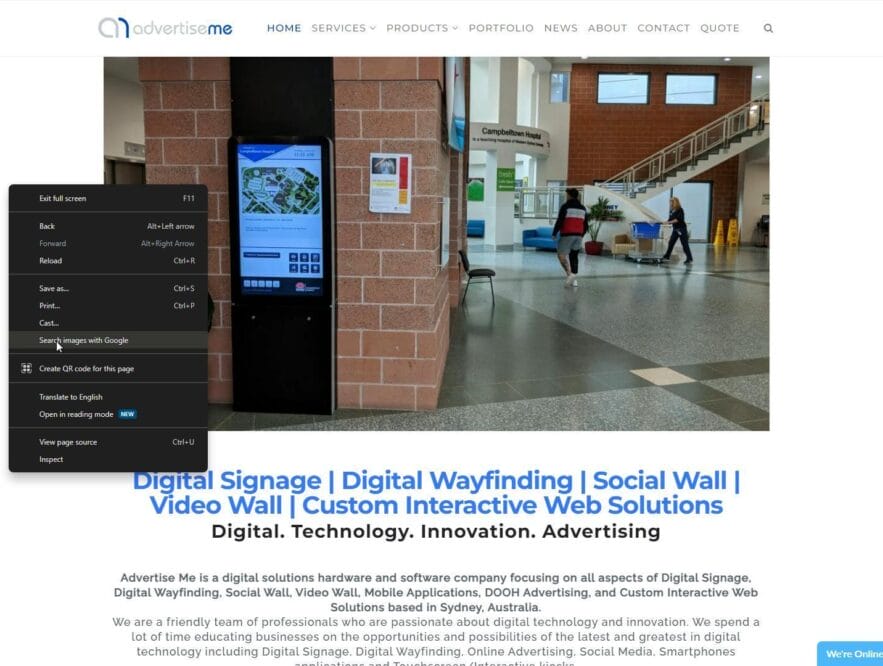
TL;DR
Google Lens enhances research capabilities, simplifies product identification, provides related images and websites, and offers a convenient way to find information online.
OTHER ARTICLES YOU MAY LIKE
USING BUTTERNUT.AI TO CREATE PROFESSIONAL WEBSITES
Having a professional and efficient website is crucial for any business looking to thrive online. With the constant advancements in technology, it can be overwhelming to keep up with the latest tools and platforms available for website creation. However, by leveraging the innovative capabilities of Butternut.ai, businesses can maximize their efficiency and create stunning websites […]
read more
EASY AND SIMPLE AI VIDEO EDITING SOFTWARE
Imagine your favourite movie scene transformed into a video in minutes, not hours. Thanks to advancements in technology, editing software has become increasingly user-friendly. Wondershare’s Filmora 14 stands as a prime example, boasting an array of AI features that simplify the editing process, with AI voice capabilities that could turn your voiceover dreams into a […]
read more

