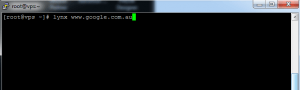Linux Text Browser – Lynx
June 16, 2014 / by Marco / Categories : Technology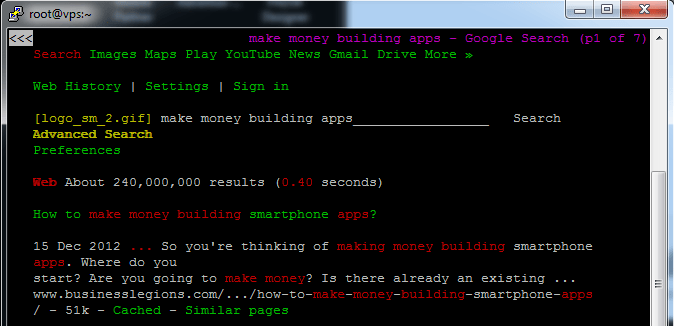
The text tool that I use on a Linux system to browse the Internet is called lynx. All you need to do is open up the terminal (I use putty) and enter:
Lynx
lynx www.google.com
Press a to accept the cookie
![]()
This will open up www.google.com.au – the text version
Use the arrow keys and highlight the line above Google Search (the field to enter your search keywords)
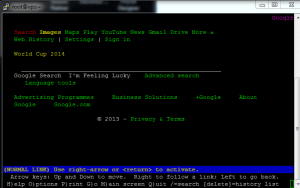
Type what you’re searching for and press enter. In this example I’m using the search term make money building apps
The results will be displayed:

OTHER ARTICLES YOU MAY LIKE
USING BUTTERNUT.AI TO CREATE PROFESSIONAL WEBSITES
Having a professional and efficient website is crucial for any business looking to thrive online. With the constant advancements in technology, it can be overwhelming to keep up with the latest tools and platforms available for website creation. However, by leveraging the innovative capabilities of Butternut.ai, businesses can maximize their efficiency and create stunning websites […]
read more
EASY AND SIMPLE AI VIDEO EDITING SOFTWARE
Imagine your favourite movie scene transformed into a video in minutes, not hours. Thanks to advancements in technology, editing software has become increasingly user-friendly. Wondershare’s Filmora 14 stands as a prime example, boasting an array of AI features that simplify the editing process, with AI voice capabilities that could turn your voiceover dreams into a […]
read more