Archive:
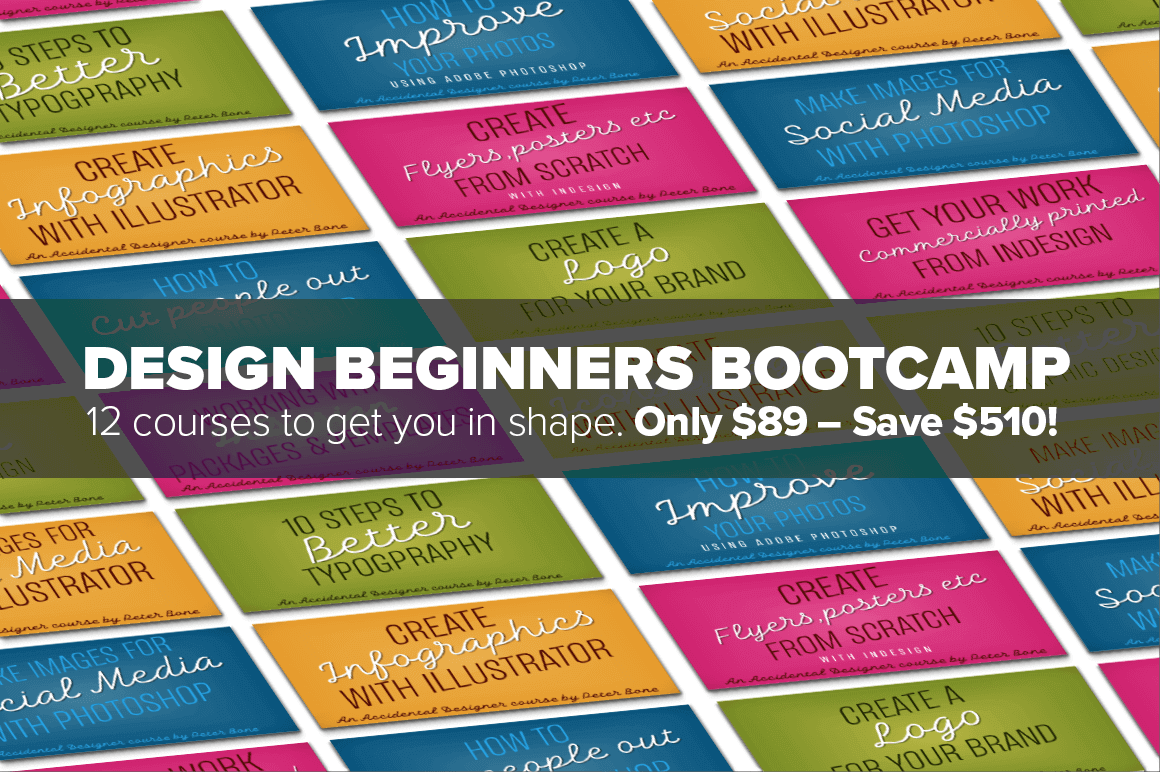
Design Beginners Bootcamp of 12 Courses – only $89!
NOW ON: Design Beginners Bootcamp of 12 Courses – only $89!
Expires: June 13, 2018, 11:59 pm EST

If you’ve always wanted to get into design but never knew how, here’s your opportunity! Perfect for those just starting out, the Design Beginners Bootcamp is a fabulous collection of 12 impactful courses that cover everything design from theory to software to creative designs. Quickly soak up these beginner design lessons and you won’t just be boosting your creativity confidence, you’ll be advancing your career.
Highlights:
- Learn designer tools such as Adobe Photoshop, Adobe Illustrator and Indesign.
- Perfect for amateur and budding designers.
- Master a wide variety of design elements – infographics, icons, logos.
- Posters, flyers, design theory, typography, branding and more.
- Each course builds on previous one to enhance your learning.
- 12 resourceful courses for beginning designers:
- Create Icons & Logos with Illustrator
- 10 Steps to Better Graphic Design
- Working with Indesign Packages & Templates
- How to Improve Your Images with Photoshop
- Make Website and Social Media Images with Illustrator
- 10 Steps to Better Typography
- Create Flyers, Posters etc from Scratch with Indesign
- Make Images for Social Media with Photoshop
- Create Basic Infograhics with Illustrator
- Create a Logo for Your Brand
- Get Your Work Commercially Printed from Indesign
- How to Cut People Out with Photoshop
About Your Instructor:
Over a 20-year span, Peter Bone has taught thousands of people how to use popular design programs such as Quark Xpress, InDesign, Illustrator and Photoshop. He’s taught everyone from total beginners to complete experts in the field, working for such popular companies as the BBC, The British Museum, Disney, Greenpeace, Price Waterhouse Cooper, Conde Nast and more.











Testimonials:
“I already had some knowledge of illustrator, but Peter’s course took me from beginner level to the next level. It also reminded me of the core fundamental knowledge that’s needed to build a solid skill set.” — Mercedes Thomas, Creative Entrepreneur @sadiequips
“Very very good. Great pace and easy to follow.” — Lucy Joy, Artist
“Clear, concise and to the point. Easy to follow. I felt like I had accomplished something at the end so all good for me. I feel like I can learn Illustrator after all.” — Mary Louise Kairus, Virtual Assistant
Pricing:
Normally, this collection of classes sells for $599, but for a limited time only, you can get the Design Beginners Bootcamp for only $89. That’s an 85% savings off the regular price.
Click the BUY NOW button to kickstart your designs today!
Deal terms:
- You’ll receive a coupon code after completing your purchase, to register at the vendor’s website for access to these courses.
- All videos are streamable downloads and require an Internet connection for viewing. They are not downloadable.

Create Gorgeous Scenes with Floral and Stationery Mockup Sets – only $19!
NOW ON: Create Gorgeous Scenes with Floral and Stationery Mockup Sets – only $19!
Expires: June 13, 2018, 11:59 pm EST

Add some real zip to your latest designs by creating some gorgeous and realistic scenes. This Mighty Deal features 200 high-quality items through a pair of Floral and Stationery Mockups. Easy to customize and sort using smart objects and organized layers, you can arrange a variety of flowers, leaves and stems or paper, envelopes and office supplies to build the perfect scene to show off your designs.
Highlights:
- 200 high-quality items to create your perfect mockup or scene.
- Floral mockups – flowers, leaves, stems, petals and more.
- Stationery starter pack – paper, envelopes, bags, office supplies, business cards.
- Easy editing with the use of smart objects.
- 20 high-quality textures to use as backgrounds.




Pricing:
Normally, this collection sells for $49 but for a limited time only you can get these Floral and Stationery Mockup sets for just $19! That’s a savings of 61% off the regular price.
Click the BUY NOW button to start mocking up today!
Deal terms:
- Delivered as an instant download, after completing your purchase.
- May be used for unlimited commercial and personal projects. View the full license here.
- Reselling, sharing, redistributing and giving away is not permitted.

MacFly Pro Quickly and Easily Cleans Up Your Mac – only $17!
NOW ON: MacFly Pro Quickly and Easily Cleans Up Your Mac – only $17!
Expires: June 13, 2018, 11:59 pm EST

Is your Mac acting a bit sluggish? Running kind of funny? Then you could certainly benefit from MacFly Pro! This amazing tool features 8 tools in 1 that were all engineered to improve your Mac’s performance. With the Smart Assistant, MacFly Pro will keep an eye on your Mac 24/7, while offering timely advice and cleaning tips. Then take advantage of the powerful tools to clean and control your machine.
Highlights:
- Quickly and easily clean up your Mac with the touch of a button.
- 8 powerful tools in 1 to clean up and manage your Mac.
- Improve your Mac’s performance – clean up hard drive, remove cache and more.
- Remove duplicate files and permanently delete unwanted data.
- Full app uninstalls – safely uninstall apps without leaving unwanted files behind.








Testimonials:
Small financial commitment with big returns in efficiency, security and free space. First I had buyer’s remorse and was kind of skeptical, but after using this for over a month it has really grown on me. I don’t ever see myself coming back to manual cleaning. – Chris O.
Solved my storage problems. Cleaned over 40 GB of System storage on the first scan, which is the best result out of the Mac cleaning utilities I’ve tried! Not to mention, how impressed I am with the on-point cleaning reminders. Love it! – Jonathan Y.
Installed this on my parents’ laptops as they always misplace files and end up having tons of copies. It works like a charm. My parents are not exactly ‘techies’ but even they were able to get a hang of it. Great app! – Joyce T.
Pricing:
Normally, this Mac cleaning tool sells for $93.95, but for a limited time only, you can get one year of MacFly Pro for only $17. That’s an 82% savings off the regular price.
Click the BUY NOW button to give your Mac a tune-up today!
Deal terms:
- You will receive your license key, instantly after completing your purchase.
- System requirements: Mac OS X 10.10 or later.
- Check the full EULA here.
May 19, 2018 / by Marco / Business', by, CC, deals, design, entrepreneur, Illustrator, Instructors, Masterclass, One, Taught, top, website, World's

Illustrator CC 2018 MasterClass Taught By One of the World’s Top Instructors – only $17!
NOW ON: Illustrator CC 2018 MasterClass Taught By One of the World’s Top Instructors – only $17!
Expires: June 5, 2018, 11:59 pm EST

Always wanted to figure out how to use Adobe Illustrator? Now’s your chance! With Illustrator CC 2018 MasterClass, you’ll quickly learn everything there is to know about mastering Adobe Illustrator. From designing logos to using various brushes, these online tutorials feature hands-on exercises and quizzes to test your knowledge.
Highlights:
- Learn everything you need to master Adobe Illustrator:
- Designing infographics
- Vectorizing and colorizing hand drawings
- Create vector illustrations
- Transform photos into vectors
- Working with Objects
- Design logos
- Mastering brushes
- And so much more!
- Over 90 videos covering 12 hours of lessons.
- Adobe Certified Instructor – Martin Perhiniak, voted one of Top 10 Adobe instructors in the world.
- Hands-On practice with exercise files and quizzes.
- Learn at your own pace.



Clipping Masks – Illustrator CC Tutorial
About Your Instructor:
Martin Perhiniak is a Certified Adobe Design Master and Instructor, and an incredibly talented teacher and one of the most popular author on Tuts+ Network. He has been teaching Adobe applications for several years in classrooms, online courses, seminars and shows around the World. Martin has worked as a designer with companies like Disney, Warner Brothers, Cartoon Network, Sony Pictures, Mattel, and DC Comics. He feels it his mission to share his insights of the design industry and its latest trends with beginners and creative professionals around the World.
The video below is not part of the course, but it is one of Martin Perhiniak’s most popular videos on his YouTube channel that shows the way he teaches:
Pricing:
Normally, this online class sells for $97 but for a limited time only, you can get Illustrator CC 2018 MasterClass for just $17. That’s a savings of 82% off the regular price.
Click the BUY NOW button to start illustrating today!
Deal terms:
- You will receive unlimited access to course content without expiry date.
- Video lessons can only be accessed online.
- Course includes downloadable Exercise Files and Study Guide PDFs.
- Compatibility: Windows, Mac, iPhone, iPad and Android. No software included.
- Course completion certificate included.
- Deal doesn’t include software (Illustrator CC is recommended to complete the course).

120 Stylish and Elegant Flyer Templates – only $19!
NOW ON: 120 Stylish and Elegant Flyer Templates – only $19!
Expires: May 25, 2018, 11:59 pm EST

Grab this stylish and clean Print Templates Bundle to showcase your business, products or services. Fully customizable, these hi-res files are ready to print and start sharing with the public. You can use the bundle for several activities: business, corporate, travel, mobile app, photography, menu, real estate, interior design, rent cars, etc.
Highlights:
- 120 print-ready templates: 40 bifolds, 40 postcards, 40 square trifolds.
- Easy to edit via smart object, all you have to do is double click the smart image layer, paste in your own design, save and close, you are done!
- Inside the psd files, you will find layer groups/folders fully editable and customizable.
- CMYK / 300 dpi and RVB.
- Fully customizable – change up text, font, color, images.
Previews:





















Pricing:
Normally, this bundle sells for $350, but for a limited time only, you can get all 120 templates for a mere $19! That’s a huge savings of 95% off the regular price.
Click the BUY NOW button to nab this Mighty Deal today!
Deal terms:
- Delivered as an instant download, after completing your purchase.
- All items may be used for both personal and commercial projects, for yourself or your clients.
- Reselling, redistributing and giving away is not permitted.
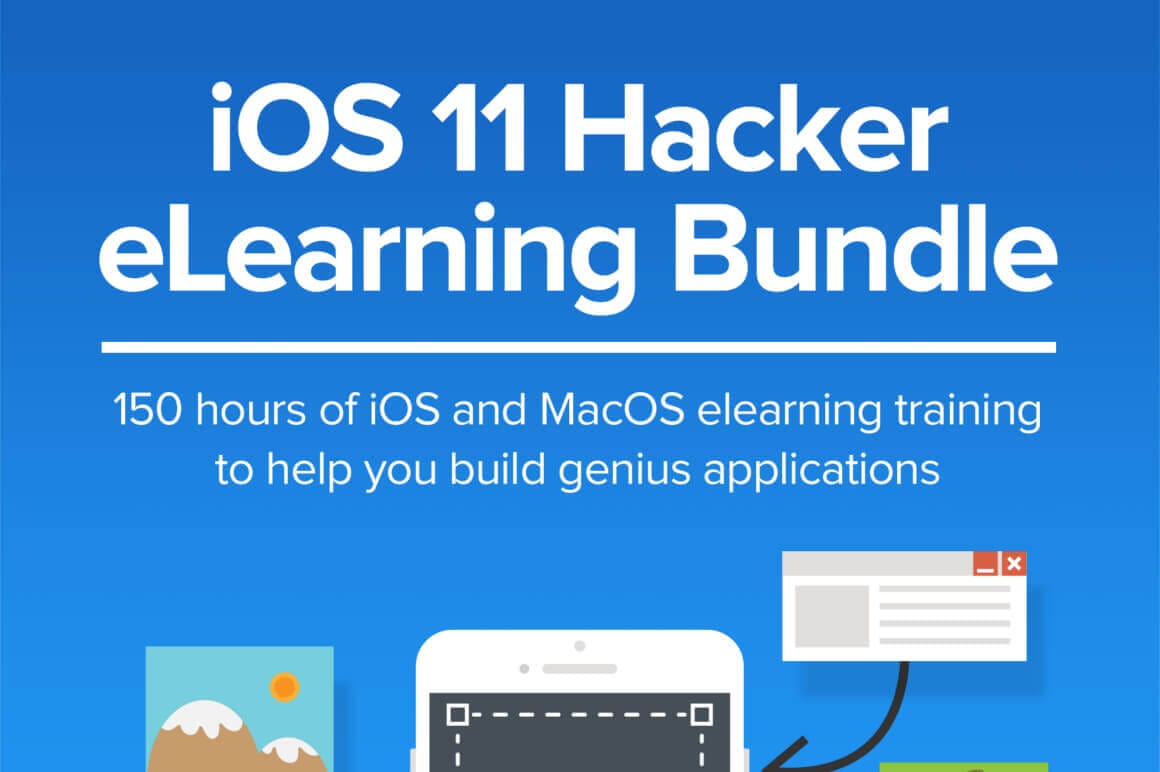
iOS 11 Hacker eLearning Bundle – only $15!
EXPIRED: iOS 11 Hacker eLearning Bundle – only $15!
Expires: May 25, 2018, 11:59 pm EST

If you’re looking to create some genius applications for Apple’s newest operating system, iOS 11, then you’ve stumbled upon the right deal! The iOS 11 Hacker eLearning Bundle is packed with 150 hours of serious tips, tricks and tutorials to get you programming in iOS and MacOS. You’ll have lifetime access to all 8 courses and content so you can learn and build at your own pace.
Highlights:
- Learn how to build incredible iOS apps.
- 150 hours of invaluable content.
- 8 fabulous courses in 1 super-discounted deal:
- iOS 11 and Swift 4 Bootcamp Crash Course
- WatchOS Beginner Crash Course. Learn to code in Swift 3.0
- Introduction to SpriteKit
- Mastering Core Image: XCode’s Image Recognition and Processing Framework
- The Ultimate iOS 11 Course. Learn to Build Apps!
- The Complete MacOS Developer Course
- Complete iOS 11 Machine Learning Masterclass
- How to Make a Freaking iPhone App
- Unlock the secrets behind coding with Swift, Xcode, SpriteKit and more.
- Make any kind of app from practical games to image recognition features.
About the authors:
Yohann Taieb holds a BS in Computer Science from FIU University. He has been a College instructor for over 10 years, teaching iPhone Development, iOS 11, Apple Watch development, Swift 3, Unity 3D, Pixel Art, Photoshop for programmers, and Android.
Nick Walter is an iOS developer that has been focused on mobile app design and creation for over 3 years. His involvement in the iOS community started off with a bang, and in 2013 he was one of 25 students worldwide to be invited to Apple’s “Cocoa Camp.” Nick is also co-president of an Apple developer group called “Cocoa Heads.”
John Bura has been programming games since 1997 and teaching since 2002. John is the owner of the game development studio Mammoth Interactive. This company produces XBOX 360, iPhone, iPad, android, HTML 5, ad-games and more. Mammoth Interactive recently sold a game to Nickelodeon! To this day John has 40 commercial games that he has contributed to.
Sandy Ludosky is a freelance Web Designer and Developer based out of Toronto, in Ontario, Canada. She specializes in Front-End development with HTML, CSS, CSS3 Animation, Sass, Javascript, and JQuery.

Testimonials:
“Great course- shows you how to effectively build on top of prior knowledge. I’ve coded before, but never in iOS, so this is great for total beginners or people who haven’t coded in awhile and want to improve or learn a new environment. He breaks it down so Xcode doesn’t seem like a scary interface anymore.” – S. Hernandez
“Brilliant instructions. The lectures explaining functions and classes are super, and going through these I understand and are able to apply it safely in my own programming.” – Soren
Pricing:
Normally, this bundle of applications sells for $199 but for a limited time only, you can get all 8 iOS courses for only $15! That’s a monstrous savings of 92% off the regular price.
Click the BUY NOW button to start your training today!
Deal terms:
- You’ll receive a coupon code after completing your purchase, to register at the AcademyHacker website for lifetime access.
- All videos are streamable downloads and require an Internet connection for viewing. They are not downloadable.
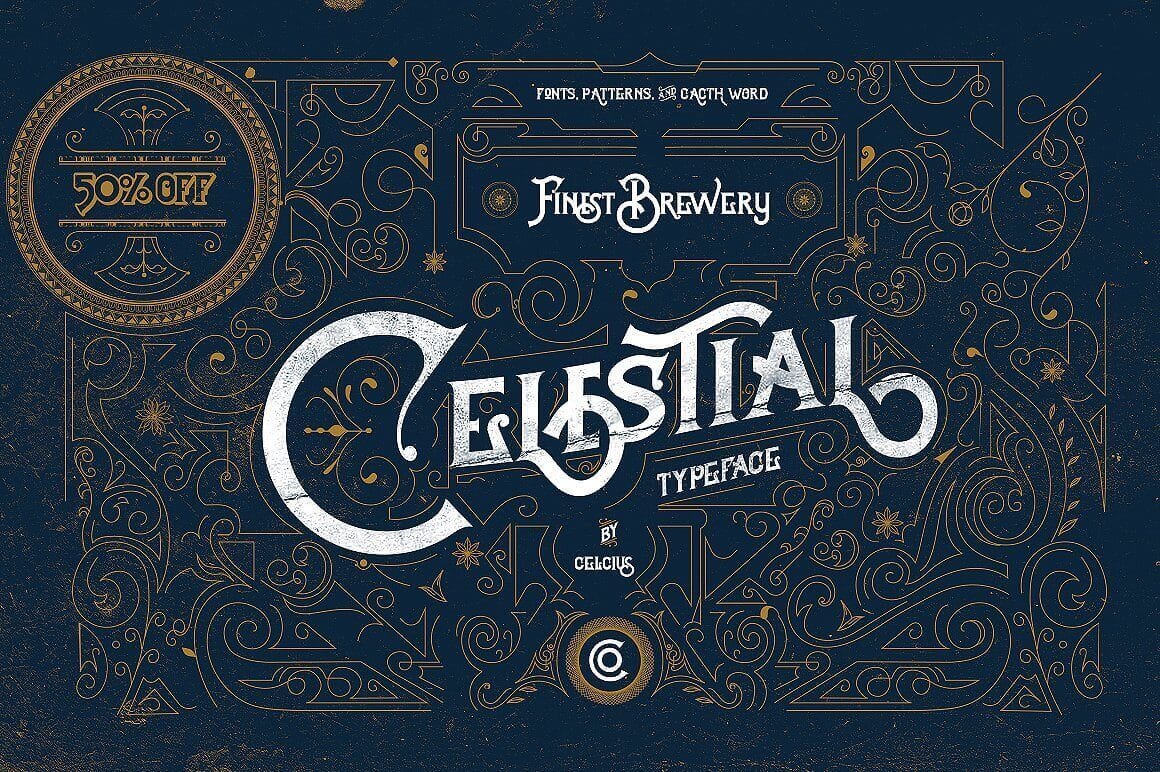
Celestial Typeface Offers Antique, Victorian Style – only $9!
NOW ON: Celestial Typeface Offers Antique, Victorian Style – only $9!
Expires: June 15, 2018, 11:59 pm EST
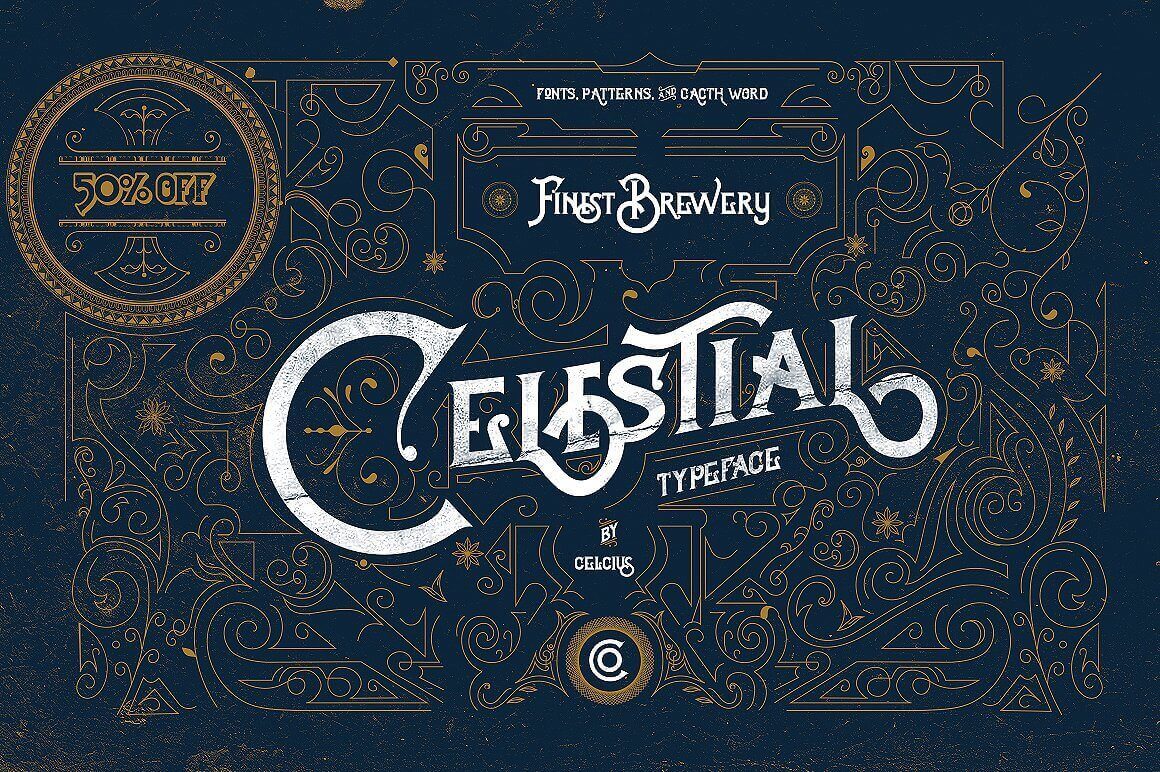
Step back into the early 19th century with the beautiful, hand lettered font, Celestial. A gorgeous mix of modern and classic styles, you can give your latest project a true Victorian tone. Packed with 300+ glyphs, tons of OpenType features, and a trio of bonus items, the past never looked so good.
Highlights:
- Handmade Victorian typeface – perfect combination of modern and classic.
- Style harkens back to 1800s for true Victorian feel.
- OpenType Features – ligatures, contextual alternates, stylistic alternates, Old Style Tabular.
- Perfect font for branding in need of a Victorian style – wine bottles labels, logos, movie titles, coffee shops, menus and more.
- Bonus items – Celestial patterns, catchwords and outline decorative strokes.








Pricing:
Normally, this font sells for $18, but for a limited time only, you can get the Celestial Typeface for only $9. That’s a 50% sale off the regular price.
Or for just $3 more, you can take home both the desktop and web fonts versions of Celestial for only $12.
Click the BUY NOW button to go Victorian today!
Deal terms:
- Delivered as an instant download, after completing your purchase.
- Desktop font files are in .otf and .ttf formats and work on both Windows and Mac.
- These fonts can be used for both commercial and personal purposes.
- The Web fonts are delivered in .eot, .svg, .ttf and .woff formats.
- The badges and extras are in .ai format.
- Licensed on a per user basis.

Magically Remove Elements From Your Photos with Inpaint 7 – only $9.97!
NOW ON: Magically Remove Elements From Your Photos with Inpaint 7 – only $9.97!
Expires: June 6, 2018, 11:59 pm EST

It’s frustrating, isn’t it? You finally get the absolute most-perfect photo ever. Except… well, except for that one tourist in the background with the goofy hat that’s making a ridiculous face. If only you could wave a magic wand and make him disappear. Well, with Inpaint, that’s exactly what you can do.
No, you don’t need to be best friends with Harry Potter to clean up your photos. You just need to take advantage of this Mighty Deal and get yourself a copy of the powerful photo clean up and restoration software, Inpaint 7 for Windows and Mac.
Highlights:
- Magically Remove Unwanted People
No matter what you’re shooting (your kids, your friend, your dog, nature, etc.), nothing ruins a great shot like a bunch of people you don’t know. With Inpaint, just use the Magic Wand tool to erase what you don’t want and let Inpaint handle the cleanup. Your end result will be a fabulous photo of exactly what you want. - Get Rid of Ugly Elements
Sometimes it’s not people that are spoiling your great shots. There are plenty of other annoyances like date stamps, power lines, buildings and more. With Inpaint’s super simple tools, those elements can be gone in mere seconds. It’s almost as if they were never there in the first place! - Photo Repair
Old photos carry more than just some wonderful memories. Oftentimes they can also be filled with tears, bends, creases, scratches and more. Luckily, you can restore your old film photography by going digital. Scan in your old photos and easily retouch them with Inpaint. - Get Perfect Skin
Forget about the latest creams and lotions. If you really want to remove your wrinkles, pimples and other skin defects, just get yourself a copy of Inpaint! The program lets you quickly improve your skin on photos or hide any unsightly blemishes. With the Marker or Magic Want tool, you can clean things up in a matter of minutes. - New version 7
This latest version of Inpaint works on a new algorithm based on neural networks. Improved memory usage, includes Retina and HiDPI support, GUI improvements, the ability to move the image around while holding the space button and a host of performance and additional improvements.



Testimonials:
“Inpaint makes it easy to remove objects from your photos.” – Macworld
“The app can also easily remove time and date stamps from photos, remove blemishes from a face, or repair old scanned photos to get rid of tears or other defects.” – TUAW
“Removing the date stamp took seconds! A great time saving program.” – Chris
Pricing:
Inpaint normally sells for $19.99, but for a limited time only, you can get this magical photo restoration software for just $9.97! That’s a magical savings of 50% off the regular price!
Deal terms:
- You will receive your download and serial serial number immediately after completing your purchase.
- Your name and email address will be sent to the vendor the purpose of generating your license and for future updates only.
- The same license can be used on both Windows and Mac.
- Includes minor updates and bug fixes, within the same product version number.
- Windows requirements: Windows XP, Vista, 7-10.
- Mac requirements: Intel CPU Mac running OS X 10.9 or higher (including El Capitan).
- Licensed on a per user basis. The same license can be installed on multiple computers for the same user.
May 16, 2018 / by Marco / access, Botletter, entrepreneur, LIFETIME, lifetimedeals, onlylifetimedeals
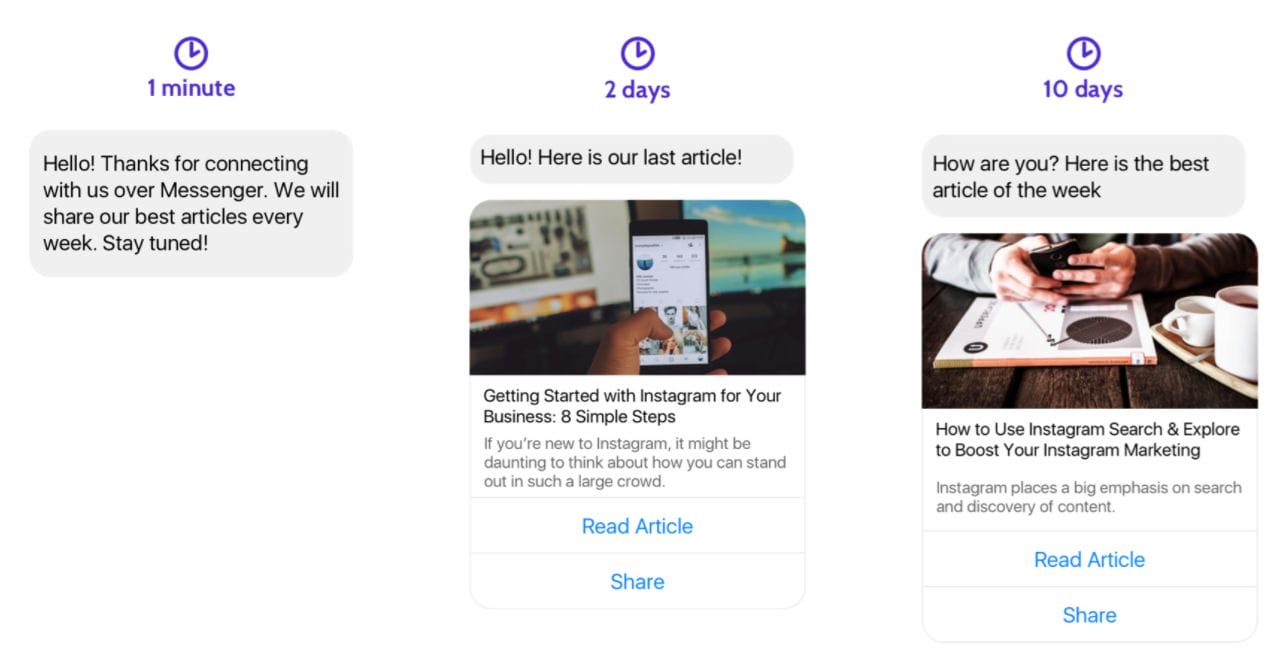
Lifetime Access to Botletter for $49
Lifetime Access to Botletter for $49 Botletter is an online tool that allows you to send newsletters & drip campaigns into Facebook Messenger. One of the new ways to market your business or website. Only Campaign & sequence messages are counted, not automatic opt-in replies Remove Botletter sponsored button in Messenger menu Priority support Unlimited […]
read moreMay 16, 2018 / by Marco / access, content, entrepreneur, LIFETIME, lifetimedeals, onlylifetimedeals, Studio

Lifetime Access to Content Studio for $39
Lifetime Access to Content Studio for $39 Content Studio is a powerful content curation tool to help you discover, plan, publish and amplify content. Lifetime Access to Pro Plan (1 code) Lifetime Access Small Team Plan (2 codes) 10 Social Accounts 25 Social Accounts (Small Team Plan) 3 Blogs (1 per platform) 10 Blogs (Small […]
read moreMay 16, 2018 / by Marco / Business', by, CC, deals, design, entrepreneur, Illustrator, Instructors, Masterclass, One, Taught, top, website, World's
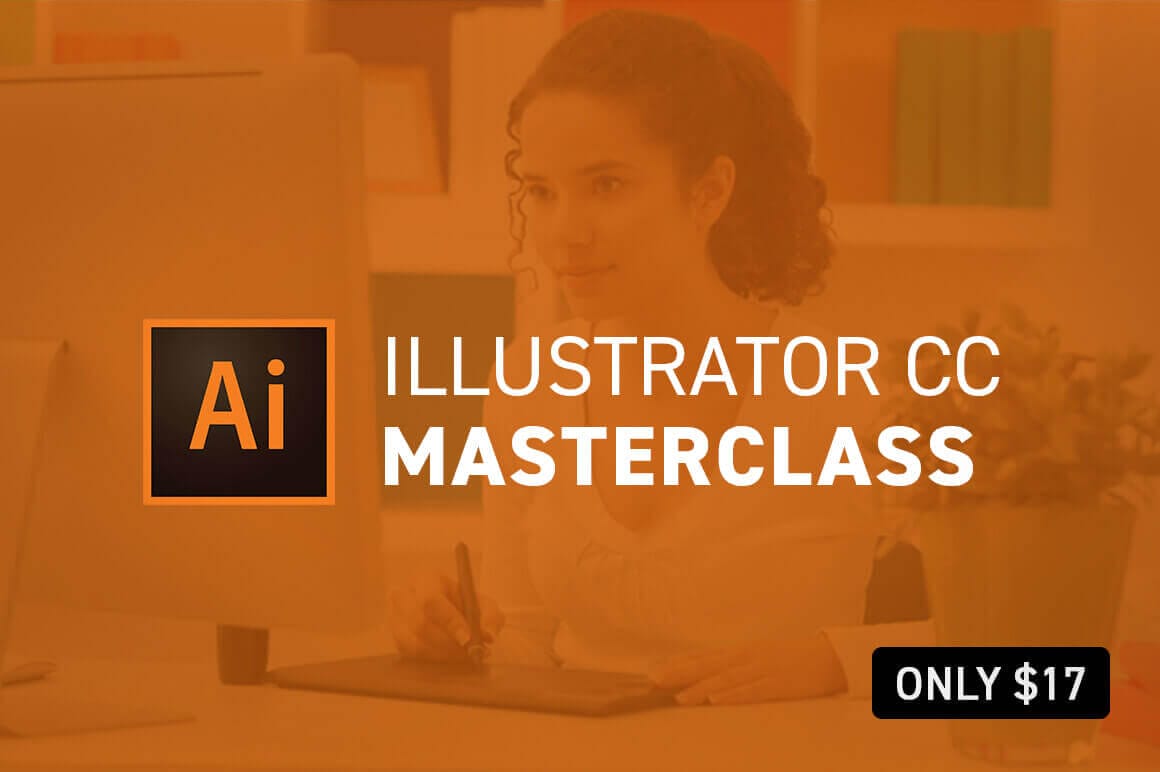
Illustrator CC 2018 MasterClass Taught By One of the World’s Top Instructors – only $17
NOW ON: Illustrator CC 2018 MasterClass Taught By One of the World’s Top Instructors – only $17
Expires: May 22, 2018, 11:59 pm EST

Always wanted to figure out how to use Adobe Illustrator? Now’s your chance! With Illustrator CC 2018 MasterClass, you’ll quickly learn everything there is to know about mastering Adobe Illustrator. From designing logos to using various brushes, these online tutorials feature hands-on exercises and quizzes to test your knowledge.
Highlights:
- Learn everything you need to master Adobe Illustrator:
- Designing infographics
- Vectorizing and colorizing hand drawings
- Create vector illustrations
- Transform photos into vectors
- Working with Objects
- Design logos
- Mastering brushes
- And so much more!
- Over 90 videos covering 12 hours of lessons.
- Adobe Certified Instructor – Martin Perhiniak, voted one of Top 10 Adobe instructors in the world.
- Hands-On practice with exercise files and quizzes.
- Learn at your own pace.



Clipping Masks – Illustrator CC Tutorial
About Your Instructor:
Martin Perhiniak is a Certified Adobe Design Master and Instructor, and an incredibly talented teacher and one of the most popular author on Tuts+ Network. He has been teaching Adobe applications for several years in classrooms, online courses, seminars and shows around the World. Martin has worked as a designer with companies like Disney, Warner Brothers, Cartoon Network, Sony Pictures, Mattel, and DC Comics. He feels it his mission to share his insights of the design industry and its latest trends with beginners and creative professionals around the World.
The video below is not part of the course, but it is one of Martin Perhiniak’s most popular videos on his YouTube channel that shows the way he teaches:
Pricing:
Normally, this online class sells for $97 but for a limited time only, you can get Illustrator CC 2018 MasterClass for just $17. That’s a savings of 82% off the regular price.
Click the BUY NOW button to start illustrating today!
Deal terms:
- You will receive unlimited access to course content without expiry date.
- Video lessons can only be accessed online.
- Course includes downloadable Exercise Files and Study Guide PDFs.
- Compatibility: Windows, Mac, iPhone, iPad and Android. No software included.
- Course completion certificate included.
- Deal doesn’t include software (Illustrator CC is recommended to complete the course).

400+ Print-Ready Wedding Templates – only $24!
NOW ON: 400+ Print-Ready Wedding Templates – only $24!
Expires: May 31, 2018, 11:59 pm EST

Weddings are always expensive but one thing you can do to save a ton is take care of all the printables yourself. This Mighty Deal features over 400 print-ready wedding themed templates to cover every printable you can imagine from table number cards to bachelorette party invites. Save the expensive planning for the things that matter most… like the wedding cake!
Highlights:
- 435 professional wedding-themed templates.
- Everything you’ll need to create the perfect wedding experience.
- Tons of different template themes – invitations, seating charts, menus, thank you cards, signs, table numbers, welcome bag note, party invites and more.
- Easy to customize colors, positions and vectors – Microsoft Word (2007+), Photoshop or Illustrator.
- Print ready – customize and print right at home or at your local print shop.
Previews:









































Pricing:
Normally, this collection sells for $300, but for a limited time only, you can get all 400+ wedding themed templates for just $24. That’s an insane savings of 92% off the regular price.
Click the BUY NOW button to plan your wedding today!
Deal terms:
- Delivered as an instant download, after completing your purchase.
- All files are compatible with both Windows and Mac. The files are delivered as .psd, .ai.
- All items may be used for both personal and commercial projects, for yourself or your clients.
- Check the license here.
