Archive:

Delicate Blossom Collection of 130+ Floral Elements, Patterns and Brushes – only $9!
NOW ON: Delicate Blossom Collection of 130+ Floral Elements, Patterns and Brushes – only $9!
Expires: May 23, 2018, 11:59 pm EST

Create your own stunning floral designs with this Delicate Blossom Collection. Packed with over 80 floral design elements from flowers to wreaths, 15 seamless floral patterns and 20+ brushes, you’ll be growing your artistic toolbox in no time. With hi-res elements and transparent backgrounds, you can easily add the perfect amount of floral arrangements to your latest masterpiece.
Highlights:
- Create beautiful floral designs with brushes, patterns and illustrations.
- 80+ hi-res floral design elements – flowers and branches, wreaths, dividers and laurels, decorative frames.
- 15 seamless floral patterns.
- 20+ flexible floral art and scatter brushes.
- Perfect for sprucing up a variety of projects – invitations, note cards, pillows, throws, artwork, text dividers, posters, prints, T-shirts and more.
Previews:









Pricing:
Normally this floral collection sells for $17, but for a limited time only, you can get all 135+ floral-themed resources for only $9. That’s a savings of 47% off the regular price.
Click the BUY NOW button and add some elegance to your next project.
Deal terms:
- Delivered as an instant download, after completing your purchase.
- Files are available in several formats: AI, EPS or PNG with transparent background. Adobe Illustrator is required.
- This set can be used for commercial and personal projects.
- This deal includes an Extended License which also allows you to use these graphics in a product offered for sale, provided that the original graphics are not given away.

LapDesk: The Perfect Portable Laptop Desk from Oak
NOW ON: LapDesk: The Perfect Portable Laptop Desk from Oak
Expires: May 15, 2018, 11:59 pm EST

Take your office with you and feel like home anywhere – on the beach, at the park, in the car, at the airport, etc. The laptop desk makes multitasking manageable – travel-friendly workstation roomy enough to keep different kinds of gadgets, mouse, smartphones, notebooks and rest of your stuff in view and accessible. The LapDesk goes wherever you go and is designed for iPads, Mini iPad, Samsung Galaxy, all smartphones, readers and other popular devices.
Highlights:
- LapDesk is designed and hand-finished by MZPA.
- Material: oak, leather.
- Dimensions (in inches): 19.68 x 9.84 x 0.39.
- Weight 1.455 lb / 660g.







Pricing:
Normally, the LapDesk sells for $110, but for a limited time only (and only while limited stocks last), you can get this fabulous tool for only $99! (plus shipping).
Click the BUY NOW button to grab this killer product at a discount now!
Deal terms:
- Ships worldwide. The shipping fee is around $17 for 3 weeks shipping, $48 for one week shipping and $72 for 2 day shipping.
- Please provide your full shipping address and also include your contact number when ordering. Orders without contact number provided will not be shipped.
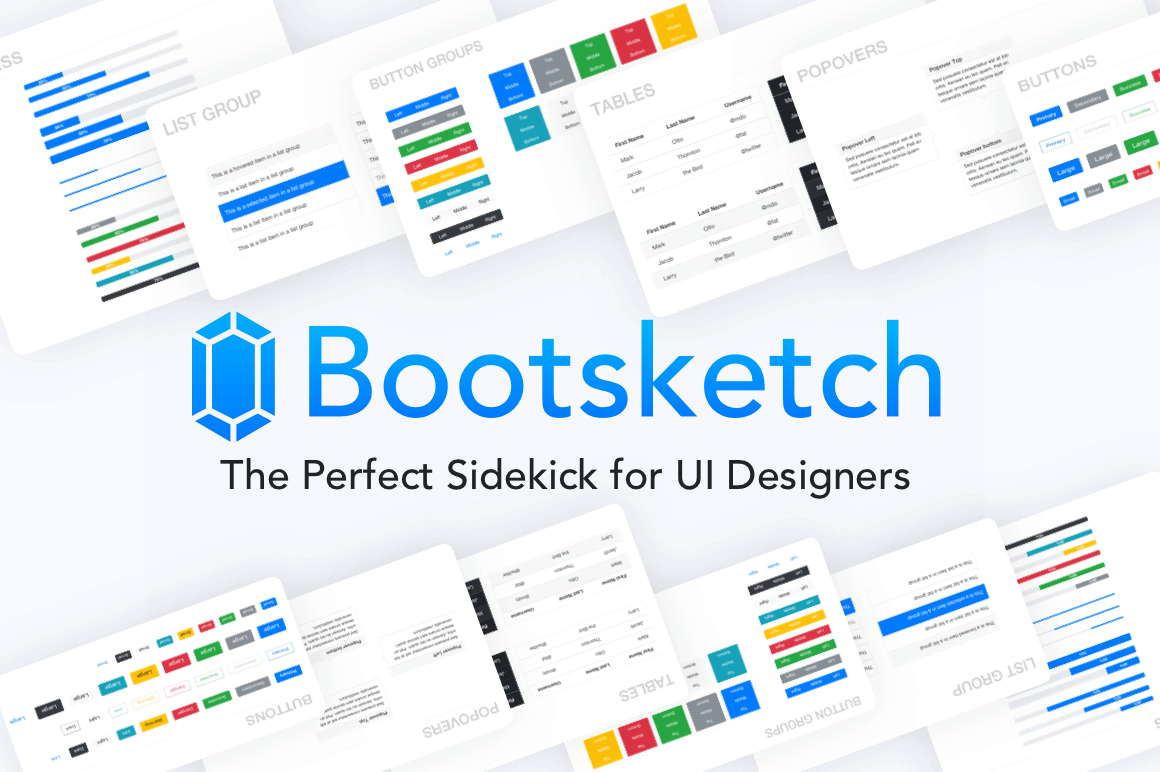
Bootsketch UI Design Library – only $14!
NOW ON: Bootsketch UI Design Library – only $14!
Expires: May 21, 2018, 11:59 pm EST

Bootsketch gives you all the components you know and love from Bootstrap to accelerate your design process in Sketch. Easily change any color across all of your symbols by updating the styles page. Self-explanatory symbols allow beginners and experts to rapidly design & prototype websites and applications. That means you can spend more time shipping out a final product and less time renaming layer groups.
Highlights:
- 150+ Bootstrap 4.0 components, available in Sketch format.
- Instant color changes – linked color styles make it easy to update.
- Resize any symbol horizontally or vertically.
- Highly organized – nested symbols and styles make for easy searching.
- Responsively designed – creates the perfect results no matter your screen size.










Testimonials:


Pricing:
Normally, this fantastic resource sells for $29, but for a limited time only, you can get Bootsketch for just $14. That’s a 52% savings off the regular price.
Click the BUY NOW button to start sketching today!
Deal terms:
- Delivered as an instant download, after completing your purchase.
- Files delivered in .sketch format (exclusively for Mac).
- Bootsketch cannot be sublicensed, resold, shared, transferred, or otherwise redistributed on its own (even for free).
- 1 License per user. If buying for multiple people on a team, you must purchase a license for each person. See the complete license here.

The Workspace Mockup Bundle with 150+ Unique Objects – only $9!
NOW ON: The Workspace Mockup Bundle with 150+ Unique Objects – only $9!
Expires: May 21, 2018, 11:59 pm EST

Now you can cobble together a professional and colorful workspace mockup to show off your product. This Workspace Mockups Bundle comes loaded with 150+ scalable and isolated objects, as well as 10 pre-made scenes so you can dive right in. Easily whip up banners, backgrounds, templates and more.
Highlights:
- Create colorful workspace scenes.
- 10 pre-made scenes to get you started.
- 164 transparent PNG files – with and without shadows.
- Neatly labeled and organized files – find what you need in no time flat.
- Hundreds of workplace elements – computers, calendars, glasses, mugs, notebooks, scissors, tape, paper clips, pens, and loads more including posed hands.




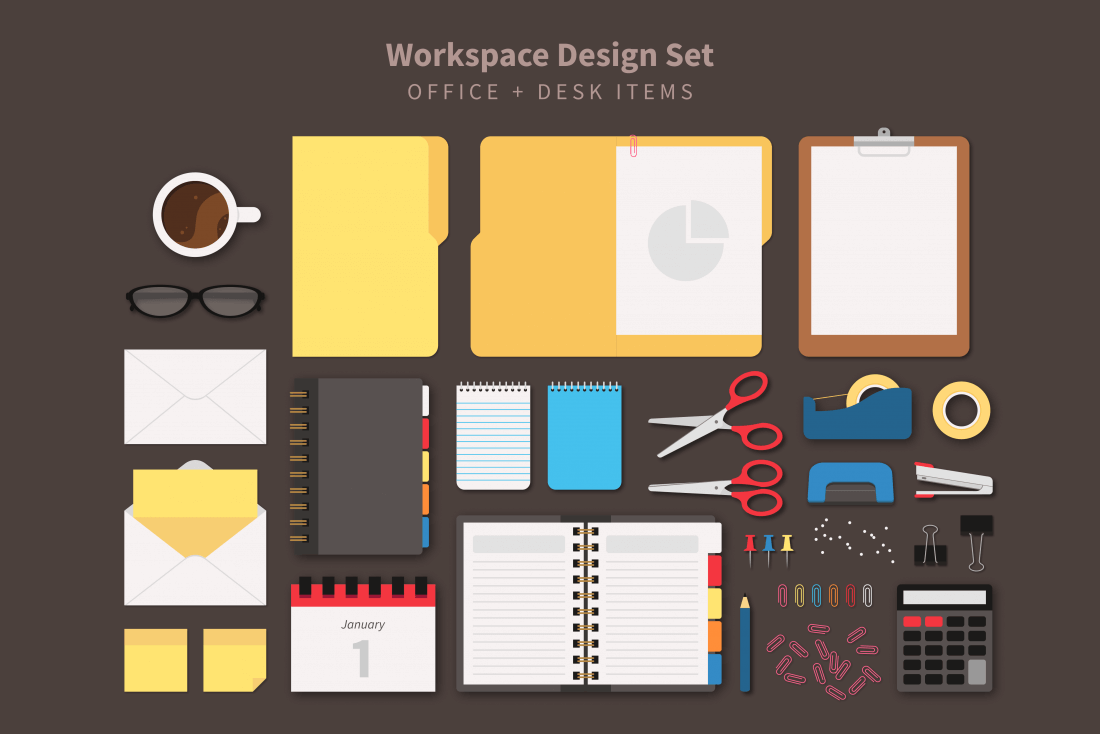

Pricing:
Normally, this scene generator sells for $39, but for a limited time only, you can get the Workspace Mockup Bundle for only $9! That’s a 77% savings off the regular price.
Click the BUY NOW button to start working on your space today!
Deal terms:
- Delivered as an instant download, after completing your purchase.
- You will receive each files as a transparent PNG. Also you will receive a .PSD or .AI for making easy modifications.
- Can be used for unlimited commercial and personal projects.
- Reselling, sharing, redistributing and giving away is not permitted.
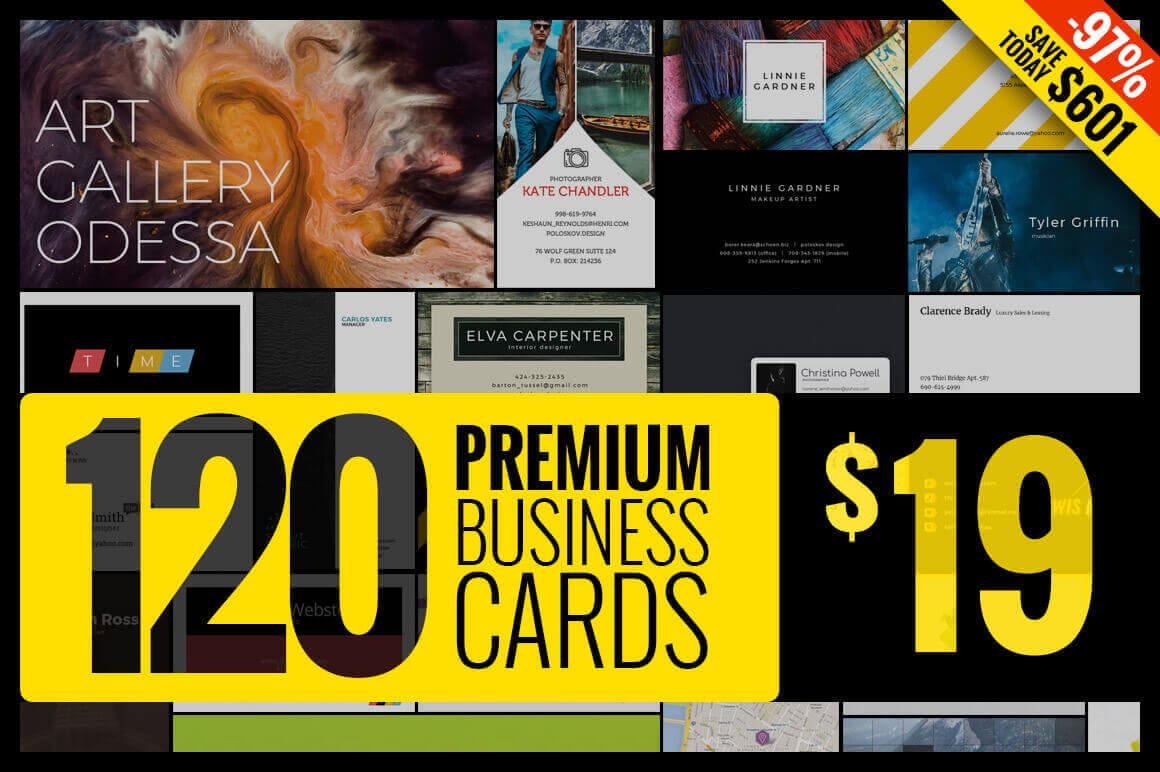
Massive Bundle: 120 Premium Business Card Templates – only $19!
NOW ON: Massive Bundle: 120 Premium Business Card Templates – only $19!
Expires: May 4, 2018, 11:59 pm EST

Even in this day and age where texting and email are as natural as breathing, something as simple as a business card is still crucial. Putting a physical card in your wallet or even on your desk, makes it easy to remember to contact someone. More importantly, having a business card to hand out adds serious credibility to you and your business.
You can shop around or create your own custom card, but that takes time and money. A lot of time. Or you can be thankful that someone’s already done the work for you.
We have put together a bundle of 120 premium business card templates. Each card contains fully customizable PSD files so you can very easily adjust the color, text, font, or anything else you’d like to change.
Highlights:
- This mega bundle gets you a set of 120 high-quality, professional business card templates.
- Your purchase of this Mighty Deal gets you the original PSD files for these templates. Fully layered and clearly labeled, you’ll have no problem customizing the templates to suit your needs.
- All templates come in at 1125×675 px. At 300 DPI and a CMYK color profile, these cards are ready to be printed!
- All templates are fully editable, so you can dive in and easily edit the necessary text portions. You can even change the colors, fonts, layout and more.

Pricing:
Normally, this bundle sells for $620, but for a limited time only, you can get all 120 business card templates for just $19. That’s a savings of 97% off the regular price.
Click the BUY NOW button to get down to business today!
Deal terms:
- Files are delivered as an instant download after completing your purchase.
- You will need Adobe Photoshop or a similar application which can edit PSD files in order to use these templates.
- Reselling, redistributing and giving away is not permitted.

Create the Perfect Portfolio with the Design Portfolio Starter Kit – only $24!
NOW ON: Create the Perfect Portfolio with the Design Portfolio Starter Kit – only $24!
Expires: May 12, 2018, 11:59 pm EST

Whether you’re a visual or UX/UI designer, this Portfolio Starter Kit is for you! It’s jam-packed with everything you could possibly need to create the perfect incredible design portfolio. You’ll get dozens of design projects, guides and exercises that all walk you through the process of building up your own branding. You’ll even learn how to take that portfolio to the next level and secure a job as a freelancer.
Highlights:
- Learn how to come up with ideas, think like a designer and create your own branding.
- 30 step-by-step portfolio projects – everything you need to create a Visual Design or UX Design portfolio.
- 8 mini-project briefs – redesign your resume, create a homepage for your portfolio site and design an app landing page.
- 100s of hours of curriculum – self-paced content to build and hone your design skills including job hunting and freelancing.
- Bonus: Over $200 worth of perks from portfolio resources such as Sketch, Balsamiq and Skillshare.




Pricing:
Normally this amazing resource sells for $49 but for a limited time only, you can get the Design Portfolio Starter Kit for only $24! That’s a 51% savings off the regular price.
Click the BUY NOW button to start building today!
Deal terms:
- Delivered as an instant download after completing your purchase.
- The kit is delivered as .pdf. 1 License per user.
- Cannot be sublicensed, resold, shared, transferred, or otherwise redistributed on its own (even for free).

10 Full Font Families and Bonus Design Extras – only $9!
NOW ON: 10 Full Font Families and Bonus Design Extras – only $9!
Expires: May 18, 2018, 11:59 pm EST

Give your voice a new look thanks to this epic typeface deal full of 10 full font families! You’ll get multiple styles, resulting in 18 unique fonts, along with OpenType Features including Stylistic and Contextual Alternates. Not to mention multilingual support, additional glyphs and all sorts of fabulous design extras from Vectors to doodles.
Highlights:
- 10 Fabulous Font Families – 18 Unique Fonts.
- OpenType Features – Stylistic Alternates, Contextual Alternates, Uppercase, Lowercase, Titlecase, Numerals, Punctuation.
- Great choice for posters, totes, T-shirts, book covers and more.
- Multilingual support.
- Bonus Vectors, Doodles, Splatters.
Previews:




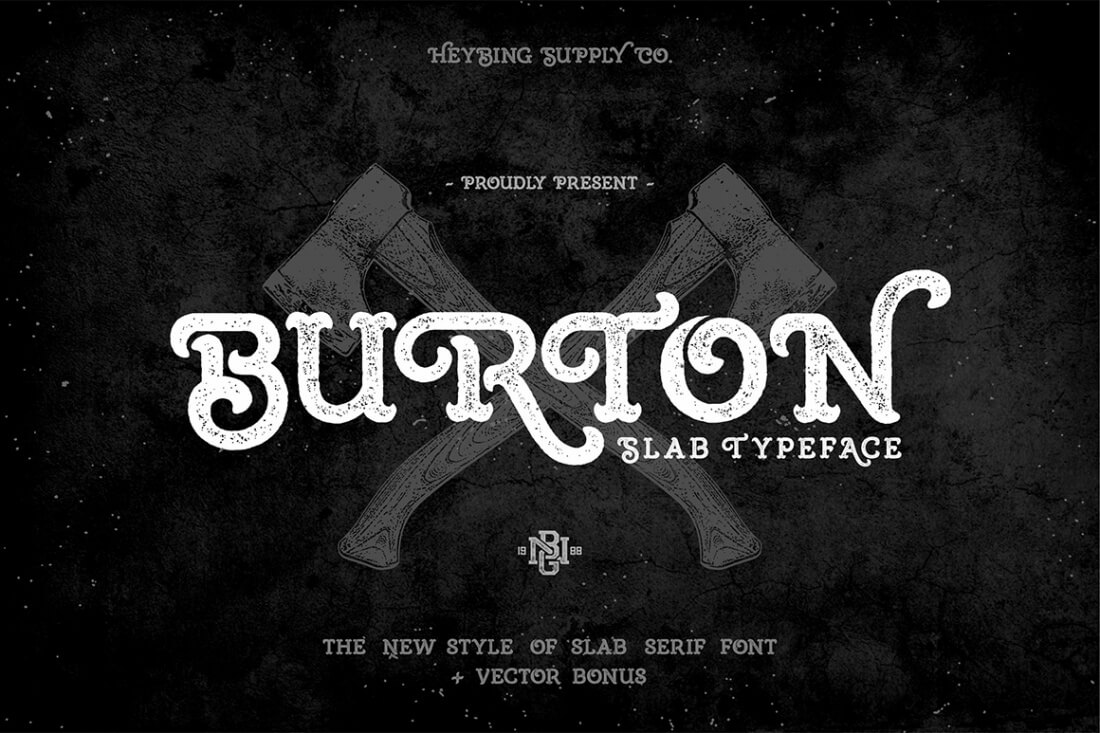




















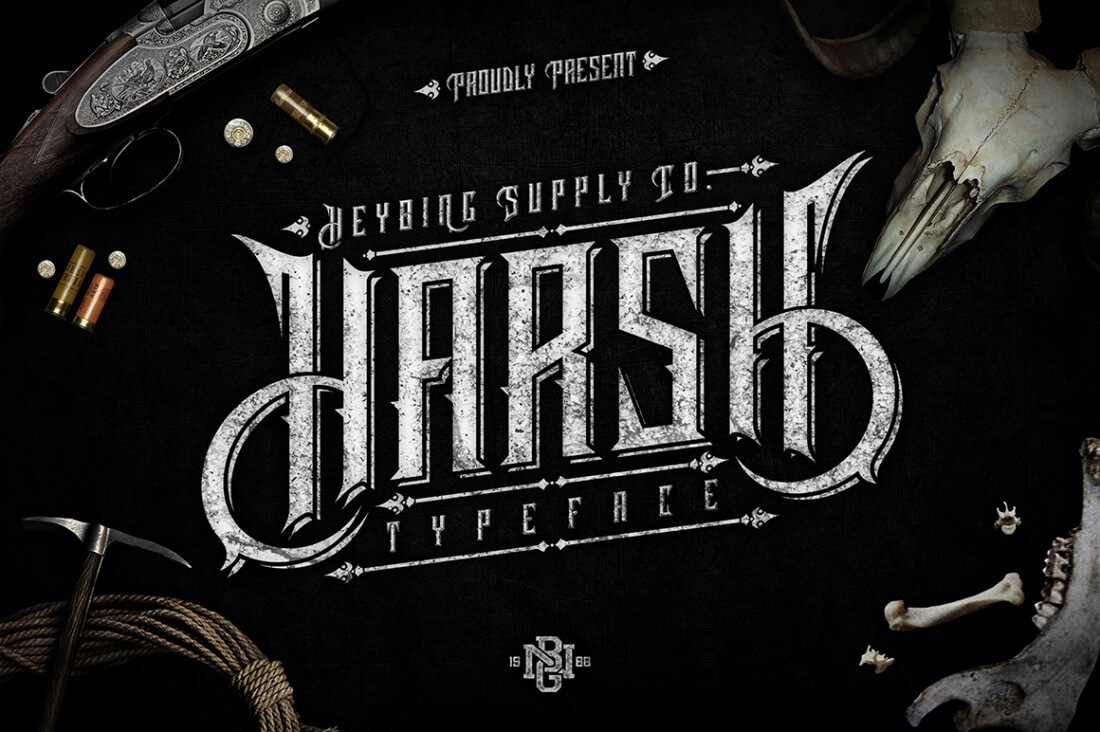
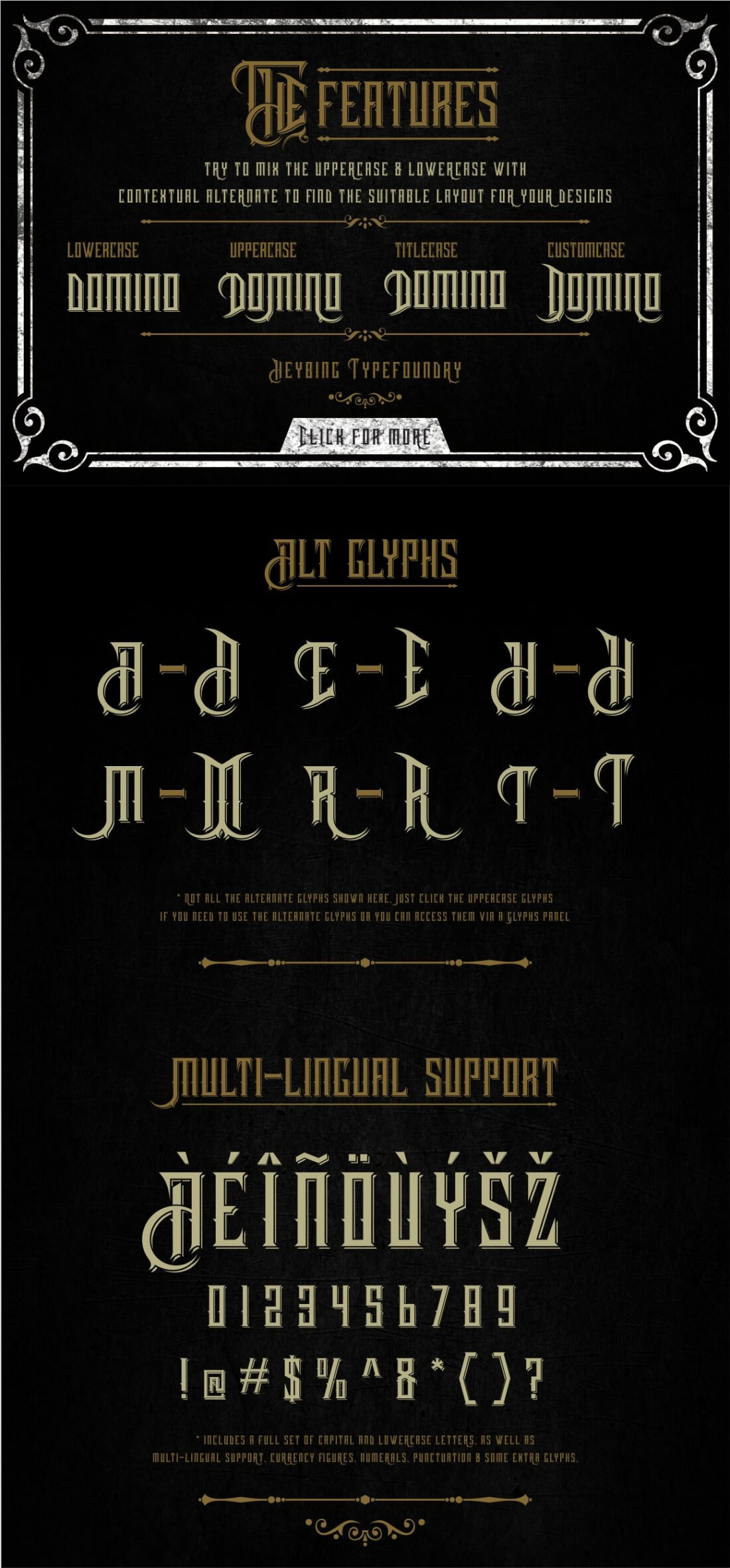
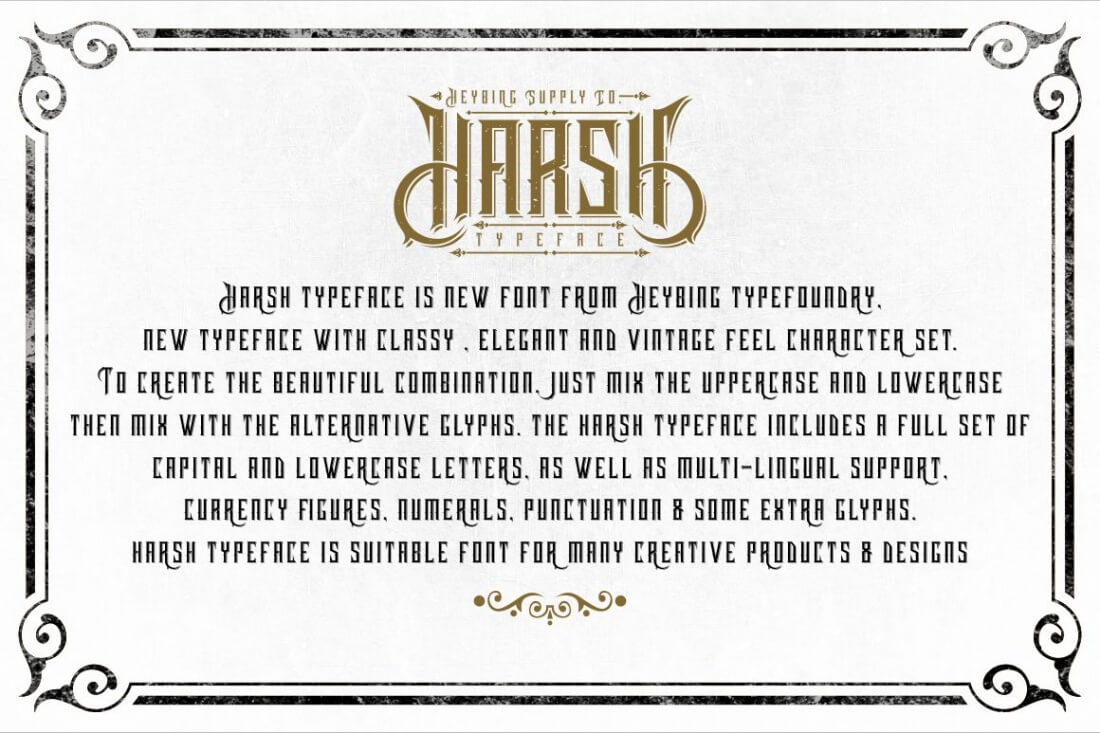
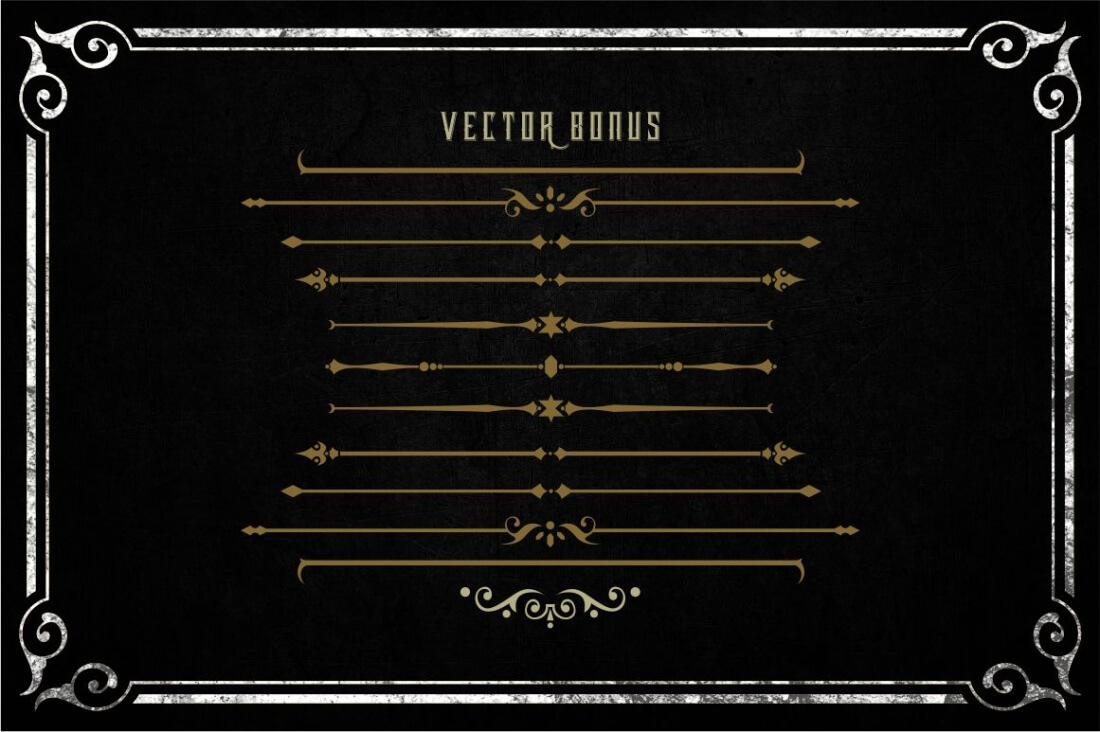
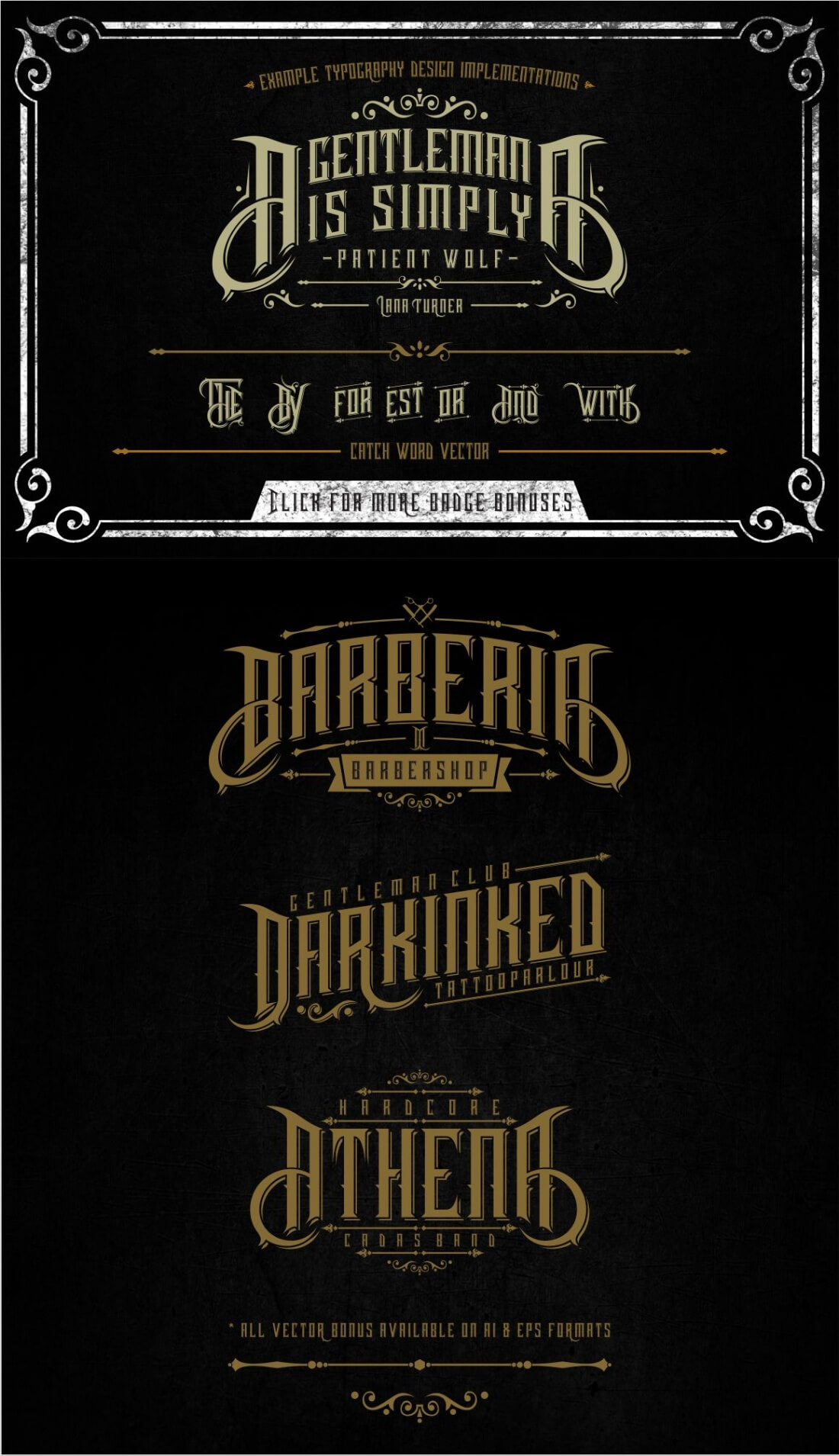

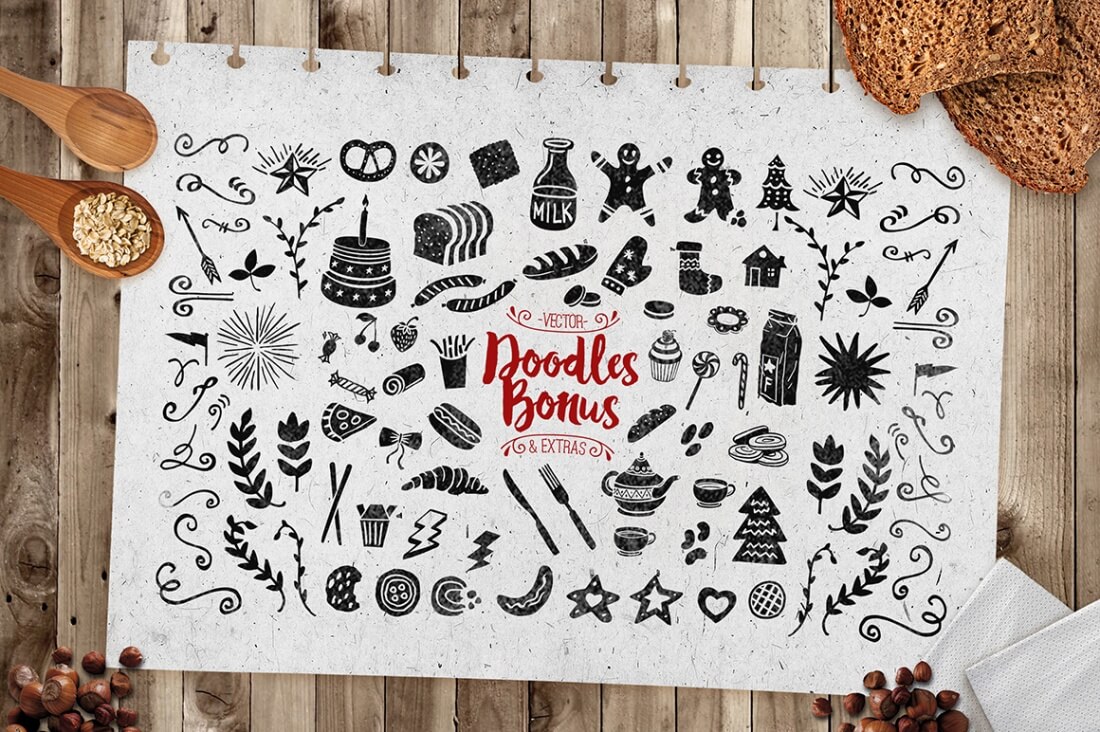
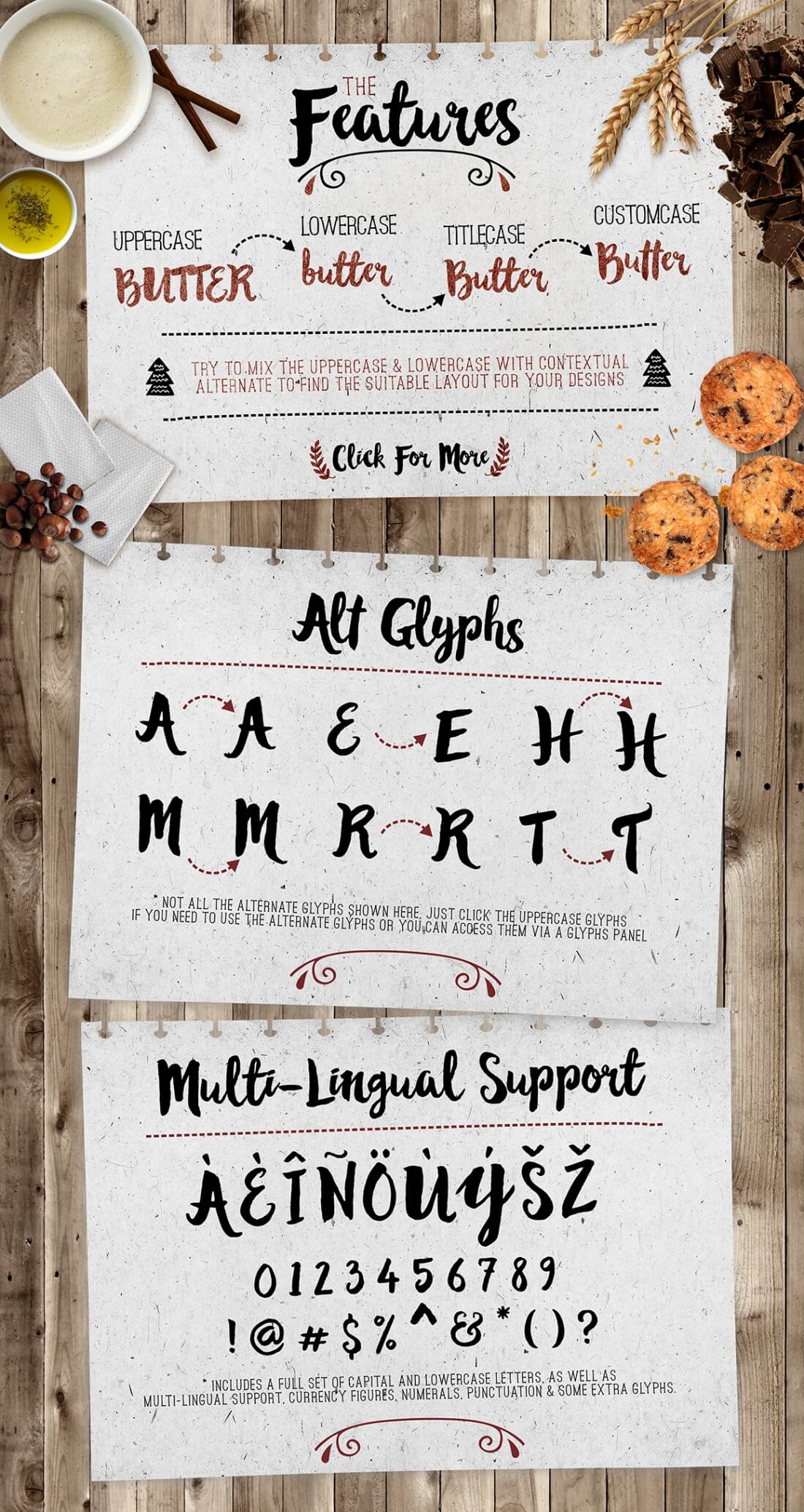
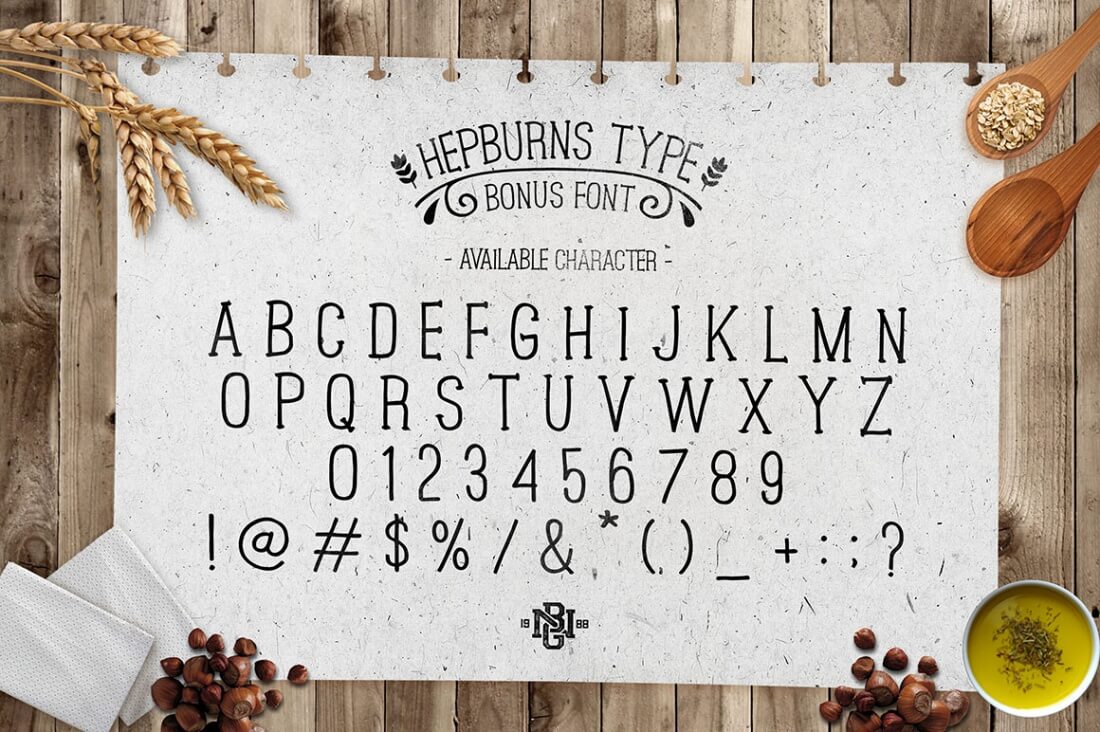



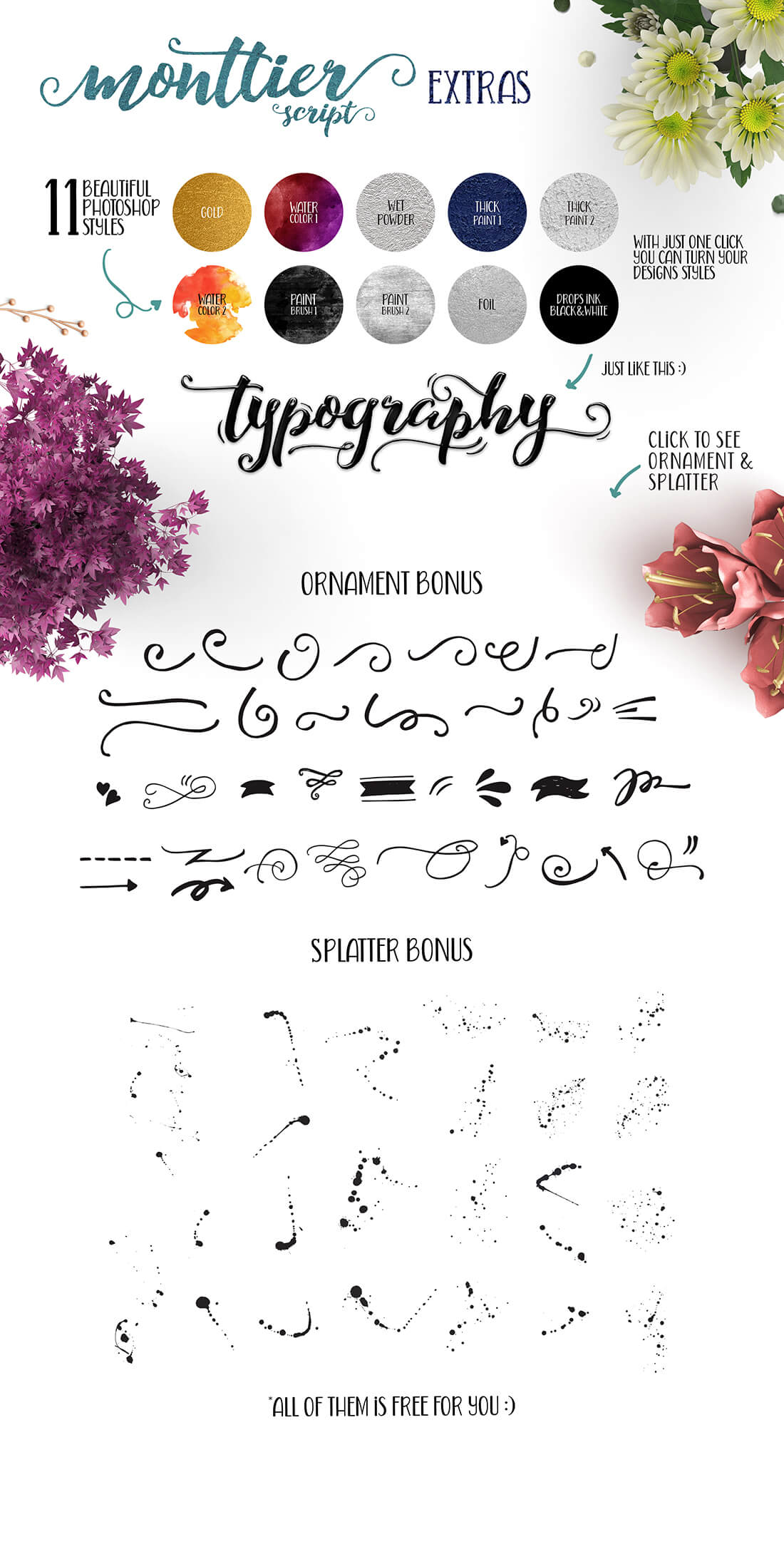

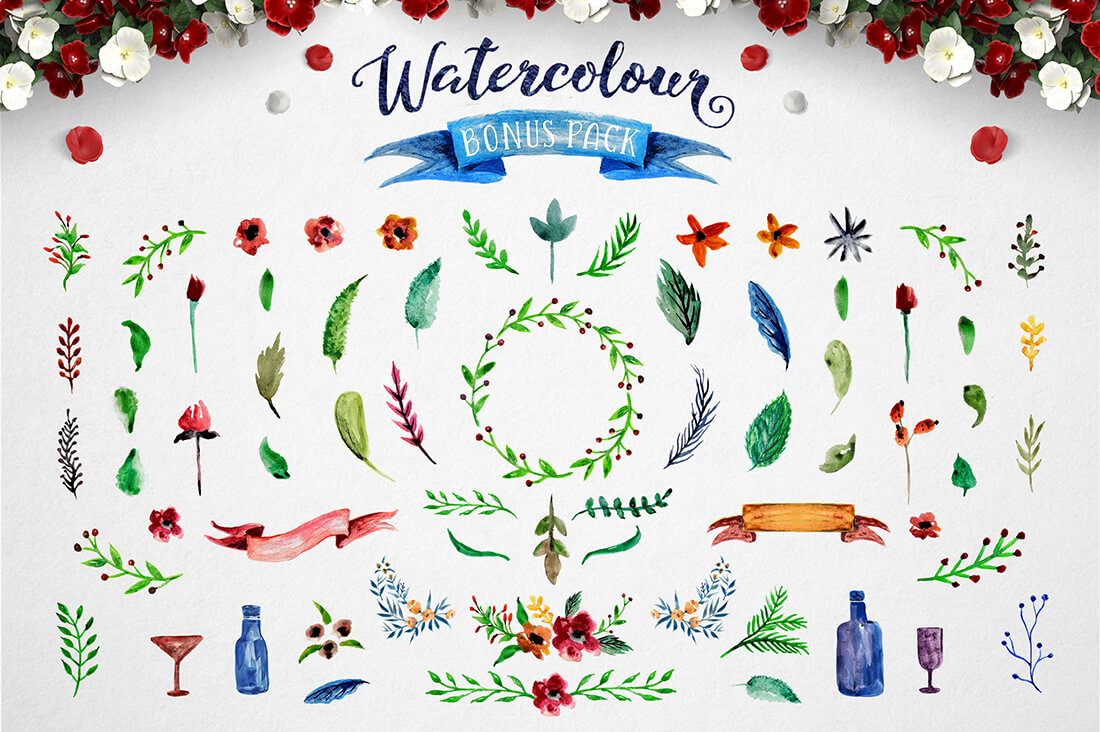
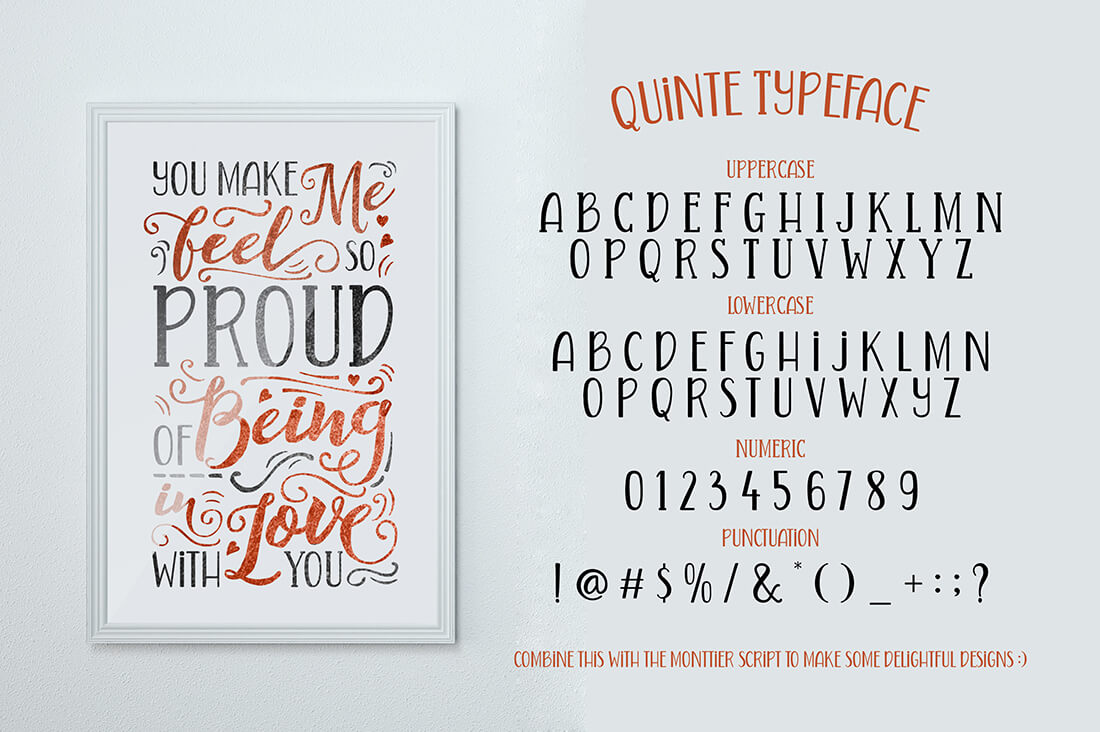


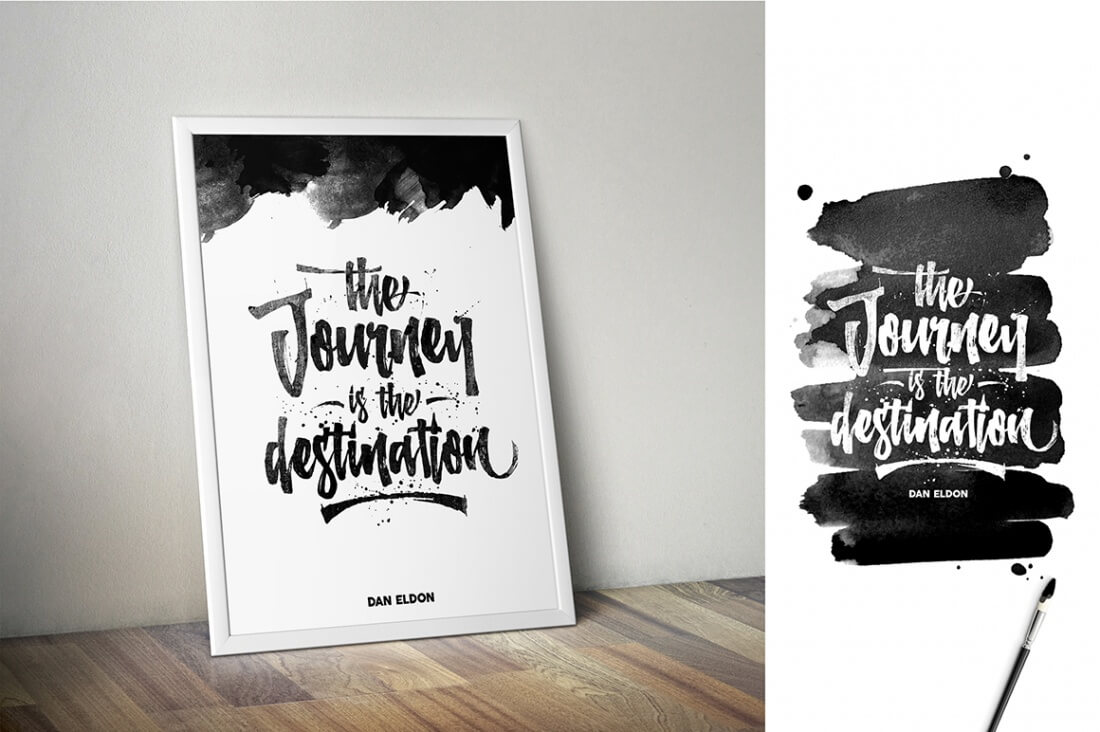

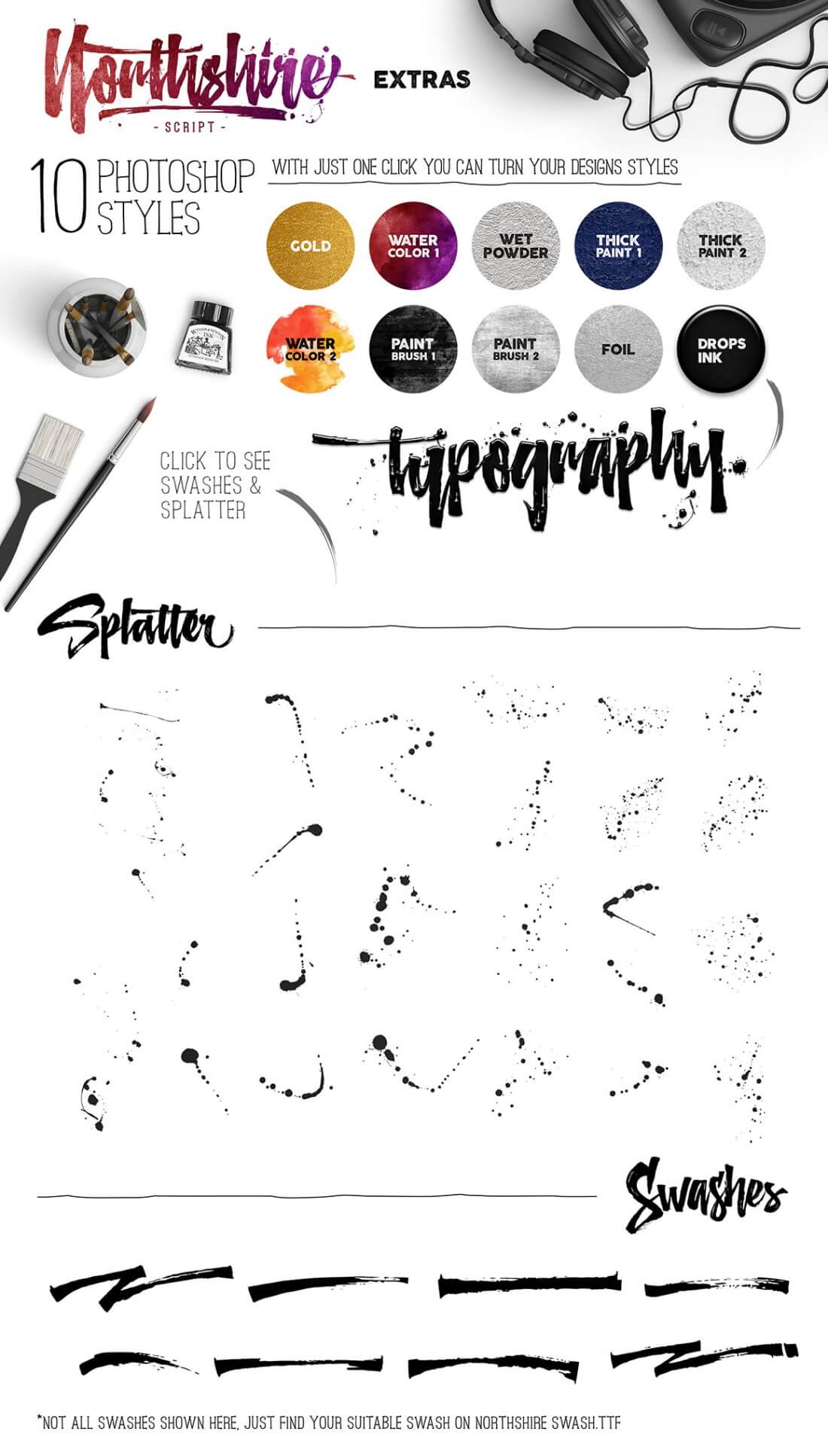



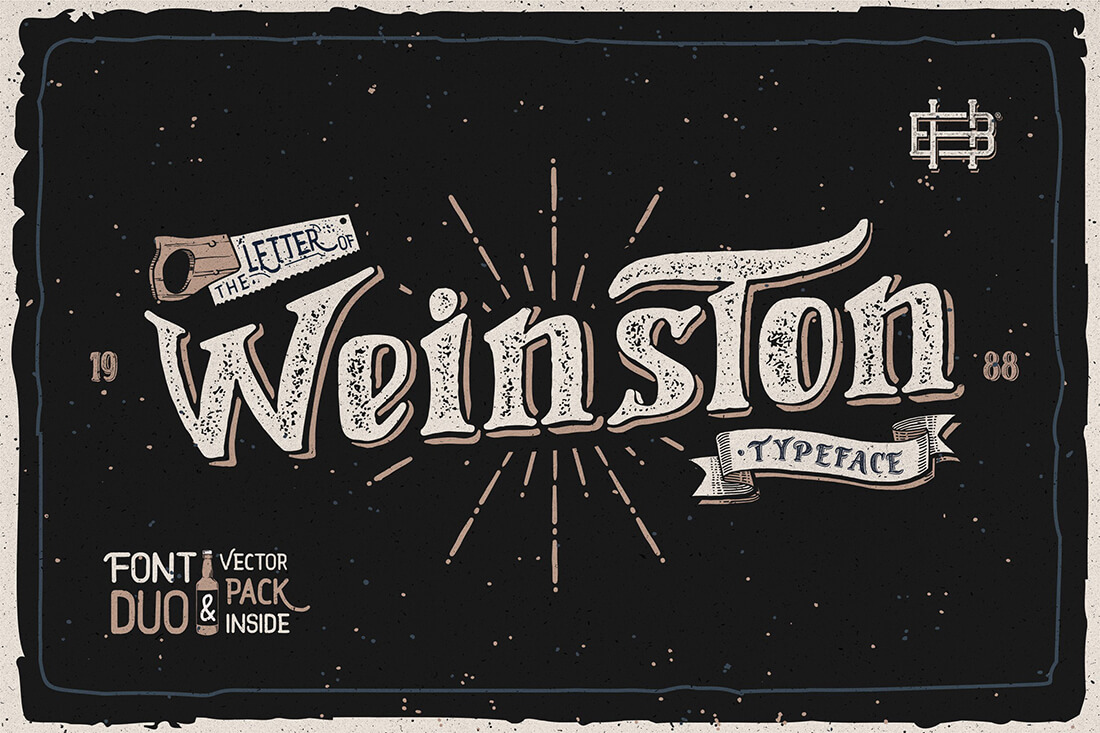
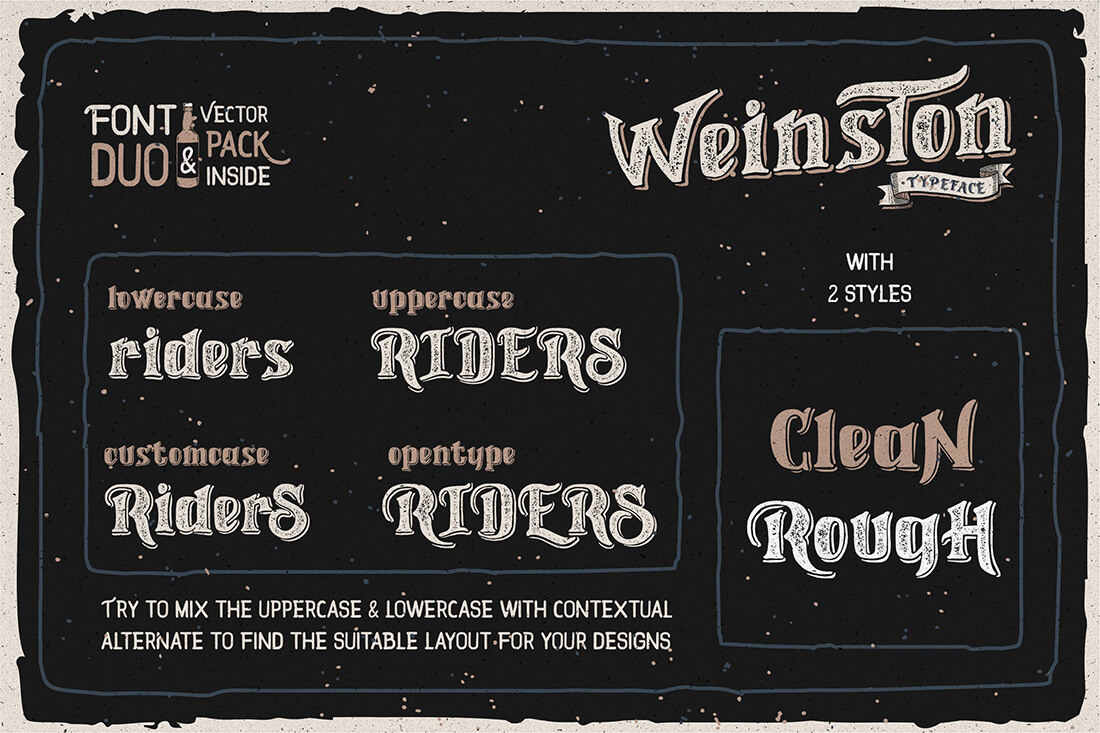


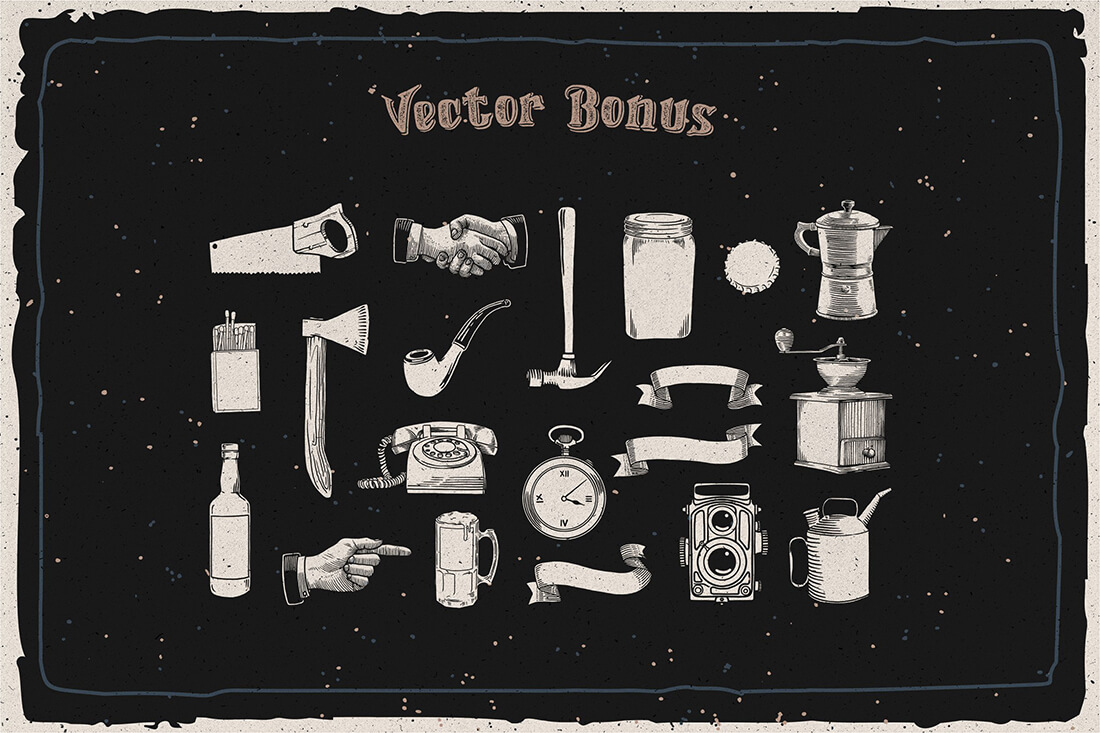


Pricing:
Normally, this terrific typeface bundle sells for $147, but for a limited time only, you can get all 10 Full Font Families and bonus design extras for just $9! That’s a whopping savings of 94% off the regular price. OR get both the Desktop + Webfonts together for only $15!
Click the BUY NOW button to choose your desired version and beef up your typeface toolbox today!
Deal terms:
- Delivered as an instant download, after completing your purchase.
- The desktop fonts files are delivered in a mixture of .ttf and .otf files and can be installed on Both Windows and Mac.
- Some fonts contain accented characters, while others contain the basic English latin character set only.
- These fonts can be used for both commercial and personal projects.
- The fonts cannot be re-sold or shared in any way.
April 26, 2018 / by Marco / access, entrepreneur, LIFETIME, lifetimedeals, onlylifetimedeals, Serpstat

Lifetime Access to SERPSTAT for $39
Lifetime Access to SERPSTAT for $39 SERPSTAT is a SaaS tool to help you get stats for website ranking and a whole lot more. Analytics data for Google US, UK, BG, CA, AU, DE, LT, LV, FR, ES, IT, ZA, NL Search Analytics: 300 queries per day, 100 results per report In-depth URL analysis Missing […]
read moreApril 26, 2018 / by Marco / access, entrepreneur, LIFETIME, lifetimedeals, onlylifetimedeals, sessions

Lifetime Access to 24sessions for $69
Lifetime Access to 24sessions for $69 24sessions is the ultimate tool for online video meetings and screen sharing. It allows you to record the meeting, invite guests, automatically send reminders and the list goes on. Lifetime Unlimited video-chat meetings Live now forms (connect instantly) Automatic meeting confirmations & reminders User & group management Calendar integration (Google, […]
read moreApril 26, 2018 / by Marco / Backgrounds, Business', deals, design, entrepreneur, Image, PhotoScissors, remove, website

Remove Image Backgrounds with PhotoScissors 4 – only $9.97!
NOW ON: Remove Image Backgrounds with PhotoScissors 4 – only $9.97!
Expires: May 23, 2018, 11:59 pm EST

Introducing PhotoScissors v4. This incredibly popular Windows and Mac app is now even better than ever! Ever want to put your friend’s head on an elephant’s body? Not for real, mind you. (That’d be, well, pretty weird.) But just with some fun photo manipulation. Or perhaps you want to cut out a specific item from a photo to use as a product image on your own site or eBay listing. Or how about moving an object to a different position on an image, without disturbing the background? No matter what the reason, doing that kind of photo editing is certainly possible with programs like Photoshop, but it can be quite complicated and time consuming. Thankfully, there’s a much easier and faster solution.
PhotoScissors, from Teorex, is perfect even for beginners. This incredible app is fast, simple and with just a few mouse clicks, you can have a beautifully cut out image in under two minutes. It works on any image size and can handle even the toughest, most-complex backgrounds you toss at it. And the price? That’s been cut too! For a limited time only, get 50% off the regular price of the new PhotoScissors v4! Even if already have version 3, you’ll find that version 4 is certainly worth upgrading to!
Highlights:
- Easily Remove Any Background
Unless you’re an experienced designer with years of Photoshop skills behind you, it can be nearly impossible to try cropping out specific backgrounds in photos. Heck, even if you’re a Photoshop Master, it may be easy but it’s certainly time consuming. With PhotoScissors you can let the program do all the work! - Works on Even the Most Complex Backgrounds
Whether you have a solid color background or the craziest, most complex and detailed background around, this app can still get the job done. Just give it some basic direction with a few mouse clicks to start the process and PhotoScissors will beautifully and quickly cut out your selected image. - Remove Background Around Hair PhotoScissors easily handles complex semi-transparent objects like hair and allows you to get rid of the background of such pictures as easy as with any other scenes. While in other tools you have to deal with hair literally pixel by pixel, with PhotoScissors you save hours, because the Magic Marker tool efficiently deals with transparent objects too.
- Remove Background from Transparent Objects In the real world, some objects are transparent. And removing backgrounds from photos with such objects on them is pain. But with PhotoScissors you can effortlessly change one background to another thanks to the transparent marker tool that denotes areas that should retain both foreground and background textures.
- Feature Packed:
PhotoScissors is packed with additional features, such as: Set the offset boundary for the area to keep, add drop shadows to your cut out images, fit the cut out image automatically to the edges and built in cropping. - Tons of useful features and improvements: Major improvements to the user interface, improved performance, Photoscissors is now fully interactive, whereby you can see the results in realtime after each marking. There’s now the option to move a foreground object, filters have been added for background and foreground, fill the hole in the background when moving the main object, an “aspect ratio” option for the background, a “feathering radius” option, manual mode for mask changes. Support for the Intel Real Sense Camera has also been added.
- No Experience Necessary
PhotoScissors is the perfect solution for photo editing beginners! Just a few quick strokes of the mouse and you’ll have an accurate clipping path set up! - No Size Limitations
This fantastic time-saving app works on any image, no matter how big or small it may be. Just take whatever size you’d like and get clipping! - Perfect for Product Listings on eBay or Etsy
Want to show off a great product shot on an eBay or Etsy listing but don’t really want yourself or the background in the image? That’s where PhotoScissors can be your savior and remove everything except the item itself. - Supports Today’s Most Popular Image Formats
PhotoScissors works with a variety of today’s most-popular image formats. It supports a wide variety of graphic formats including JPG, PNG, GIF and more! - Robust Editing Options
Besides cutting out the backgrounds of your images, PhotoScissors offers a number of useful photo editing features as well. In addition to transparency support, it also does anti-aliasing, feathering and halo-prevention, all resulting in the best possible quality of your cutout.
See how it works:
1. Load the image.

2. Mark the foreground and background. Start processing and the algorithm takes care of details.

3. See the background vanish and and save your new image.

Examples:




How to Delete Background Hair in 3 Simple Steps:
Pricing:
PhotoScissors normally sells for $19.99, but for a limited time only, you can get this incredibly useful app for only $9.97! That’s a 50% off savings from the regular price!
Click the BUY NOW button and start digitally cutting up your photos today!
Deal terms:
- You will receive your download and serial key instantly after completing your purchase. Your name and email address will be sent to the vendor, for the purpose of automatically generating your serial key.
- Includes free minor updates (within version 4.x).
- The same license can be used on both Windows and Mac.
- Windows requirements: Windows Vista, 7, 8 or 10.
- Mac requirements: Intel CPU Mac running OS X 10.9 or later (including Mac OS High Sierra).
- Licensed on a per user basis. The same license can be installed on multiple computers for the same user.
25 Presentation and Social Media Templates, Plus 9000+ Vector Icons – only $17!
NOW ON: 25 Presentation and Social Media Templates, Plus 9000+ Vector Icons – only $17!
Expires: May 15, 2018, 11:59 pm EST

Talk about your steals! The Pro Entire Shop Bundle is jam packed with 25 amazing collections, all at a ridiculously low price. You’ll get powerful PowerPoint and Keynote Presentation templates full of everything you could ever need from vector maps to animated objects. There’s also social media packs, a UI Kit and oh, just 9000+ vector icons to round things out.
Highlights:
- 25 popular design products in 1 deeply discounted deal.
- 14 PowerPoint and Keynote Presentation Templates – includes vector maps, 20+ categories, light and dark styles, animated objects and layers and more
- 6 social media packs – 100’s of post templates for Facebook, Instagram and Pinterest.
- 1 UI Kit.
- 9,000+ vector icons for use on PowerPoint and Keynote.
Previews:




















Pricing:
Normally, this huge collection sells for $510, but for a limited time only, you can get all 25 collections for only $17! That’s a savings of 97% off the regular price.
Click the BUY NOW button to nab the entire shop today!
Deal terms:
- Delivered as an instant download, after completing your purchase.
- The files are delivered as .ttf, . txt, .pdf, .asl or .psd.
- Single user license. Reselling or redistribution or giving away of this product is prohibited. Check the full license here.
April 25, 2018 / by Marco / Business', deals, design, entrepreneur, Icons, Pixelicons, Unique, website
6,500 Unique Icons from Pixelicons – only $19!
NOW ON: 6,500 Unique Icons from Pixelicons – only $19!
Expires: May 15, 2018, 11:59 pm EST
![]()
If you’re in need of some icons, you can stop searching right now. This massive collection from Pixelicons is all you’ll ever need. Snag this Mighty Deal and you’ll get 6,500 unique icons. In many different categories. With 10 different file formats from EPS to Web Fonts, you can easily change up the size, color and even details to suit your needs.
Highlights:
- 6,500 pixel-perfect Vector icons for Android and iOS.
- 101 categories – weather, travel, food, sports, animals, science, ecommerce.
- Fully customizable vectors – change up color, size, details.
- 7 file formats to play with – SVG. EPS. Ai. PDF. Sketch. Presentation. Iconjar. PNG. web.
- 3 unique styles – Line, Color and Solid.
- Lifetime updates – New icon packs are added several times per year!
Pricing:
Normally the Unlimited plan for this mammoth collection sells for $97, but for a limited time only, you can get the Unlimited plan for all 6,500 pixel-perfect icons, with lifetime updates, for only $19! That’s a massive savings of 80% off the regular price.
Click the BUY NOW button to grab this iconic deal today!
Deal terms:
- You will receive a coupon code, after completing your purchase, to register and download the icons instantly from the vendor’s website.
- This deal is for the Unlimited plan, which includes lifetime updates.
- The icons may be used by 10 users in the same organization.
- You will receive an Extended license, which permits the icons to be used by unlimited users, in the same company, for unlimited projects.
- May be used for both personal and commercial purposes.
- These icons may be used for projects such as templates, web design, advertising, apps, themes for sale, gaming, print, logos and software.

