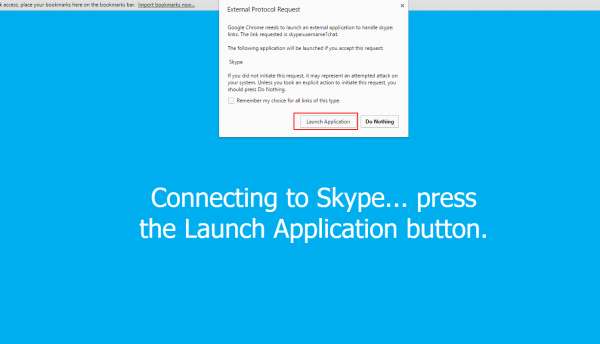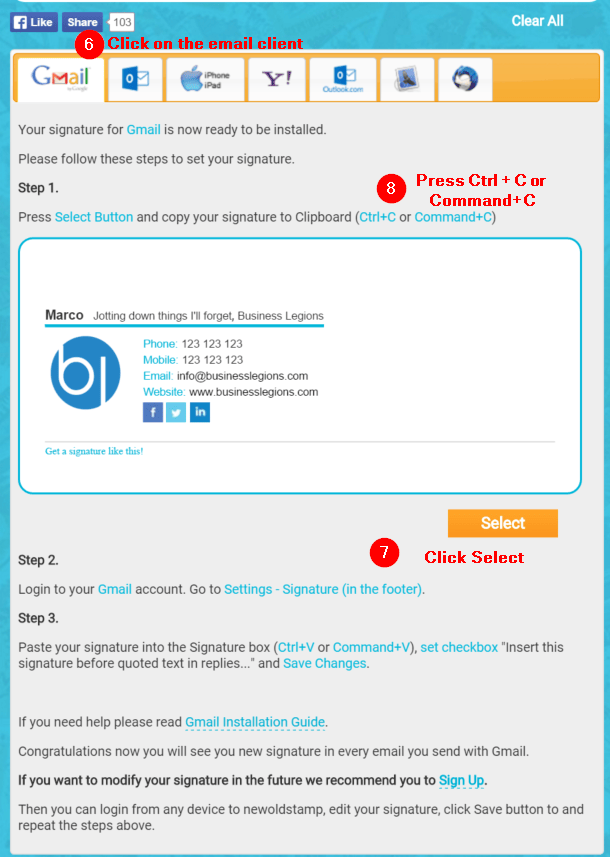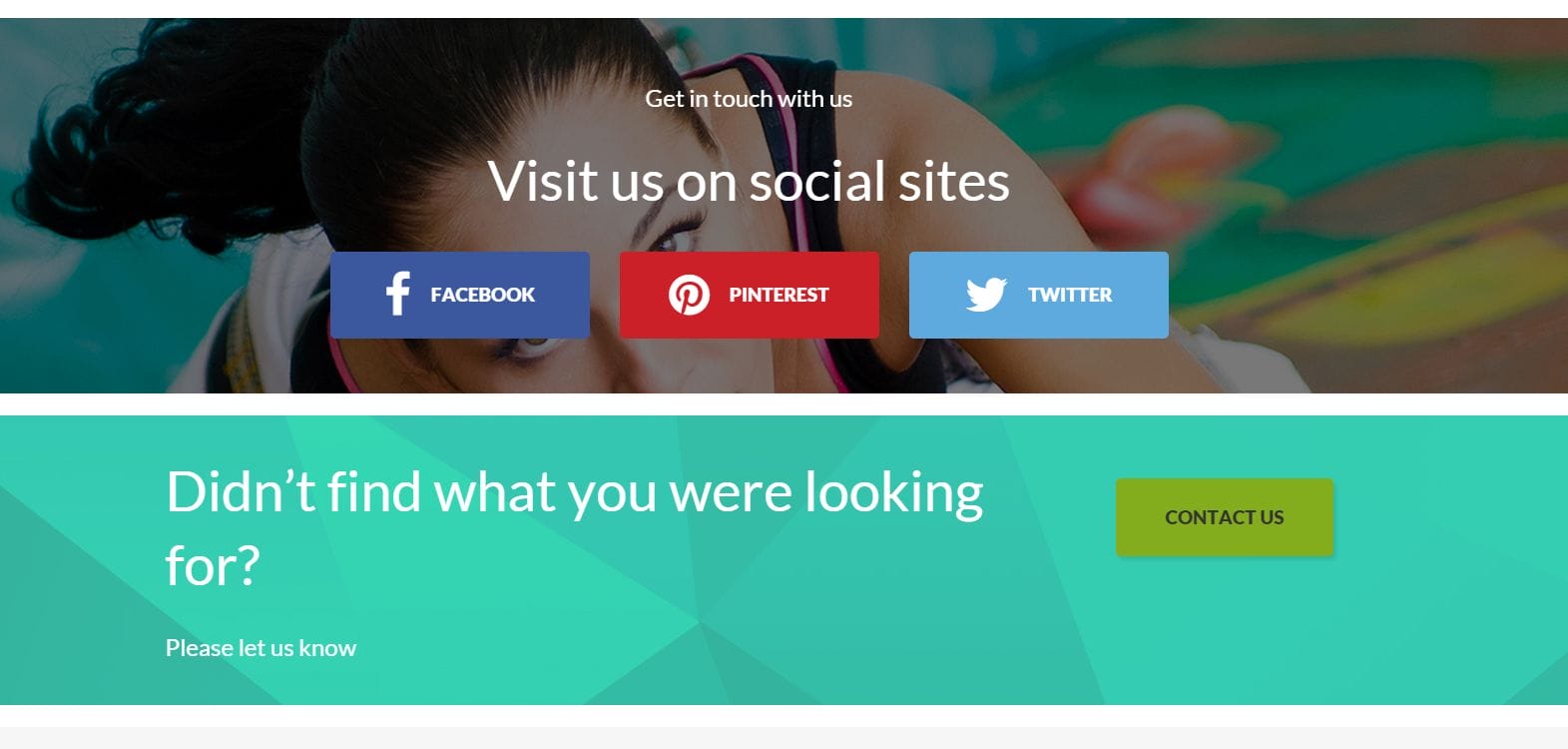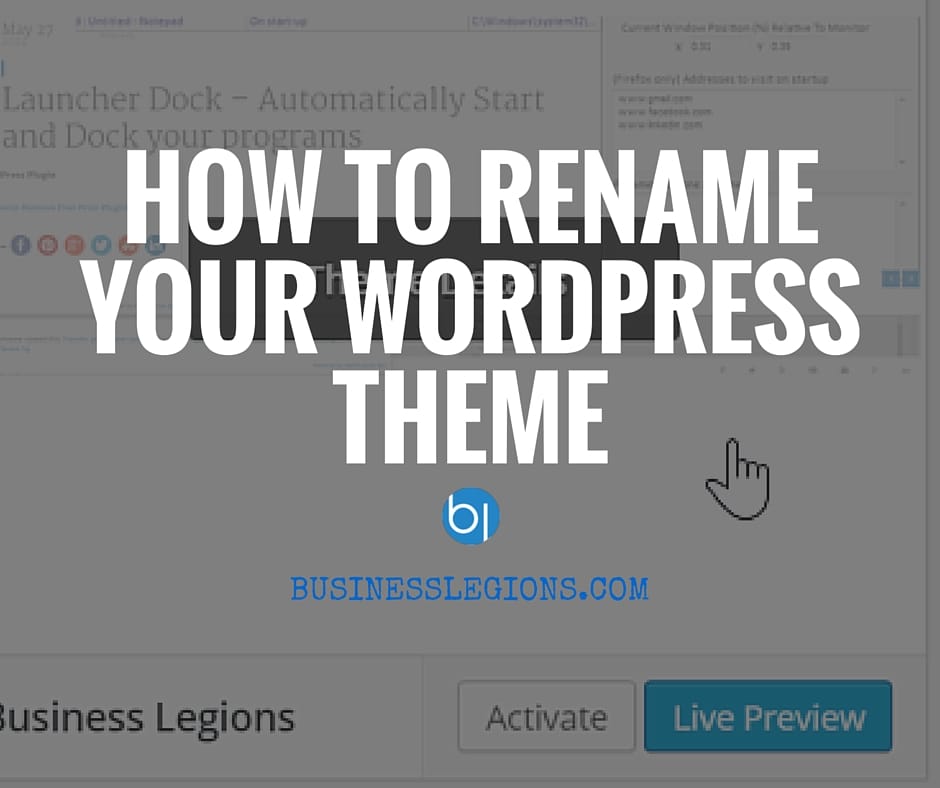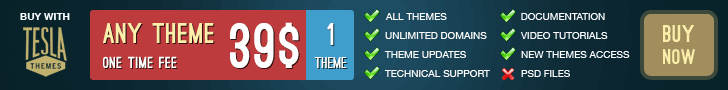Category Archive: Business
November 11, 2015 / by Marco / Apps, collaboration, drive, email, Gmail, google, google apps, google apps for work, google drive
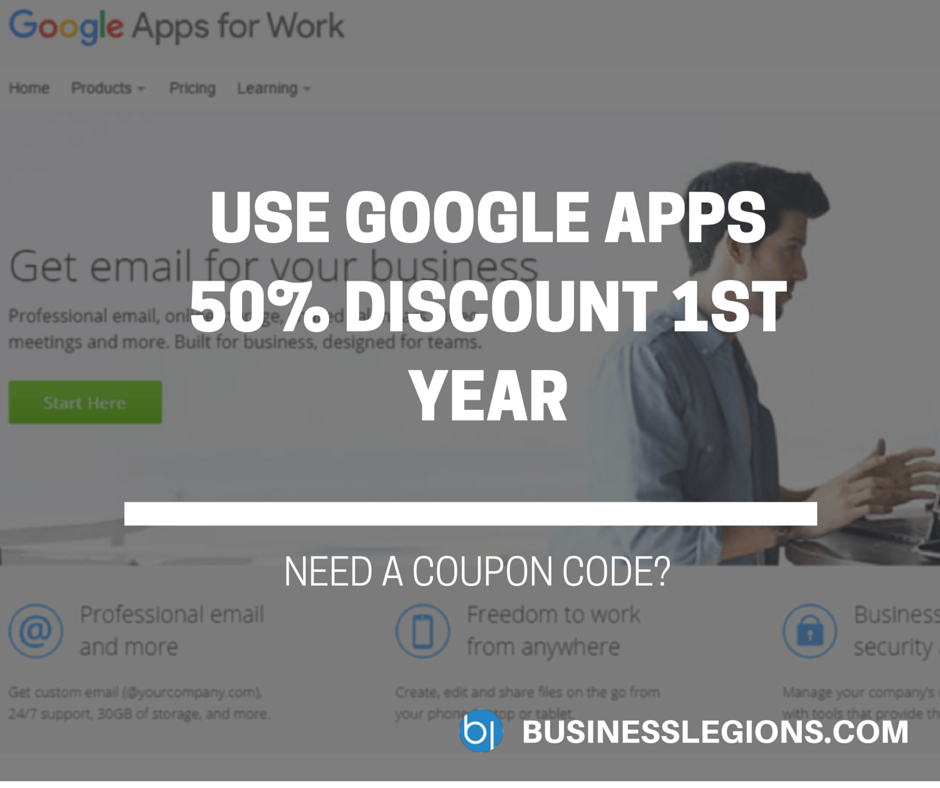
USE GOOGLE APPS 50% DISCOUNT 1ST YEAR
I have been using Google Apps since the early days (almost 10 years ago) and have always been impressed with the product offerings from Google. Back then, Google Apps was free and that’s when we jumped on board and used their Gmail server to host our corporate emails. I don’t ever recall having any issue […]
read moreHOW TO GET 48GB OF ADDITIONAL SPACE ON DROPBOX
If you’re a Samsung Smart Phone or Tablet user then you may be in luck. They are running a promotion that gives your Dropbox an additional whopping 48GB of storage for 2 Years. You must have a Samsung Smartphone or Tablet to get this and there are also several conditions. Even though it’s only for 2 […]
read moreHOW TO ADD SKYPE BUTTON OR LINK TO YOUR GMAIL SIGNATURE
For those of you who want to add a call me button in your Gmail signature then you’ve come to the right place. The process is a bit complex and I’ve decided to write down the steps required to achieve this. Firstly, Skype does have an option to create a Skype button on their website […]
read moreFREE AND EASY WAY TO CREATE PROFESSIONAL GMAIL SIGNATURES
In this post I’m going to share simple steps on how to create a professional looking Gmail signature for FREE… and it’s so easy! NEWOLDSTAMP Go to the website www.newoldstamp.com/editor and enter all the details: Enter Details for your signature Upload a photo or your company logo Enter your Social Medial Links URLs Select which template to […]
read moreMyHealthyApp using Monstroid WordPress Theme
A few posts ago, I introduced to you The Monstroid WordPress Theme and showcased a site I was building called MyHealthyApp.com If you haven’t checked yet, the MyHealthyApp.com website is now fully operational. It took approximately 5-6 hours to set this up but that’s because I’m quite familiar with WordPress. For beginners it may take a bit longer […]
read moreHow To Rename Your WordPress Theme
There are a number of advantages of renaming a WordPress Theme but I won’t into details in this post. I just need to jot down some of the steps. Here’s the steps (I’m using a CentOS VPS server so some of these commands may not work for you): Firstly, SSH into your server and go […]
read more
5 Free Fitness Apps
If you don’t like paying Gym Memberships, hate driving to the gym, hate the smell of sweaty people or just don’t like going to the gym at all, then try these Fitness Apps you can use in your own home or near your home such as a park. You can use these Fitness App at […]
read moreJuly 12, 2015 / by Marco / change the style, contact, Contact Form 7, CSS, form, really simple captcha, table, Wordpress
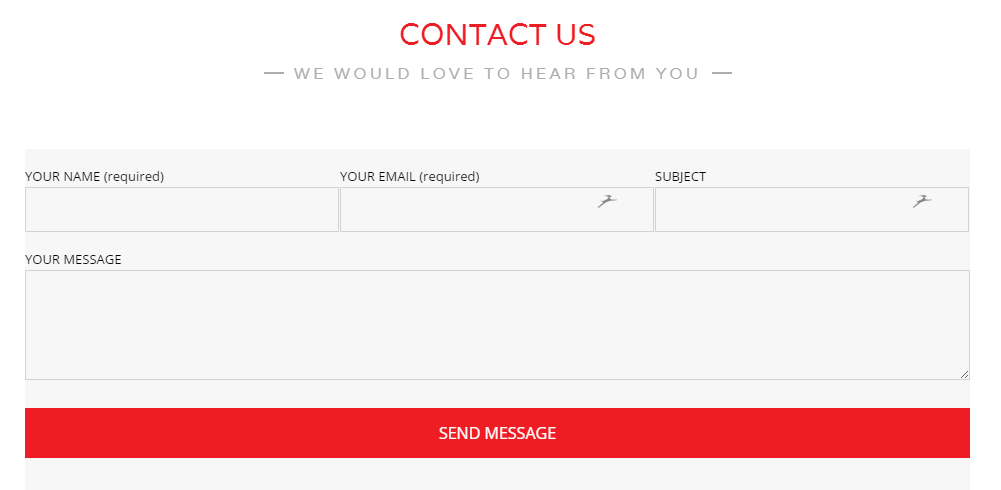
Styling WordPress Contact Form 7
Styling a contact form can be a difficult task, especially for those like me that have very little programming experience but with some persistence (more like trial and error), I managed to style the contact form. The website is built using WordPress and the theme that was used is Unik. The theme also had a built in […]
read moreRetail signage add-ons can make all the difference
Every successful business makes use of effective signage. Signs spread the word about a business, they advertise sales and specials, they relay information, and more. They are a proven method of driving customer traffic to the business and of enticing them to purchase once they are there. Location is very important when it comes to […]
read more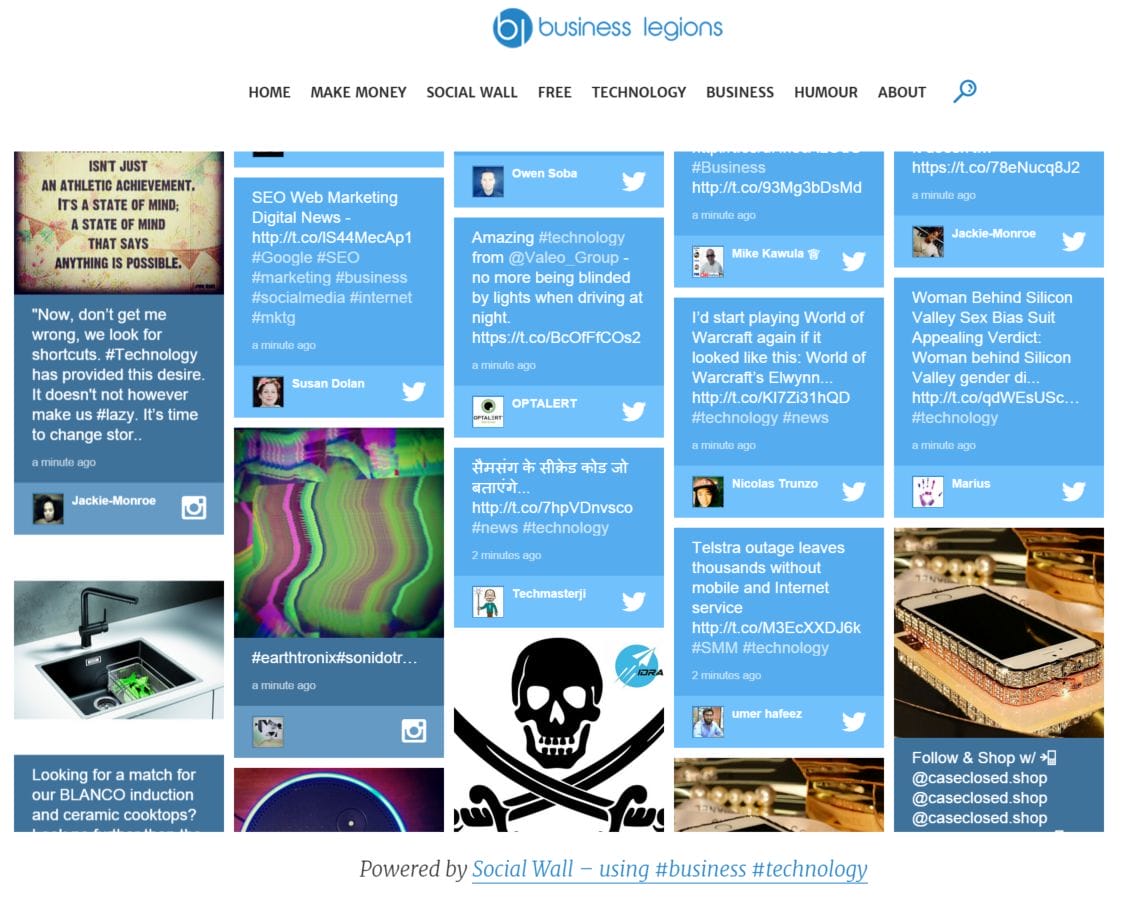
Introducing Social Wall for Business Legions
We’ve just added a new page on our website called Social Wall that displays our Facebook posts and also the hashtags #business and #technology from Twitter. It’s a pretty cool tool and you can use it on your website, smartphone, digital screen if you have a retail store, or on a video wall. The possibilities […]
read more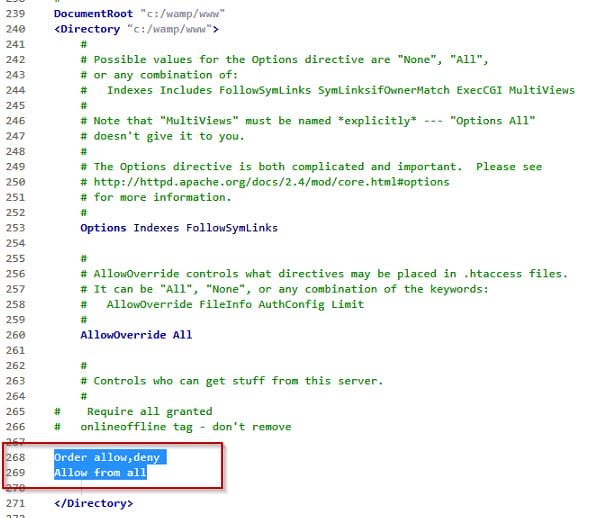
How to enable external web access for WAMP
I’ve been using WAMP for several years but keep forgetting one simple step when trying to get WAMP setup up for external access i.e. allow external computer to connect to it. What you need to do is open the httpd.conf file and find this code: Existing: Replace it with Restart WAMP and then test. DO YOU […]
read moreUsing Tesla Theme for Blog
A few posts ago I mentioned about the Top WordPress Themes from Tesla Themes and wanted to just give you a real life example of how I actually used a theme called Novelty for a website I actually manage. The website is DigitalSignageBlog.com and it’s a website related to the digital signage industry. We’ve previously used two other […]
read more