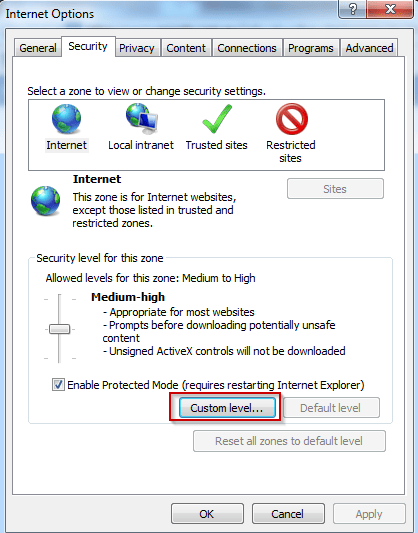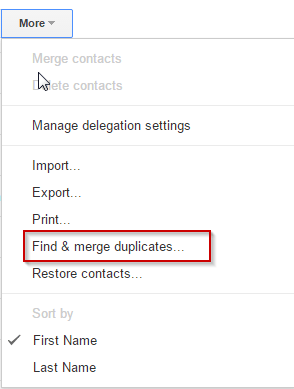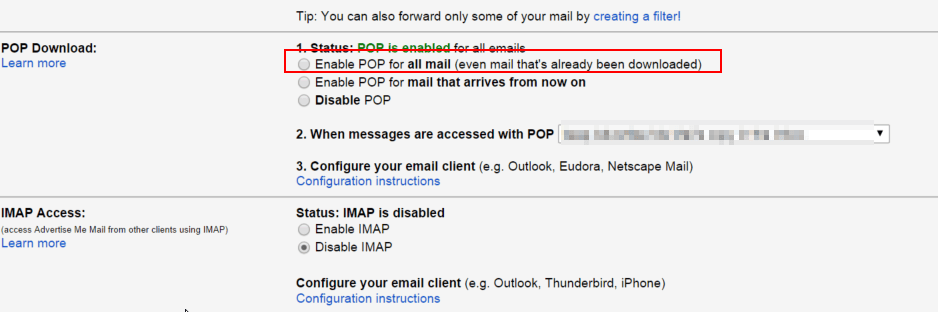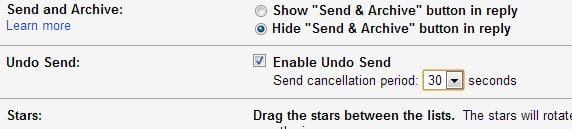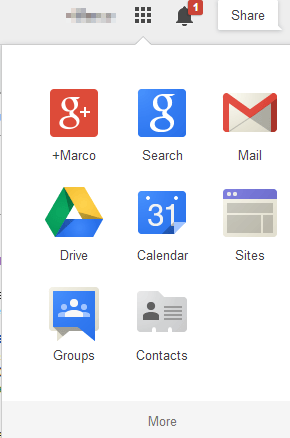Category Archive: Google
Ask where to save each file before downloading
By default, when you click on a file to download it will save it in the download folder e.g c:\users\[account name]\Downloads If you want to be a bit more organised like me, I save files in a specific location. That way I don’t have to move the files at a later stage. Each browser has […]
read moreHow to merge duplicate information in Google Contacts
Do you have duplicate contacts in your Google Contacts or on your Android Smartphone? Here’s a simple way to remove/merge duplicate contacts: 1. Login to your Gmail account 2. Click on Contacts. There’s a few ways to go into contacts: Click on the Apps icon at the top right hand corner or click on […]
read moreHow to backup your Gmail emails to another Gmail account
Are you running out of space in your GMail account? Each Gmail account gives you 15GB of of free data, shared between your emails and files (pictures from Google+ if over 2048×2048 resolution and files you’ve stored in Drive like PDFs, images and videos). If you’re like me, I don’t delete any emails in my […]
read more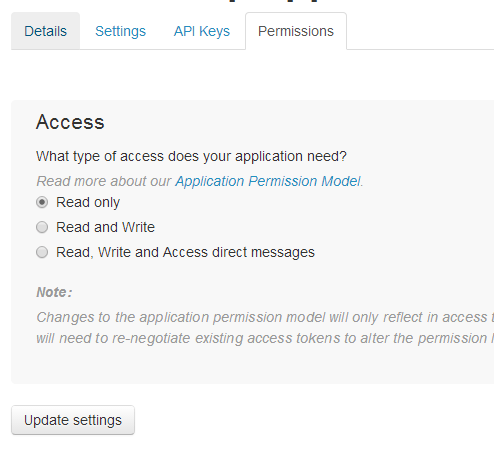
How can I change the Read only Twitter application to Write
I’ve done this 3 times already and keep forgetting what to do, so I decided to write it down. Here’s the problem: When creating a new Twitter account is when changing a twitter app permission from Read only to Read and Write brings up the following error: You must add your mobile phone to your Twitter […]
read moreHow to trim/cut your Youtube Videos
Here’s a quick and easy way to trim your Youtube videos. Especially if you have already uploaded the video and just want to remove part of the ending. You can watch the video or follow the below instructions: The steps are: Login to your Youtube Account Click on the Wheel at the top right […]
read moreHow to increase the time for Gmail Undo Send to 30 seconds
Some of you may or may not be using the Gmail undo send feature. This is a very handy feature for those of us who quickly send emails and then realise they forgot to attach a document or even realised you sent it to the wrong person. So where is this feature? And how do […]
read moreWhere are the Google Links to Drive Sites Calendar Groups in Gmail
I recently noticed the Google Links that would normally be at the top of Gmail disappeared. Where did they go? Why were they removed? In any case, they can be found by clicking the grid icon (3×3 squares) on the top right hand corner. I personally don’t like it because it’s an extra click. […]
read morePhoto recovery on the Android and Auto Backup to Google+
My Samsung Galaxy S2 recently asked me to format the internal SD card since there was some sort of data corruption. There was no other option but to go ahead with it. I was pretty confident that I would be able to recover my data back (images and videos) using some of the data recovery […]
read more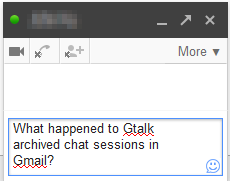
What happened to Google Chat archived chat sessions in Gmail?
I recently noticed the chat sessions in Google Chat are archived in Gmail on a line by line basis. So each line is a new email. In the past, a chat session was just 1 long email containing the full conversation…what happened? Upon further investigation it appears that the change on my account is due […]
read more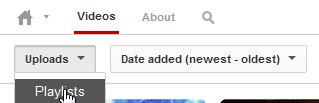
Where is the Youtube Playlists?
Have you noticed the new Youtube channel interface? One of the confusing aspect of the new interface that I’ve encountered on a channel is the Playlist. I couldn’t find it! After a while of digging around on the Youtube channel I managed to find the playlist area. It was in the Video tab. Why?!? Why […]
read more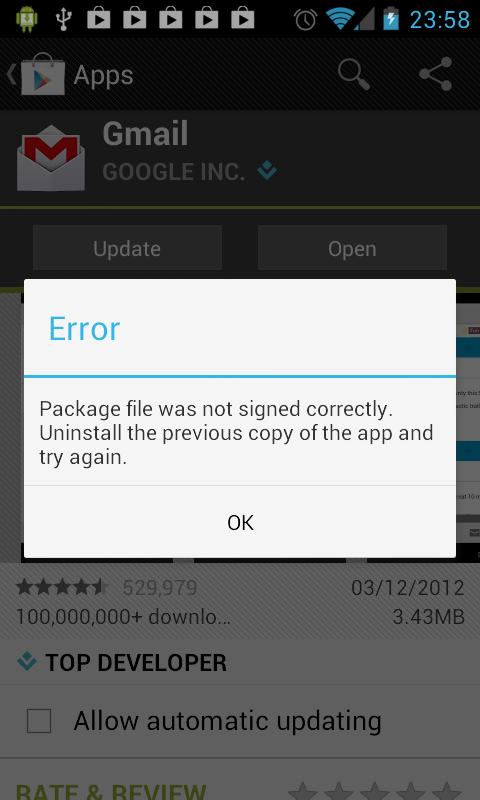
Resurrection remix 3.1.4
Does anyone know when Resurrection 3.1.4 will be released for the Samsung Galaxy S2? Version 3.1.3 had too many problems (see this post) – and now I’m having a problem with updating Gmail. I’ve been told that Gmail recently updated the app so I decided to give it a try but this is the screenshot […]
read more
I want Google Glass even if it costs $1500
Google will release Glass sometime in 2014 and that’s exciting. Google Glass is basically an internet-connected glasses technology that you can wear. The Glasses allows the user to use voice commands to take pictures, record videos (including the ability to share what you see), ask for directions, check the time + a few other cool […]
read more