Category Archive: Google
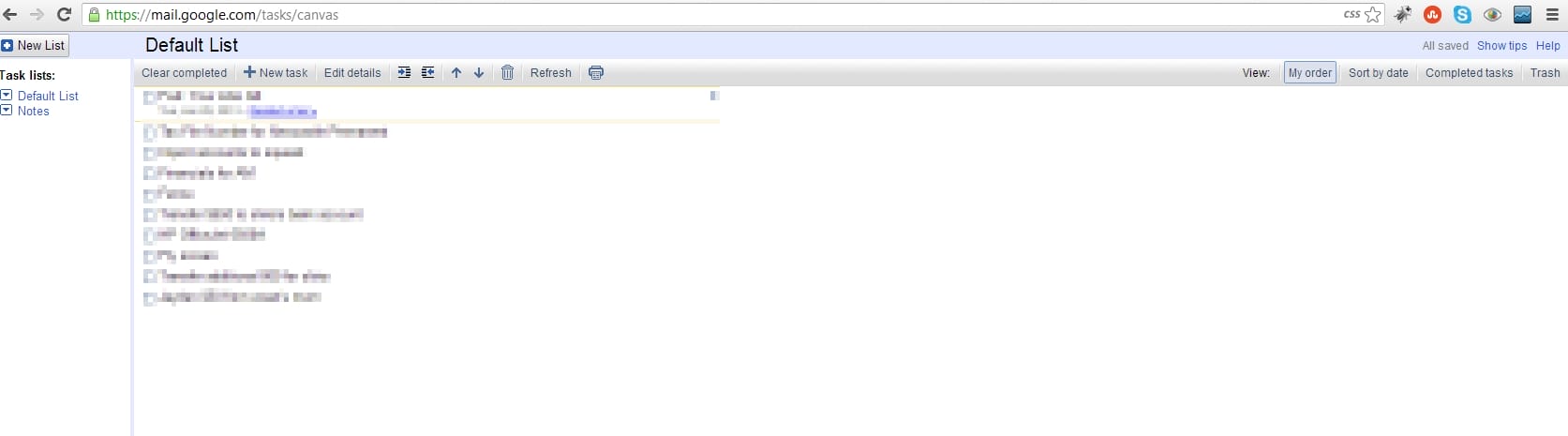
Google Task Canvas
Wow, I didn’t know about this feature but if you click on this link (you have to be logged into your gmail account) https://mail.google.com/tasks/canvas?pli=1 you’ll end up seeing a full screen large Google Task canvas. From this view you can see all your tasks lists and can easily manage your tasks more efficiently. I like […]
read more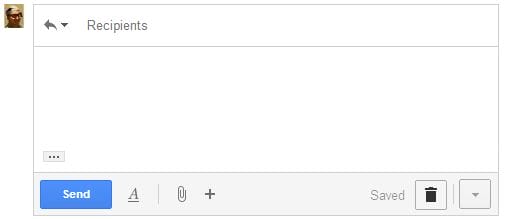
Why didn’t Google include pop-out replies with the new Gmail Compose rollout?
Ok, I admit it. I’m a Google fan. I have an Android phone, I use Chrome, Google Search, Google Analytics, Google Webmaster tools, Google Adwords, Google Apps and the list goes on. But one of the things I have found so frustrating over the years is the little reply box in Gmail. Yes, you know […]
read more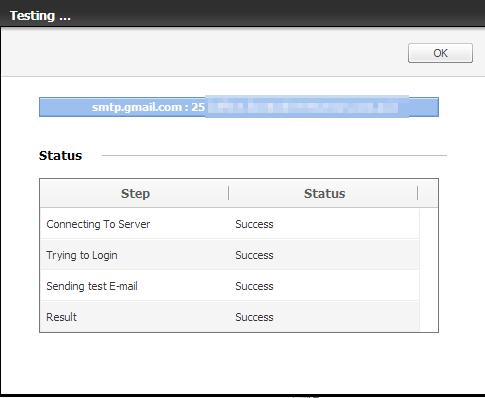
Setting up the Samsung CLX-6220 with Gmail SMTP
For some unknown reason, our business printer – the Samsung CLX-6220 lost it’s SMTP printer settings. This meant we were unable to scan a document and send this to an email address in the address book. The benefit of doing this is you can have a copy in your mailbox and also quickly forward scanned […]
read more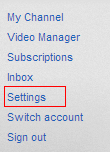
Earn money on Youtube
So you’re looking at trying to earn some money from your videos on Youtube. Here’s what you need to do and what you should be aware of: If you haven’t done so already, create a Gmail account. Click your account name on the top right hand corner Click Settings Click Channel Monetization and click on […]
read more
Backup your SMS messages to your Gmail
I frequently receive SMS messages with important information that I sometimes forget to extract. When running a business, you need to make sure you have all information available (unless you have good memory). Like for example someone sent me an email address via SMS about a year ago which I needed to retrieve. Was I […]
read moreSeptember 19, 2012 / by Marco / google, innovative thinking, mail, outlook application, outlook data
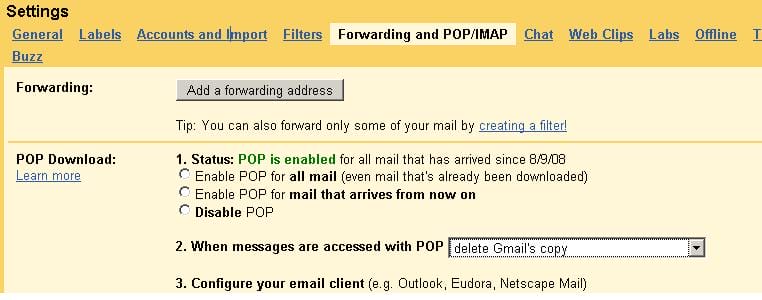
Solution: Exporting gmail to pst
I was looking for a solution to export my Gmail emails into a PST. I just worked a way on how to do is. With a bit of innovative thinking the solution was quite straight forward. I looked everywhere and there are no options within Gmail to export to pst. That’s conclusive but what you […]
read more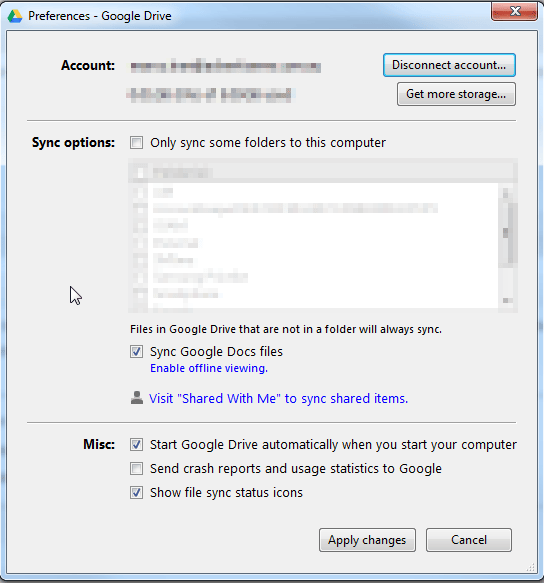
Google Drive for PC can’t see shared documents
One of my colleagues just told me that he doesn’t like Google Drive for PC because he can’t view shared documents. That sounded strange to me and I eventually figured out the solution. Here’s the steps: 1. Right click on the Google Drive icon 2. Click preferences 3. Click Visit “Shared with Me” to sync […]
read moreDownload Google Drive
For some reason it may look like I’m doing a lot of marketing for Google but I don’t get paid or work for Google, I just love their products and believe that any business can benefit from using their products. The one I will be sharing with you all today is called Google Drive. It’s […]
read moreHow to add Phases of the Moon Calendar (Full moon and New Moon) to your Google calendar
I come from a Buddhist background and generally pay my respect to God on the Full and New Moon. I’ve been finding it difficult to keep track of when this occurs in the month because it doesn’t follow the Gregorian calendar. But today, I just found out that you can use your Google Calendar (I […]
read more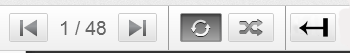
Youtube Playlist enhancements
I’m a regular youtuber (is there such a word?) and watch overseas singing shows in the US like The Voice, American Idol, X Factor and the list goes on. There are several things that bug me when I use Youtube and I listed them below: 1. I believe by default (depending on the uploader) , […]
read more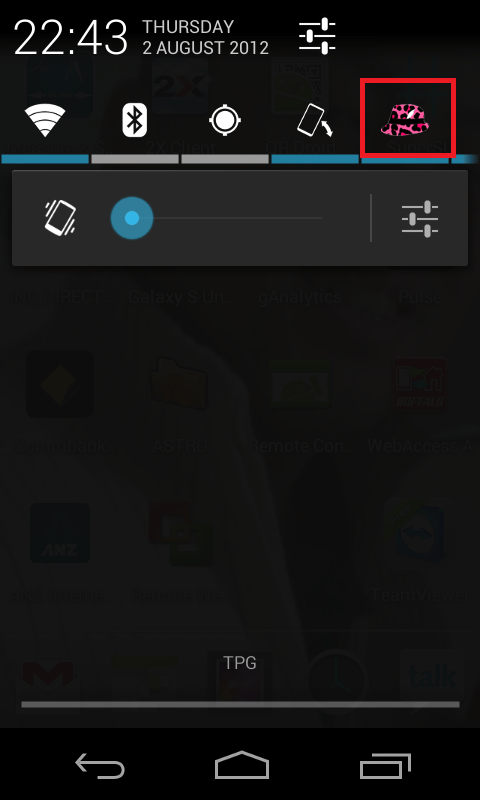
What’s this pink hat on my Samsung Galaxy S2?
Yesterday I upgraded my Android Samsung Galaxy S2 to the latest version of Resurrection Remix (3.0.1). There’s quite a few good features on this latest kernel but what I found most interesting is this pink hat icon in the toggles. You think I’m going crazy? Here’s what I’m talking about. Here’s the ROM version […]
read moreHow to take screen captures on the Samsung Galaxy S2 ICS
I’ve forgotten how to do this a number of times and shame on me, I keep pressing the power and home button together. What you need to do is follow these simple instructions: 1. Press the power (right hand side of phone) and volume down button (left hand side) 2. You will see the phone […]
read more
