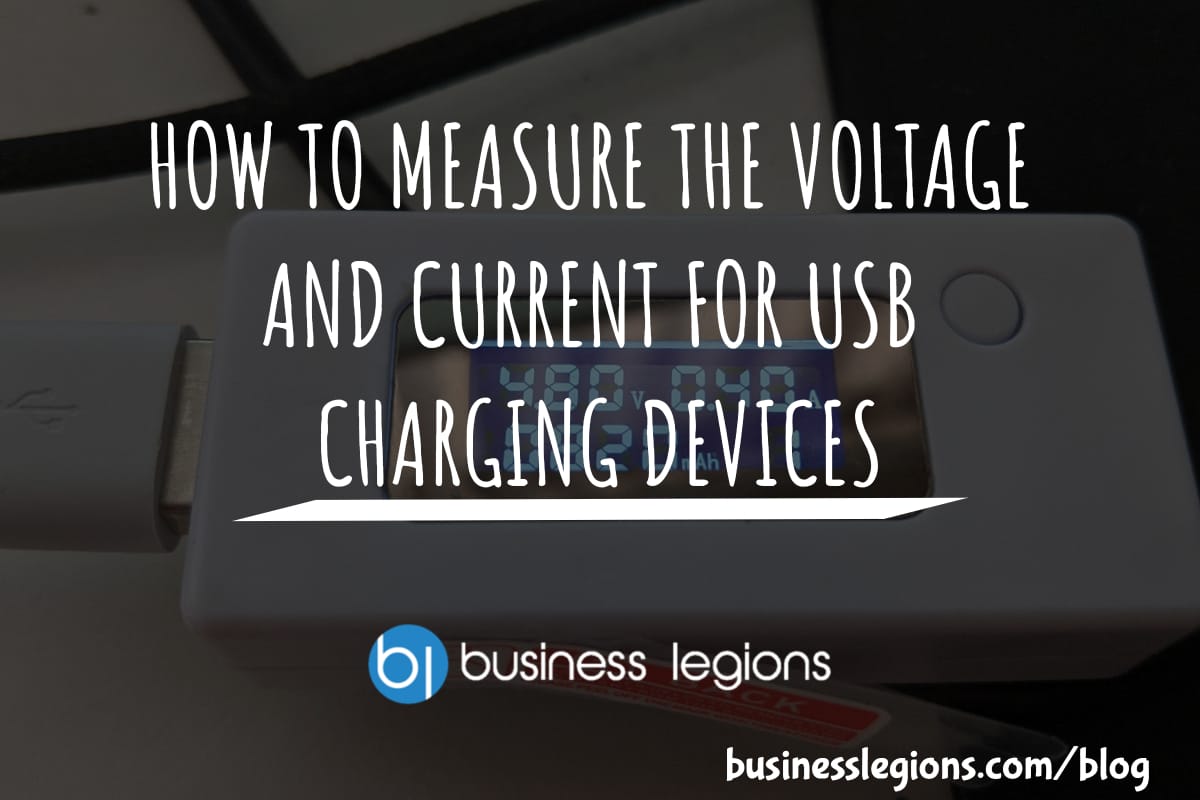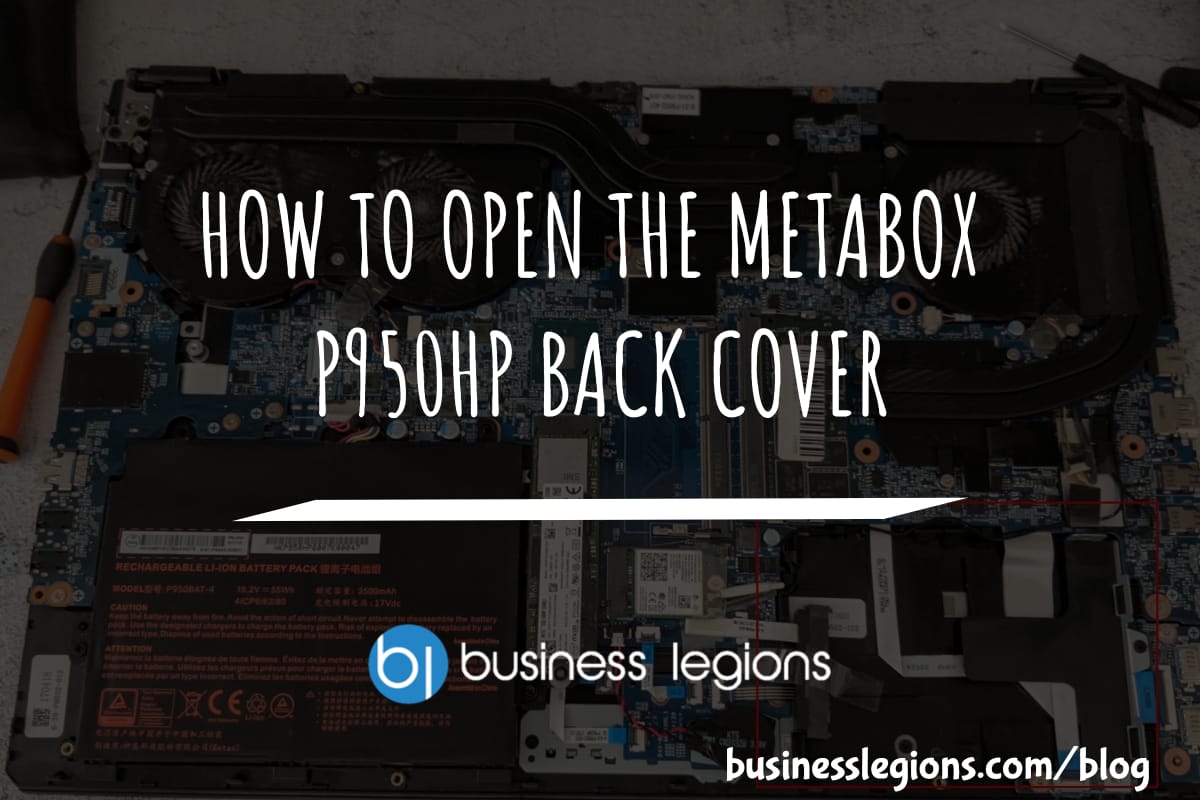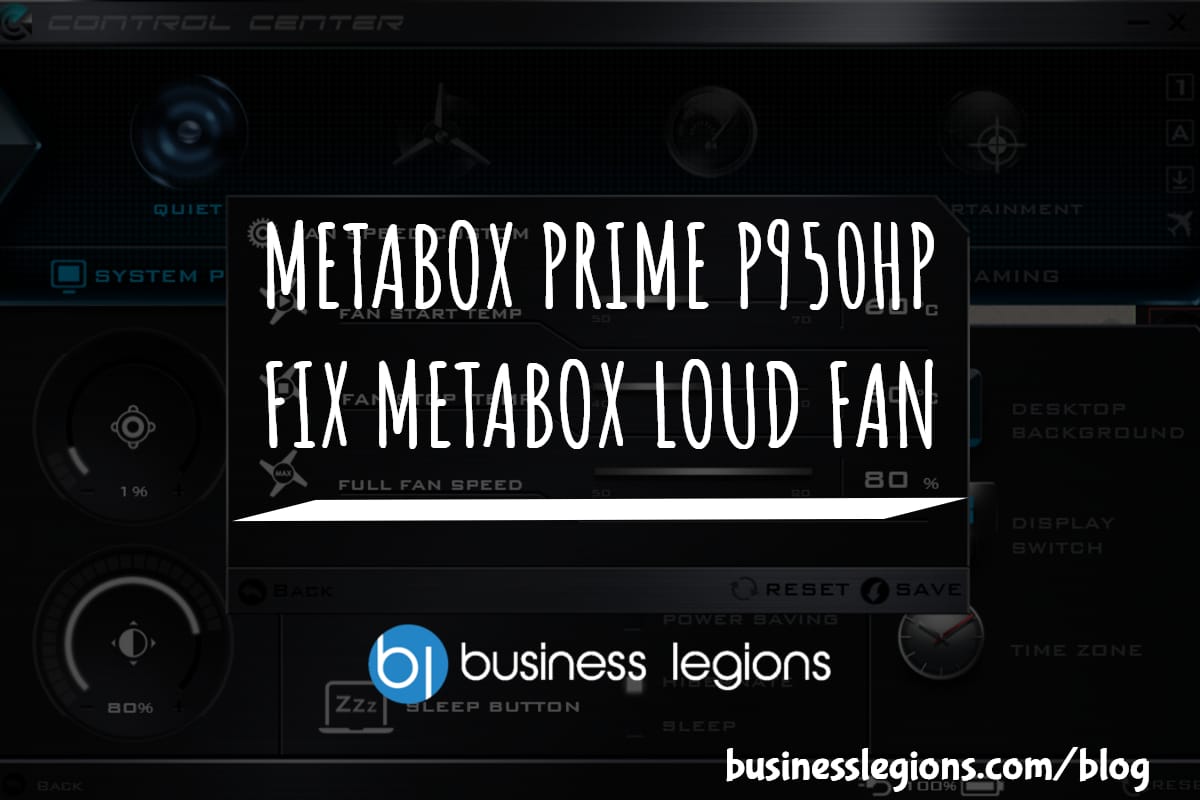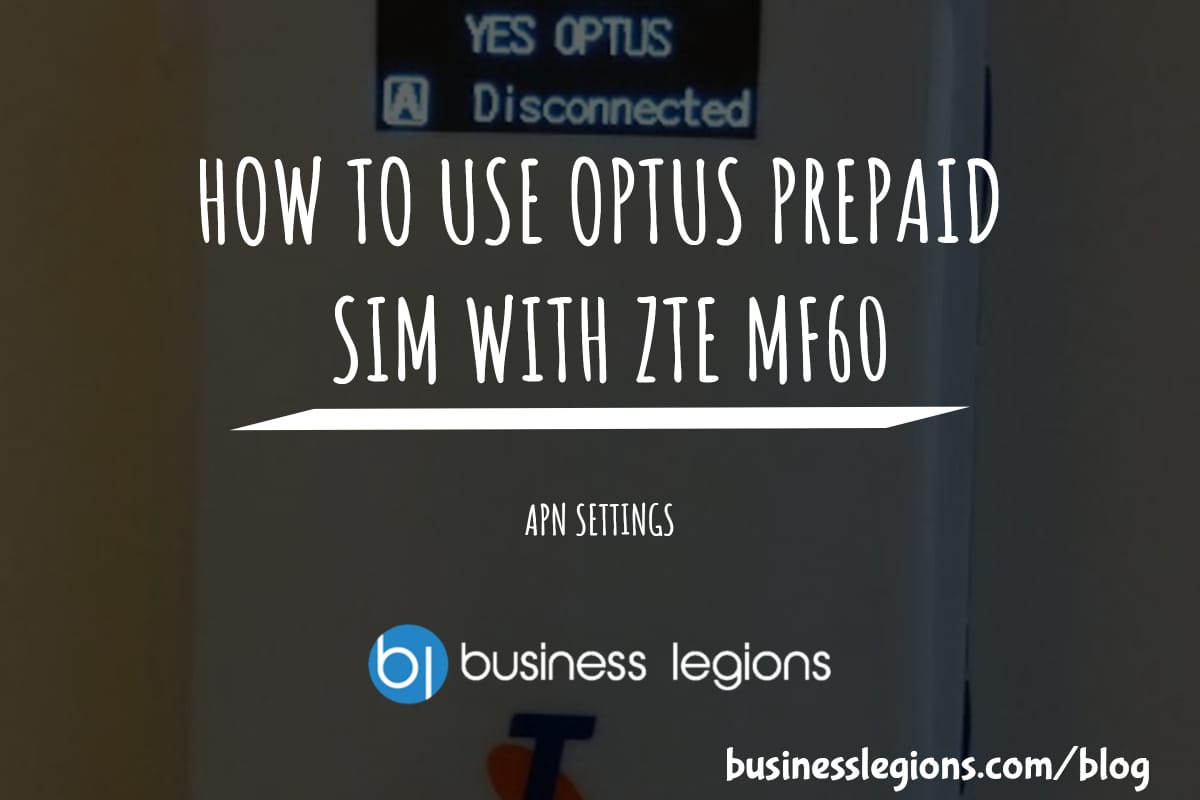Category Archive: Hardware

CYBERSECURITY TIPS FOR BUSINESS PHONES
When most people think about cyber security, their mind is cast to their laptops and personal computers. They imagine clicking heinous links from an email scammer or downloading a file riddled with viruses. Phones can also be under threat, though. The security vulnerabilities here can be so prevalent that Olympic athletes were advised to use […]
read moreFebruary 15, 2021 / by Marco / default, microsoft, microsoft surface, reset, surface pro 10, Windows, Windows 10

EASY WAY TO RESET MICROSOFT SURFACE
If you’re looking for a way to reset your Windows 10 Microsoft Surface Pro to the factory default then follow these instructions: HOW TO RESET MICROSOFT SURFACE PRO TO WINDOWS 10 DEFAULTS DO YOU LIKE WHAT YOU’VE READ?Join our subscription list and receive our content right in your mailbox. If you like to receive some […]
read more
CHEAPEST VIDEO CAPTURE CARD
Want to buy the cheapest video capture card with a decent video quality output? People have been raving about this USB 2.0 Video Capture card that seems to do the job for video capturing and streaming. There’s no brand name and it’s just called Video Capture. You can buy this unit from here: You can […]
read moreGOOGLE PIXEL CAMERA APP HIDDEN FEATURE – SPIRIT LEVELLER
Do you want to display the spirit leveller on your camera app. Just like this: If you use the Google camera app (found by default on the Google Pixels), then you’re in luck. I found this out by accident and you can read how to turn this on here: HOW TO TURN ON THE SPIRIT […]
read more
DON’T THROW AWAY YOUR HEADSET IF YOUR EAR CUSHIONS ARE RUINED
Not sure how many of you know this but you can actually replace the ear cushions on your headsets so don’t throw the headset away. Most headset manufacturers actually sell the ear cushions separately or you can actually buy aftermarket ones. The cost of the branded ear cushions are generally more expensive compared to the […]
read moreHOW TO MEASURE THE VOLTAGE AND CURRENT FOR USB CHARGING DEVICES
If you’re looking for a way to measure the voltage and current of a device that uses a USB port to charge then I have a perfect solution. This device allows you to connect the USB cable on one end and then the other end to the power adaptor. By measuring the voltage and current […]
read moreHOW TO OPEN THE METABOX P950HP BACK COVER
I recently needed to install a 960GB SSD Crucial Drive in my Metabox P950HP laptop and had no clue on how to do this. I tried removing all the screws from the back of the Metabox and pried the back cover but it was stuck. I had a hunch there was something more to it […]
read moreFIX METABOX LOUD FAN
I received my Metabox Laptop just a week ago and the laptop is awesome. It’s a gaming laptop but I use it for work purposes – in particular for video editing. Here are a few pictures of unboxing the Metabox Laptop. The specs of the Metabox Laptop are as follows: Metabox Prime-S P950HP RAM: 16GB […]
read moreREVIEW VIVIBRIGHT PROJECTOR GP100U
I recently purchased my first projector and was quite impressed with the Vivibright GP100U. It’s basically an affordable home projector which can be used to project movies and used for presentations. I purchased it from here: https://www.gearbest.com/projectors/pp_775870.html?lkid=12315655 This is an unboxing video so check it out: At the time when I purchased this projector, it cost around […]
read moreHow to remove the annoying blue Telstra logo light from Gateway Pro v7610
Yesterday I setup the Telstra Gateway Pro v7610 and the most annoying thing about this router is the BLUE Telstra Logo – at night you see this beaming blue light emitting from the corner of my office area which I found very annoying. It looked like this: This is the blue light I’m talking […]
read more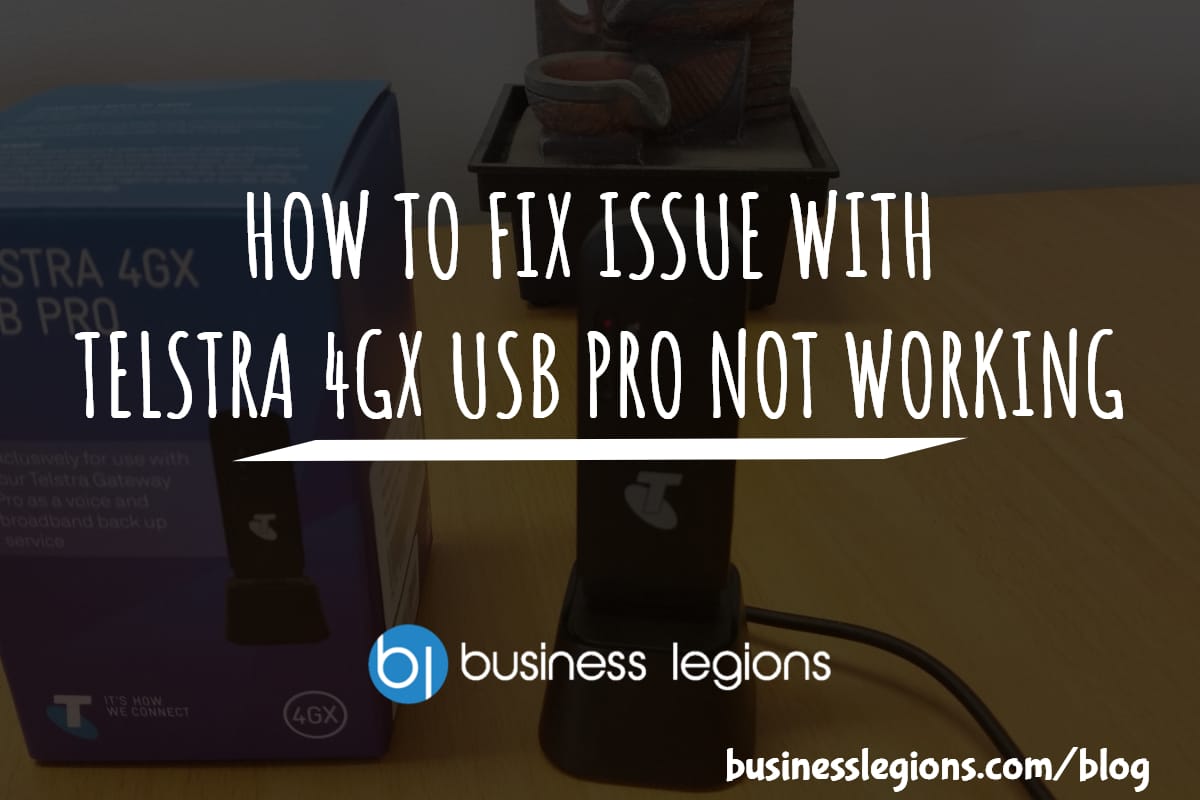
HOW TO FIX ISSUE WITH TELSTRA 4GX USB PRO NOT WORKING
I recently received the Telstra 4GX USB PRO as part of the Telstra Business Internet Bundle. When I tried configuring the Telstra 4GX USB PRO, by connecting the USB devices into the dock and then connecting the dock USB cable to the Telstra Gateway Pro V7610 router it just didn’t want to work. The LED […]
read moreHOW TO USE OPTUS PREPAID SIM WITH ZTE MF60
In a previous post, I talked about how to unlock the ZTE MF60 for free. Quite a number of people found this useful and I’m glad it helped them. I recently had to use the ZTE MF60 with an Optus Prepaid Mobile Broadband SIM and the status of the modem kept saying DISCONNECTED, just like […]
read more