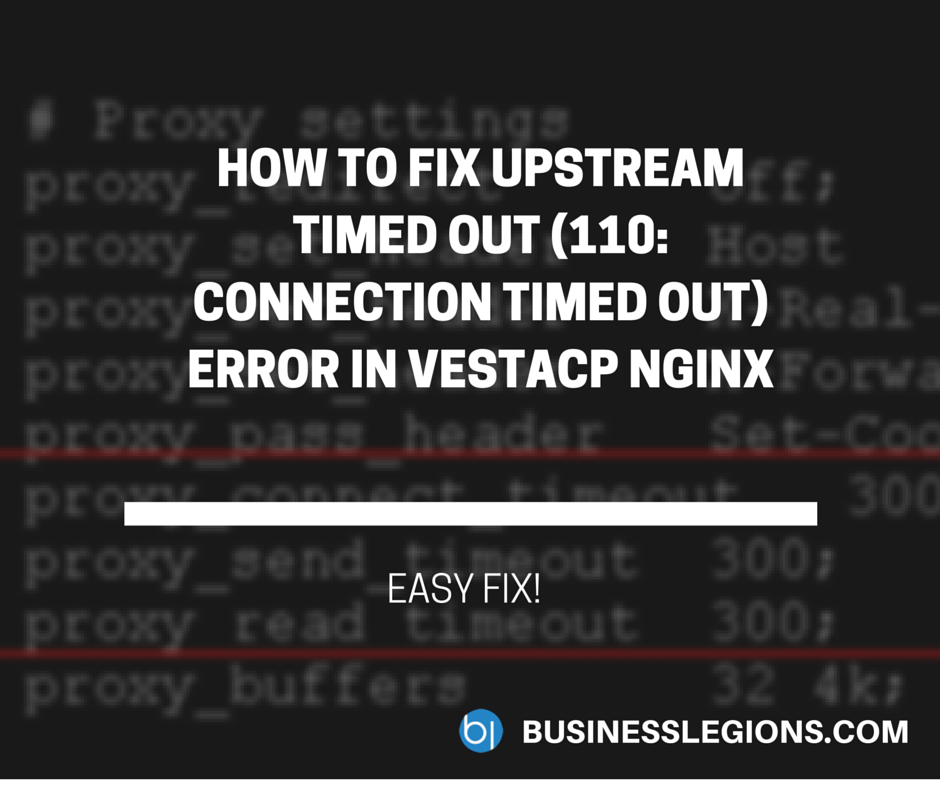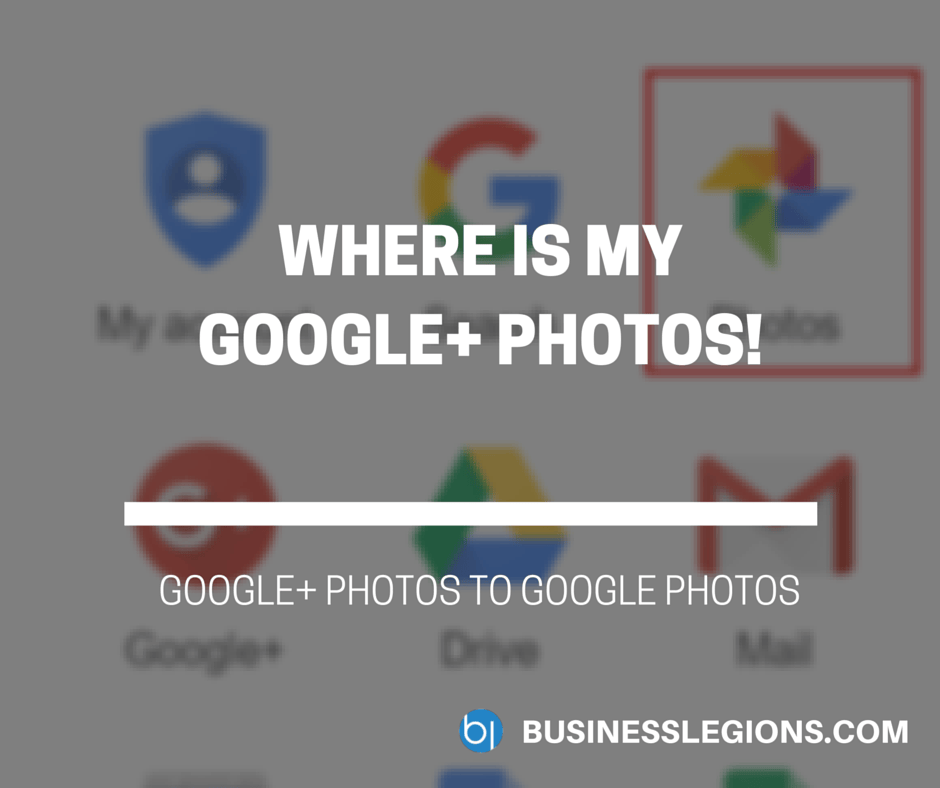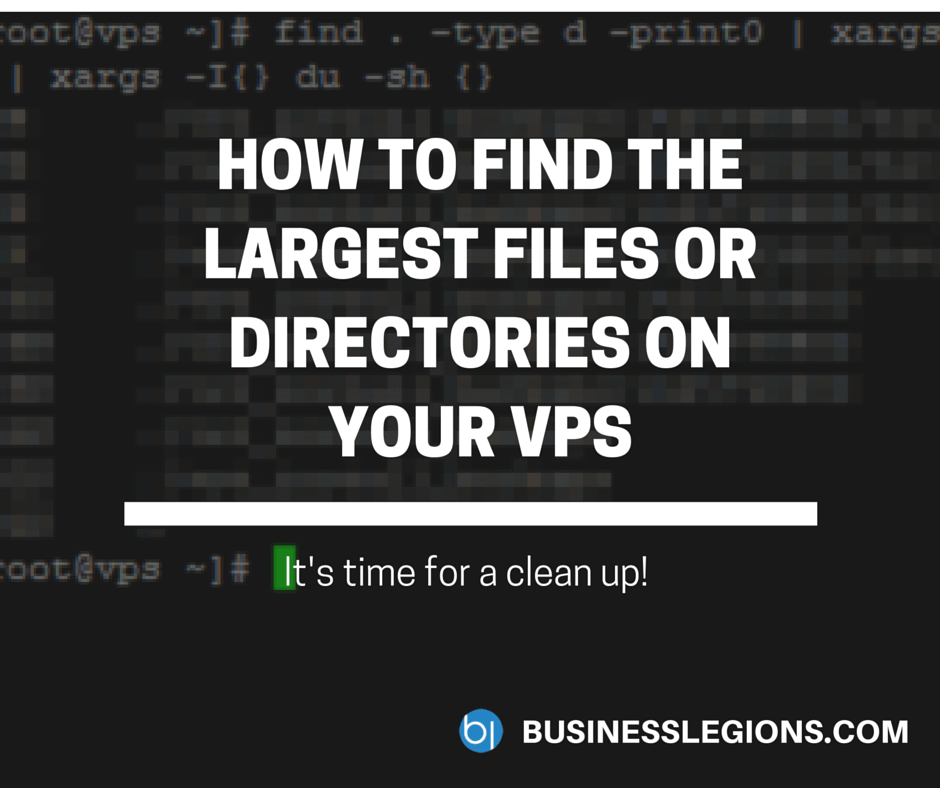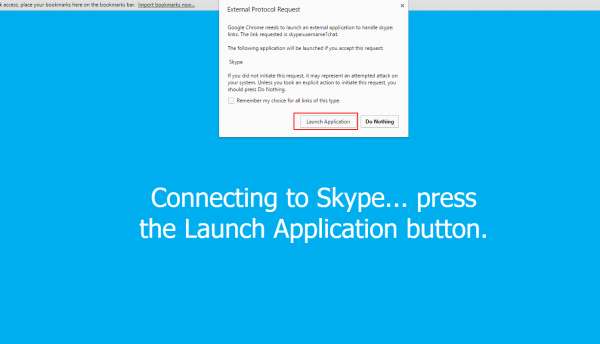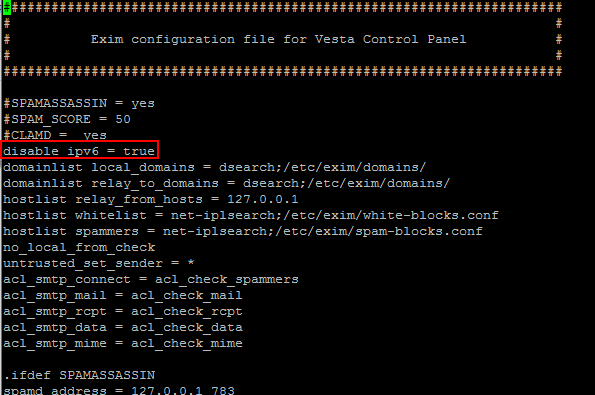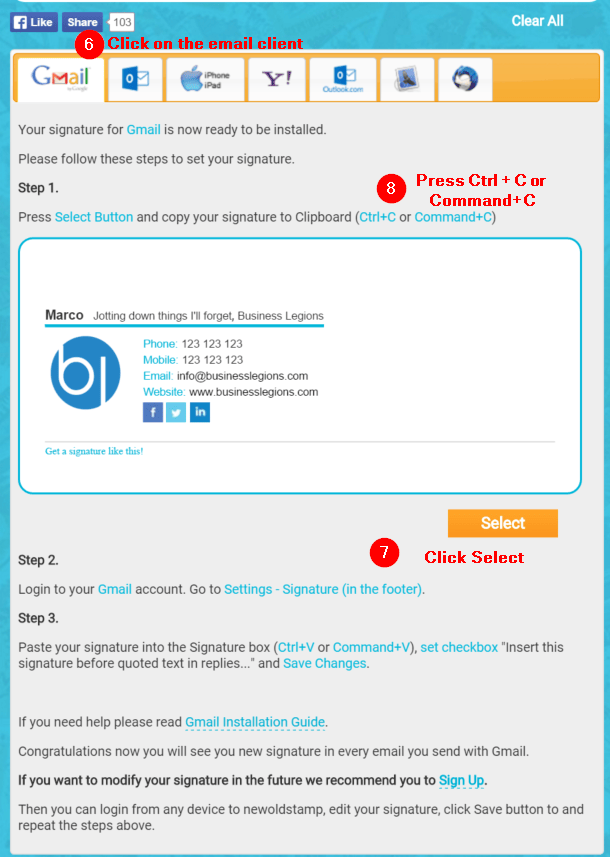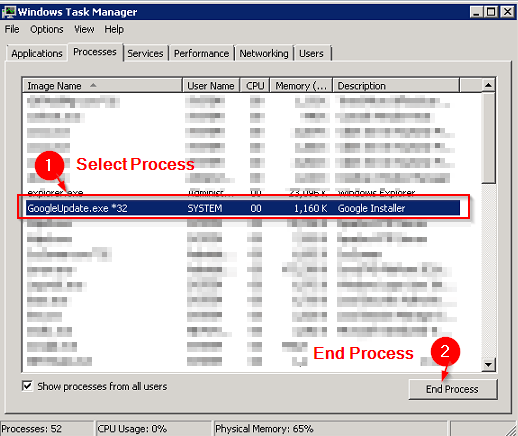Category Archive: Technology
HOW TO FIX UPSTREAM TIMED OUT (110: CONNECTION TIMED OUT) ERROR IN VESTACP NGINX
This was the most annoying issue I’ve ever experienced. I had to import large XML files into a SQL database using a WordPress plugin and kept getting the 500 Internal Server Error message. When I checked the error log I noticed this: *19 upstream timed out (110: Connection timed out) while reading response header from […]
read moreWHERE IS MY GOOGLE+ PHOTOS!
Today, I needed to go into my Google+ Photos to retrieve an old photo I took earlier this year. When I went into Google+ I couldn’t find the Photos button which is generally located somewhere on this list: Heck, I couldn’t find it anywhere. That’s when I threw in the towel and decided to just […]
read moreCHROME KIOSK MODE
The latest version of Chrome v46 has fixed a major issue with the Kiosk mode feature! I previously wrote about How to setup Chrome Kiosk Mode then I wrote several other articles on how to fix a few issues with Chrome Kiosk mode. Here’s the list: Right clicking still displayed the context menu. I solved this issue […]
read moreDecember 1, 2015 / by Marco / plugin, social, social media, socialwall, socialwallwidget, svn, tortoisesvn, wall, Wordpress
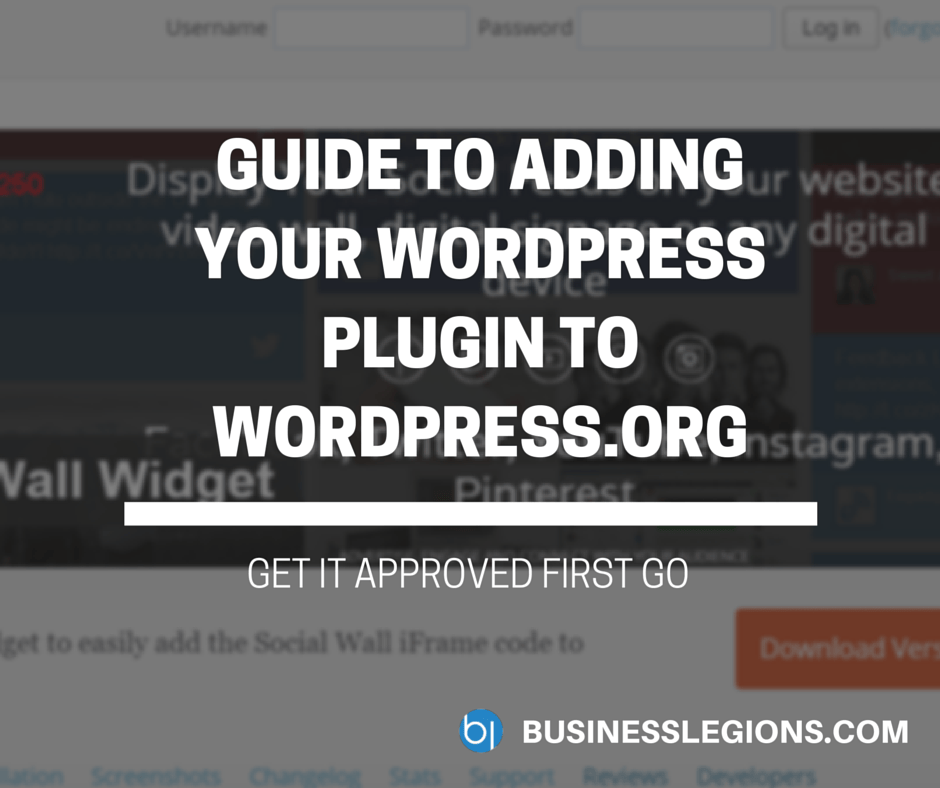
GUIDE TO ADDING YOUR WORDPRESS PLUGIN TO WORDPRESS.ORG
Last week I was involved with creating a WordPress Plugin and had the responsibility to uploading the plugin to WordPress.org. It was my first time doing this and was a bit overwhelmed with the whole experience. I did manage to get it published and so I decided to write about this experience so that I […]
read moreNovember 11, 2015 / by Marco / Apps, collaboration, drive, email, Gmail, google, google apps, google apps for work, google drive
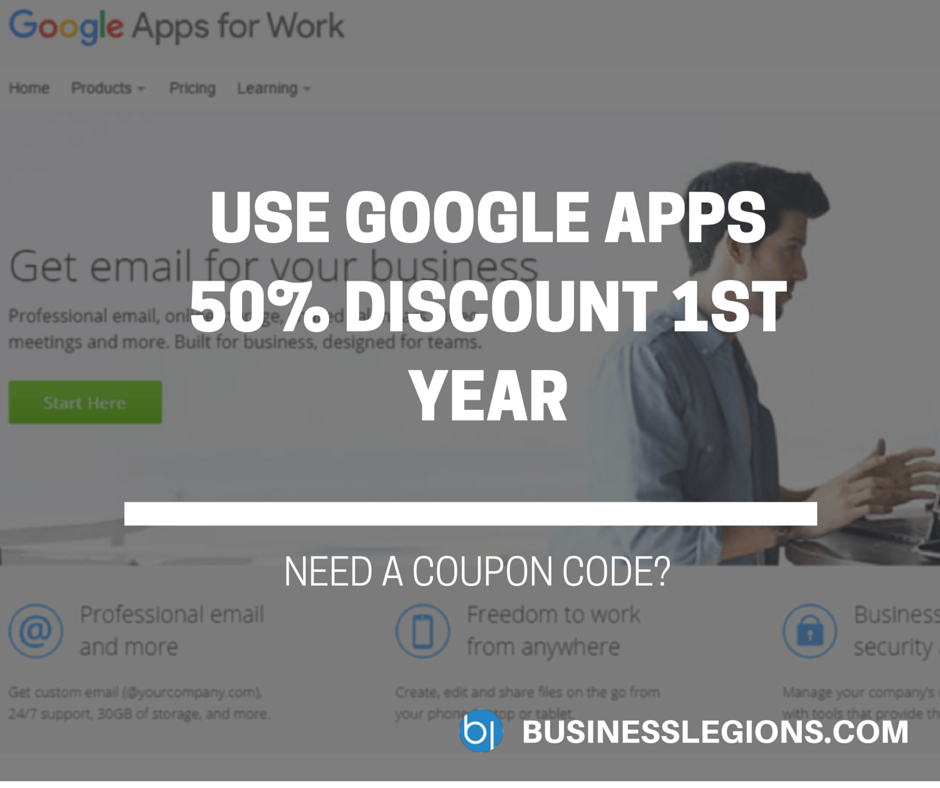
USE GOOGLE APPS 50% DISCOUNT 1ST YEAR
I have been using Google Apps since the early days (almost 10 years ago) and have always been impressed with the product offerings from Google. Back then, Google Apps was free and that’s when we jumped on board and used their Gmail server to host our corporate emails. I don’t ever recall having any issue […]
read moreHOW TO GET 48GB OF ADDITIONAL SPACE ON DROPBOX
If you’re a Samsung Smart Phone or Tablet user then you may be in luck. They are running a promotion that gives your Dropbox an additional whopping 48GB of storage for 2 Years. You must have a Samsung Smartphone or Tablet to get this and there are also several conditions. Even though it’s only for 2 […]
read moreHOW TO FIND THE LARGEST FILES OR DIRECTORIES ON YOUR VPS
My CentOS VPS was running out of space so I needed to do a bit of a clean up and decided to see which files and directories used up the most space. So after some digging around I found these two commands. This one is to find the largest 10 directories: find . -type d […]
read moreHOW TO ADD SKYPE BUTTON OR LINK TO YOUR GMAIL SIGNATURE
For those of you who want to add a call me button in your Gmail signature then you’ve come to the right place. The process is a bit complex and I’ve decided to write down the steps required to achieve this. Firstly, Skype does have an option to create a Skype button on their website […]
read more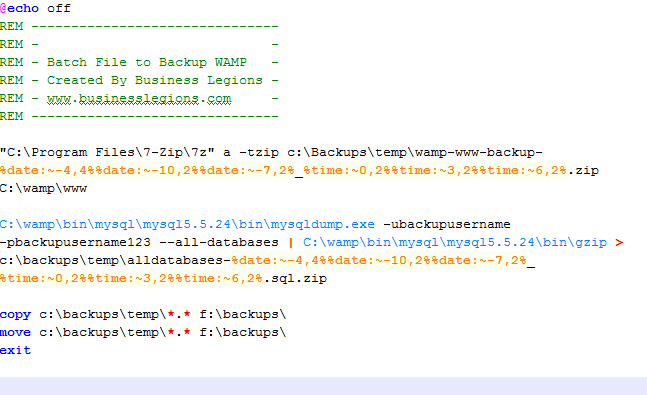
HOW TO SCHEDULE BACKUPS FOR WAMP FILES AND DATABASES
I managed to figure out a way to backup the WAMP files and databases by using the Windows Task Scheduler and a batch file. The batch file includes using mysqldump (already part of the WAMP install), 7-zip (a free open source compression tool) and gzip (for the database compression). BATCH FILE Let’s have a look […]
read moreHOW TO DISABLE IPV6 IN EXIM VESTACP
Strangely, today an email delivery failed and I decided to investigate further. The email subject was “Mail delivery failed: returning message to sender” The content in the bounced email was: I’m using VPS hosting with VESTACP and it currently doesn’t support IPV6. However, for some strange reason EXIM (the mail transfer agent) is using […]
read moreFREE AND EASY WAY TO CREATE PROFESSIONAL GMAIL SIGNATURES
In this post I’m going to share simple steps on how to create a professional looking Gmail signature for FREE… and it’s so easy! NEWOLDSTAMP Go to the website www.newoldstamp.com/editor and enter all the details: Enter Details for your signature Upload a photo or your company logo Enter your Social Medial Links URLs Select which template to […]
read moreDisabling Google Chrome Updates
By default Google Chrome automatically updates itself to the latest version. This is a good thing if you want to make sure you have the latest security updates and bug fixes. However, it was announced at the beginning of this year that NPAPI (which uses Java) will no longer be supported after Chrome Version 45, […]
read more