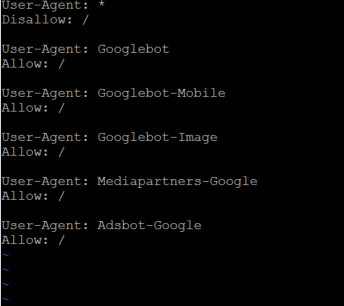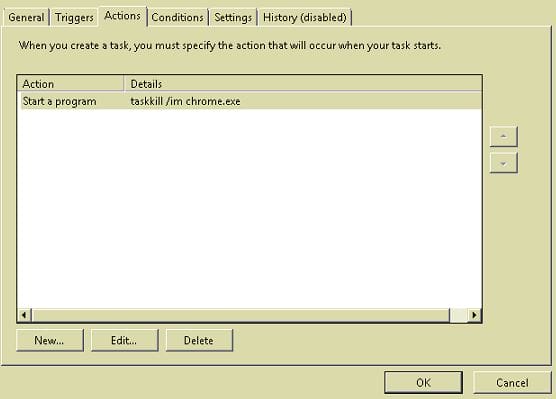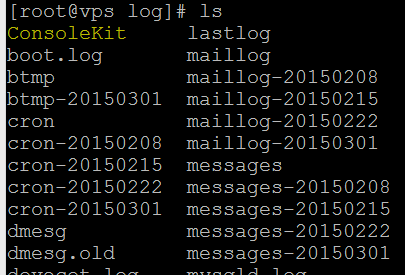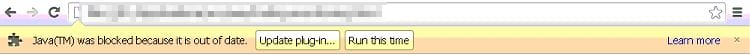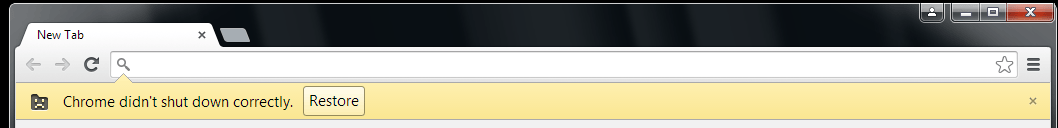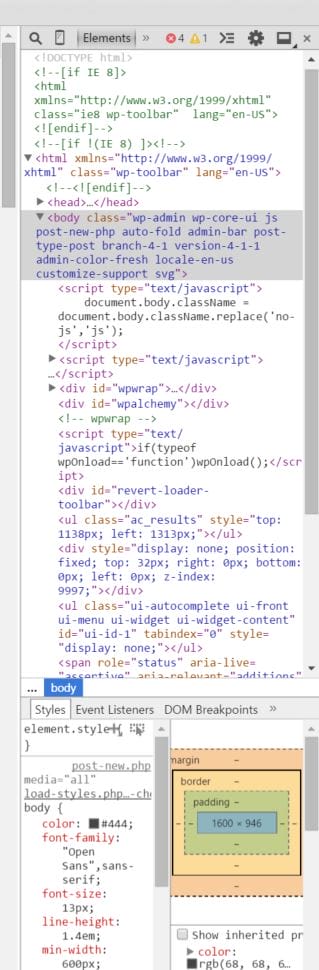Category Archive: Technology
April 20, 2015 / by Marco / change, com, friendly, google, Google Mobile, Mobile, smartphone, test, websites
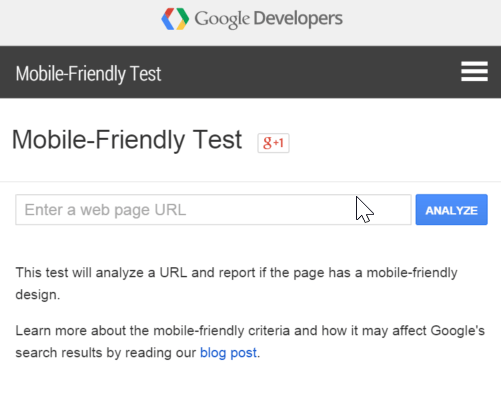
Is your website Mobile Friendly
This week Google is making a major update to it’s mobile search algorithm. It will basically change the order in which websites are ranked when using a smartphone or tablet. So if your website is currently receiving lots of traffic from smartphone or tablet devices this will change tomorrow (21st April 2015). If your website […]
read moreBest way to stop crawler bots
I recently discovered one of my VPS servers was running constantly at 1-2 CPU load and received notifications from the VPS provider that it was using more than my fair share of CPU resources and temporarily suspended the VPS to prevent it from impacting my neighbouring customers – which was fair enough. Upon investigation there were […]
read moreKill Chrome Task
I had to figure out a way to close the Chrome browser if it was still running before another scheduled task ran. To do this I had to create a new task a few minutes before the other task ran and use the taskkill command: There is the option to use The /F is […]
read more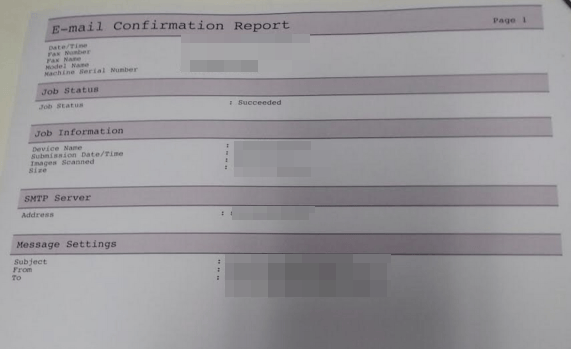
How to Disable Printing Confirmation Report Samsung Printer
We’ve had the Samsung Printer CLX-6220 Series for several years now. It has served us well and has been very reliable. There was one feature though that I had to disable even after all these years of putting up with it and that was to disable the Printing Confirmation Report. This is what I’m refeering […]
read moreMarch 11, 2015 / by Marco / enhancement, esmeedenters, google, playlist, thevoice, thevoiceuk, Youtube
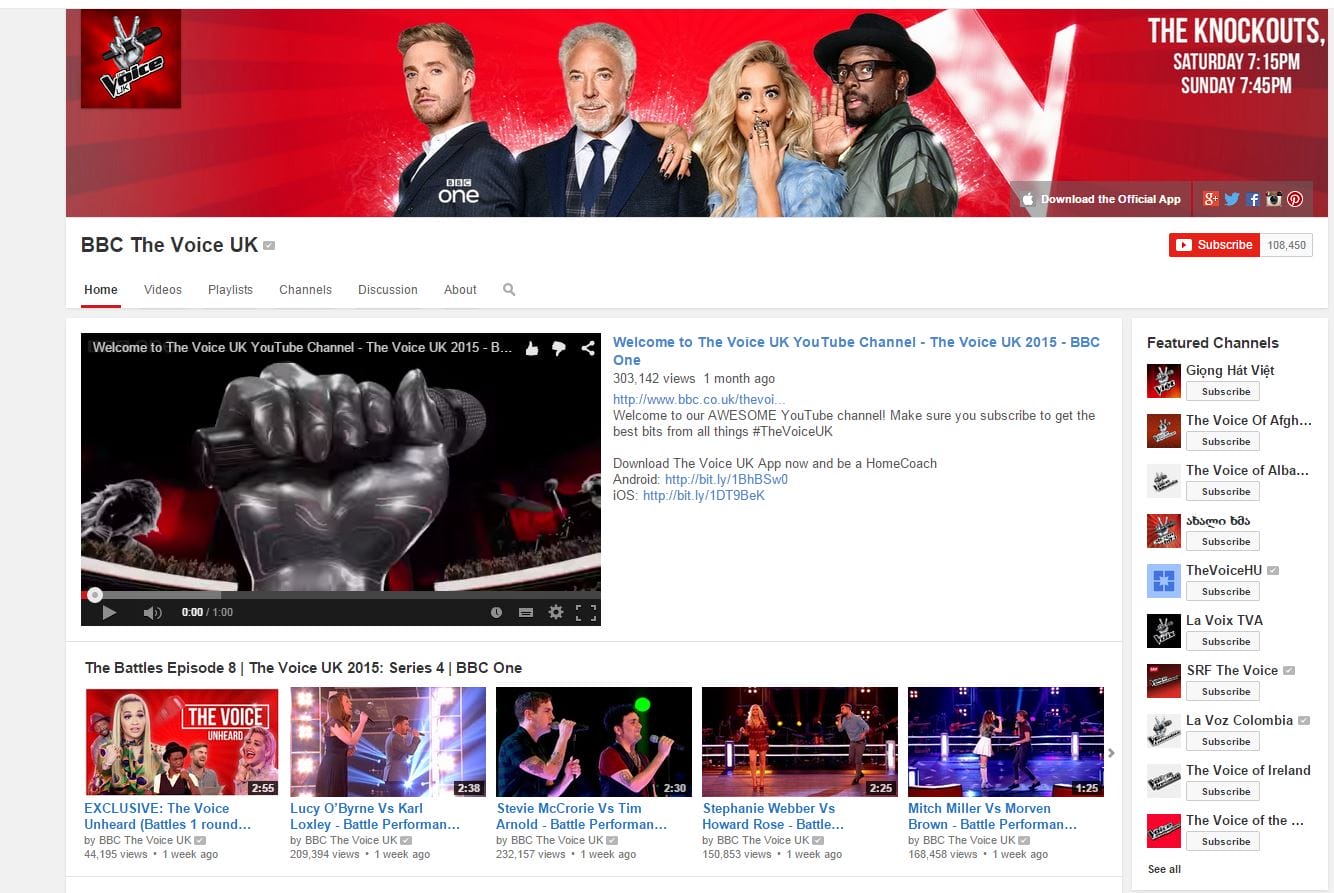
YouTube enhancement playlist
Ok, so by now you would probably know I’m an avid and passionate user of Google products. I have used YouTube since the early days and have seen it evolve to become the most powerful video tool on the Internet. However, there’s an area that I’m really annoyed about and want to rant about it […]
read moreWhere are the cron job logs located?
I have a few cron jobs running and had to find out where the logs were located. After some research and it was quite obvious it was located here: /var/log/ Issue the command ls to check what is in that folder. You will see on the list, cron files with a date like below: DO […]
read more
My First Multimeter
I found my very first digital multimeter that I ever owned. It’s a Dick Smith Electronics brand and I must have purchased it over 15 years ago or even more. I must have purchased it for University for one of those Electrical subjects which I hated. I think I must have failed the same subject […]
read more
How to disable the right click for a Kiosk website
In the past several post you may have noticed that I’ve been writing quite a bit about Chrome and Kiosk. There is a reason for this as I’ve been involved in setting up a Kiosk for a project. Now in this post I’m just going to write down how I disabled the right click (context menu) […]
read moreHow to disable Java was blocked because its out of date message
If you run an old version of Java and found it more stable than the latest version Chrome will keep bugging you to update the plugin. This prevents the Java app to run and can be very annoying. Here’s the example message: One way to disable to disable this message from appearing is to use […]
read moreHow to disable the restore message in Chrome
Yesterday I posted a short article on how to Disable the Chrome Developer tools for the Chrome Kiosk mode setup. Another little handy tip if you’re looking at using the Kiosk Mode, is to disable the annoying message “Chrome didn’t shut down correctly. Restore”. The options are to close the message or to press the restore […]
read moreHow to disable Chrome developer tools
If you’re intending to use Chrome kiosk mode (read this article on how to achieve this) then it’s a must to disable the Chrome Developer tool as this is not disabled by default in Chrome. What is the Chrome Developer tool? This is a useful built in tool in Chrome used by developer to debug, […]
read more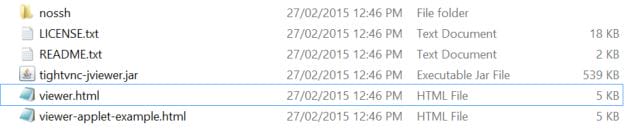
How to get TightVNC viewer working in Java
This took me a while to figure out so thought I’d better document it here otherwise I’m going to forget. TightVNC is a free remote control tool that runs on a Windows PC. Once you install the software on the PC, you are able to remotely connect and manage the PC as if you were […]
read more