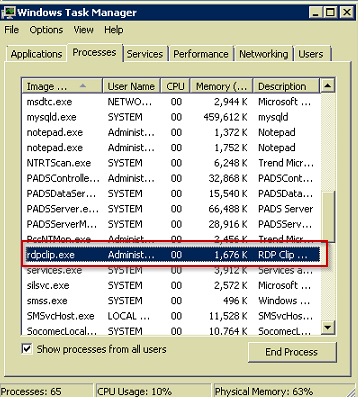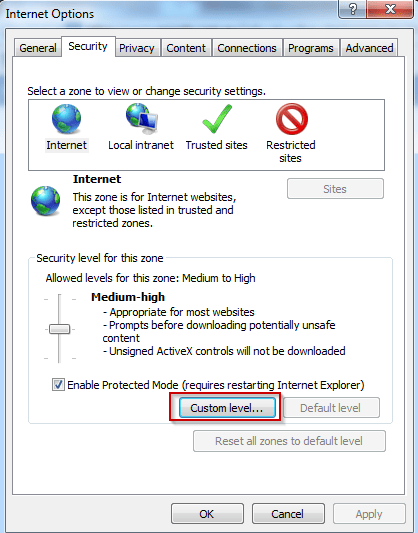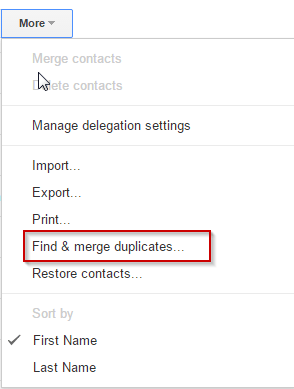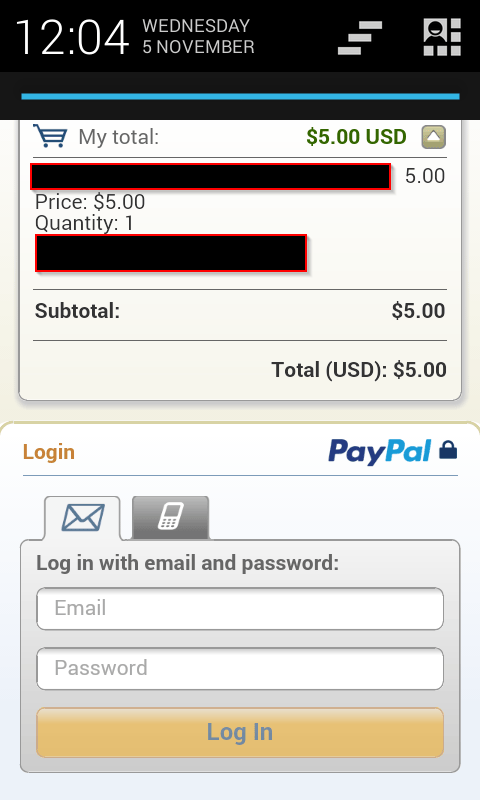Category Archive: TIP AND TRICKS
Unable to paste text in Windows RDP
THE ISSUE For some unknown reason, I connect to a Windows 2012 R2 server via remote desktop. I copy text from my local computer and then paste want to paste it on the Windows Server. This did not work. THE FIX Apparently there is a RDP service called rdpclip.exe that is used as a clipboard […]
read moreAsk where to save each file before downloading
By default, when you click on a file to download it will save it in the download folder e.g c:\users\[account name]\Downloads If you want to be a bit more organised like me, I save files in a specific location. That way I don’t have to move the files at a later stage. Each browser has […]
read moreHow to merge duplicate information in Google Contacts
Do you have duplicate contacts in your Google Contacts or on your Android Smartphone? Here’s a simple way to remove/merge duplicate contacts: 1. Login to your Gmail account 2. Click on Contacts. There’s a few ways to go into contacts: Click on the Apps icon at the top right hand corner or click on […]
read more
Crazy Domain Free Gift – $5 for completing survey
If you’re a current Crazy Domains account holder, then login to your account and Click on Free Gift. Complete the survey and you will receive $5 credit in your account. I completed the survey in less than 2 minutes. [note color=”#80ff80″]ONLY FOR CRAZY DOMAINS MEMBERS[/note] If you’re not a member and your looking for cheap […]
read moreBug: How to avoid paying the 10% processing fee on Fivver.com
If you’re a Fivver.com user then you’re going to love this. Fivver, recently introduced a 10% fee for processing orders. So the total cost of a fivver gig is US$5.50. If your order is higher then you would still have to pay for the processing fee. I found this out when I ordered a gig […]
read more- 1
- 2