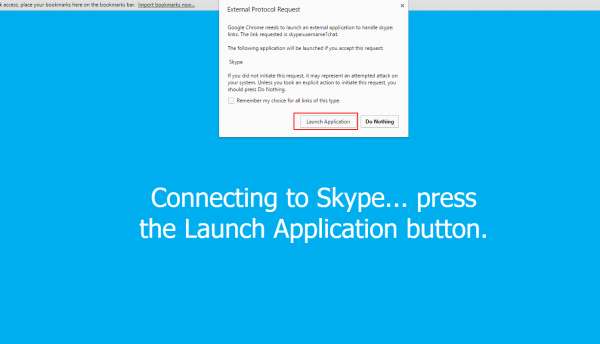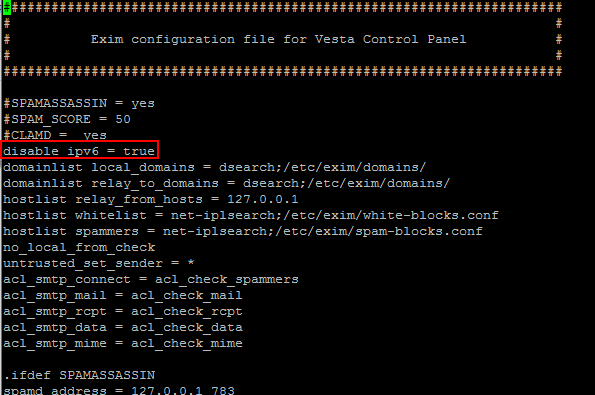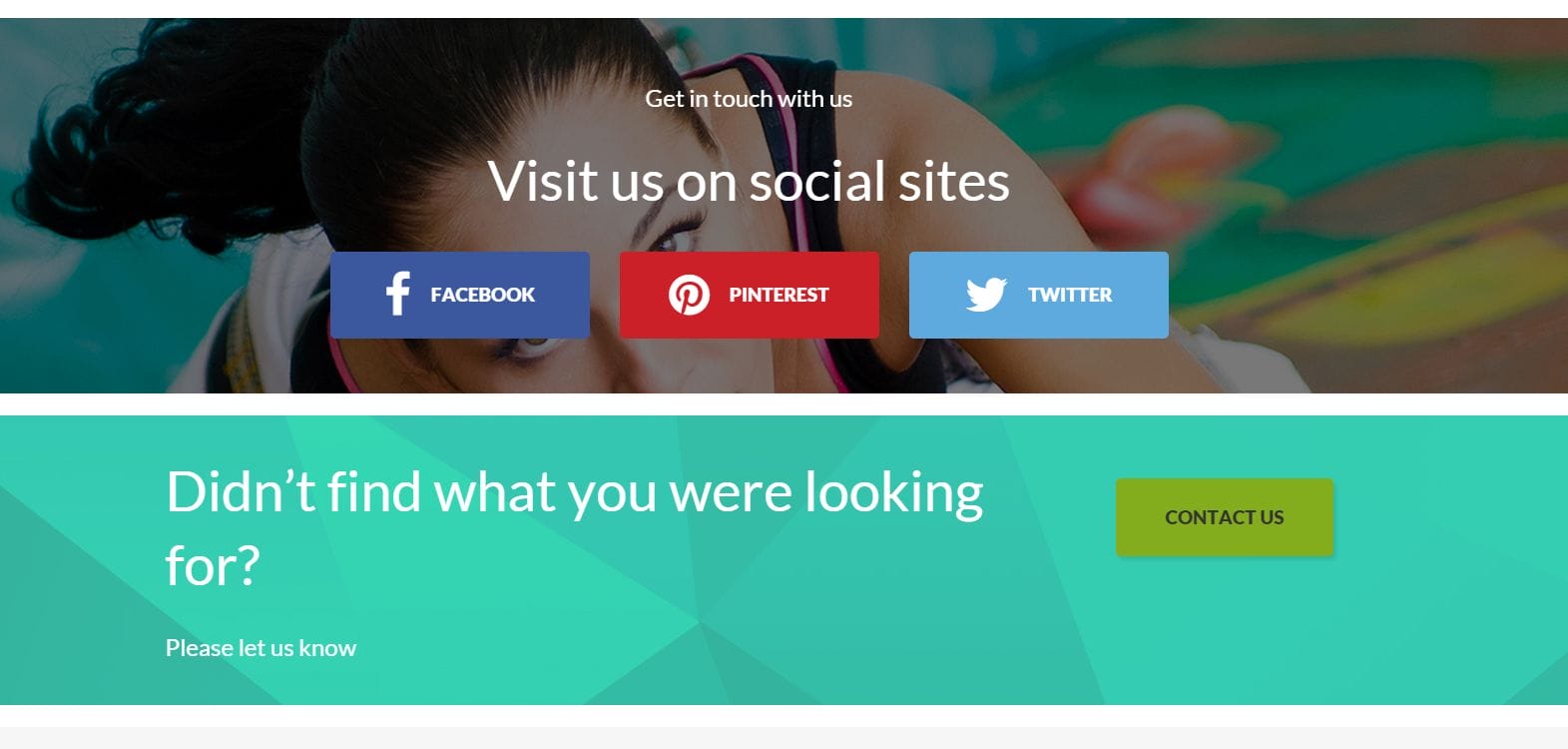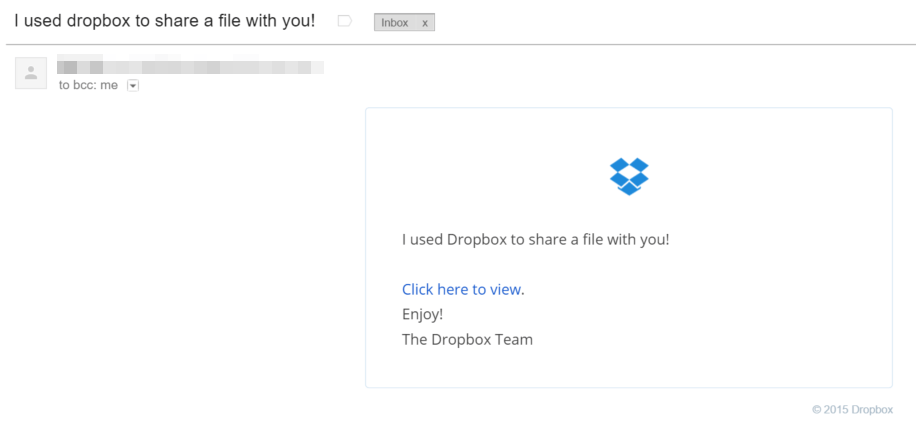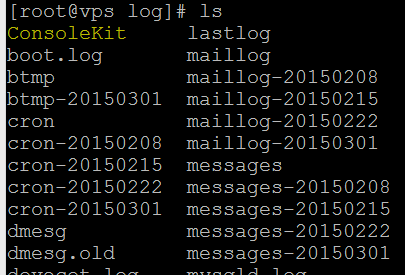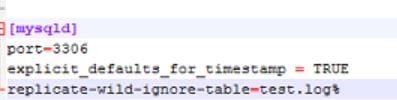Category Archive: Websites
HOW TO ADD SKYPE BUTTON OR LINK TO YOUR GMAIL SIGNATURE
For those of you who want to add a call me button in your Gmail signature then you’ve come to the right place. The process is a bit complex and I’ve decided to write down the steps required to achieve this. Firstly, Skype does have an option to create a Skype button on their website […]
read moreHOW TO DISABLE IPV6 IN EXIM VESTACP
Strangely, today an email delivery failed and I decided to investigate further. The email subject was “Mail delivery failed: returning message to sender” The content in the bounced email was: I’m using VPS hosting with VESTACP and it currently doesn’t support IPV6. However, for some strange reason EXIM (the mail transfer agent) is using […]
read moreMyHealthyApp using Monstroid WordPress Theme
A few posts ago, I introduced to you The Monstroid WordPress Theme and showcased a site I was building called MyHealthyApp.com If you haven’t checked yet, the MyHealthyApp.com website is now fully operational. It took approximately 5-6 hours to set this up but that’s because I’m quite familiar with WordPress. For beginners it may take a bit longer […]
read moreMonstroid Promo Coupon Code 50% Off
A few days ago I wrote about a theme called Monstroid which you can read here: The Monstroid WordPress Theme I just received a promo coupon code that saves you 50% OFF on your purchase which means the cost of the theme goes down to $39.50 from $79 (per website) which is pretty damn good. It’s even […]
read more
The Monstroid WordPress Theme
As the name suggests, it’s a Monster of a Theme. If you’re a WordPress user then this theme does it all. Over the years I’ve used and tested quite a number of Themes and Monstroid is one that I would recommend if you’re looking to start a new website. It’s very simple to use. Unlike other […]
read moreBeware Dropbox Virus
I’ve just received several emails from people that I know with the subject title ” I used dropbox to share a file with you!”. Just like below: When you click on the email you will see the following message: This is not a Spoof email because the headers of the email actually came from the […]
read moreJuly 12, 2015 / by Marco / change the style, contact, Contact Form 7, CSS, form, really simple captcha, table, Wordpress
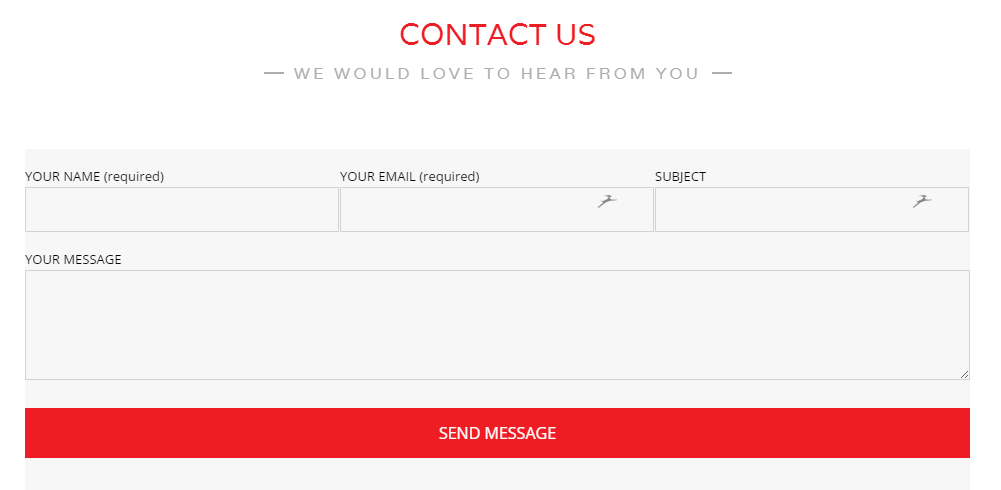
Styling WordPress Contact Form 7
Styling a contact form can be a difficult task, especially for those like me that have very little programming experience but with some persistence (more like trial and error), I managed to style the contact form. The website is built using WordPress and the theme that was used is Unik. The theme also had a built in […]
read moreWordPress Plugin: My Site Functions
This is a simple WordPress Plugin for adding site functions rather than using theme functions. One of the biggest drawbacks with using theme functions in WordPress is that switching themes or updating themes causes the functions you created in the theme to no longer work – it is theme specific. There is a lot of […]
read more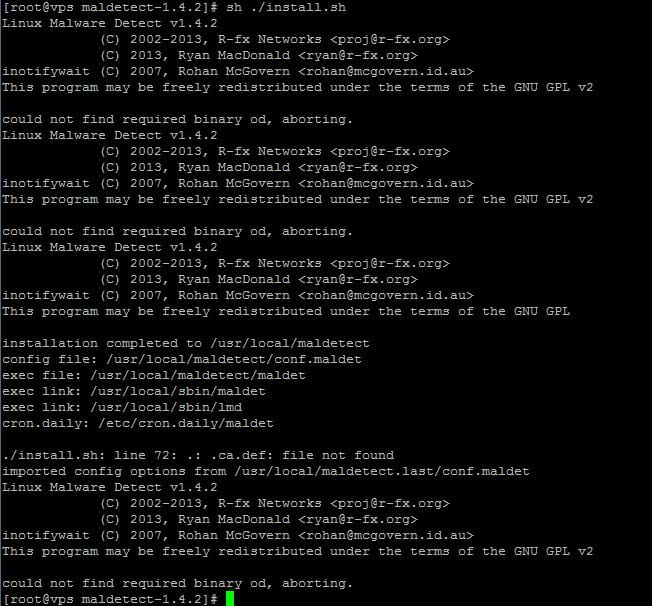
Fix for Problem installing Maldetect
I recently ran into a problem with installing Maldetect on a CentOS system. I almost gave up until I discovered that one of my sites had a malware so decided to dig in further and try to resolve the issue. After downloading and running the install bash file, I received the error message “could not […]
read moreWhere are the cron job logs located?
I have a few cron jobs running and had to find out where the logs were located. After some research and it was quite obvious it was located here: /var/log/ Issue the command ls to check what is in that folder. You will see on the list, cron files with a date like below: DO […]
read moreHow to disable synchronisation for a mySQL database table
In a previous post, I wrote an article on how to setup database replication using mySQL. I recently had to figure out a way to exclude a database table in the replication process and this is what I had to do: NOTE: I’m using WAMP as my website hosting software Open up the my.ini file under […]
read more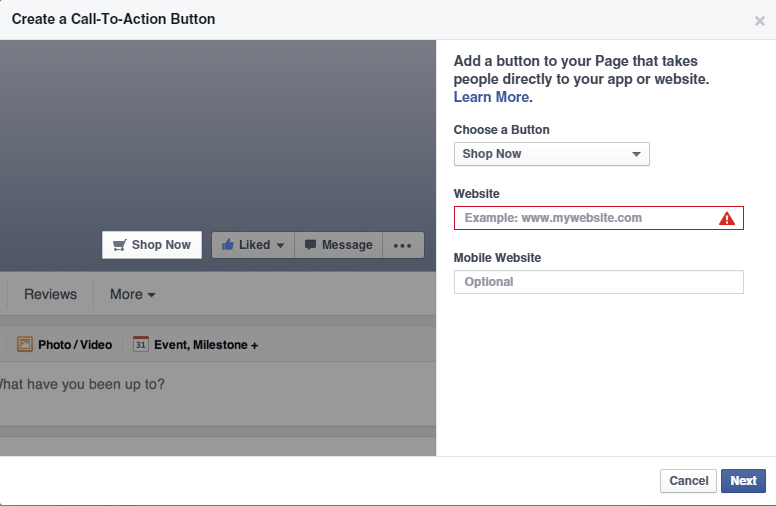
Facebook Pages Call To Action
Today, I was given the privilege by Facebook to use a new Feature on Facebook Pages called Call to Action. [colorbox title=”What is Call to Action?” color=”#c0c0c0″]According to Facebook: Designed to bring a business’s most important objective to the forefront of its Facebook presence, call-to-action buttons link to any destination on or off Facebook that […]
read more