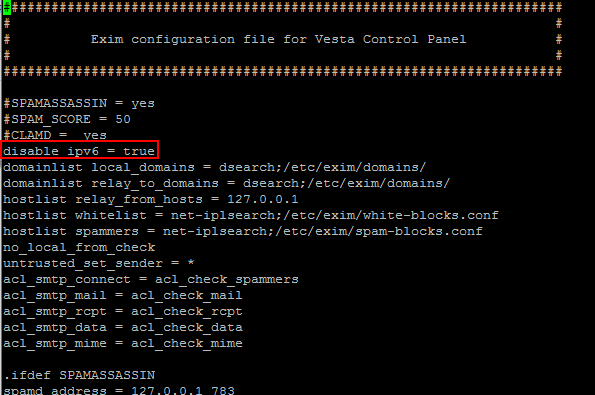Strangely, today an email delivery failed and I decided to investigate further. The email subject was “Mail delivery failed: returning message to sender”
The content in the bounced email was:
This message was created automatically by mail delivery software.
A message that you sent could not be delivered to one or more of its
recipients. This is a permanent error. The following address(es) failed:
emailaddress@domain.com
(ultimately generated from xxx@domain.com)
SMTP error from remote mail server after end of data:
host ASPMX.L.GOOGLE.COM [ipv6 address]:
550-5.7.1 [ipv6 address] Our system has detected that this message does
550-5.7.1 not meet IPv6 sending guidelines regarding PTR records and
550-5.7.1 authentication. Please review
550-5.7.1 https://support.google.com/mail/?p=ipv6_authentication_error for more
550 5.7.1 information. z10si11396270par.118 - gsmtp
I’m using VPS hosting with VESTACP and it currently doesn’t support IPV6. However, for some strange reason EXIM (the mail transfer agent) is using IPV4 and also IPV6. I checked this by running the command:
lsof -Pni | grep exim
What I needed to do was disable IPv6 from EXIM so after some research all I had to do was go into etc/exim/exim.conf and add the following line:
disable_ipv6 = true
Save the file and then restart exim by using the following command:
service exim restart
Then check to make sure exim is no longer using IPV6 by using the command:
lsof -Pni | grep eximYou will now see that IPv6 is no longer listed.
OTHER ARTICLES YOU MAY LIKE
USING BUTTERNUT.AI TO CREATE PROFESSIONAL WEBSITES
Having a professional and efficient website is crucial for any business looking to thrive online. With the constant advancements in technology, it can be overwhelming to keep up with the latest tools and platforms available for website creation. However, by leveraging the innovative capabilities of Butternut.ai, businesses can maximize their efficiency and create stunning websites […]
read more
TOP USEFUL LINKEDIN TOOLS THAT WILL HELP YOU STAY CONNECTED WITH YOUR CLIENTS
While LinkedIn is mainly known as a business social network, it’s much more than that. It’s a go-to place for professionals to stay connected with past colleagues and friends, a place to find jobs, and a place to find clients. It is an essential tool for networking with others in the professional world. In addition […]
read more