CSV Import for Jigoshop WordPress plugin
February 12, 2012 / by Marco / Categories : jigoshop, Technology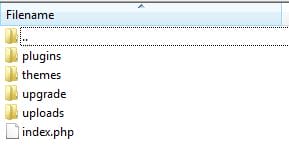
Jigoshop must be one of the easiest and most comprehensive e-commerce wordpress plugins available on the market. I started using this plugin and love the way you can just purchase and install themes for Jigoshop. Adding products to Jigoshop is very easy and straight forward but what happens when you want to import hundreds of products into your shop?
I spent hours figuring out what to do and came up with a solution. Credit must go to Colin for Colin’s CSV importer. This plugin does the job but I had a few issues with this and managed to solve it. I’m not a developer but analysing some of the code allowed me to fix the issues.
Here is a quick install and setup guide (tested with Jigoshop v1.0):
1. Firstly, you must obviously install Jigoshop in WordPress.
2. Download the zip file called csvloader.zip here (post number 71) and extract the files to your plugin folder in WordPress. Generally it will be located here /blog/wp-content/plugins.
Once extracted you will have a folder called /blog/wp-content/plugins/csvloader
3. Once uploaded, click on Plugins, and activate.
4. Click on CSV Loader and it will load the following page. This will confirm that the plugin has been installed correctly.
5. Now, I had a few issues when using this plugin. The first one was that prices, sku code, weight fields did not upload correctly and some of the column didn’t match when importing. To fix this, I changed some code in the CSVloaded.php file.
e.g: code that was included + there was some other additional code:
update_post_meta( $post_id, ‘sku’, $sku );
update_post_meta( $post_id, ‘regular_price’, $price );
update_post_meta( $post_id, ‘weight’, $weight );
I have included the zip file below. Just click on it, download it and extract it to to the /blog/wp-content/plugins/csvloader/admin folder.
6. Now you need to have your CSV file for uploading. The headings and format that you should use is as follows (just an example):
| Name | Content | Price | Weight | SKU | Multi_cat | Thumbnail |
Based on the code all the fields/headings that you can use are:
Name, Content, Excerpt, Price, Stock, Weight, sku, order, tax, attachment, thumbnail, multi_cat, attribs.
For multi_cat, make sure you have a comma “,” between the different categories.
Click below for an example of a working csv file I used.
7. When you have the csv file ready to upload, go to the CSVloader plugin page and change the following:
- 1. Instead of the “|” use “,” (comma) that’s if you’re using a , in seperating your data fields. Make sure “columns title in first line” is selected.
- 2. If you plan to use Hierarchical categories, select this option.
- 3. Click on choose file and select the csv file you intent to upload.
- 4. Click LOAD.
8. After you click LOAD, it will display the first 4 rows of your CSV file. If you see the data and columns, it means that the file format is correct. Here’s an example:
9. If the data content loaded correctly confirm the mappings between the CSV file and jigoshop. Generally the SKU column doesn’t match so you need to select this manually.
10. Finally, select whether you want to publish the imported data or not, and then click Upload.
Check your Jigoshop and confirm the data is correct. Hopefully this has helped a few people.
OTHER ARTICLES YOU MAY LIKE

STOP NOISY CALLS: THE ANDROID SETTING YOU SHOULD SWITCH ON TODAY
Phone calls still matter. Whether you’re speaking to a client, checking in with family, or handling something urgent on the move, clarity can make or break the conversation. If you’ve ever found yourself apologising for the construction noise behind you, the wind across your microphone, or the café chatter muddling your words, there’s an Android […]
read more
FILMORA 15 – WHAT’S NEW? AI EXTEND, DYNAMIC CAPTIONS, TRUE TIMELINE EDITING + INSTALL GUIDE
There is a particular thrill to installing a major new release of your everyday editor, especially when your workflow is comfortable and productive in the current version. That feeling is right at the heart of the move from Filmora 14 to Filmora 15. This upgrade promises fresh creative features, faster handling of complex projects, and […]
read more







