How can I change the Read only Twitter application to Write
August 11, 2014 / by Marco / Categories : Android, Technology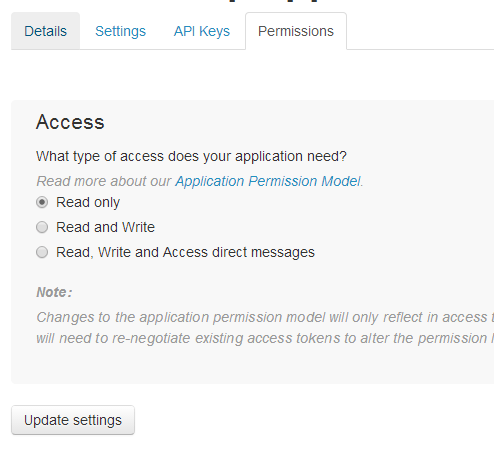
I’ve done this 3 times already and keep forgetting what to do, so I decided to write it down.
Here’s the problem: When creating a new Twitter account is when changing a twitter app permission from Read only to Read and Write brings up the following error:
You must add your mobile phone to your Twitter profile before granting your application write capabilities. Please read https://support.twitter.com/articles/110250-adding-your-mobile-number-to-your-account-via-web for more information
Here’s what I needed to do to fix the problem – it was a very simple fix:
1. On your mobile phone – I have Android, download the Twitter Android App.
![]() https://play.google.com/store/apps/details?id=com.twitter.android&hl=en
https://play.google.com/store/apps/details?id=com.twitter.android&hl=en
2. Login to the Twitter App on your mobile.
3. Then go back to your Twitter app http://apps.twitter.com
Click on the App name
Click on Permission
Click on Read and Write
Click on Update settings
Done. It should now save the Permissions.
I haven’t tried it with iOS but I’m assuming the instructions are very similar
Our Sponsors
- Advertise Me Pty Ltd
Digital Signage Solutions
OTHER ARTICLES YOU MAY LIKE
USING BUTTERNUT.AI TO CREATE PROFESSIONAL WEBSITES
Having a professional and efficient website is crucial for any business looking to thrive online. With the constant advancements in technology, it can be overwhelming to keep up with the latest tools and platforms available for website creation. However, by leveraging the innovative capabilities of Butternut.ai, businesses can maximize their efficiency and create stunning websites […]
read more
EASY AND SIMPLE AI VIDEO EDITING SOFTWARE
Imagine your favourite movie scene transformed into a video in minutes, not hours. Thanks to advancements in technology, editing software has become increasingly user-friendly. Wondershare’s Filmora 14 stands as a prime example, boasting an array of AI features that simplify the editing process, with AI voice capabilities that could turn your voiceover dreams into a […]
read more




