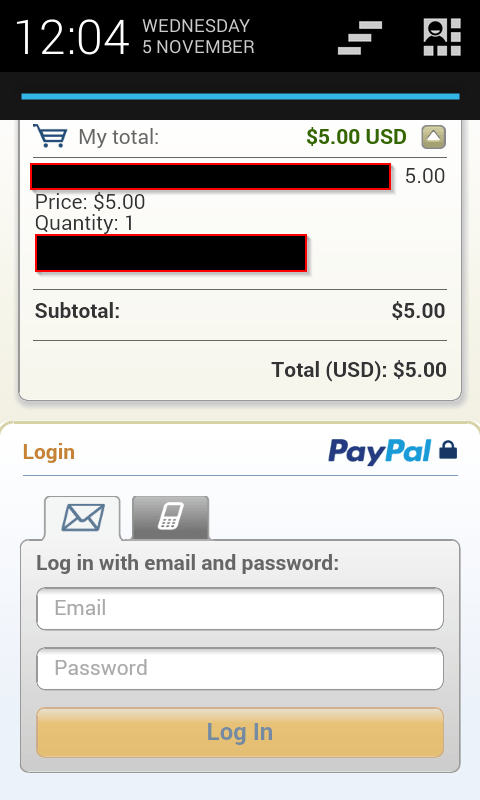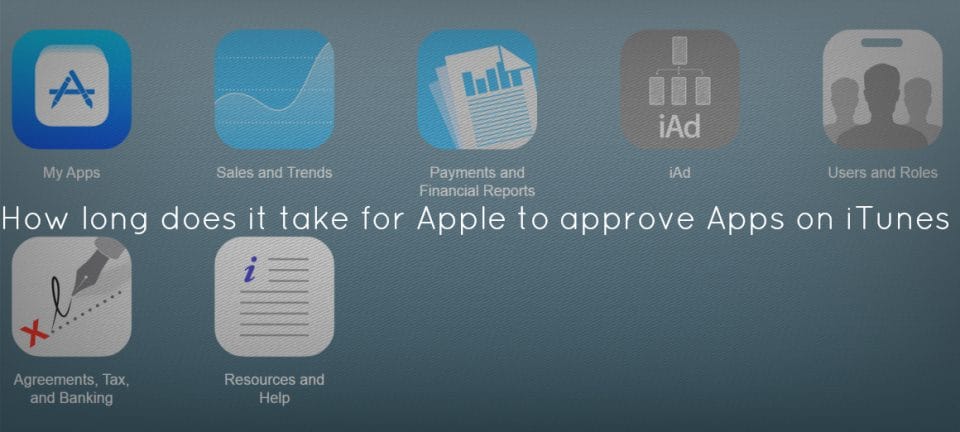Check these out
I jotted these down before I forget. I'm also sharing some awesome deals you may want!
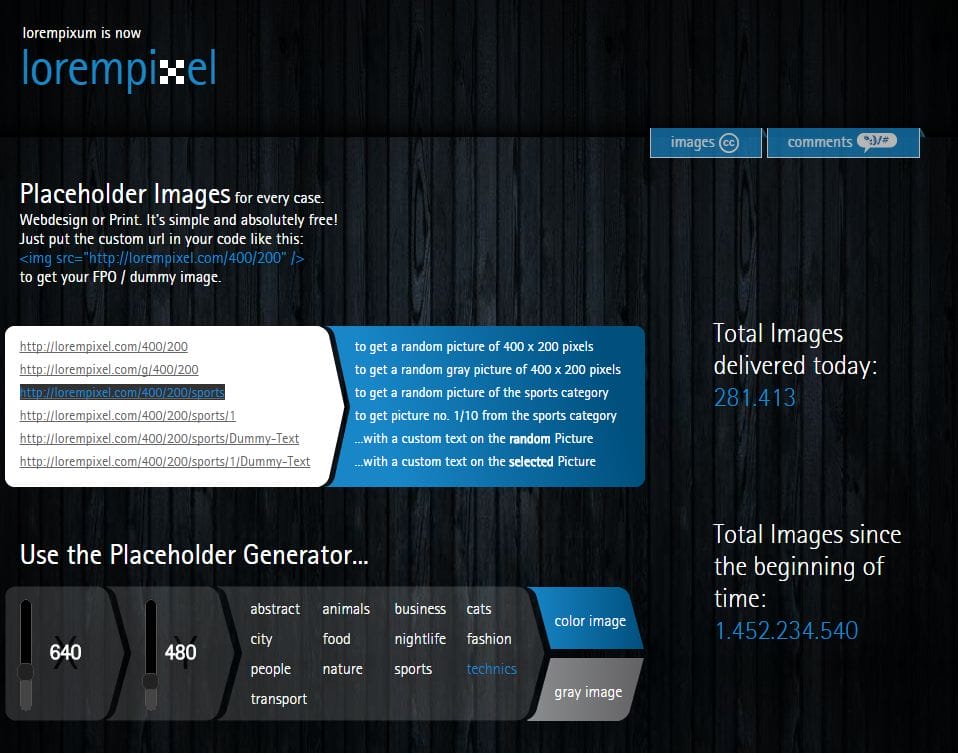
Random image Lorempixel
I found this great website called Lorempixel that can display random images and it’s all FREE. All you need to do is use specific URLs. Here’s some examples: http://lorempixel.com/400/200 – to get a random picture of 400 x 200 pixels. You can just change the height and width depending on […]
read moreBusiness Legions Blog New Website
This has been a long time coming. Today I decided to update my blog with a new design and theme and here it is. It took me only a few hours to change it and the results are great. We also have a new and professional looking logo as well. We hope you like it! […]
read moreBug: How to avoid paying the 10% processing fee on Fivver.com
If you’re a Fivver.com user then you’re going to love this. Fivver, recently introduced a 10% fee for processing orders. So the total cost of a fivver gig is US$5.50. If your order is higher then you would still have to pay for the processing fee. I found this out when I ordered a gig […]
read more
Happy Halloween
Happy Halloween everyone. I thought I’d get into the spirit and include some halloween pictures. I was surprised that no one came around for Trick or Treat on our side of the street. Had a whole stash of chocolates… now it’s all mine hahaha. Our Sponsors Advertise Me Pty LtdWebsite: https://advertiseme.com.auDigital Signage SolutionsBecome a […]
read more
Great Campaign – If you’re texting, you’re not driving
Watching this video really hit me. No matter how many times some tells you that you shouldn’t text while driving we don’t really listen…until something bad happens to us. Watching the video made me realise how easily we could end up being dead or have a serious injury over a simple text! We become too […]
read more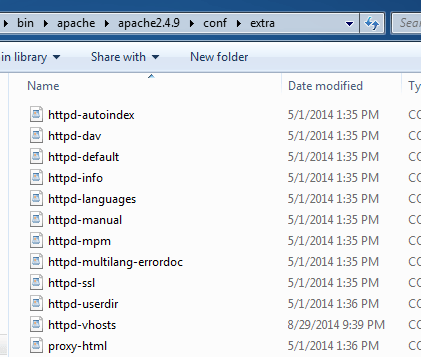
How to add Virtual Hosts to WAMP
I’ve done this many times in the past, but for some reason I forgot the actual steps so decided to write them down. Here’s the steps: 1. edit the httpd.conf file located in C:\wamp\bin\apache\apache[version number]\conf 2. Search for Virtual hosts and remove the # 3. No open the httpd-vhosts.conf file located in C:\wamp\bin\apache\apache[version number]\conf\extra and add the […]
read moreHow long does it take for Apple to approve Apps on iTunes?
I recently submitted a Mobile app on iTunes and thought I just let my readers know how long it actually took for Apple to review and approve my app. Here’s the figure: Yes, it took 11 days and from what I have read this is a standard figure. TIPS: make sure you have detailed information […]
read moreHow to backup your Gmail emails to another Gmail account
Are you running out of space in your GMail account? Each Gmail account gives you 15GB of of free data, shared between your emails and files (pictures from Google+ if over 2048×2048 resolution and files you’ve stored in Drive like PDFs, images and videos). If you’re like me, I don’t delete any emails in my […]
read moreHow to Check and Repair MySQL Tables Using MySQLcheck
For some reason my WordPress site was not displaying the correct information. The site uses WooCommerce and the products was not displaying at all. This was quite strange. I thought I’d better backup the database so when I did, I received the following error message: mysqldump: Got error: 145: Table ‘./xxx/wp_postmeta’ is marked as crashed […]
read more
The future of the car driving experience
When you come across a technology that gives you the chill, it’s definitely worth sharing. So have a look at this video (the acting is pretty funny too!): Yes, it’s the NAVDY. As you saw in the video, the NAVDY has voice recognition, touchless gestures (swiping with fingers) and works with your Iphone and Android. […]
read more
Awesome Photo Editing Tool
Why didn’t I know about this great tool earlier. It’s called picmonkey and it’s a very simple tool for photo editing and creating great images. It’s free for all the basic editing feature and but if you use some of the “Royal” features such as extra effects, icons, fonts, designs you need to become a […]
read more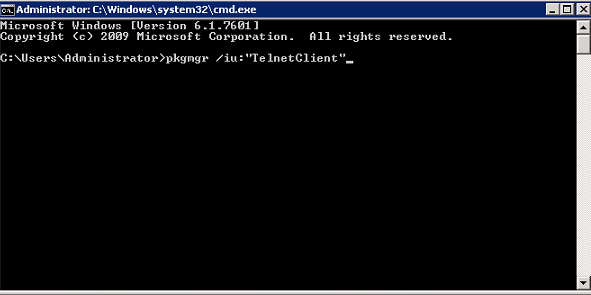
How to install Telnet on Windows 2008 R2
Windows 2008 server doesn’t come with the Telnet application. I was planning to download and install a SSH client or another Telnet client but found out that there is a package that you can install to run Telnet. Here’s the command: Then all you need to do is run the telnet command: Our Sponsors Advertise […]
read more