Check these out
I jotted these down before I forget. I'm also sharing some awesome deals you may want!

Keyword Elite Review – finding the right keywords
This is an oldie but a newie. I previously mentioned this software in a very old post on another website of mine but thought I’d share it with you all. Did you ever want t to spy on your competition Adword campaigns? What about if you wanted to increase the amount of money you make […]
read more
Earn money on Youtube
So you’re looking at trying to earn some money from your videos on Youtube. Here’s what you need to do and what you should be aware of: If you haven’t done so already, create a Gmail account. Click your account name on the top right hand corner Click Settings Click Channel Monetization and click on […]
read more
How do you transfer large files for free?
So you need to transfer large files… like less than 2GB. That’s huge! We’ll the simple answer is WeTransfer.com The service allows you share larges file with others without having to register and the files will be available for two weeks. Even if you’re a business, you can use this service and create a channel […]
read more
Backup your SMS messages to your Gmail
I frequently receive SMS messages with important information that I sometimes forget to extract. When running a business, you need to make sure you have all information available (unless you have good memory). Like for example someone sent me an email address via SMS about a year ago which I needed to retrieve. Was I […]
read moreSeptember 26, 2012 / by Marco / high definition, telstra, voice phone, voice quality, voice technology

Telstra HD Voice
I came across an interesting Youtube video about Telstra’s HD Voice technology. I was a bit curious what HD Voice was… it was basically High Definition Voice which provided high voice quality. Most Telstra handsets support this, but it will automatically use HD voice if the other party also is on Telstra and has a […]
read moreI just updated my website and do 404 pages hurt my page ranking
Today, we launched a revamped a website for one a company. We basically moved from using ASP to PHP pages so the permalink between the old and new is completely different. So one of the questions that I had was whether 404 actually impact on my Google Page ranking. The short answer is no but […]
read morePermalink Error 500 on Godaddy Hosting
This was a weird problem. One of my WordPress websites had issues with the permalinks. I kept getting an error 500 when going to [websitename]/blog and I use Godaddy Windows Hosting. When I select postname as the permalink setting, I get the error 500 which is different from error 404 (when the page doesn’t exist). […]
read moreSeptember 19, 2012 / by Marco / google, innovative thinking, mail, outlook application, outlook data

Solution: Exporting gmail to pst
I was looking for a solution to export my Gmail emails into a PST. I just worked a way on how to do is. With a bit of innovative thinking the solution was quite straight forward. I looked everywhere and there are no options within Gmail to export to pst. That’s conclusive but what you […]
read more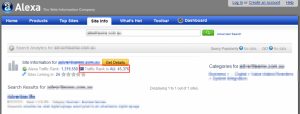
Alexa rankings for one of my websites
This is nothing to brag about, but today I noticed that one of our Alexa ranking in Australia is around the 45,000 mark. Now that’s pretty damn good. For those of you that don’t know what the Alexa ranking is, here’s a brief description: Traffic Rank in Country A rough estimate of xxx popularity in […]
read more
QR Code Generator
[qr-code align=”left” size=”3″] Here’s a cool plugin to generate QR Codes automatically in wordpress posts. It’s called WPQR QR-Code Generator and you can find it in the WordPress plugin section. Above is an example. CUSTOM QR CODES If you’re looking for a Custom QR code just like these one then contact Advertise Me your digital […]
read more
Google Drive for PC can’t see shared documents
One of my colleagues just told me that he doesn’t like Google Drive for PC because he can’t view shared documents. That sounded strange to me and I eventually figured out the solution. Here’s the steps: 1. Right click on the Google Drive icon 2. Click preferences 3. Click Visit “Shared with Me” to sync […]
read more
Photoshop Action scripts
I’m always about saving time. “Time is money” right? I get into a habit of streamlining processes and if it’s a repetitive task, then why not automate that task. Like create a script? I realised you can do this with Photoshop. All you need to do is click on Window – Action or ALT-F9. Click on the […]
read more