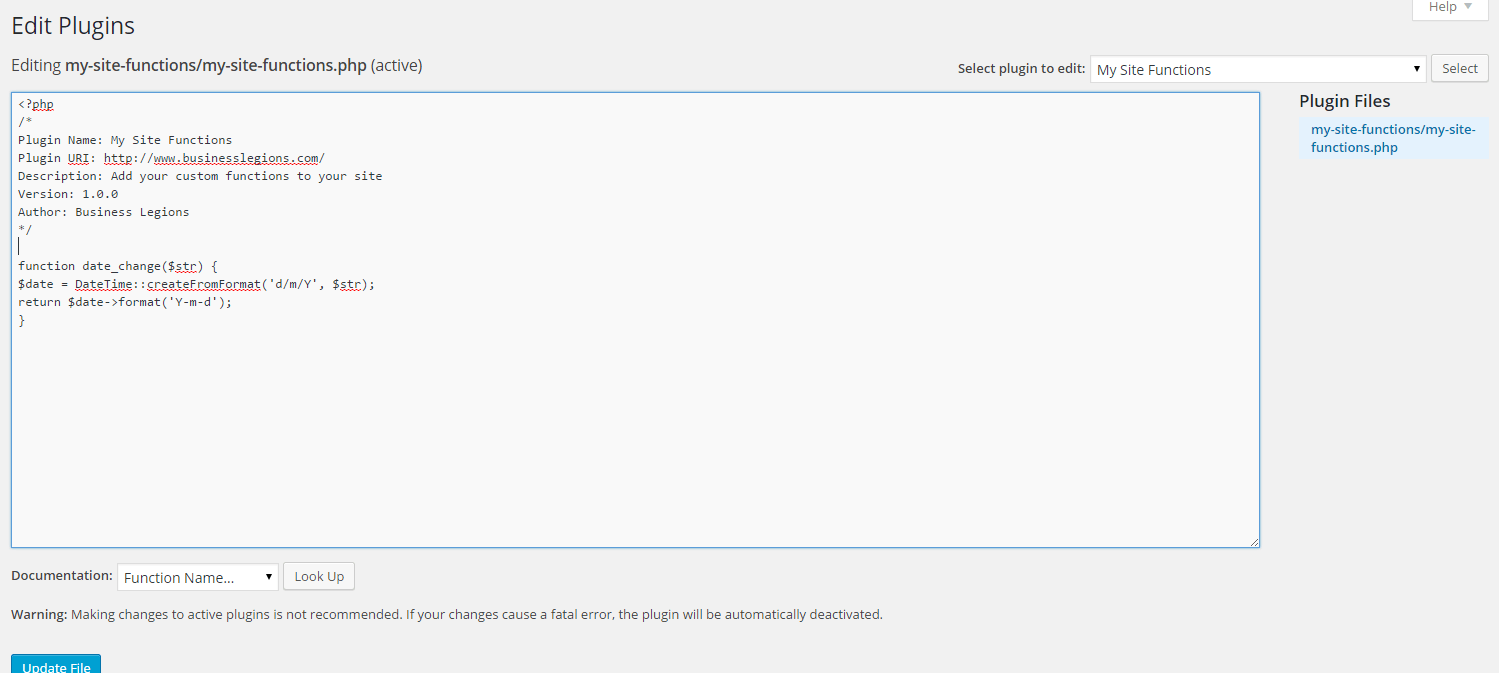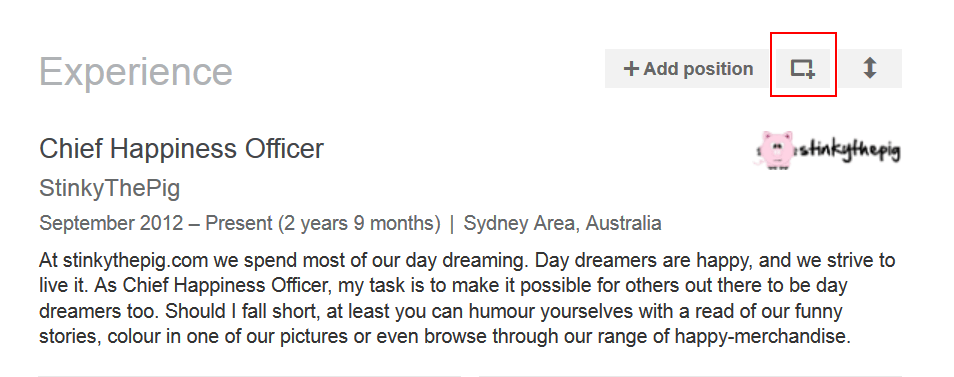Tag Archive: add
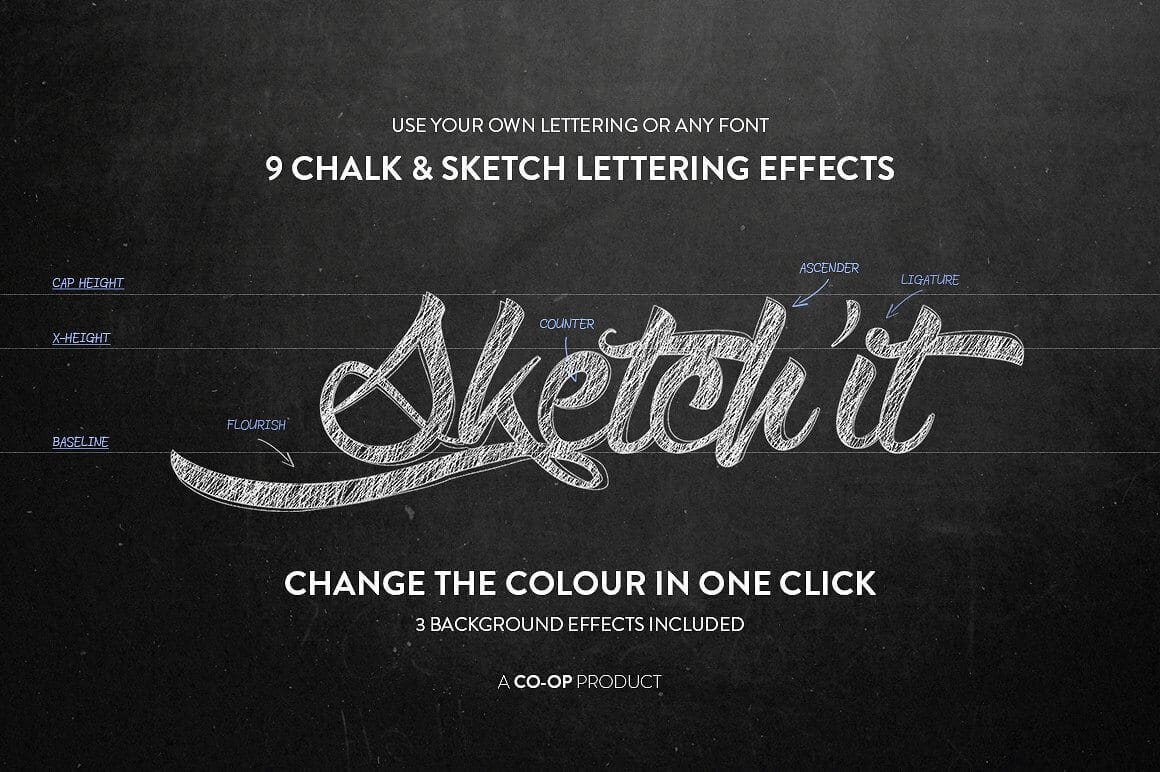
Add Realistic Chalk and Sketch Lettering Effects with Sketch’it – only $5!
NOW ON: Add Realistic Chalk and Sketch Lettering Effects with Sketch’it – only $5!
Expires: March 25, 2018, 11:59 pm EST

Looking to add a bit of a realistic sketch style to your fonts? Then grab hold of this Mighty Deal today! Sketch’it features 9 fantastic chalk and sketch effects that will convert any lettering into a fun, chalk-like style. Simple to use thanks to smart objects, you can easily change up the colors and backgrounds as well.
Highlights:
- 9 chalk and sketch lettering effects.
- Works with any font or your own lettering.
- Simple to use – smart object-enabled PSD files.
- 3 unique backgrounds – chalkboard, color or white page.
- Color adjustment – easily change color and opacity of total effect.




Pricing:
Normally, this incredible effects set sells for $10, but for a limited time only, you can get all 9 chalk and sketch effects for just $5! That’s a 50% savings off the regular price.
Click the BUY NOW button to start sketching today!
Deal terms:
- Delivered as an instant download, after completing your purchase.
- Files are available as PSD. format.
- Can be used for commercial and personal projects.
- Cannot be resold, shared, sublicensed, transferred or redistributed on its own.
50 Holographic Shapes to Add a Modern & Minimal Touch – only $9!
DO YOU LIKE WHAT YOU’VE READ?Join our subscription list and receive our content right in your mailbox. If you like to receive some Great deals our Freebies then subscribe now! Name Email
read more
50 Holographic Shapes to Add a Modern & Minimal Touch – only $9!
NOW ON: 50 Holographic Shapes to Add a Modern & Minimal Touch – only $9!
Expires: January 11, 2018, 11:00 pm EST

Time to go minimalistic with your modern designs. Grab this Mighty Deal from Polar Vectors and you’ll have yourself 50 professional holographic shapes to play around with. Fully customizable, you can quickly create some super fresh designs in a variety of shapes from spheres to frames to pyramids.
Highlights:
- 50 professional holographic shapes.
- Quickly create fresh concepts – minimalistic modern design elements.
- Perfect for us on posters, brochure designs, branding, booklets, print materials and more.
- Fully customizable – edit shape, color or details with EPS10, AI and PNG files.
- Scale elements up or down to any size.





Pricing:
Normally, this holographic collection sells for $20, but for a limited time only, you can get all 50 shapes for just $9. That’s a savings of 55% off the regular price. Or get the extended license for $37 instead of $200!
Click the BUY NOW button to get shapely today!
Deal terms:
- Delivered as an instant download, after completing your purchase.
- The files are delivered in PNG, AI and EPS files.
- Can be used for both personal and commercial purposes, for yourself or on behalf of a client, on their own, or as part of your new design for sale.
- The Extended License allows you to use these graphics in a product offered for sale, provided that the original graphics are not given away.
- Cannot be sublicensed, resold, shared, transferred, or otherwise redistributed on its own.

Mega Action Bundle of 4 Photoshop Add-Ons from Krystal Designs Co. – only $19!
NOW ON: Mega Action Bundle of 4 Photoshop Add-Ons from Krystal Designs Co. – only $19!
Expires: April 5, 2017, 11:59 pm EST

Sick of boring old photos? Well, with the help of this Mighty Deal from Krystal Designs Co., you’ll never look at two photos the same again! The Mega Action Bundle is made up of 4 unique Photoshop Add-Ons that will give your ordinary images an extraordinary appearance. From double exposure to vintage painting, you can add some unique effects with the mere click of a mouse.
Highlights:
- 4 Fantastic Photoshop Add-ons – Double Exposure Photoshop Action Pro, Photo Tracer Pro!, Double Exposure Action Kit, Vintage Painting Action.
- Create professional masterpieces with ease.
- Perfect for Photoshop Beginners – detailed documentation included.
- Add unique effects with a single click.
- Works on Photoshop CS3, CS4, CS5, CS6, CC, CC 2014-2017.











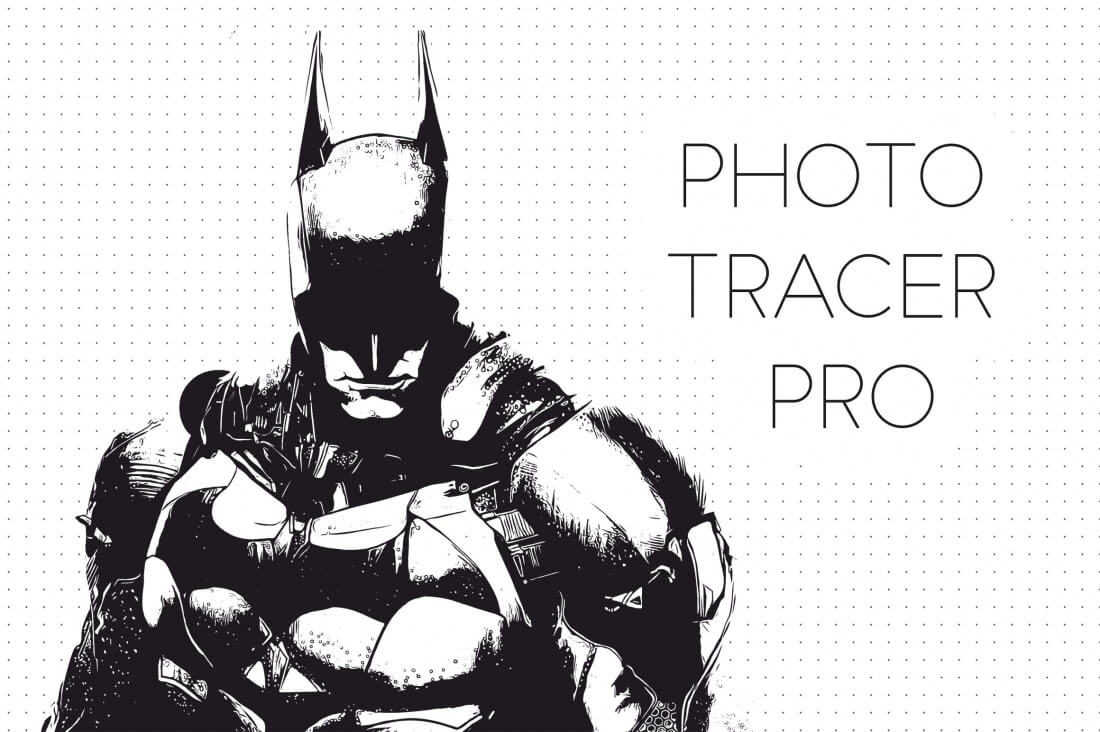





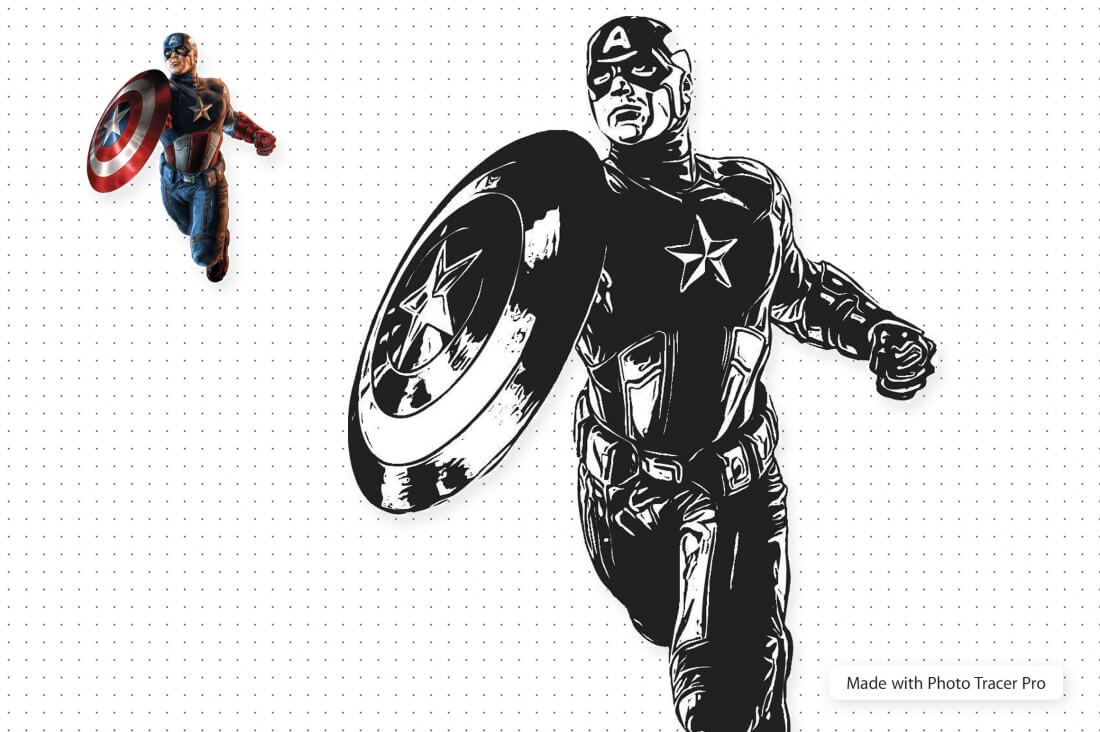













Pricing:
Normally, a commercial license for this collection of design tools sells for $360, but for a limited time only, you can get the commercial license for all 4 fantastic Photoshop actions for just $19! That’s a big savings of 95% off the regular price.
Click the BUY NOW button to take action on this bundle today!
Deal terms:
- Delivered as an instant download, after completing your purchase.
- The included files require Adobe Photoshop CS4 or higher, or Photoshop CC+ (including Photoshop CC 2017).
- This deal is for the commercial license, which allows you to use these actions for unlimited commercial and personal projects, for yourself or on behalf of your clients. They can also be used for items that will be sold.
- The actions themselves cannot be resold, shared, transferred, or otherwise redistributed on its own. This is a single user license.
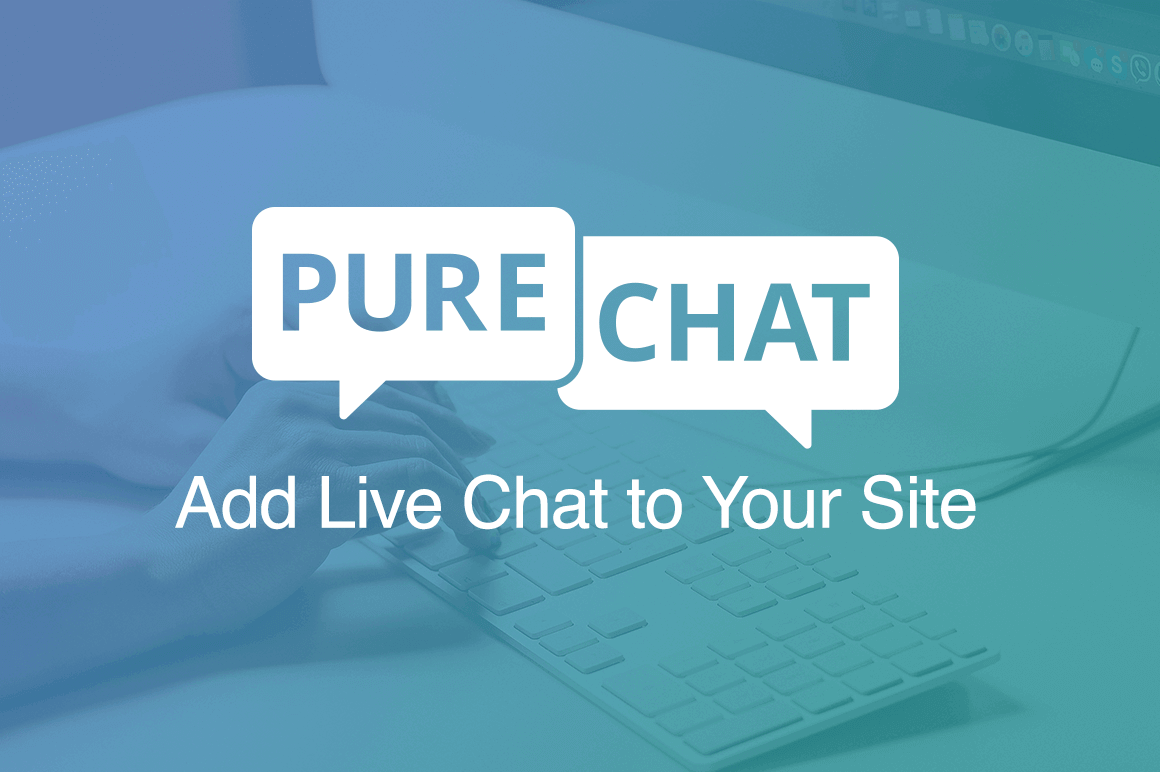
Instantly Add Live Chat to your Website – from $9!
NOW ON: Instantly Add Live Chat to your Website – from $9!
Expires: December 7, 2016, 11:59 pm EST

Let’s talk. See simply by adding a live chat feature to your website, you can instantly see some huge spikes in conversions. Install the simple-to-use Pure Chat and you’ll have a direct line to your customers at all times. Access on the go via iOS and Android apps, record conversations, analyze data and more, all through this highly customizable tool.
Highlights:
- Easily add live chat to your website (GoDaddy, Weebly, WordPress and more).
- Unlimited chat conversations.
- Access chat anywhere via iOS and Android apps.
- Record all conversations to discuss with team.
- Push notifications ensure you never miss a chat.
- Integrates with HubSpot, Google Analytics and Infusionsoft for total analysis.

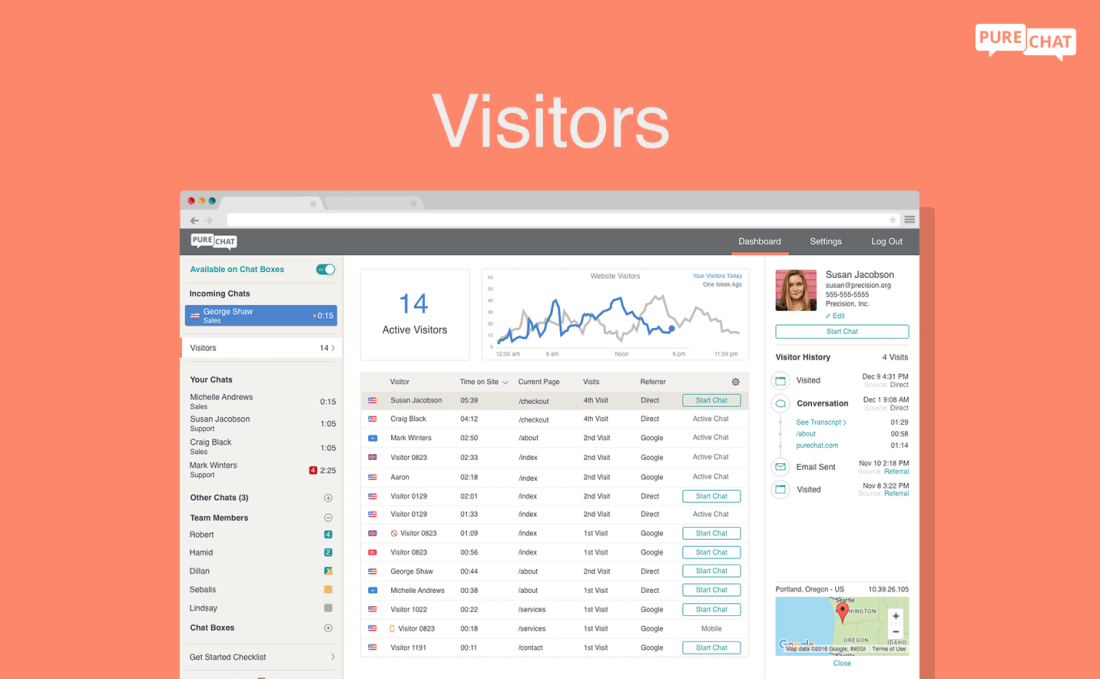

Pricing:
Whether you’re running a solo operation or a full business, Pure Chat has a number of packages available to get you going. Thanks to this Mighty Deal you can even save more than 60% off the regular price:
3 Month Packages:
Solo (1 user)
Pay just $9 (Regularly $30)
Business (5 users)
Pay just $47 (Regularly $180)
6 Month Packages:
Solo (1 user)
Pay just $24 (Regularly $60)
Business (5 users)
Pay just $97 (Regularly $360)
Click the BUY NOW button, select your package and start chatting today!
Deal terms:
- You will receive a coupon code, after completing your purchase, to redeem on the PureChat website, to obtain your membership.
- In order to use the coupon code, you must first sign up for a free account.
- Solo plans do not include visitor tracking.
- Coupon codes expire 12/31/16. Discounts must be applied before that date.
- Refunds can be requested within 30 days of your initial purchase date.

SuperSpray – One of A Kind Image Spray Add-On for Photoshop – only $9!
NOW ON: SuperSpray – One of A Kind Image Spray Add-On for Photoshop – only $9!
Expires: June 29, 2016, 11:59 pm EST

If you’re looking for a really unique tool to add an interesting twist to your already amazing projects, take a peek at SuperSpray! This incredible Photoshop Plugin by Design Rocket lets you spray transparent PNG images anywhere on your canvas. You’re basically replacing the paint in your palette with images! Use your own images or any of the 22 built-in objects.
Highlights:
- A Paintbrush of Images: with SuperSpray, you can spray transparent PNG images onto your canvas. Forget simply drawing with colors, now you can draw with images themselves!
- True Word Art: make your projects truly unique with SuperSpray. Take a basic letter or word and instead of just drawing it in black, spray it with photos of leaves or candy or whatever you’d like. The result is a beautiful and original work of art, sure to captivate your audience.
- Complete Control: with SuperSpray, you’ll get pinpoint control of your actions. You’ll be able to spray objects exactly where you want them. No need to manually spray objects; instead just paint your spray area black and let SuperSpray take over!
- Big Time Saver: manually placing random images on your canvas takes up a lot of time. Let SuperSpray do the heavy work for you. Just a few clicks and your blank canvas is transformed into a gorgeous image-filled spray area.
- Use Your Own Images: as long as they’re in a PNG format, you can use any image you’d like to spray. Just think of the possibilities! Sports teams. Food. Nature. Animals. Logos. The sky really is the limit (and you can even use the sky if you’d like!)
- 22 Built-In Objects: besides using your own PNG images, SuperSpray comes with 11 sample objects in its library. Beautiful leaf and flower images are included with the application courtesy of Plaintextures.com.
- Customizable Settings: there are a ton of flexible options for you in SuperSpray. Set the number of objects to be sprayed, the minimum and maximum object sizes and more!
- Preview Changes: don’t worry about making mistakes. With just a click, you can view the final results of your efforts in a preview window.









Pricing:
SuperSpray normally sells for $20, but today is the only day that you can get this amazing Photoshop Plugin for only $9! That’s more of 50% off the regular price!
Click the BUY NOW button and get spraying today!
Deal terms:
- Delivered as an instant download, after completing your purchase.
- This is a Photoshop extension, which requires Adobe Photoshop CC 2014 or higher. It cannot be installed in Photoshop Elements.
- May be used for commercial or personal purposes.
- Licensed on a per user basis. May be installed on multiple computers for the same user.
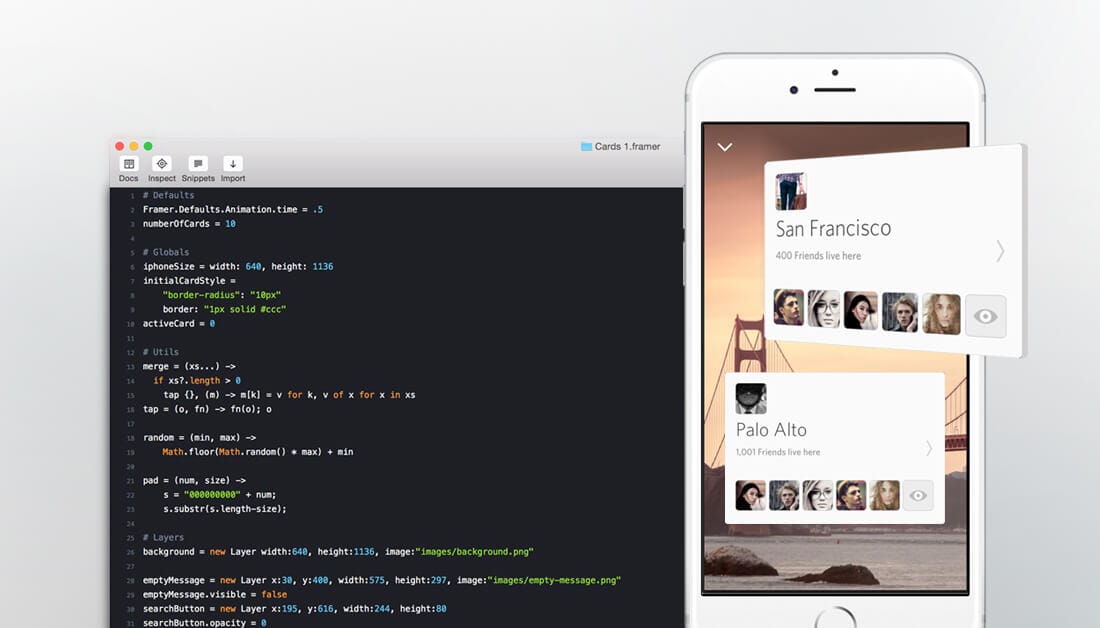
Learn to Master Framer JS and Add Interaction to Your Static Designs – $27!
NOW ON: Learn to Master Framer JS and Add Interaction to Your Static Designs – $27!
Expires: June 22, 2016, 11:59 pm EST

Wireframes are a great way to lay out your plans. But static images can only take your ideas so far. Using Framer JS you can step up your prototype game and add all sorts of animation and user interactions to offer a much more accurate depiction of your project. This super online course will teach you everything you need to know to master Framer JS. Packed with more than 8 hours of step-by-step lessons spread out over 80 HD videos, this hands-on course is great for complete beginners and total novices alike.
Highlights:
- Take your wireframes to the next amazing level with Framer JS.
- Learn everything you need to know to turn your static prototypes into dynamic, truer-to-life versions.
- Through more than 8 hours and 80 HD videos packed with resourceful content, you’ll get the full lowdown on how to use Framer JS to your advantage.
- This course is perfect for everyone from complete beginners to advanced users.
- This innovative course includes downloadable exercises and full exercises to give you true hands-on practice.
- If you’re a designer, UX manager, freelancer or developer, then this course has your name on it.
- After completing this course, you’ll have the knowledge to quickly create beautiful dynaimic designs for any kind of mobile devices including iPhone and Android phones.
- Step-by-Step Directions will guide you through Framer JS helping you make better prototypes and add some real fun interaction to your designs.
- Create animated prototypes from your existing or new wireframes to provide some real interaction with your users.
- Always being updated, this fabulous course even tackles prototyping for Virtual Reality.
- Interact with an active online community of over 2200 students to discuss Framer and your projects.

Pricing:
Normally, this Framer JS course sells for $89, but for a limited time only, you can get Innovative Prototyping and Design with Interaction Online Course for only $27! That’s a savings of 70% off the regular price.
Click the BUY NOW button to get active with your prototypes today!
Deal terms:
- After completing your purchase, you will receive a coupon code to register at the vendor’s website, to gain access to this course.
- You will receive lifetime access to watch and re-watch the videos in this course as often as you like. Access cannot be shared.
- These are streaming videos, which require an Internet connection.
- You will receive constant updates for free.
Add Serious Fun with 125+ Colorful Characters and Avatars – only $9!
NOW ON: Add Serious Fun with 125+ Colorful Characters and Avatars – only $9!
Expires: March 25, 2016, 11:59 pm EST

Illustrations, no matter how small, can make a huge difference in whatever project you’re working on. Whether you’re in need of some fantasy-type characters or more general avatars, this mega bundle from Flat Icons has you more than covered! Made up of 4 individual collections, you’ll get 60+ colorful avatars to use for anything from team member icons to testimonial graphics. You’ll also get 60+ adorable fantasy and samurai illustrations to add some real character to your projects. At less than $10 for the full set, it’d be a total crime to pass up this Mighty Deal!
Highlights:
- No matter your next project, grab a collection of 128 professional characters and avatars to add that personal touch!
- Use the 65 unique avatars on a wide range of projects including: team members, icons, mascots, customers, testimonials and more.
- Incorporate the 63 Fantasy and Samurai characters into your latest creative project to elicit the perfect feel and emotions.
- Comprised of 4 different collections, this bundle covers a variety of themes from fantasy characters to regular men and women.
- 35 colorful flat avatars include 20 male and 15 female illustrations to easily use as team members, icons, mascots and more.
- 30 pixel perfect avatars cover a variety of men and women with all types of hairstyles, outfits, personalities and more.
- 27 adorable fantasy characters are just too adorable for words! All your fantasy types are covered including: dwarves, knights, skeletons, elves, wizards, orcs, goblins, golems and more.
- 36 detailed samurai characters will add a totally unique feel to your latest project thanks to the ornate styles on these personable characters.
- Fantasy characters even include front and side views for additional flexibility.
- Easily scale these vector files up or down in size without worrying about losing any quality.
- Customize any of these illustrations in your favorite editing program! Files come in multiple formats: AI, EPS, PSD, PNG and SVG.
- Change up the colors, size, details and more to add your own touch.
Previews:
![]()
![]()
![]()
![]()
![]()
Pricing:
Normally, this full collection of illustrations sells for $42, but for a limited time only you can get all 128 icons, avatars and characters for a mere $9! That’s 79% off the regular price!
Click the BUY NOW button and take these characters home today!
Deal terms:
- Delivered as an instant download, after completing your purchase.
- Files are delivered in PNG, AI, PSD, SVG and EPS formats.
- May be used for both commercial and personal projects, for yourself or your client.
- The icons / products may not be resold, sublicensed, rented, transferred or otherwise made available for use or detached from a product, software application or web page without express written permission from Flat-Icons.com.
- Making modifications or alterations to any of our icons or other materials does not allow you to then sell or license them.
- Your name and email address may be supplied to the client, for the purpose of delivering updates only.
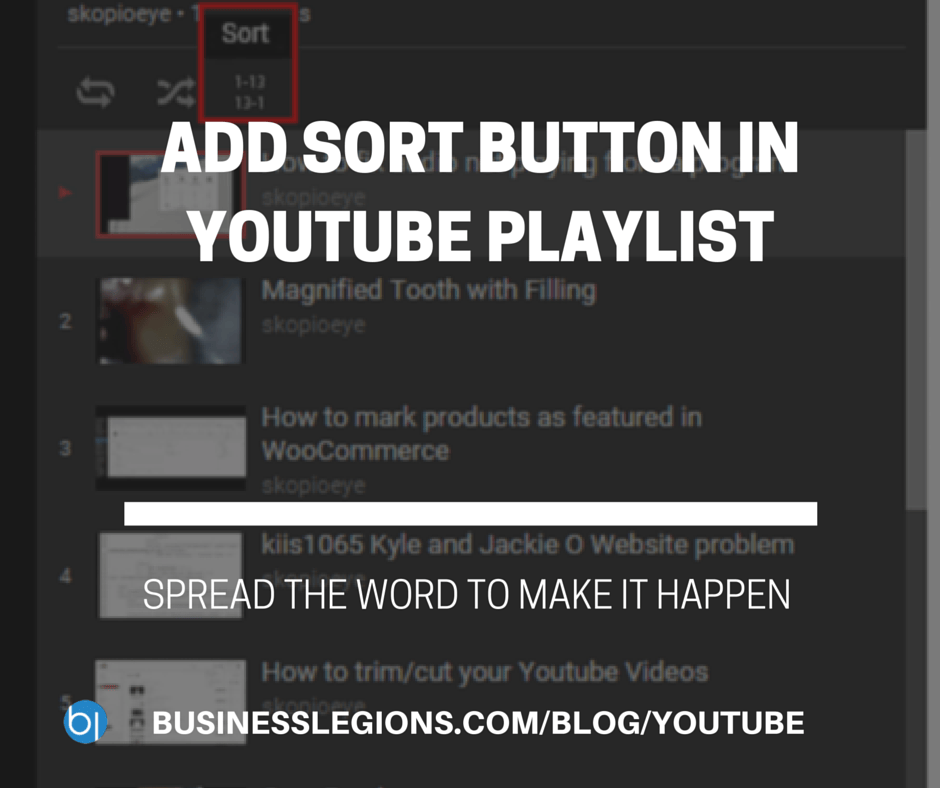
ADD SORT BUTTON IN YOUTUBE PLAYLIST
For the past few years I’ve been ranting (YouTube enhancement playlist and YouTube Playlist enhancements) about YouTube playlists missing an important feature which is the SORT button. Basically, when you watch a video playlist on YouTube, the videos are listed in the order when they were uploaded, meaning that the first episode is the last video on the list. Now, who […]
read moreWordPress Plugin: My Site Functions
A simple WordPress plugin that allows you to add site functions rather than theme fuctions. DO YOU LIKE WHAT YOU’VE READ?Join our subscription list and receive our content right in your mailbox. If you like to receive some Great deals our Freebies then subscribe now! Name Email
read moreLinkedin adding new media problem
I reported a problem to Linkedin a few weeks ago about not being able to add media item to the first 3 positions in the Experience section of my profile. I tried to explain clearly what the issue was and even provided screenshots. Basically when I edit my profile and go to one of the first […]
read more